Many of today’s business processes rely on being able to complete tasks as quickly and as efficiently as possible. Your workforce and employees may try to achieve such a result on a daily basis, but it would be unreasonable to expect perfection. As a result, leaders and business owners have turned to the help of software as a way for companies to keep up with the demand and workload that they face.
The result of the trend described above is that software developers have had to scramble to fill in the needs of business owners. If you and your team are part of this group of developers that are trying to increase your productivity, then chances are that you’ve encountered software that could be a solution to your problem. Among these options, you might be familiar with PyCharm and IntelliJ Idea, and if you’re torn on which one to get, then you’ve come to the right place.
This PyCharm vs IntelliJ Idea comparison serves to help you and your team decide on which platform to get. Both are exceptional in their own right, but the following sections will highlight several similarities and differences that may lead you to the best product for you and your team.
PyCharm vs IntelliJ Idea: Overview
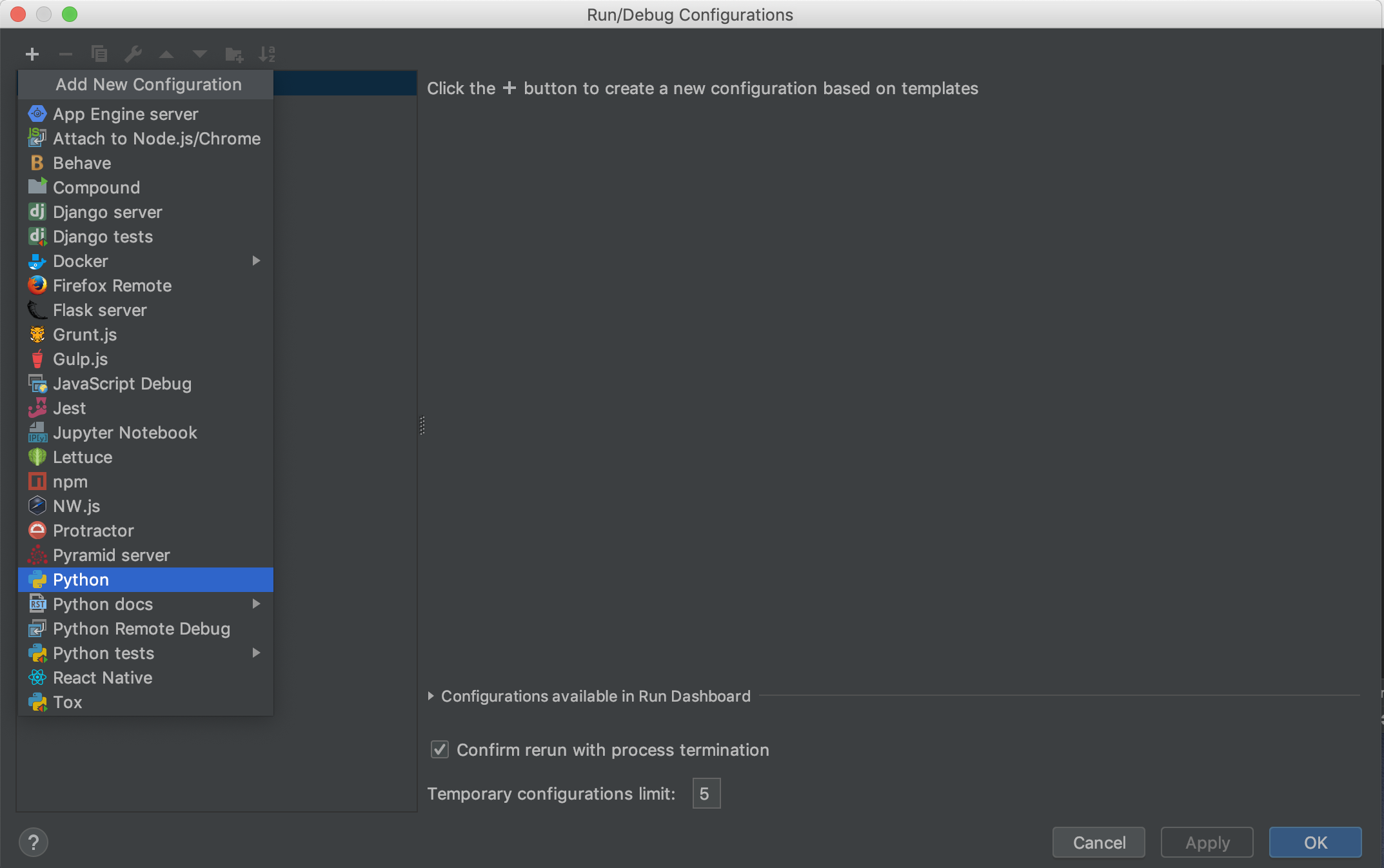
While the systems on our list are more common in terms of business intelligence application, both PyCharm and IntelliJ Idea have become increasingly popular for their use of this technology in terms of coding and programming. PyCharm and IntelliJ idea are platforms that provide you and your team with an integrated development environment (IDE), which is essential within the software development industry.
PyCharm and IntelliJ Idea were both developed by Jet Brains, and there is one key difference that may dictate which one you might be interested in. PyCharm is an IDE platform that is dedicated to Python programming developers, while IntelliJ Idea is an IDE for Java programming developers. Both PyCharm and IntelliJ Idea offer a level of flexibility that may appeal to developers who utilize Python, Java, and other programming languages that you and your team may be using.
PyCharm vs IntelliJ Idea: Features
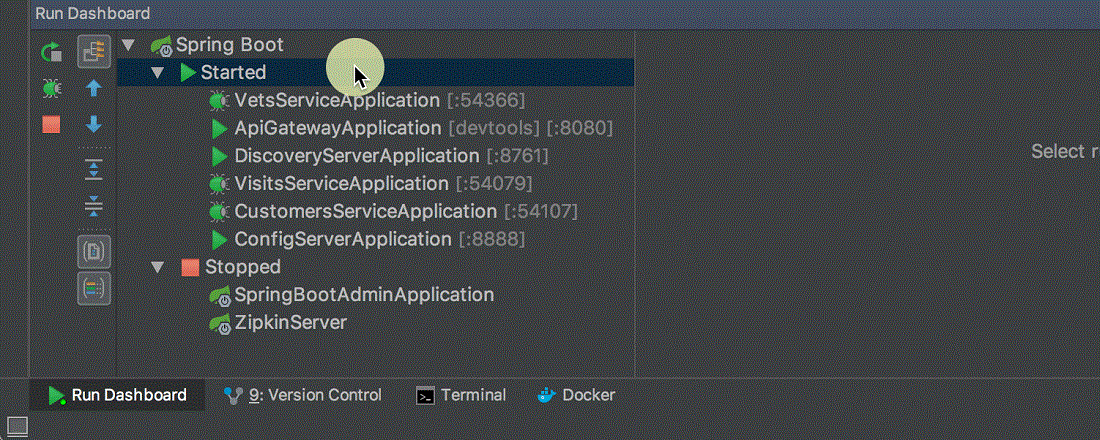
When looking for the right IDE platform for you and your team, there are three things that you should look for beyond the price of each option: coding and development tools, supported languages and frameworks, and smart features. This PyCharm vs IntelliJ Idea comparison will be looking into each and every one of these categories.
Coding and Development Tools
PyCharm provides a comprehensive list of coding and development tools that will help you and your team take advantage of the Python programming language. It includes smart code completion and code inspections, which can help you and your team write the code fast and more accurately. Furthermore, PyCharm also comes equipped with a debugger and test runner, Python profiler, and a built-in terminal to ensure that everything you need is within the platform.
Meanwhile, IntelliJ Idea provides a dynamic and ergonomic platform that helps you and your team fill a field, search for elements, and access the tool window whenever you need to. It is also equipped with build tools, version control, and HTTP client features that function much the same way PyCharm’s coding and development tools do. Moreover, IntelliJ Idea provides mobile and web development tools, which is indicative of this platform’s flexibility when it comes to helping you and your team complete coding and development tasks.
Supported Languages and Frameworks
As was previously mentioned above, both PyCharm and IntelliJ Idea’s IDE can support far more than Python and Java, respectively. PyCharm integrates with major VCS alongside its built-in database tools. It also supports development with the use of JavaScript, Coffee Script, and TypeScript. You and your team can also write and develop with the use of Cython, SQL, HTML/CSS, Angular JS, and Node.js, among others. In terms of development frameworks, you can take advantage of Django, Flask, and Google App Engine to name a few.
IntelliJ Idea provides support for many of the programming languages and frameworks that PyCharm does. Specifically, you can use this platform to take advantage of JavaScript, TypeScript, HTML, and CSS, Node.js, Angular, React, and Vue.js for web development. For mobile development, IntelliJ Idea provides Android, React Native, Cordova, and Ionic support. JVM languages, such as Java, Scala, and Groovy, are also included in the list. Finally, IntelliJ Idea integrates with enterprise frameworks, which include Spring, Micronaut, and Helidon, among others.
Smart Features
To further increase you and your team’s efficiency, both PyCharm and IntelliJ Idea are equipped with smart features that can cut down the time and effort it takes for you to identify errors and changes.
PyCharm offers smart scanning after exceptions, which enables you to browse your code as soon as a problem is detected following an exception you created. Furthermore, this platform provides intelligent tools that include code completion, real-time error checking and fixes, and easy project navigation. You can also take advantage of smart refactoring and smart search, which allows you and your team to jump to any symbol, IDE action, and declaration you’re looking for.
Similar to PyCharm, IntelliJ Idea also comes equipped with smart tools. Smart completion enables you and your team to write more efficiently by suggesting the continuation that will most likely be used in the context you want. This platform also provides chain completion, which is more advanced than smart completion as it can help you and your team by suggesting applicable symbols. IntelliJ Idea indexes your source code, which is how it will become capable of smart features like code completion, code analysis, and refactoring tools.
PyCharm vs IntelliJ Idea: Security
Considering the many things that can threaten the hard work that you and your team have dedicated to developing software, this PyCharm vs IntelliJ Idea comparison also considers security. As both platforms are managed by Jet Brains, the security discussion is a simple affair as PyCharm and IntelliJ Idea are under the same privacy and security policies. Bear in mind that if you need more security, visibility, and control, you may want to go here and see what CMMS software can do for you and your team of developers.
Jet Brains ensures that you have full control over what information they can collect and what they do with it. In this category, you might have to sift through the company’s Privacy Policy of the vendor. As for security, both PyCharm and IntelliJ Idea enable you and your team to report any security-related issue that you may find through the issue tracker or report it vis email. Furthermore, you can also access their PGP key for their public servers, which provides you and your team with full visibility.
PyCharm vs IntelliJ Idea: Pricing
The final category of this comparison article concerns the price dedicated to each of these platforms.
It should be noted that both PyCharm and IntelliJ Idea do not offer a free trial. As such, before you settle on either one of these platforms, you might want to check its reviews or watch their videos. You can also choose to take a tour to ensure that the platform meets all your expectations before you spend for it. You may also want to consider the cost alongside the price of the platforms that you already use or are looking for like the systems in this software ranking. That said, PyCharm and IntelliJ Idea are available in two pricing packages.
You can get PyCharm for $199 per user for the first year. The cost goes down the longer you use it, and it will cost $159 for the second year and $119 for the third year onwards. This plan is for professional developers who specifically use Python for their programming and developer needs. IntelliJ Idea costs $149 for the first year, and this plan provides all the features that you and your team may need.
Another option that may be applicable to you and your team is the All Products Pack, which will set you back $649 per user for the first year, $519 for the second year, and $389 for the third year onwards. This package if the one to get if you think you and your team can benefit from not only PyCharm and IntelliJ Idea but also other Jet Brains products that can help you develop more productively and efficiently.
PyCharm vs IntelliJ Idea: Coding in the 21st Century
While coding and developing platforms can lead to unmanageable workloads that can cause stress and burnout, it does not have to be. The market provides countless solutions to this problem. PyCharm is specifically designed for Python programmers, and as such, if you fall into this category, then this software is the better option.
On the other hand, IntelliJ Idea caters to the needs of more widespread developers due to its massive support for programming languages and frameworks. If you need the capabilities of both, then Jet Brains makes it possible through the All Products Pack.
Regardless of which platform you choose, remember that despite the increasing demand for more powerful and capable software, you and your team of developers have access to tools that can boost your productivity. All you need to do is choose.
