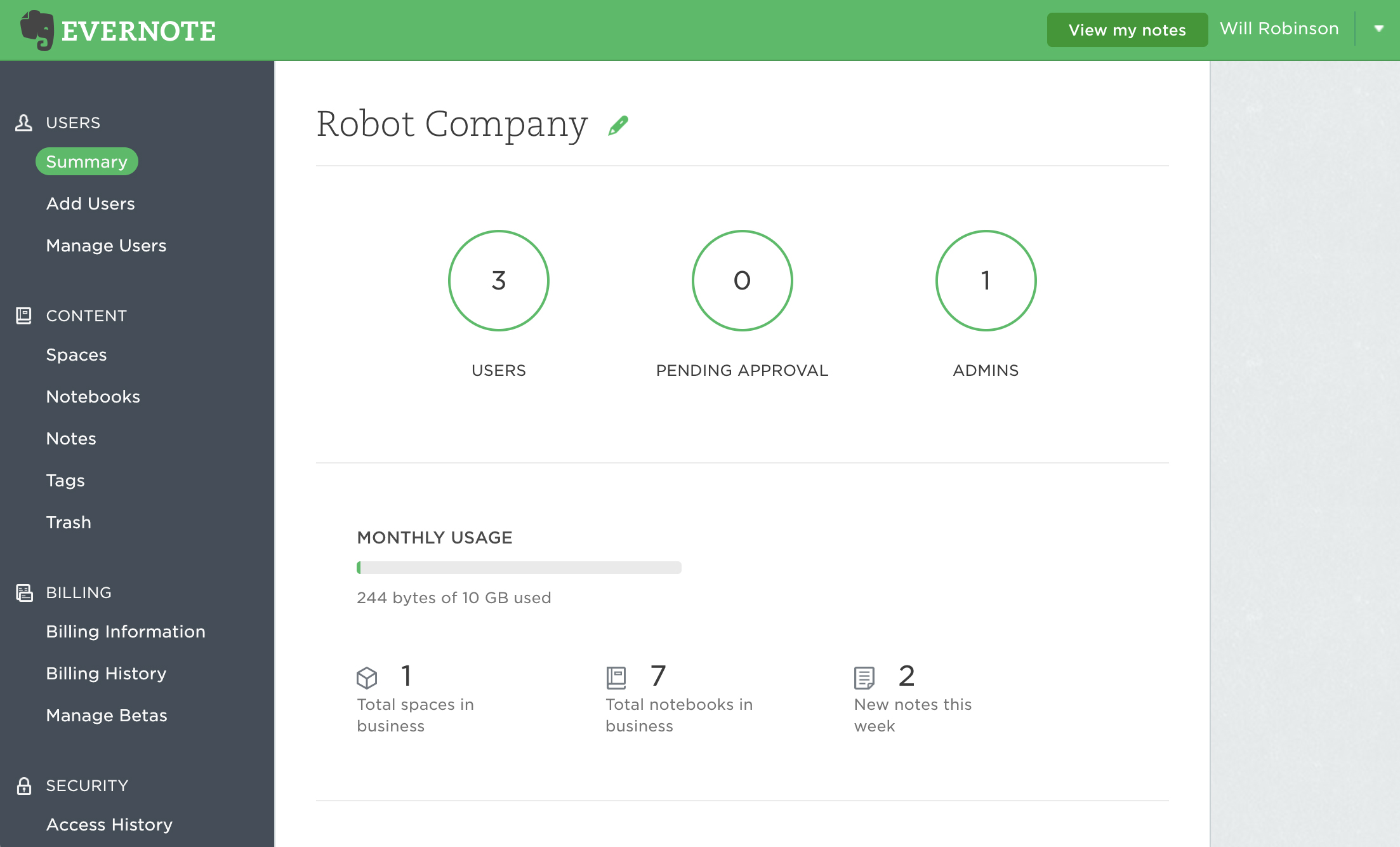Is your team doing only the bare minimum of work each day? If that is the case, it can be frustrating, as it means projects take longer to be completed. But it is only because your team members are always faced with challenges to their productivity, such as being unable to track the tasks they need to complete.
And even if they have post-its to remind them of their tasks from time to time, they may not be doing things in order. That can only add to the confusion and lead to more bottlenecks in the workflow. This then would make everyone in the chain unhappy, as they have to push back their own work because they cannot do anything unless other people complete theirs.
Such a scenario can only result in unhappy customers. This lack of productivity can also hurt the company because it means the organization is spending money but with little output to show for. This is something that can be fixed by a software solution, such as productivity software.
Productivity software encompasses a wide range of software types, but some of the most common ones are those that help users outline tasks, set deadlines, and get reminders. Below, we discuss the features and benefits of a productivity app as well as things to consider when choosing one.
What is Productivity Software?
Productivity software is meant to boost the productivity of individuals and teams. It does this by providing a space for users to keep track of tasks. Certain platforms even have features that enable multiple team members to work simultaneously on a single document or interface. It also allows users to keep project files together in one place. They can either upload them to the system or integrate with other solutions to make them accessible. There are communication tools available, too. With these, collaborators can work seamlessly even if they are far away from each other.
List of Best Productivity Software
These are the renowned names in the productivity tools niche:
- Evernote: This nifty app can both be your laundry list and task list keeper. It can also serve as a solution where you can jot down ideas on the go. It keeps your notes in different notebooks, and you can even create your own categories.
- Miro: This collaborative whiteboard platform lets users discuss ideas together. It also serves as a productivity board for individual users for them to explore their thoughts.
- ProWritingAid: This online writing editor helps you make sure that every sentence you write is free of any error. It also improves your writing by checking the length, repetitiveness, and wording.
- Backlog: This platform keeps the whole team on the same page when it comes to code and project management. It has an interface that lets any get started quickly for work to get done fast.
- Apple Shortcuts: Take advantage of this automation app readily available from Apple. It connects various applications to help you streamline your tasks, whether they are personal or work-related.
- MeisterTask: This solution’s interface adapts to your team’s processes, which means you can customize it however you want. This collaborative task management tool can be yours free or for $8.25/user/month.
- Trello: This is a flexible application where you can create boards for tasks. It also lets you focus more on your job because it does away with distractions. You can start using this free or you can subscribe to its paid package starting at $9.99/user/month.
- I Done This: This app has daily check-ins that let you keep track of your team. It also includes powerful progress reports for every project you are working on. Get your team in sync starting at $9/user/month.
- IFTTT: This application allows you to create connections between different apps for you to have seamless workflows. Best of all, it’s free. However, if you want to go beyond the basic capabilities of IFTTT, you can talk to the vendor for a custom plan and pricing.
- RescueTime: This allows users to find the perfect balance between life and work. With this, you can better manage your time for you to be more efficient. There is a free plan available and paid plans start at $6/month.
And here’s another notable consideration on keeping workflow better:
- EmailAnalytics: This productivity app enables you to visualize and monitor email activity for yourself or your employees. It’s perfect for boosting the effectiveness of sales teams and customer service teams, as it automatically calculates critical KPIs like average email response time.
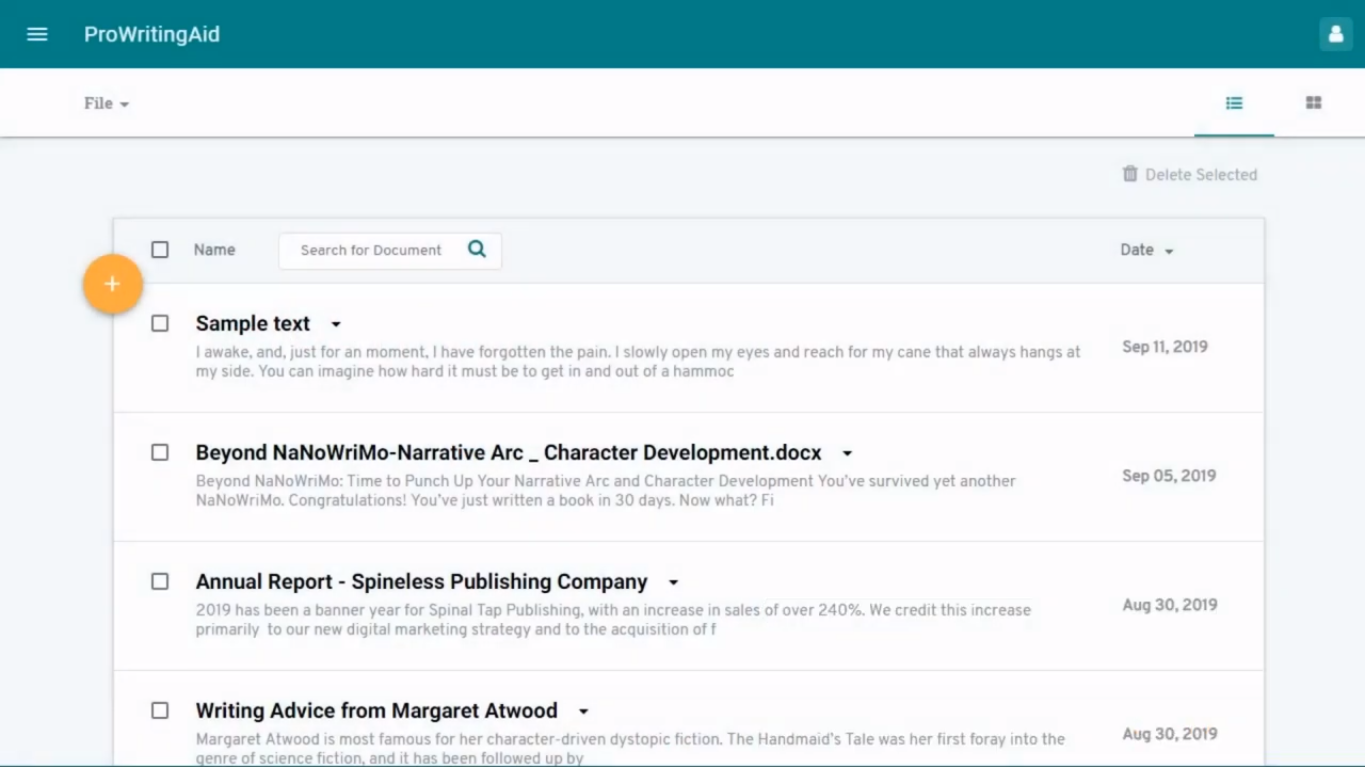
The ProWritingAid dashboard shows you the work you had done and lets you get started on a new one as soon as you boot the solution.
How does Productivity Software work?
Enables Collaboration
Productivity involves working with team members to achieve a goal or a set of goals. And productivity software has collaboration tools that help make it happen. They can be in the form of communication features or a space where users can work together at the same time.
Serves as Task Manager
Productivity software assists you in keeping track of the things you need to accomplish. These could be tasks for the day, week, month, or recurring tasks. This way, you know exactly what you need to do to be productive for the day.
Keeps Ideas Organized
If you have ideas for a project or for something that you want to pitch to higher-ups, you can organize them with a productivity software. You can even share them with colleagues so you can work on them together and make sure that everything is ready for your presentation.
Who is Productivity Software for?
Productivity software is for individuals and teams. Here’s how it can help different kinds of users.
- Individuals. Freelancers, especially those who have multiple projects going on at the same time, can compartmentalize tasks and tackle them systematically.
- Teams. Whatever their size, teams can enjoy a better task stream with productivity software as they can see which ones they should prioritize.
What are the types of Productivity Software?
Though they are classified under the same category, productivity software varies. Some allow you to create and manage databases and documents, track tasks, and monitor progress.
Also, productivity solutions are usually web-based, but some vendors create desktop or mobile apps. Each deployment has its own strengths and limitations, so you have to test which one works for you.
- Word Processing Software. Probably the most common type of productivity software, this sub-category includes well-known programs like Microsoft Word and can track word count, create tables, and more.
- Presentation Software. This is another familiar type of productivity software, which allows users to create slideshows without breaking a sweat. It usually has built-in themes and customizable elements.
- Spreadsheet Software. For number crunchers, this is the best kind of productivity software. Powerful ones are already capable of automating calculations. If you have charts, it can update those as soon as you update the data.
- Database Management Software. With this kind, you can save and organize data the way you want. You also get the capability to defragment them for easier management.
- Contact Management Software. Productivity applications usually have built-in contact management, as well. This is helpful when you deal with a large number of email addresses and other contact details daily.
- Project Management Software. Although it is also a category on its own, this can also be considered as a productivity software. It has scheduling and task management tools that are useful for projects of any scale.
- Personal Productivity Software. There are applications designed for mobile use only that aid users in organizing their day-to-day activities.
- File Converter. Another type that can also stand on its own as a category, this helps users transform files into other formats.
What features can you expect from a Productivity Software?
- Offline access. Probably one of the most important features any software could have. This lets you check on tasks and complete them even when you are not connected to the internet.
- Subtasks. Breaking down tasks makes it possible for you and your team to get things done without getting overwhelmed.
- Tags. With tags, finding and organizing tasks and even documents is easier.
- Task Assignments. Who is supposed to work on what? You can make sure that each task has an owner with a task assignment tool.
- Reminders. Tasks have deadlines, and to make certain that team members complete what they need to do on time, you can set reminders.
- Calendar Sync. Another method of keeping things in perspective is by enabling the calendar sync feature. This connects with the user’s preferred calendaring app so that they can see where they stand with other work activities.
What are the latest trends in Productivity Software?
- Big Data is finding its way to productivity tools. This is beneficial to medium and large companies because it lets them explore productivity trends in their workforce. With this, they can bridge gaps and ensure that employees are at their maximum productivity without burning out.
- Subscription models will continue to be around. This way, instead of adding to the expenses of companies, productivity software can help them save money.
What are the benefits of Productivity Software?
The benefits you gain from productivity software vary on the type of application you are using. But what you can get from every kind are these:
- Collaboration. Apps these days are created with collaboration in mind. This means that there are different ways for teamwork to happen.
- Integration. Another must in a software platform, this connects one solution with another. This is mostly for a smooth flow of information, which reduces data entry and saves time from switching apps.
- On-the-go organization. No more going through multiple folders to find the one file you need. With productivity platforms, you can attach files or file links to tasks.
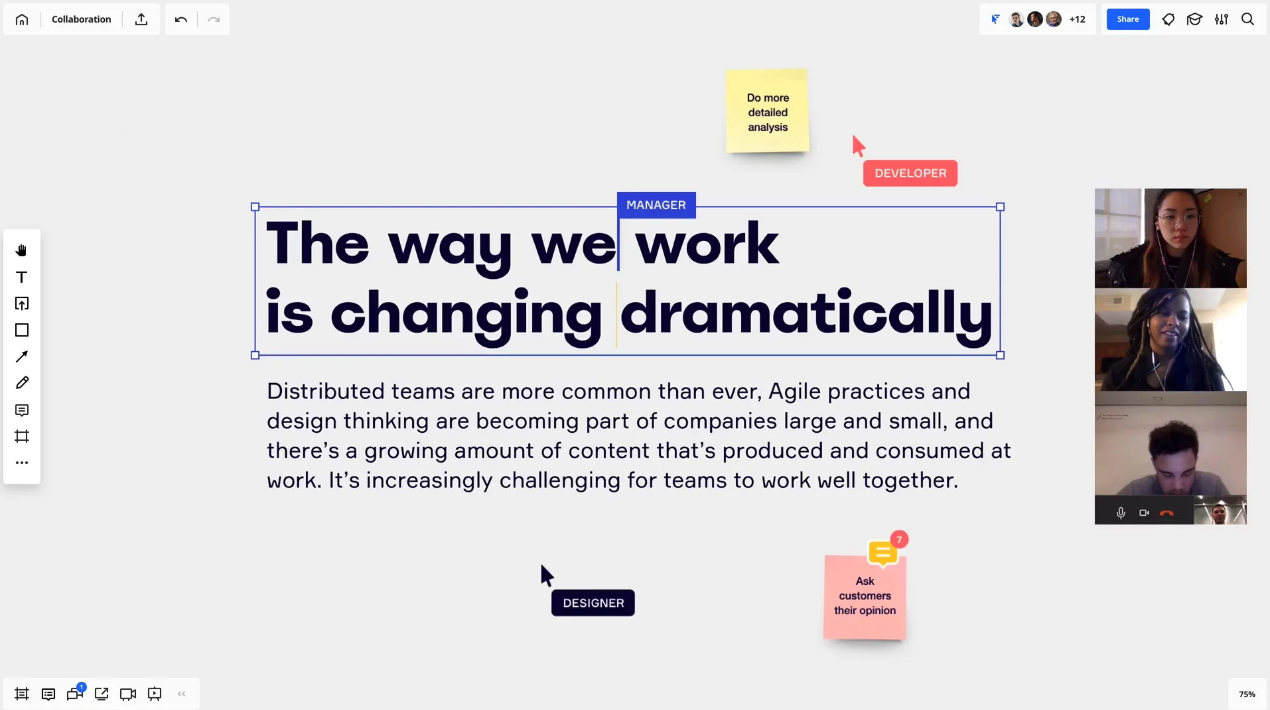
Miro’s collaborative whiteboard enables multiple team members to work on a single interface simultaneously.
Are there issues that you can encounter with Productivity Software?
- It has too many notifications. If you get too many alerts from your productivity software, you might find yourself fending them off instead of doing actual work. Notifications may raise your anxiety levels, causing you to check your device repeatedly, thus, impeding your work.
- It can become counterproductive. Because of collaboration, some employees may feel the need to consult with their colleagues numerous times before going ahead with a decision.
What should you consider when choosing a Productivity Software?
There are numerous things to consider when selecting a productivity app. We have listed down a few that you would surely find helpful.
- Usability. How is a productivity software going to change the way you work? It may be disruptive, and it may take your team a while to get used to it. That is why a trial run could help.
- Ease of use. Even if a productivity app has awe-inspiring bells and whistles, the real question is, are they easy to use for the intended users? Because if not, a long period of training may be required, which can affect productivity.
- Scalability. Can your productivity software support growth? If you have thoughts regarding expansion, it is important to go with a software that can be there for you even as your organization changes in size.
Productivity takes time
While productivity software is designed to help people become efficient, it may take time, especially when a person is new to the application. And if they are particularly challenged when it comes to technology, it may take longer. In that case, training may be required.