Mom and pop stores bring back childhood memories; old neighborhood restaurants and pastry and ice cream shops can make anyone feel nostalgic. Amidst the industrial and technological developments over the years, age-old traditions and preservation of family heritage keep old business establishments going with their traditional ways.
While some of these businesses are stuck in a by-gone era, their growing number of potential customers might not be. Today’s younger pool of consumers prefers speed and convenience, such as online order options and cashless payments–something World War-era hardware stores might not be able to keep up with.
The lack of efficient sales and inventory tracking can also increase the risk of lost items that can either just be misplaced, or worse, stolen. Outdated cash registers may be prone to malfunctions and cause delays in processing payments–something an impatient customer will not be too happy about.
Nowadays, more and more businesses, even the small ones, are recognizing the need for change not only to keep their business running but to keep it running smoothly and efficiently with the help of more advanced point of sale technology. In this article, we will look into what point of sale software is, how its function has gone beyond processing payments, and the vital role it plays in scaling your business.
What Is POS Software?
POS or Point of Sale is a robust system designed to facilitate the transaction completion for ecommerce and brick-and-mortar businesses. Also called Point-of-Service, POS, is also responsible for processing returns and refund requests from customers. Although transactions at this point appear to be quick and straightforward, many things happen behind the cash register and online carts that POS is solely responsible for.
All stores have one thing in common–they all have checkout counters where the most important transaction takes place–the actual selling and payment for products and services purchased. While traditional cash registers’ have limited automated functions and rely more on manual updates of records, POS software provides a wide range of features that streamline the whole process from checking the prices, calculating the total cost, recording the amount received, the mode of payment used, updating inventory, to generating sales reports and analytics, and more.
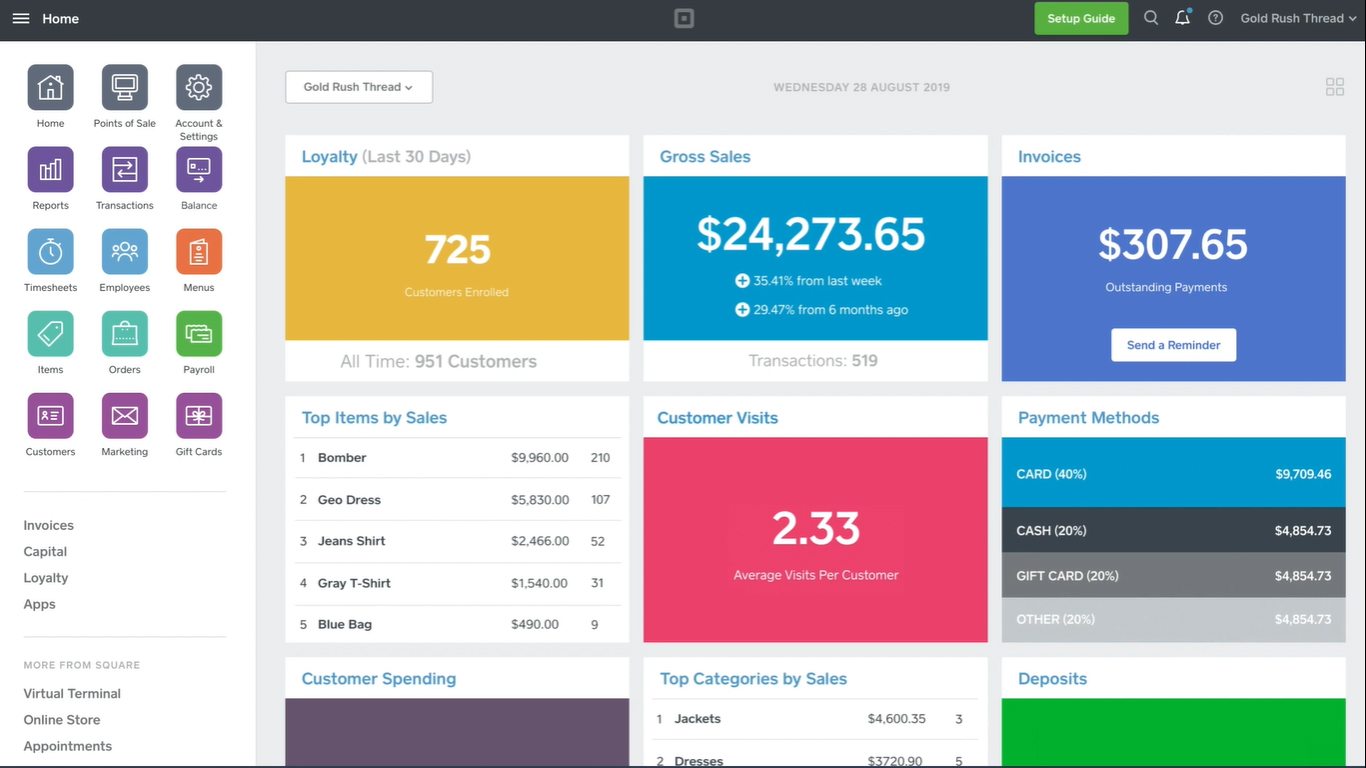
A good POS software gives you a quick lookup on your KPIs like sales, loyalty deals, invoices and web visits.
How does it work?
POS software varies in complexity, depending on what kind of business you have, the size of your business, and your business needs. Although it is in itself an independent tool for processing payment, POS software works best when integrated with other systems, such as accounting, inventory, logistics, and other related applications to streamline and further optimize your business operations.
If you are operating a physical store, your POS system will have a physical checkout counter, performing the operations of a traditional cash register with features such as barcode scanners, credit card readers, cash drawers, and receipt printers. This setup is hooked to a computer that hosts the POS software that records and processes all data in every transaction. Some stores have a more advanced setup and use mobile devices, such as a tablet where the POS application’s checkout function is accessed directly for this part of the transaction. Some restaurants, especially fast-food chains, have this kind of setup.
For online stores, an efficient point of sale software is a vital part of entire business operations. Some POS software not only unify your existing accounting, inventory, logistics, warehouse, and other systems, they also let you set up your online store from scratch.
If you have both online and brick-and-mortar shops, a point of sale software synchronizes the activities, records, and reports of both (or all) outlets, thus, allowing you to manage both your online and physical stores at the same time through a single application.
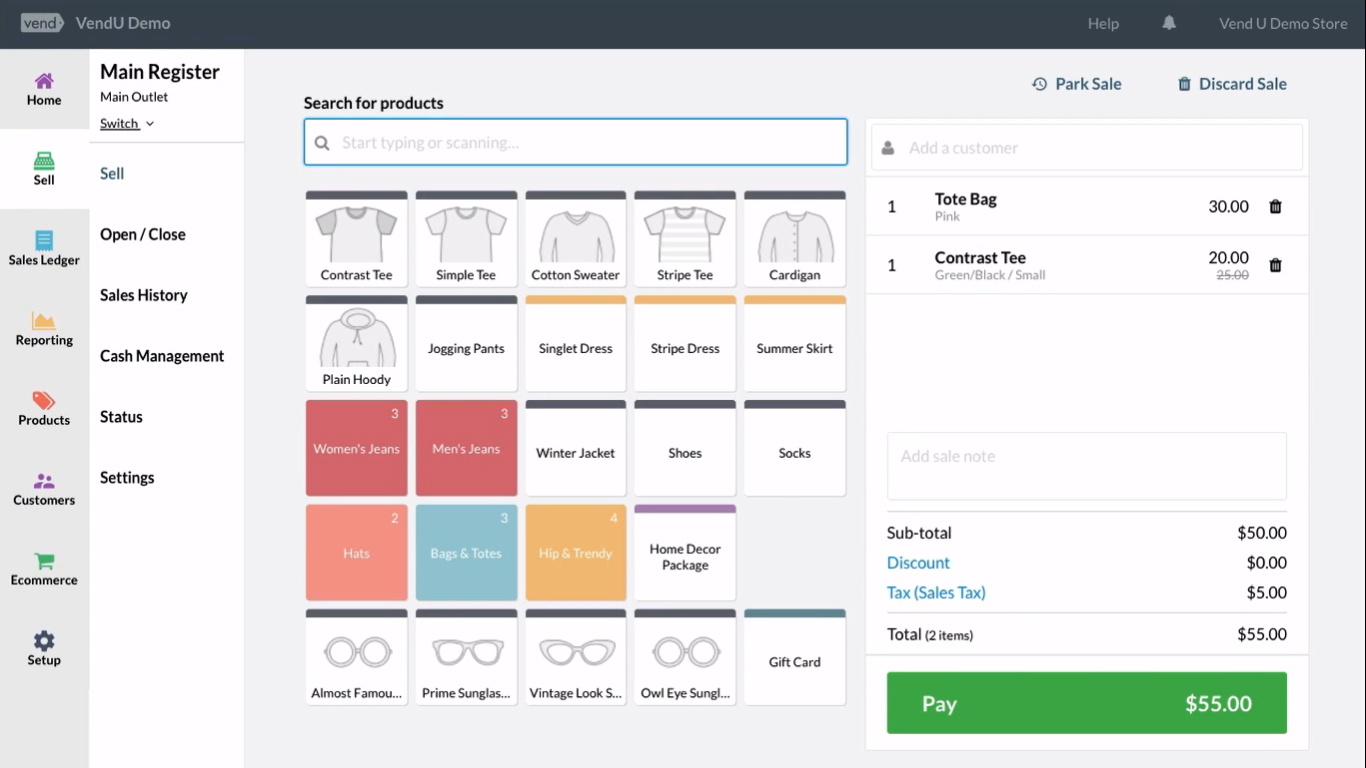
Vend POS allows you to organize SKUs with clarity and ease.
List of Best Point of Sale Software
- Cake is an all-in-one point of sale system that streamlines the workflow of full-service restaurants. Among its features are kitchen display, online reservations, waitlist management, gift card processing, flexible discounting, employee management, accounting integration, and more. Cake also has a feature that prompts the service staff to proactively offer combos and modifiers to customers to maximize revenue. This POS also operates offline. As for the pricing, the software and service bundle is offered at $69/month.
- Clover Station is a point of sale system offered by Clover that comes with its own peripherals of cash register, receipt printer, and more depending on the purchased plan. Among its features include automating operations such as the sales process and inventory management, to building strong engagement with customers via cross-promotional tools, one-on-one engagement, and loyalty programs. Price differs depending on the type of station and the station for any business type starts at $1,399 (installment available).
- Eposnow offers a complete POS system for retail and hospitality-centric enterprise. The software is compatible with any device and offers a 360 view of your business even in different locations. The system is also offered with a complete set of hardware that you can integrate with your existing applications (CRM, accounting, etc.) Eposnow for retail has barcoding, pay on account, booking system, A4 invoices creation and printing, stock management, and integrations with hardware and online stores. Hospitality POS features include table plan, master products, online booking, loyalty system, and more. Pricing starts at $39/month, which covers an unlimited number of users, products, and software and security updates.
- Erply is an API-based point of sale solution for retail, wholesale, and franchise businesses. It has offline capabilities and can also integrate with hardware devices (printers, cash drawers, scanners, scales, advanced POS solution, etc.) Erply also has a self-checkout function and supports contactless payment (Google Pay, Apple Pay, and NFC). Other features include CRM, multi-store and inventory management, and reporting and analytics. The starting price for this POS software is $49/month.
- Lightspeed is a cloud-based iPad POS for retail and restaurant business. Its features include advanced analytics and reporting, loyalty and reward programs, inventory management, onboarding and support, and more. Depending on the type of business (retail or restaurant), a choice of peripherals is also provided, such as iPad hardware kit for retail stores and iPad kiosk for restaurants. Pricing for this POS starts at $69/month.
- Ovvi POS is a POS solution ideal for restaurant and retail businesses. It offers a plethora of tools to meet the needs of almost every kind of business, whether fine dining, convenience store, liquor store, grocery store, and more. The solution offers both software and hardware POS systems, which include features such as order management, inventory tracking, kitchen display, and so on. Its starting price is $79/month.
- SalesVu is a point of sale software that comes with its own website builder. It provides flexible tools to boost your business’ online presence as well as back-office solutions such as employee management, accounting, CRM and marketing automation,r recurring billing, centralized management and reporting, inventory and vendor management, and more. You can get a SalesVu business app at $15/month.
- Sapaad is an affordable cloud-hosted POS and management solution for restaurants of all types and sizes. It runs on all devices and works even when offline. Its features include plug-and-play kitchen display system, loyalty program, online ordering, integration with third-party partners and food ordering platforms. Pricing for this POS starts at $59.99/month for one outlet.
- Shopify POS is a versatile point of sale solution that can fit with various business models (online store, physical retail, on-the-go business, etc.) This software’s mobile application currently supports iOS devices running on iOS 10 or higher, and other devices running on Android 5.0 (Lollipop) and higher. Starting at $29/month, you can get Shopify POS with features that are helpful for new retail businesses.
- ShopKeep is an intuitive iPad-based point of sale solution presented in a simple and straightforward package. It provides tools for the automation of bookkeeping, time-tracking of employees, as well as inventory and customer data management. Through its cloud back office, you can monitor your business sales and inventory status anywhere, more time to focus on other business-related tasks. As for the pricing, you can get a free quote on ShopKeep’s website.
- Square is a mobile-based point of sale solution and compatible with both Android and iOS devices. It offers a wide range of robust features including advanced payment functions, instant transfers, custom print and digital receipts, inventory and location management, and more. The processing rate for the use of this software starts at 2.6% plus 10¢ for every tap, dip, or swipe.
- Toast is a cloud-based point of sale system for different types of restaurants (i.e., fine dining, casual dining, cafe and bakery, bars and nightclubs, etc.) Designed to make restaurant operations more innovative, Toast POS operates on hardware devices, such as self-service kiosks and fully integrated handheld POS systems (Android-based ToastGo). With this device, your service staff will be notified of orders, provide an updated list of menu items, fire orders directly to the kitchen staff, and process cashless payments. For the pricing, Toast POS software starts at $79/terminal.
- TouchBistro is also a POS designed for food service establishments, particularly fast food and restaurant businesses. This point of sale is iPad-based and is equipped with tableside ordering system, payment processing solutions and credit card processing, menu and table management, staff management, inventory management, restaurant CRM, reporting and analytics, and 24/7 support. Pricing starts at $69/month, billed annually.
- Upserve is a POS that caters to restaurant businesses. One of its core features is the split checks and items which work even when the payment is split between cash and cards. It also has a training mode feature to get new staff members onboard faster via hands-on practice. An intuitive menu also makes it easier for the service staff to browse the menu list; this feature also shows the server the best-selling item on the menu. Upserve service features are also accessible offline. Also, Upserve’s reporting and analytics feature offers insights into the restaurants’ performance, which gives a clear view of your business’ sales trends as well as areas of improvement. Pricing starts at $59 subscription and $60/terminal.
- Vend This is a user-friendly cloud-based POS that you can access even when offline. Its features include inventory management, real-time reporting, multi-outlet operation, integration with ecommerce applications, etc. Vend also provides expert support 24/7. You can get Vend POS at $119/month for one outlet.
- Waiterio is a top-notch POS software that allows restaurants to choose any hardware they want to use in their operations. Additionally, it comes with features like advanced reports, data exporting options, QR code menus, online menus for contactless service, and even a website you can set up in just a few minutes to start offering takeout and delivery. It’s very intuitive and it will save lots of time and money in training restaurant staff. Pricing starts at $19 for the small plan and you get access to all the features available – the only limit is the number of tables you can serve per month. The large plan costs $59 and gives you infinite orders.
- Moneris is a provider of payment processing services for Canadian businesses, which gives you two POS options: Moneris Go and Moneris Go Plus terminals. These solutions offer comprehensive functionality, all-day battery life, and a sophisticated black design ideal for any business setting. The more cutting-edge between the two, Moneris Go Plus comes with a 6-inch touchscreen, high-definition resolution, 2GBs RAM, powerful front and back cameras, and cellular connectivity right out of the box. Both POS devices also let you tap into the exclusive Moneris Go Marketplace for a wide range of downloadable apps, such as gift and loyalty card and lead engagement solutions.
What Are the Types of Point of Sale Software?
There are several types of point of sale software, and they are categorized based on their deployment:
Cloud-hosted
This type of POS offers convenience and less maintenance as it is hosted on the vendor’s website. Because it is web-based, you can easily access the app and your other hardware systems, as well as check your business operations’ status via Internet browsers.
Mobile POS
This type of POS software caters more to small startups and/or one-man business ventures. Its features center more around the basic, but necessary features, such as payment processing and management hosted on mobile devices for easier access and more convenience.
Terminal POS
This is the POS many are familiar with. Often seen in counter sections of physical business locations (groceries, restaurants, bookstores, etc.), this point of sale system is commonly made up of a combination of software (cloud- or device-hosted)and hardware (barcode scanners, cash registers, etc.) sold as a single system.
Kiosk POS
This POS is often found in businesses that provide dedicated self-service areas their customers can use for product look-ups, orders, and/or sometimes even for checkouts. You can find this in some supermarkets, parking areas, ticket booths, etc.
What Are Its Core Features?
Although POS systems vary in design complexity depending on the type of business they are designed for, a good POS application must have the following key features:
Real-time inventory monitoring
Tracking inventory does not have to be a painstaking, end-of-day task. With POS software, updating your inventory records can take place on a real-time basis. If you have stores in different locations, this feature is particularly helpful in monitoring if you have enough stocks in your branches.
Customer management
Get your customers’ purchase history and information on record. With this feature, you can see your customers’ frequent purchases, which help in creating promotional offers for them, such as giving loyalty rewards, discounts, etc.)
Employee management
An efficient POS system makes managing your employees’ time and productivity easier and more efficient. With this feature, you will have visibility over your employees’ hours and tasks.
Mobile capability
Being able to keep yourself updated on your business’ status and other data is a demanding responsibility, especially if you have to go to different locations. A POS software that has mobile accessibility gives you more flexibility, offers more convenience in monitoring your business’ sales and inventory status, as well as in your management of your employees’ tasks and productivity.
Multiple integrations
A POS’ full potential is harnessed once it is integrated with other systems, especially accounting software, CRM, warehouse management, and other ecommerce tools, as well as the hardware equipment you are using. Once this is accomplished, you can manage and keep track of your business operations from one location–your POS system.
Sales reporting and analytics
With a POS system, you can generate reports that accurately reflect the status of your sales, inventory, and more, especially when your POS is integrated with your other business applications. With this feature, you can have insight into your customers’ activities, which products or services are in demand, and which need further promotions to boost more sales.
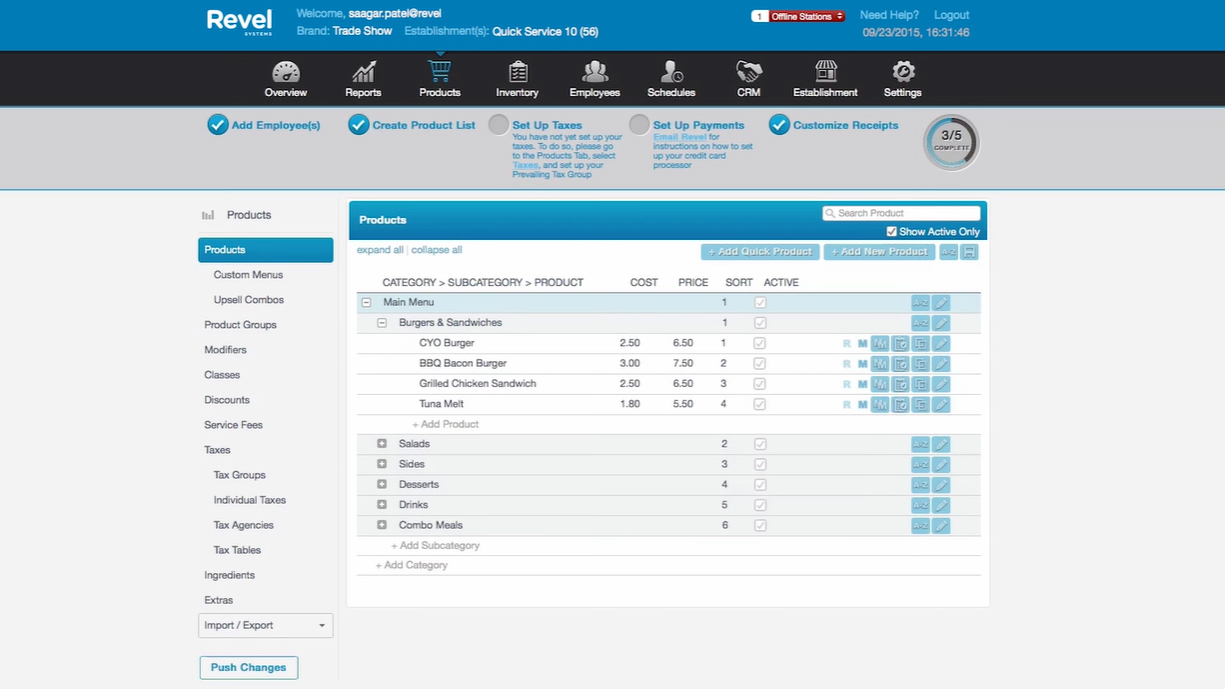
If you are a restaurant, it’s better to get a vertical POS like Revel.
What Are the Benefits of Using a POS?
Aside from the fact that a point of sale software offers more advantages for your business than a traditional stand-alone cash register can provide, a sound POS system is also beneficial in terms of:
Efficiency and economy
The range of automation a POS software provides saves not only time but also the money you have to invest in additional manpower and other stand-alone systems, as a POS software lets you monitor and manage different parts of your retail operations, especially your employees and your sales and inventory status.
Customer relationship improvement
Customers are the lifeblood of your business, which is why improving customer experience is a cycle that never ends. With access to data and analytics of your customers’ shopping behavior, you will be able to create rewards, deals, and other perks tailored to specific categories of customers, which help in keeping them loyal to your products and services.
Affordability
POS systems, especially cloud-hosted ones, are often more affordable and low maintenance.
User adaptability
POS systems, despite their complexity, often have straightforward functions, which make them easy to use. Also, like a plug-and-play module, web-based POS applications usually do not require complicated setups and extensive training for you to learn how to navigate through their functions and features.
Scalability
Modern POS systems grow with your business as it is easy to manipulate their functions to suit the size and type of operations you have, either by adding on more features or integrating them with new systems you add to your business operations.
What Are the Latest Trends in Point of Sale Software?
Point of sale software is among the rapidly advancing ecommerce tools, and in 2020, the following trends are shaping the future of ecommerce sales transactions:
Cloud-based migration
More and more businesses are now recognizing the benefits of using POS software, especially the advantages of cloud-hosted systems. According to Forbes, web-based POS applications are what 61% of merchants are considering to adapt to their business operations. In the United States alone, the same percentage of restaurants have already moved to cloud-based POS.
Mobile POS enhancement
Statista reported that mobile payment users could increase to more than 1.6 million by 2023, which is why more improvements in the technology are being dedicated to the end-user experience improvement and security of mobile-based POS.
Artificial intelligence capability
While AI integration is not necessarily a new development in point of sale software, studies show that AI-powered POS is a promising development as it offers further convenience, especially to the growing number of young adult consumers.
What Are the Potential Issues When Using POS?
Modern technology, regardless of advancement, is not devoid of issues and modern point of sale software comes with its own set of risks and troubles:
Security
Data security remains to be one of the leading issues when it comes to cloud-hosted software systems, not just POS. Not all POS are equipped with robust security; worse, there may be some POS vendors that are not fully compliant with international data protection regulations. This is the reason why, when choosing a POS system for your business, it is important to consider the vendor’s reputation and not just the price and features.
User adoption
This is another common issue when getting a new system. While employees are expected to adapt to changes, especially those that cater to improvements, there will be times when some employees will not be able to catch up as fast as others–this is particularly true for businesses transitioning from a traditional point of sale operations to more advanced software.
Connectivity
Cloud-based POS requires an Internet connection, which can be troublesome when networks are down or when you are traveling to locations that have no network coverage. Offline support is still far from being a universal feature in POS technology, but it is a promising feature to consider in the future.
Mobile compatibility
While cloud-based POS is accessible via devices that support web browsing, a dedicated mobile application is always a welcome option, especially if it also supports offline functions.
What Are the Main Factors to Consider When Browsing for a POS Software?
Target user
Different POS systems are designed for different types and sizes of business. A POS software designed for busy restaurants may not be compatible with a one-man retail enterprise.
Features
Some POS are equipped only with basic features enough to operate a small startup, while some have a more complex system in place to streamline the operations of a multi-channel organization. This is why it is important to identify the features and functionalities you need to avoid paying for features you will not even use.
Integration
POS software works best when integrated with other applications. If you already have existing tools (i.e., accounting, inventory, etc.), it is important to consider a POS software’s integration capability with your existing applications and hardware, if any.
Cost
Cloud-based POS solutions are often more affordable compared to terminal POS systems. Pricing and payment terms, however, also vary as some vendors require monthly or annual payment, quote-based, or according to the number of users.
Security
This factor requires in-depth research and understanding, especially for businesses that are new to POS applications. If you are already considering a point of sale software, make sure to find out if the vendor is not only compliant with data security regulations (both local and global) but also if the vendor has strong security in place to protect every data, especially customer information, that will enter the system.
Top 5 Point of Sale Software
The number of POS applications continue to grow, but here are the top 5 point of sale solutions you might want to look into:
Square
This POS solution is mobile-based and compatible with both Android and iOS devices. Because of its mobile capability, it is a popular application among food businesses because of its pay, tip, and sign function, as well as among retail shop owners. Square charges 2.6% plus 10¢ for every tap, dip, or swipe.
Vend POS
This is a robust cloud-based POS software with offline capability and mobile and contactless payment function. If you only have one outlet, you can get Vend POS at $119/month.
Revel
Revel Systems is an iPad POS used mainly in restaurant businesses. Its features include Kitchen Management, Product Management, and Menu Building, and QuickBooks integration. Pricing is quote-based, but the software itself starts at $99 per terminal.
Erply
An easy to use and affordable POS solution, Erply’s open API is one of its most desired features. With functionalities such as supplier database, time clock, and payroll report, mobile selling, shipping integration, and more, Erply is a powerful point of sale tool for business proprietors at a starting price of $49/month.
Shopify POS
This POS from ecommerce company Shopify is available only for iOS mobile devices and comes with its own suite of hardware (receipt printer, cash drawers, barcode scanner, and Shopify’s proprietary card reader). Subscription starts at $29/month, which is ideal for a new retail business.
