Suppose you want to sell chocolate chip cookies but you want to make sure that you have the right amount of ingredients at any one time to make and sell cookies. Also, you should have the baked cookies already in stock so if your customers buy, you’ll have their cookies ready and they don’t have to wait for them to be baked. In other words, you should have the right amount of cookies—at the right time, at the right place.
This is the essence of inventory management, one of the pillars of an excellent supply chain. Companies use inventory management software to control the balance of supply and demand. This means stocking raw material and finished goods “just right,” a la Goldilocks. Thanks to these applications, businesses can increase their productivity by 25% across the board.
Knowing all about how you can manage your inventory to streamline your sales is a core part of a supply chain strategy. And so does, of course, finding the solution that corresponds exactly to your organization’s needs. This post will explain what you can expect from such a solution, how it will benefit you, and the types and examples of these inventory management software.
What Is Inventory Management Software?
Inventory management is the process of tracking assets or items in your inventory across your whole company. It can be used to monitor the levels of these items, orders, deliveries, and sales. As part of your supply chain—which includes aspects like managing purchases from both suppliers and customers, storage, and order fulfillment—inventory management is also responsible for generating reports and documents related to production, including work and purchase orders and bills of materials.
Because this procedure is extremely time-consuming and labor-intensive, companies use inventory software to keep tabs on all these moving parts and automate and expedite certain tasks. These kinds of software can let an organization avoid either over- or understocking products and stave off future instances of these happening. Of course, the way your company utilizes inventory management depends on the products (even the services) you’re selling and how you sell them. But as long as you keep resources in stock or want to streamline your backend operations, you need inventory management.
You might wonder why not just use spreadsheets, which allow you to see data just as well as an inventory management application. Up to a certain time (or size of the company), spreadsheets work just as well, and they’re simpler too. However, deciding when to reorder, where to store your stock, and more, can quickly become guesswork using spreadsheets. In addition, unlike spreadsheets, whose data are siloed in one document, inventory management software can allow data to be looked at wholesale and can automate certain tasks.
This means an inventory management software that can both store data and analyze and extrapolate information from, which is more useful to growing or large businesses. Inventory management software can do more than simply reorder or restock items: it can be involved in end-to-end processes of production, including forecasting and accounting.
What’s the difference between inventory management and warehouse management?
Most people think that inventory management is just tracking the SKUs in a warehouse, which makes it synonymous with a warehouse management solution. This is certainly part of an inventory management program, but this does not describe the whole picture.
In layman’s terms, warehouse management is just a component of inventory management. Warehouse management is concerned with only DC (distribution center, or commonly known as a “warehouse” where companies stock their excess items) and how it allocates their stocks. By contrast, inventory management covers not just one DC but all DCs and how they procure items as well. These include items not just in the warehouse but those in stores, in transit, or different stages of the product lifecycle or build phases.
To be more specific, you can have inventory management without warehouse management, but there is no warehouse management without inventory management. Software that can do both is, therefore, one that you should be looking for.
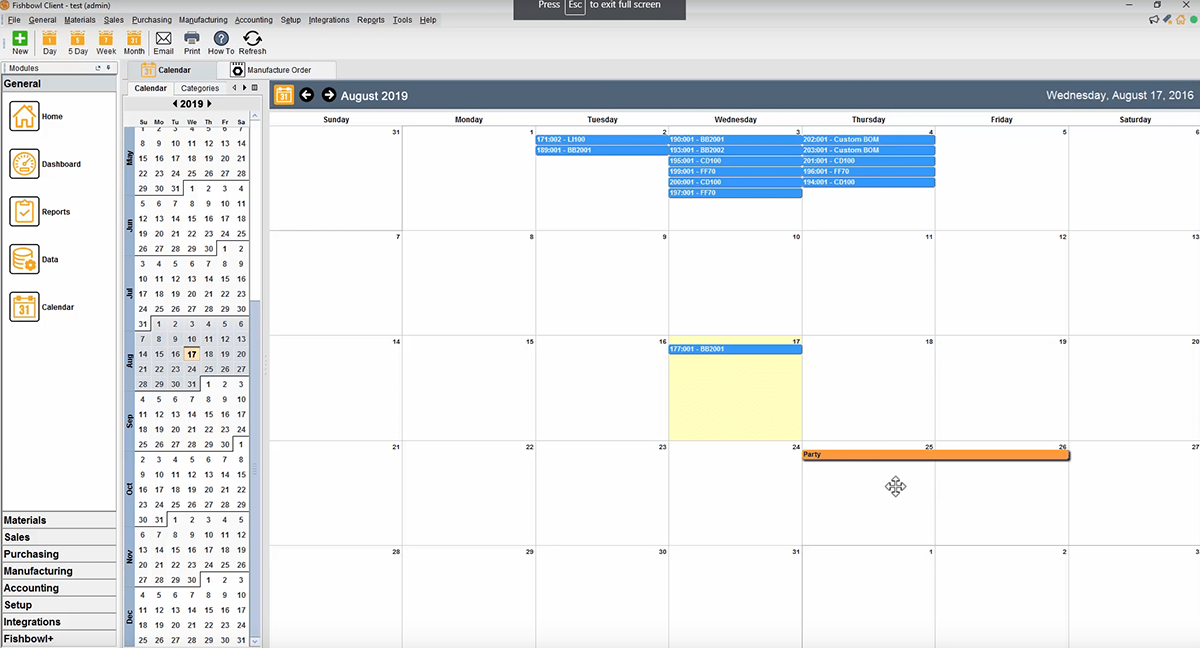
Fishbowl allows you to dig deep into each item on your inventory.
List of Best Inventory Management Software
Some inventory management software solutions excel in different industries, while others at specific business sizes. We’ve listed ten of the best below that can work across verticals while offering functionalities for certain business scales. Here are some of our picks.
- NetSuite ERP: As an ERP, NetSuite ERP supports multiple DCs and pipeline inventories. What’s great about this software is that it has various tools exclusive to it, as it can be used to manage your supply chain from end to end. What’s more, like an ERP, it also comes complete with an accounting module so you can further streamline and integrate your backend processes into a more unified procedure.
- Fishbowl: Fishbowl is a comprehensive inventory management software for QuickBooks users that tracks your manufacturing workflows and oversees your production. Like NetSuite ERP, it supports multiple DCs and real-time updates on stock levels, materials, and other components. It also features native tools to facilitate inventory management.
- Ordoro: Ordoro is a shipping software with a comprehensive inventory management suite. It automates not only shipping tasks but inventory control as well, making it invaluable for small- to medium-sized ecommerce websites by connecting them directly to the industry’s top carriers.
- Katana: Also known as a material requirements planning (MRP) software, Katana is designed to help SMEs that have just graduated from spreadsheets when managing their inventories. It’s famed for its highly visual dashboard that allows inventory managers to have a comprehensive view of all items in their pipelines.
- inFlow: Unlike others on this list, inFlow is primarily an on-premise inventory management software designed for SMEs. It can scale to any size, however, and can work with any industry, including those in the services sector.
- Cin7: Cin7 is an automated inventory management suite with point-of-sale functionalities. It’s designed to be scalable, which means it’s useful for any size of business, whether your company is a one-man team or a national brand. Cin7 lets you distribute your products more efficiently and manage multiple sales channels in one application.
- Zangerine: Zangerine is an integrated inventory management software that consolidates other business management features such as ecommerce, sales, shipping, and more. As an all-in-one solution, it keeps you from buying separate software and instead allows you to process all your backend in one single application.
- Finale Inventory: Finale Inventory is a web-based, multi-channel inventory management platform. It offers competitive pricing, versatility, and cloud-based assets that allow you to manage and control each and every detail of your inventory anytime, anywhere.
- TradeGecko: TradeGecko is a scalable inventory management software that assigns a description page to each product on your inventory, where you can track its performance and stock and identify positive trends and sharp sales cuts. It’s an end-to-end solution where you can simply process the payment on the platform where the order was made.
- Zoho Inventory: Zoho Inventory is a member of the Zoho family of advanced software tools. One of the most distinguishing features of Zoho Inventory is its end-to-end tracking, from first order to sale, and connects with retail platforms, shipping systems, and other cloud applications.
- SeeBiz Inventory: SeeBiz Inventory is an inventory management system designed for wholesale businesses. It helps make inventory tracking easier by updating inventory levels as orders come and go. You’ll also never have to worry about overstocking or stock-out situations again since it notifies you exactly when you need to reorder.
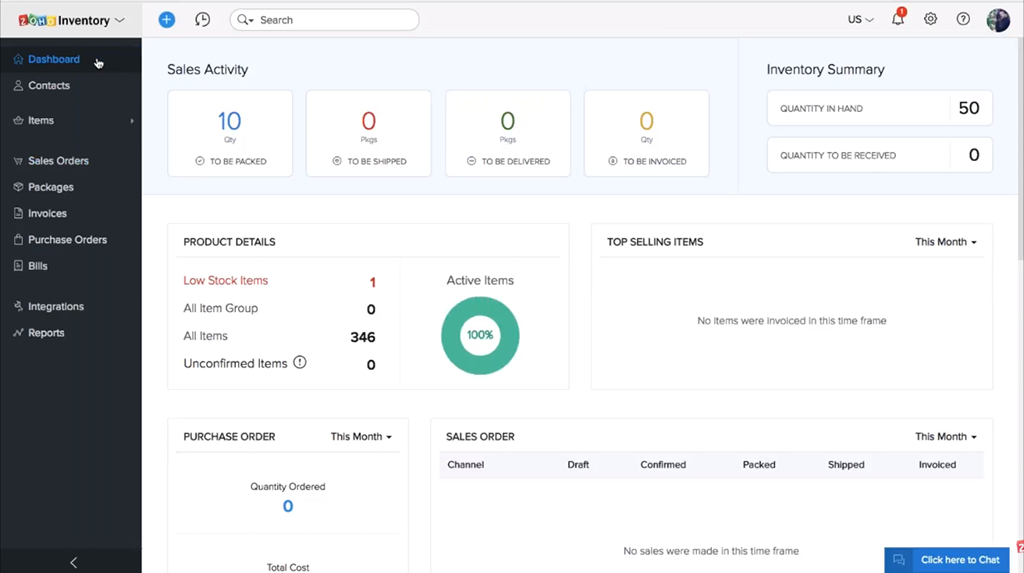
Zoho Inventory is an agile, end-to-end inventory management software.
Key Features of Inventory Management Software
There are key factors to consider when you compare and browse inventory management software. A shortlist is as follows:
Dynamic Inventory Control
An inventory management software should have access and full control of your inventory so it can keep an eye on your products, where they are, and if your stocks are sufficient. This way, you can easily manage the quantity and location of your products, and you can integrate sales information for each product with the rest of your company’s software ecosystem, including ERP.
Product Category
Inventory management also allows you to “tag” each product by category and sort them with these categories. You can also use this feature to move a product from one category to another or even assign a product to multiple categories. These categories often come by name, type, supplier, supply channel, and price, but you can make categories of your own as well. This is particularly useful if you want to organize your products and forecast demand, depending on their current quantities and/or state.
Order Automation
And what do you with products whose stocks are getting too low? Automated ordering can save you and your company time by reordering stocks to which you’ve assigned a minimum threshold. It only saves effort wasted on manual reordering and restocking; plus, you don’t need to categorize these products again when they roll in. Inventory management “saves” each item in a slot, often a “storage bin” in inventory management parlance, and directs warehouse employees to restock each item where they should belong.
Sales and Purchase Order Management
Sales and purchase orders are easily managed using an inventory management solution, as it centralizes all such efforts in one system. Modern software of this kind ideally has order tracking features, inventory control, invoice management, and more.
Electronic Tagging and Scanning
Products should be identified using an electronic tag that allows the inventory management software to track it using its electronic ID. This results in a whole new level of automated inventory control, giving you a broader range of shipping and warehouse control.
Benefits of Inventory Management Software
So why do you need an inventory management software? If you’re not convinced yet even after reading our write-up above, here are some obvious benefits of using such an application:
Efficiency
The first benefit and the most obvious is efficiency. Inventory management systems can help you focus on the things that matter by eliminating time spent on guesswork or charting data unnecessarily. It can reorder for you, place all items in a sensible location, alert you of shortages, allocate resources, and even forecast sales. What’s more, it can help you accomplish all these tasks in hours rather than days.
Accountability
Users and managers can use inventory management software to find everything they need. These software can generate reports, invoices, account statements, checks, and purchase orders. And you will never be at a loss as to who moved what; everything will be visible, transparent, and, most of all, accounted for.
Insightful Data
Inventory management software can also crunch data. Apart from telling you how many units are stocked or sold, it can offer you a glimpse of your sales trends, which are likely to sell quickly or well, and forecast other projections. If you couple this with other data, like from business intelligence, you can derive a lot of insight from these and make truly data-driven decisions.
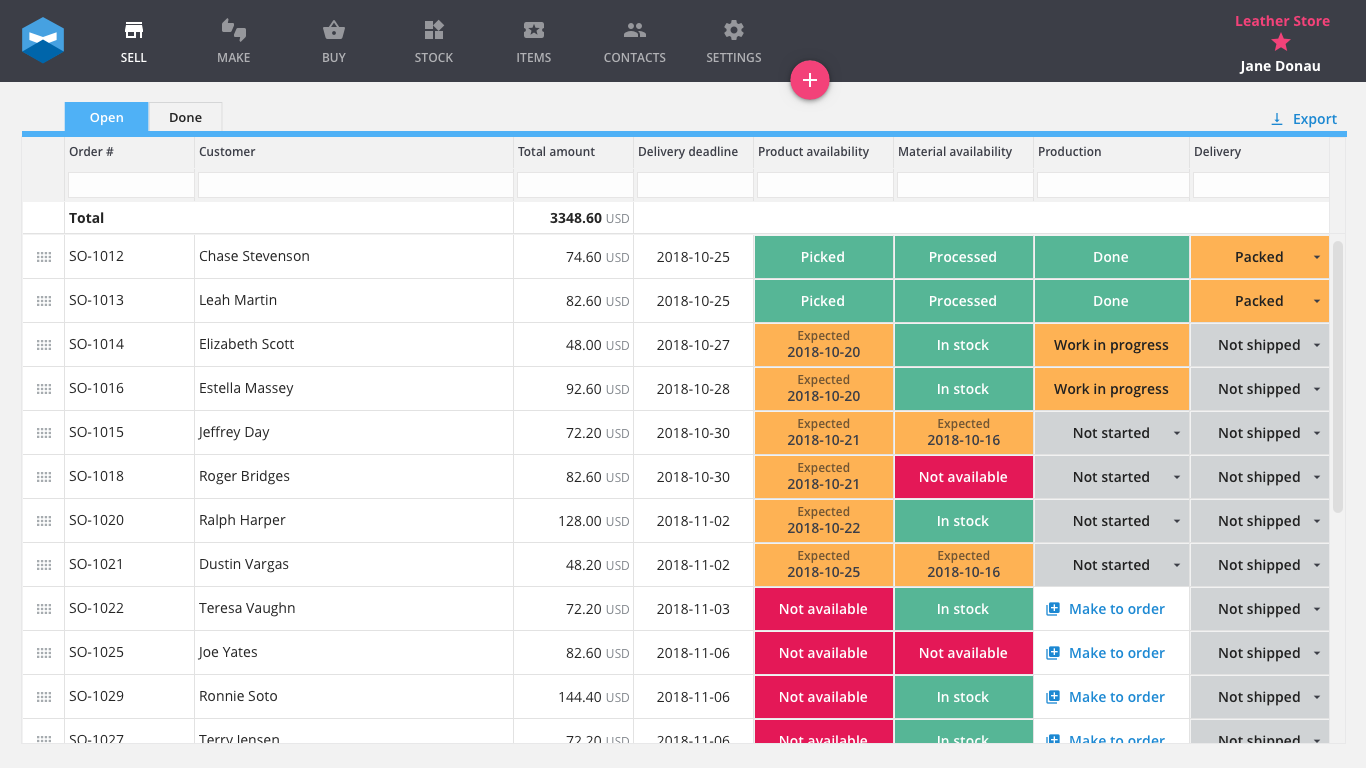
Katana offers a meaningful way to grasp inventory data using a highly visual dashboard.
Types of Inventory Management Software
Generally, inventory management software can be categorized into four groups corresponding to the type of inventory they’re best suited to handle.
Raw Material Inventory
Raw materials are items used to produce finished products or components of finished products. A pastry shop’s raw material inventory, for example, includes flour, sugar, eggs, yeast, and so on. Depending on the size of your business, you can produce these materials yourself or purchase them from a supplier.
WIP Inventory
WIP means “work in progress,” which are items or components not yet ready for sale and are in various stages of completion. In the above example of a pastry shop, a WIP inventory consists of the loaves of bread and cakes that have not yet been packaged or still need decoration.
Products in transit will also sometimes be categorized under WIP inventory. For this reason, some inventory management specialists also call it a “pipeline inventory.”
Finished Goods Inventory
These are products ready for sale and can be displayed at a storefront or store shelves. These are generally products that have reached the peak of the production lifecycle—the pastries themselves.
MRO Inventory
MRO, which stands for maintenance, repair, and operations, are supplementary items that support the consumption and utilization of the finished product (the pastries). For example, baskets or tin cans where you can store pastries for longer shelf life is a type of an MRO inventory item. MROs are generally not part of the finished product themselves but are related to it.
Modern SaaS inventory management software, however, can handle all types of inventory management. Whether it’s an inventory item in the pipeline or managing an end-to-end inventory process, software solutions these days can do it all.
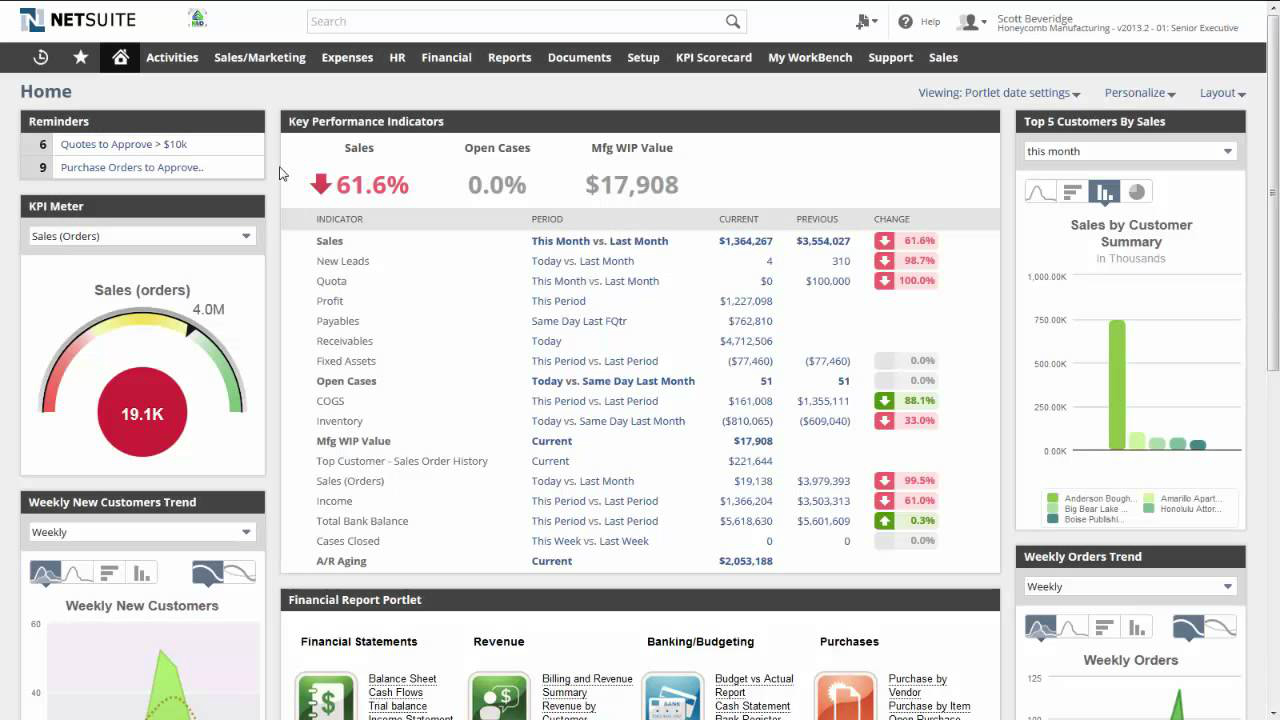
NetSuite ERP is a type of software that can handle all aspects of inventory management, wherever a product is in the pipeline.
Inventory Management Glossary
Inventory management has a lot of jargon and abbreviations. Before you look at the software you’ll use for your inventory; you need to know some of the basics so you’ll have an idea of what aspects of inventory management can work for you. Here are some basic terminologies you need to remember:
Costs
- COGS: Cost of goods sold. This is the cost associated with producing the item plus holding cost and landed cost.
- Holding Cost: This is the cost of storing that item in your DC or warehouse before it’s sold to a customer.
- Landed Cost: This is the total cost of logistics for that item. Whereas holding cost is cost associated with storage, landed cost is the total cost of buying and moving that item.
Orders
- EOQ: Economic order quantity, refers to how much of an item your system should reorder in terms of demand and COGS.
- Reorder Point: A user-defined quota that determines whether the system should automatically reorder an item.
- Lead Time: The time it takes for an item to arrive from a supplier to your DC.
- POP: Purchase order process, the lifecycle of an order from ordering to a supplier to the point of sale.
- PO: Purchase order, a document between a supplying business and your business that offers information about the types, quantity, and price of items that were transacted.
- Sales Order: A receipt that customers receive after purchasing an item but before the order is fulfilled (i.e., they receive the product they’ve paid for).
Stock
- Deadstock: These are deadweight items that have never been sold or used.
- Safety Stock: Reserve stock in case of shortage, also known as buffer stock.
- SKU: Stock keeping unit, an alphanumeric code assigned to each of your items detailing several of their attributes for easy identification.
Issues Facing Inventory Management
Like in any industry, inventory management is facing a few challenges, even with the adoption of the latest software solutions. Identifying these pitfalls is already half the battle, however, and it can allow you to direct your software to where it can cover these gaps. Some of these obstacles include:
Being Unaware of Your Inventory
Not knowing where your items are, how much there are of each, and how soon you can restock is a big challenge in inventory management—arguably the biggest. Any company should be aware of its inventory and its aspects so they can forecast demand and plan accordingly. Inventory management software can allow you to do this easily, unlike traditional spreadsheets.
Inefficiency
Utilizing inventory management systems doesn’t necessarily mean that your processes become efficient overnight. What’s even more important is how you execute your inventory processes and where your software stands in it. You can fix this by overhauling your inventory management by centralizing all your efforts using inventory management software and not simply installing one for the sake of having one.
Customer-Centricity
Customers now demand more, and they expect that the companies they patronize can respond much better and much faster. Flexibility is now the name of the game, where returns and exchanges are more common and the ubiquity of the internet, allowing them to change their minds mid-order. A traditional inventory management process will not be able to keep up with this mobility, but modern inventory management software can.
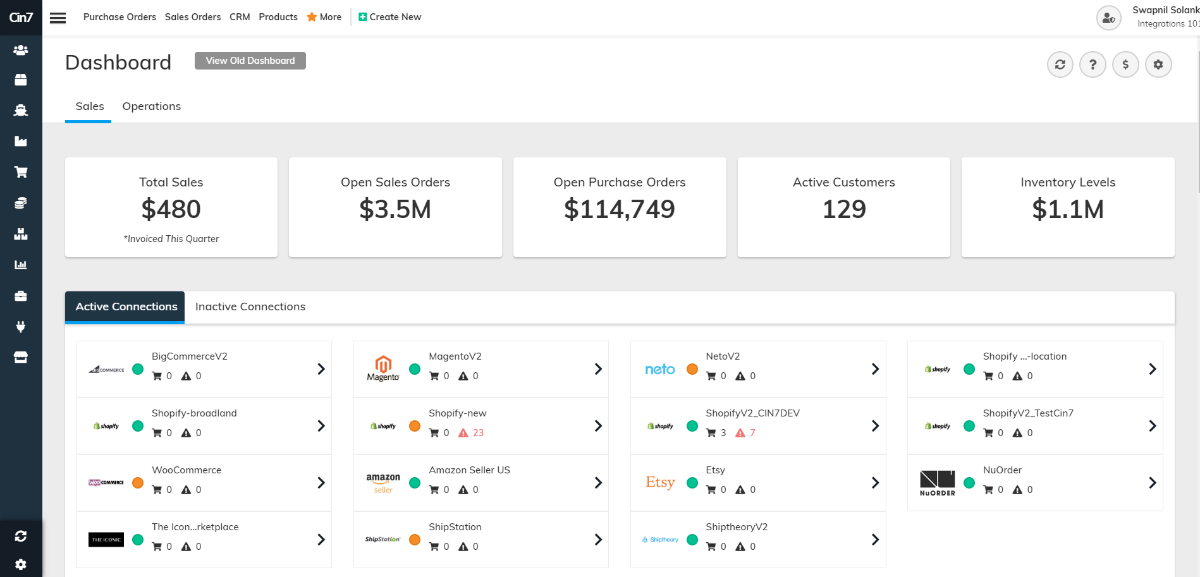
Cin7 is an agile inventory solution to a customer-centric retail world.
Trends in Inventory Management
Simply getting software and setting it up for your company is only the first step in modernizing your inventory and making it flexible for the 21st century. Other enterprising movements are also looking ahead on how to further streamline software, even the act of managing inventory itself. Some of these trends include the following.
Streaming Analytics
Customers are now part of the company’s strategy more than ever, and for a good reason. After all, 40% of customers won’t even recommend your company if it has poor customer service. And one of the secret weapons of inventory managers in this regard is streaming analytics. This uses real-time data to arrive at and make decisions, and not simply at an organization-wide level. Streaming analytics allow you to streamline and organize your inventory based on the needs of each customer, making for a truly personalized retail experience.
Seasonal Forecasting
AI is also a big part of next-generation inventory management. Current software already has forecasting built-in, but new updates will soon support machine learning to improve these features. One of the newer ones is seasonal forecasting, which tailors the inventory based on prevailing factors, including the season. Some experiments even let AI customize the inventory based on the weather per day.
Development of New Skills
As inventory management evolves, companies need individuals with cutting-edge skills to match it. Other than general organizational skills, math, and data analysis, new hires in the inventory department should also have coding skills, background in ERP, and experience with APIs. Most of these are now also required in other fields, especially as automation of jobs is set to really shake the jobs industry by the mid-2020s.
Upgrade Your Efficiency with Inventory Management
Inventory management is all about efficiency and streamlining all efforts into making each product visible at all levels of the company. Knowing where each product is and how much of each is in stock is similar to a baker knowing whether to bake more of a certain type of pastry or to hold back on a few—until, of course, more consumers arrive to make a demand. This way, you can focus on the products that do sell and expedite their production, while dedicating less effort and time on those that don’t.
Spreadsheets are useful only up to a point, and you will eventually find that it won’t serve you well as you scale your business. An inventory management software that can update you in real-time and lighten the load on your personnel is a massive upgrade from a spreadsheet. Our picks that we cited above can all do this job quite well, especially NetSuite ERP, with its full range of supply chain management, resource planning, and accounting features.
