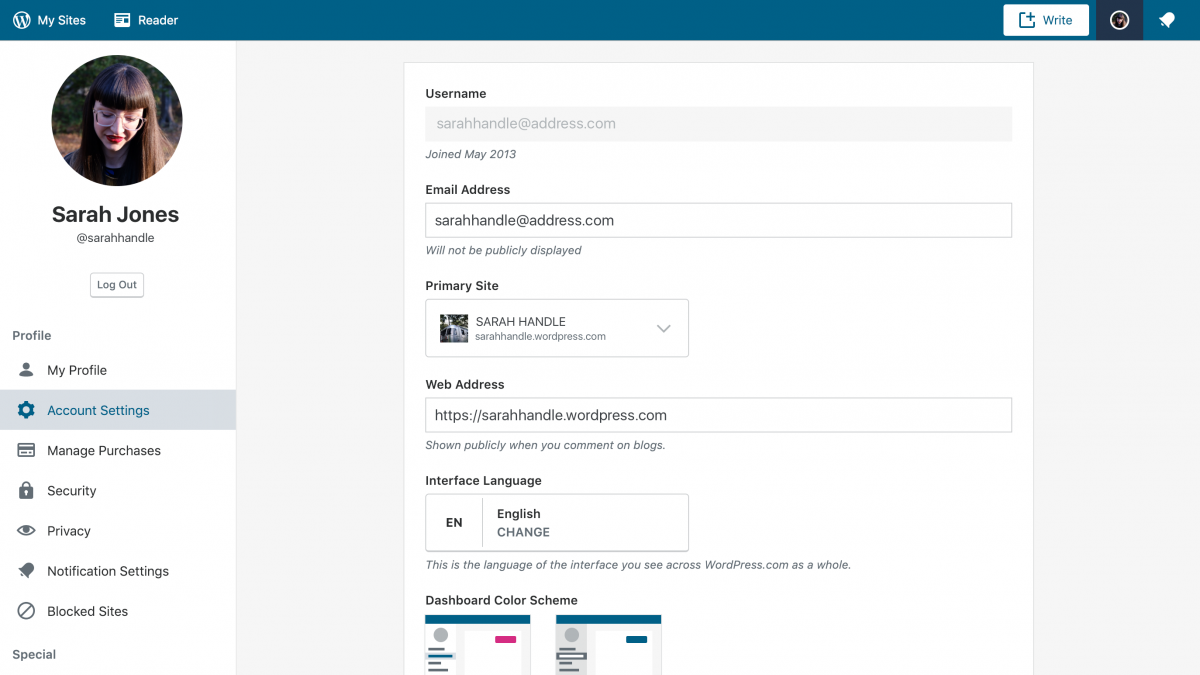Building a website wasn’t easy prior to content management software (CMS). One had to learn Javascript, HTML, and other codes before being able to publish a site successfully. And even after the website launch, it isn’t easy to use. As simple as changing the look of a site could take hours or days to accomplish.
CMS, on the other hand, has a simple interface that doesn’t require heavy coding experience. Users can easily upload media and change the site design with a few clicks. Plus, there are hundreds of plugins and templates that are free to use. Such plugins aren’t just designed to contribute to the aesthetics and functions of a site. They are also useful when capturing leads, sending out newsletters, creating personalizations, etc.
However, in migrating a business to new technology such as a CMS, one should expect to encounter some setbacks. Building one takes time, careful planning, collaboration, and money. And even when it’s fully deployed, there’s still should be a team that will safeguard and manage the content. CMS is not the one-size-fits-all solution that many expect, but when executed carefully, it will give many benefits to a business.
In this article, we’ll take a look at how content management systems work, and the features and benefits of CMS. As we explore the top content management systems available, we’re also taking into consideration specific factors to consider when searching for the perfect one.
What is a Content Management System?
A CMS is a self-hosted solution that allows you to create and publish content on the web. It is typically stored in a database, and on the front end, displayed based on a set of templates.
Such software are accessed from anywhere as it is browser-based. It is a technology that enables users to create blogs, eCommerce sites, corporate and government websites, as well as intranets.
Now that we have defined what a CMS is let’s talk about what it is not. Take Wix, for example. Wix enables users to build a website with zero technical knowledge through drag-and-drop functionality. Partly, it may have some applications that function as part of a CMS, but it doesn’t allow for quick content upload to a templated page as what a CMS does. Wix is a website builder that lets you create a website from scratch with ease. However, after creating the site, you want a CMS that will help you manage content uploading, archiving, copying, and even deletions.
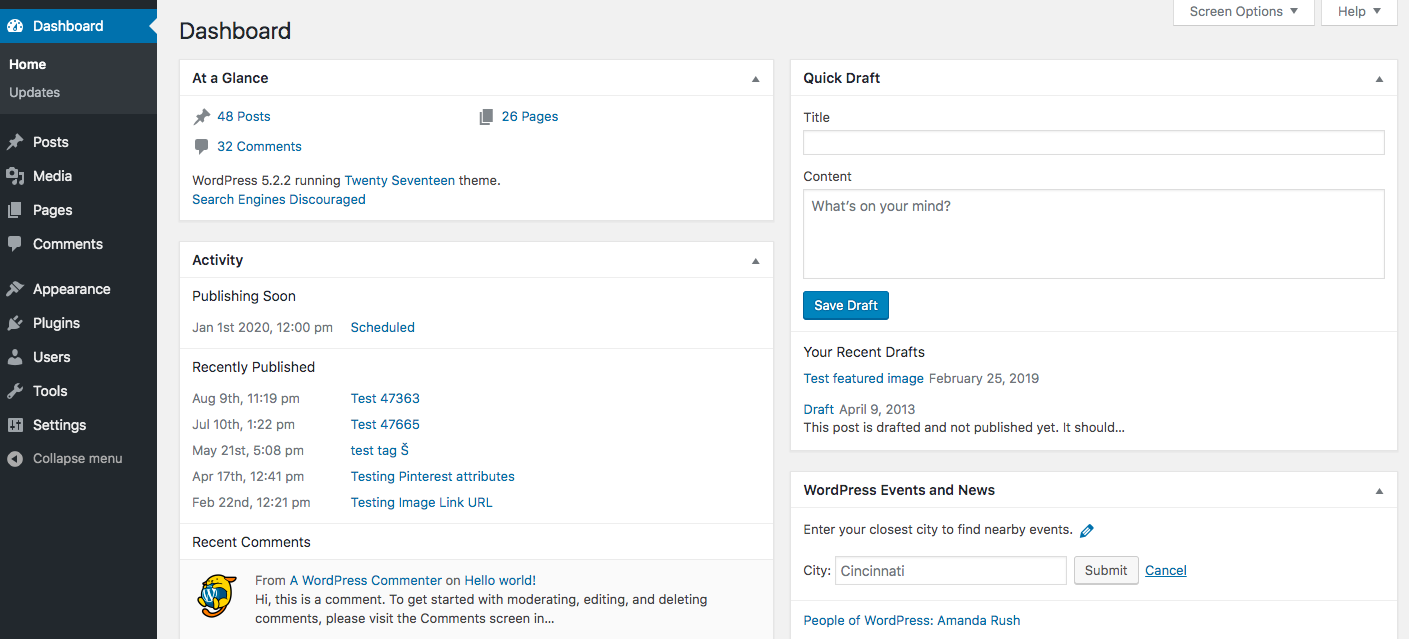
WordPress is the most popular CMS platform.
List of Best Content Management System
There are hundreds of CMS platforms to choose from. Here are the most popular:
- WordPress: An open-source CMS platform that has more than 35% of the market share. It remains the top choice for its ease of use, lower development cost, as well as the technical support from the community of WordPress users. One crucial thing to know about WordPress is the difference between WordPress.org and WordPress.com. Quite simply, when you choose wordpress.com, you’re running on a hosted service. On the other hand, if you choose WordPress.org, you will have to buy your own web hosting.
- Drupal: Another open-source content management system. As opposed to WordPress, Drupal will require a bit more technical expertise due to its advanced functionalities. Sites running on this platform like The Economist, Entertainment Weekly, and Mint, as well as a lot of government sites, choose this CMS platform as it is more secure.
- Squarespace: An example of a SaaS cloud service CMS that does not require you to install anything. You can access your site simply by logging into the web. Everything you need to build and maintain your site is already included in the monthly subscription. This consists of a CMS, hosting, and even a built-in email marketing tool. Squarespace templates are rather much preferred because they automatically adapt to mobile. Lastly, since Squarespace runs regular updates and maintenance, you don’t need to worry about doing manual updates to your site.
- Joomla!: Another open-source CMS that holds the second highest market share next to WordPress. It has a more advanced system for user controls and user management. One of the advantages of this platform against other CMS in the market is its multi-lingual support feature already built into the system as opposed to others, which enable this with a plugin.
- Magento: One example of an open-source CMS platform built specifically to cater to eCommerce sites. It contains a wide range of eCommerce features that help you create an official web store. Some of these features include a secure page checkout, shopping cart, multi-store management, product collections, and catalog, etc.
- Typo3: An open-source CMS that has an enterprise-level of support that lets you create different forms of digital content with over 9000 features and 1500 extensions to build a unique website at no license cost. It will help IT and digital marketing teams provide an excellent level of support since it enables your digital marketing tools and campaigns to be integrated into the user-friendly platform. The platform provides a clearly defined workflow and unrestricted access to administrators.
- Kentico: Combines CMS, eCommerce, and online marketing in one suite all developed in-house by a team of expert developers that also provides 24/7 support. Having your CMS built in-house takes away all the hassles of infrastructure letting you focus on running your business. The web content management has several features from SEO, standard workflow, multi-site management, and WYSIWYG editor. The Perpetual License starts at $14,999 while subscription license starts at $7,999 per year.
- Sitecore Experience Platform: Sitecore XP is an example of a headless CMS which separates design and content creation. What this means is that with Sitecore, you deliver content via an API. Rich applications can be built without the need for all CMS features. For developers, they gain greater flexibility in building future-proof designs without re-building the whole CMS.
- DotCMS: A hybrid CMS that combines the strongest suit of a headless CMS with a traditional one. With a hybrid CMS, you have the freedom to publish content simultaneously in a single-page application editor. You also get a multi-step workflow and drag-and-drop capabilities like a traditional CMS.
- Silverstripe CMS: Also an enterprise-level open-source platform built with highly reusable code that you can easily maintain and modify to suit your branding and business needs. Users will find Silverstripe’s Software Development Kit a highly useful tool in creating the perfect website. It also has an add-on functionality with pre-built modules to give the best experience that you couldn’t find on any platform.
How Content Management System Works
CMS is used to power small business websites, blogs, real estate property listings, web directories, movie databases, etc. Instead of building your system for creating web pages or hire a programmer to build source code from scratch, CMS handles all the basic infrastructure leaving you to focus on producing content instead.
The first step is to purchase a web hosting service provider. Bluehost, GoDaddy, and NameCheap are some of the most common web hosting services. The next step is to choose a domain name for your site. Once you have a web hosting and a unique domain extension, you can then install your CMS on the webserver and proceed with configuring your CMS based on your planned look and function. Finally, you can start writing content through your CMS interface.
The Three Broad Types of CMS
Open-Source CMS
As the name suggests, an open-source CMS requires no license fees, and therefore, no initial cost to set up. Developers from a global community are the ones contributing to the design, modifications, and feature integrations, sharing their source code openly, and making it available for anyone’s use.
Using an open-source CMS is not, however, entirely free. You may require technical help with installation and setup as well as customizations, including modifying the template to fit your brand, plugins, and add-ons. After launching your CMS, you may also need to pay for staff training.
An open-source CMS runs on a web server. A few examples, which we’ll discuss later, are WordPress.org, Drupal, and Joomla!.
Proprietary or Commercial CMS
A proprietary CMS, on the other hand, is built from the ground up, and are legal properties of an organization or a single company. They hold the intellectual rights to the source code and are the only ones allowed to access, modify, and inspect it.
Software as a Service (SaaS) CMS
A fairly new addition to CMS platform types is SaaS, where virtual solutions are cloud-hosted. SaaS CMS exists in a hosted cloud-computing environment where fees depend on the amount of data transfer, storage of content, and on-going support.
Here’s what makes SaaS CMS quite tricky. Open-source and proprietary CMS can both be hosted in the cloud.
Shopify is a good example of a SaaS CMS where, instead of paying for the ownership of the platform, users pay for the subscription service. Small businesses find Shopify a user-friendly platform, taking away all the technical requirements, leaving you to focus on the business.
Companies will have to buy a license, either paying a monthly or annual fee to use the software. What’s good about this type of CMS is that it already has built-in functionalities. However, there might be an additional payment for upgrades and customizations.
Features of CMS
First up, the must-have features of a content management system.
Built-in SEO Tools
As Google constantly updates its algorithm, so must your CMS platform, which will have a lot of influence on your search engine ranking. It should be a primary requirement that your CMS automatically handles titles tags, URLs, alt tags, and voice snippets, among others, on-page optimization.
Site Versions for Quick Rollback
As you make updates on your site such as changing the theme, removing or adding pages, your CMS should create site versions in case you decide to revert to the previous design.
Workflow and Publishing Controls
It’s also important that you have robust control when it comes to content production. A number of gets to be in charge of the content. And chances are, you will be delegating such tasks to content writer teams and even freelancers. Hence, having specific roles such as administrators, contributors, authors, all of which have different post creation and publishing access.
Voice Search Support
With the advent of voice search and as more and more devices like Alexa, Echo, Google Home, and others crop up to support voice search, the more reason you need to optimize your content to be voice-enabled.
Benefits of CMS
If your goal is to amplify your digital presence by having a website to represent your business to a wider audience, you will see that using CMS technology to power your site will be one of the best steps you can make. Here are the benefits/advantages of using CMS.
User-Friendly
As the primary goal of CMS, one of the benefits is that it is easy to use even for users without any technical know-how. No longer do you have to worry about your team spending months of training for the system to fully work.
Collaborative
With CMS, multiple users can log in at the same time. And since CMS runs in the cloud, they can contribute and schedule content and publish them wherever they are.
Simplified Scheduling
Consistent posting also affects your ranking on SERPs. With the functionality of CMS to show you which posts have been published and when, which posts are still a work in progress, etc. It’s easy to track and schedule content publication.
Quick Design Changes
What enables CMS to make design changes quickly is the way content and design exist in separate virtual boxes. Hence, when you make changes to the site design, you don’t have to worry about the live version not functioning.
Another thing that makes this a significant advantage is that you can easily tweak your site to be mobile-friendly and mobile-optimized.
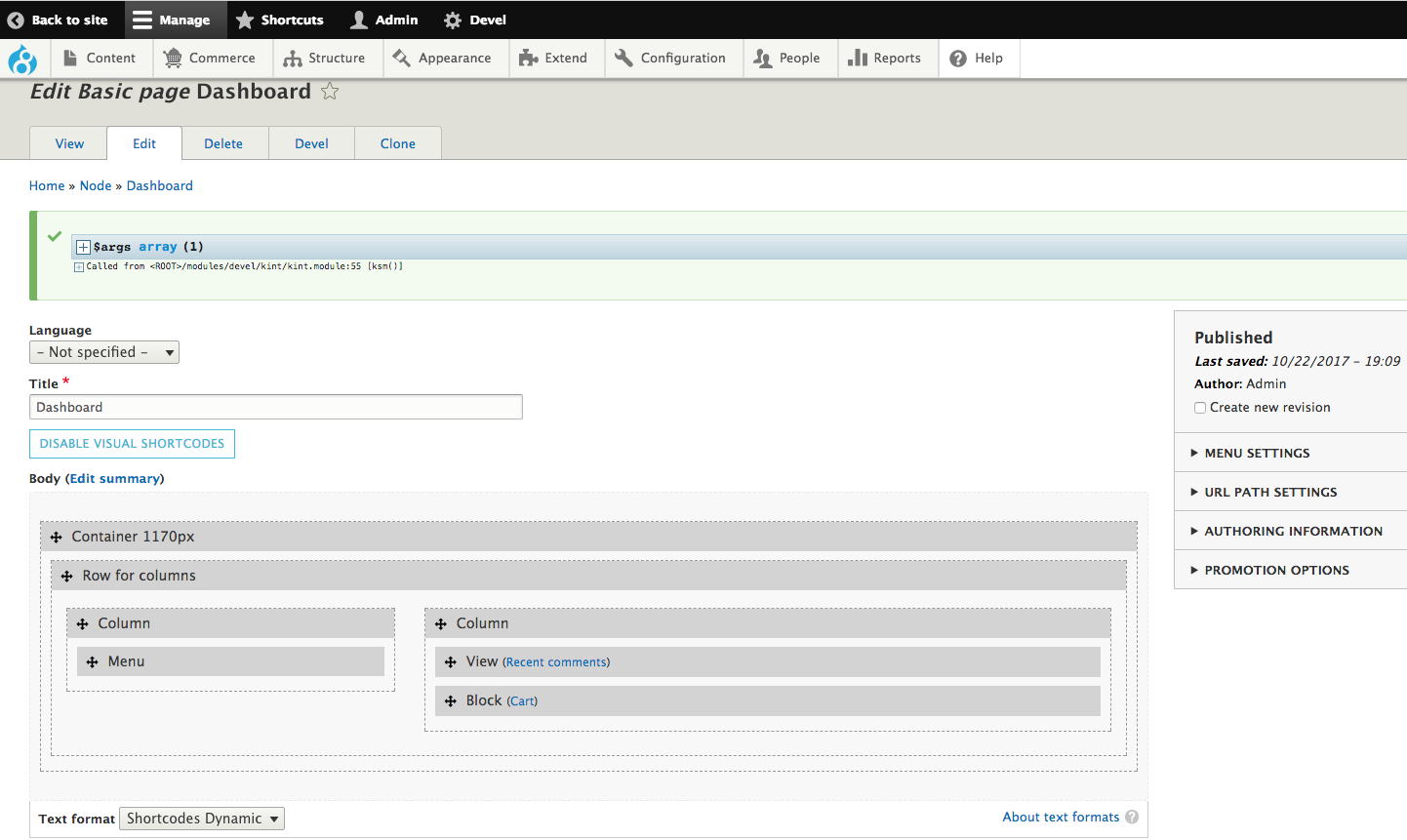
Drupal is a bit more complex to use than WordPress, but the former offers more security options.
Factors to Consider When Comparing Available CMS
If you’re deciding to use a CMS to publish your content, or on a quest to transfer to another platform as the previous one is not really working well for your goals, it’s important to keep in mind these factors.
Content-Type
It’s not enough to rely on numbers. Just because WordPress is used by the majority of website owners, doesn’t mean that it will also be the final choice. WordPress is undeniably your best choice when looking for an easy-to-use and easily deployable CMS. However, your choice of CMS should primarily depend on the type of content that you are planning to publish.
Some CMS is the best for blogging, while others are best for eCommerce. If you are creating a government website, you would instead find a CMS that provides more security like Drupal. If you’re planning to build a podcast, you might consider Squarespace as it already has a built-in podcast functionality.
Budget
With infinite resources, this may not be a problem. But with a limited budget, it will also mean there is a limited number of features available. Some CMS, while free, will require paid subscriptions to get the full feature.
Compatibility
You don’t want to use a CMS that won’t integrate with your existing systems. You’ll be isolating your website — its content, mailing list, and the campaigns and apps that run on it — that should have been a key element in consolidating customer experience across your various digital channels. Make sure your CMS can integrate with your current tech stack, especially CRM, marketing software, and help desk software.
Customization
CMS platforms offer hundreds of extensions and themes. You don’t want to end up with a limited plugin library just because you’ve subscribed to a platform in haste. Consider some customization requirements, and again keep them in mind when out searching for your future CMS.
Trends in CMS
Diverse Audience
As information superhighways reach more and more people across the world who speak different languages, your website should be able to tailor to these needs. A good CMS should be able to create versions of your site in multiple languages. More importantly, it is also crucial that they don’t get lost in translation.
Personalization
One of the latest trends in CMS is the customization of the user experience based on previous interactions. There are two factors bringing about these trends: Google’s focus on user intent and the increasing CRM adoption by businesses to personalize the customer experience across their digital channels.
Creating a website with AI
Deeply related to personalization, technologies like Artificial Intelligence and Machine Learning make it possible to create different versions of the site based on user preferences.
Issues in CMS
CMS platforms are hacking targets
What makes CMS platforms vulnerable by nature is because they are built on open-source platforms. Developers can contribute content freely, even making updates, and safeguarding the source code. However, hackers can also find this as a good opportunity to share spyware and other unsuspicious malware to easily penetrate your site.
To counter such attacks, install security plugins, use two-factor authentication, and strong passwords. Lastly, subscribe to updates regarding possible vulnerabilities on the specific CMS you use.
Your website can suddenly break down
Another vulnerability of CMS being built on source code is that it can suddenly break down due to code errors. Web codes run as a series, and when a chain of the code breaks, so does the whole site causing it to crash.
Migration comes at a cost
A business fully new to CMS may take a bit of time and effort to migrate to the new platform. One option is to ask for vendor support, but that will also mean added cost.