Customer service standards have evolved significantly, whereas before, meeting the customer already counts as an achievement. Now, turnaround time is deemed equal or more important than actually addressing the concern. Responses that took too long to address are virtually worthless to the busy customer. Also, each customer interaction requires carefully monitoring to ensure service given meets or exceeds set standards.
Why the extra attention? Because in today’s hypercompetitive markets, where brand loyalty takes less precedence, good service trumps everything else. A Vonage survey reports that after one negative experience, 51% of customers will never do business with that company again.
Reducing the risk of losing customers hinges on how you can address their concerns. This requires an accommodating point of contact so customers can reach you anytime, a responsive turnaround time that tracks each concern’s status, and an accessible knowledge base to help solve known issues. With the need to deliver the best possible product in the market, plus the increased awareness in consumer protection, there is a need for a proven customer support software to handle product inquiries, complaints, and feedback.
What is customer support software?
Customer support software is a system that manages and automates customer concerns and aims to resolve and provide closure to these issues. After all, acquiring new customers costs 5 to 25 times more than retaining existing ones. Let’s also consider the income angle: can retaining your customers through excellent customer service bring more money? The answer is yes. A Qualtrics 2018 survey showed that companies earning at least $1 billion annually could expect a 70% increase in revenues within 3 years of investing in customer service.
List of best customer support software
- Freshdesk: One of the top brands in the market, Freshdesk, offers a complete CSS package for both small and large businesses. From integrated inbound channels to powerful collaboration tools to gamification to metrics reporting, Freshdesk has everything you need to get your customer service firing on all cylinders.
- Zoho Desk: Zoho Desk is another popular customer support software that provides tools, multiple support channels, and task automation to help streamline customer inquiries. Zoho Desk integrates with other Zoho software (Assist, Projects, CRM, Books, Creator) and lets you collaborate with other departments to provide customers with the total service experience.
- Zendesk: Zendesk features separate modules for everyday customer support tasks, which are sold separately: support, chat, call center solution, and knowledge base. This lets you customize your startup operation and have enough leeway to upgrade when both your business and budget are ready.
- Salesforce Service Cloud: Salesforce Service Cloud handles case resolution as part of the Salesforce suite. It offers a 360-degree customer view, multiple channels to resolve any issues, and increased business connectivity to provide total customer satisfaction. Service Cloud features computer-telephony integration (CTI) to improve customer handling times.
- EngageBay. EngageBay is an end-to-end CRM platform that combines marketing, sales, and support functionalities in one hub. Its core features include automation, appointment scheduling, contact management, and email management. With this at your disposal, you can deliver seamless customer experiences, which improves customer retention and conversion.
- LiveAgent: LiveAgent is a multi-channel support service that connects you with your customers using a single managed inbox. Inquiry tickets can be easily created from incoming submissions that are shared throughout the desk via unlimited browsing.
- WixAnswers: WixAnswers is a customer support center software that is highly flexible to work across a wide array of communication channels. It requires no coding skills to easily create and set up your help desk in minutes.
- Hubspot Service Hub: Hubspot Service Hub delivers an organized customer service system that provides efficient assistance to clients. Service Hub’s help customers find solutions to their problems via an intuitive self-service solution.
- Jira Service Desk: Jira Service Desk is a flexible, collaborative ITSM solution developed by Atlassian that offers intuitive, codeless setup and configuration. It features a common platform designed to speed up service requests and allows integration with over 1,000 CRM products and solutions.
- Genesys Cloud: Genesys Cloud features an intuitive interface that helps you set up accounts faster and provides seamless integration with existing systems, without the need for complex training. The system provides scalability to support growing customer demand.
- Jitbit Help Desk: Jitbit’s helpdesk ticketing system is available in both SaaS and on-premise versions. The software integrates easily with your current email system, Active Directory, Google Drive and others.
- SysAid: SysAid is a multi-layered ITSM solution that features built-in asset management, and advanced automation and orchestration. The service desk is both powerful and customizable, which allows full control of your customer experience.
- RingCentral Dimelo: Recently acquired by RingCentral, Dimelo offers an omnichannel customer hub that takes in all forms of inquiries. Dimelo also features smart routing and automatic language recognition to further enhance the customer experience.
- Ytel Contact Center: Ytel presents an all-in-one contact center solution that targets call centers, and marketing and sales teams. Among its many features are automated nurturing, agent scripting, and Do Not Call safeguarding.
- Groove: Groove is a helpdesk system/email add-on that focuses on improving customer service, satisfaction, experience, and success. It allows you to custom add notes, snooze conversations, and tags to email threads for better appreciation and response.
- Sleekflow.io: Revolutionize your customer support and engagement with an all-in-one omnichannel solution that seamlessly merges your customers’ preferred chat apps into a single, user-friendly platform. Elevate your marketing, sales, and customer service conversations by integrating popular messaging platforms like WhatsApp, Facebook Messenger, WeChat, and more.
- Juphy: Juphy is a software that delivers excellent customer service on Social Media. With this tool, you can streamline all your social media conversations and support requests in a single, shared inbox. Using this is an easy way to manage all social media interactions and can reduce response time by managing all in one place.
- Trengo: is a communication and collaboration platform for businesses. The platform allows teams to work together efficiently and effectively by letting you integrate various communication channels, such as email, WhatsApp business, social media, and others, into one centralized inbox. With Trengo, businesses can streamline their communication, improve customer service, and boost productivity.”
- Tidio AI: Tidio is an all-round customer communication solution, now offering a set of AI-powered support tools. Apart from AI-augmented chatbots, its functionality includes FAQ scraping, determining customer intent and grouping requests accordingly, matching natural-language prompts to AI responses, and more. It’s a tool that can increase conversions, improve efficiency, and automate customer service as much as possible.
- CommandBar: CommandBar is an AI-powered user assistance platform for product, marketing, and customer teams. It offers widgets for feature announcements, product tours, and help content, along with onboarding checklists. Key features include universal in-app search, customizable nudges, a GPT-powered chatbot for any site, and one-click integrations with no coding required.
How customer support software works
Modern customer support software and typically features the following:
- A point of contact for customers to submit their concerns via phone, email, or chat
- A ticketing system that queues the inquiry and tracks progression
- A knowledgebase that consolidates all inquiries /resolutions
- An analytics/reporting system that compiles info and analyzes trends
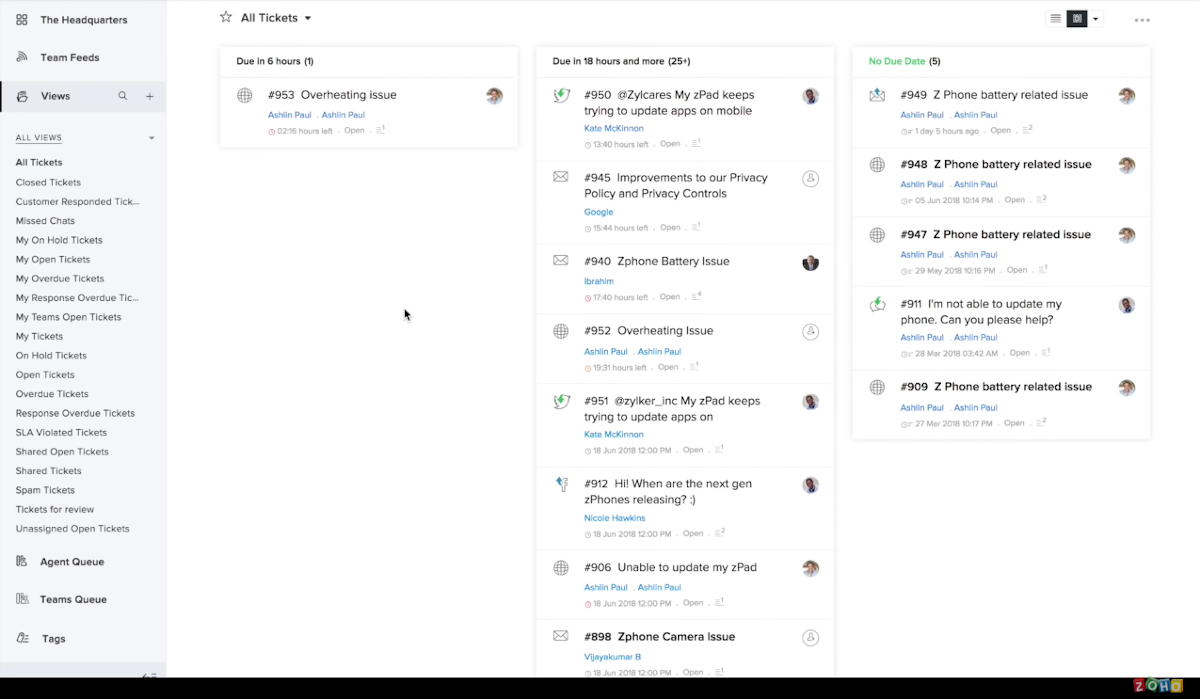
Zoho Desk lets you collect all inbound inquiries (phone, email, social media) in one repository.
Types of customer support points of contact
The usual customer support software entails the following points of contact:
- Live phone support: When a customer calls the company hotline about a concern. An automated system acknowledges the problem and assigns a service representative to help resolve the issue.
- Interactive voice response: Similar to the live phone support, the system directs a caller to an AI-based system that recognizes phrases and directs the caller to press the corresponding buttons.
- Email: Customer sends his concerns via email and customer support replies through the same. Common queries may be addressed immediately through a knowledge base response, while more complex issues may either be resolved through further emails or escalated to higher levels for resolution.
- Chat: This is one of the latest trends in customer support, chat support lets users engage in chatting with an AI bot, which recognizes queries from keywords and replies accordingly.
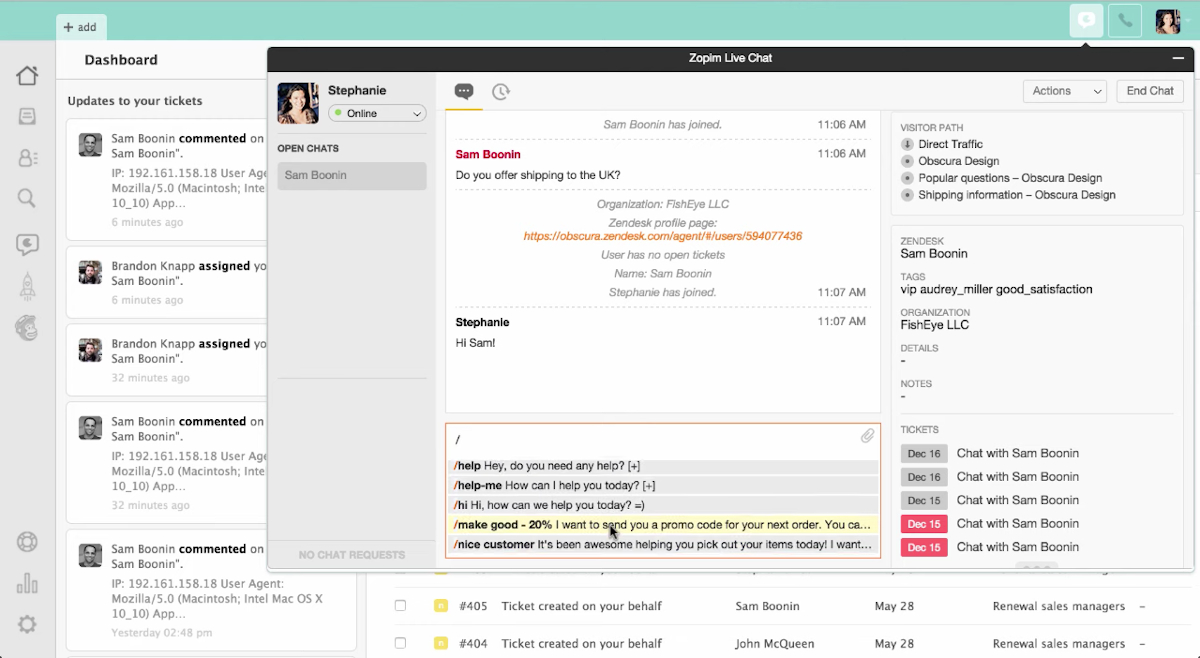
ZenDesk lets support representatives move from dashboard directly to interaction with customer.
In some instances, unresolved concerns get escalated to higher levels for disposition. Upon completion, the customer profile is updated, while the issue report is added to the knowledge base for future reference.
Benefits of using customer support Software
- The primary benefit goes to customers: automated system means more calls served and lesser time to resolve issues.
- Ticketing systems ensure calls get tracked and assigned to concerned units. The rate of dropped/unresolved cases declines considerably.
- Newer software ensures compliance to standards such as HIPAA (US health care information) or GDPR (EU standards for accepting requests)
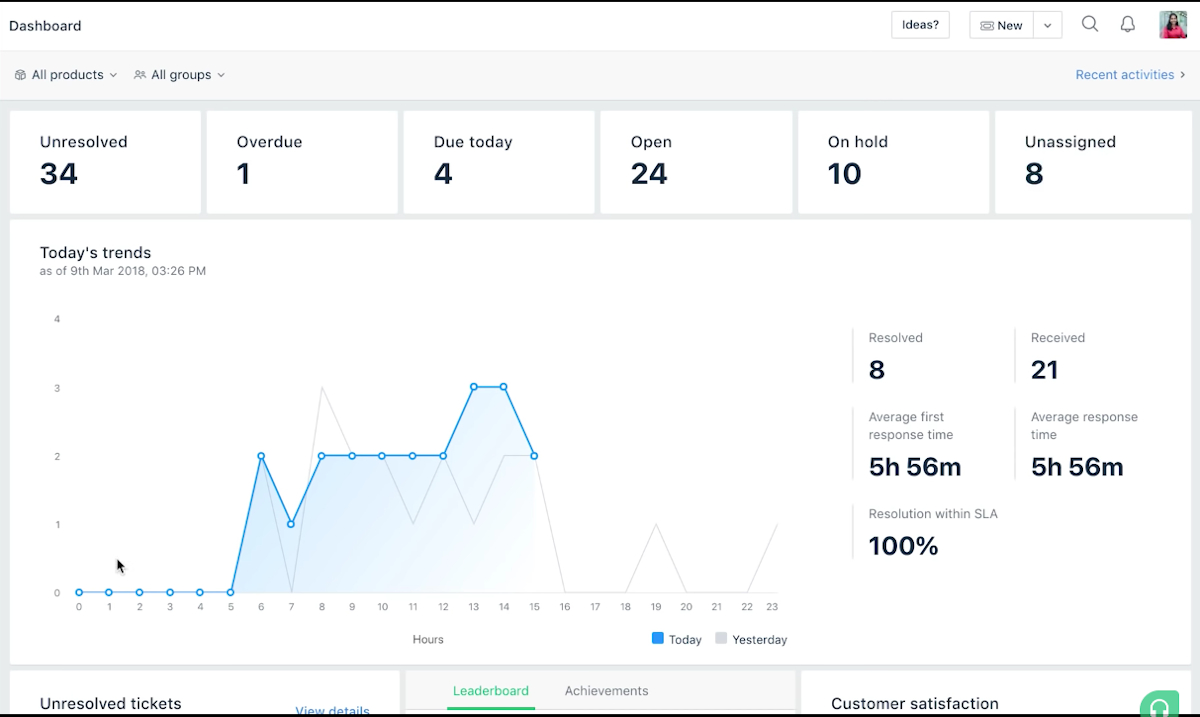
Freshdesk’s dashboard provides a summary of active tickets assigned
Possible issues in using customer support software
- Despite an excellent return on investment in terms of increased efficiency, the expensive upfront costs remain as the main deterrent to small and medium businesses’ adoption of such tools. Some software types require a monthly subscription per module, while others collect their fee on a per-agent basis.
- Software rollout can also be time-consuming, and usually entails hitting the ground running. Include the need to train users (customer service is notorious for its high turnover rates), and completing the transition may take more time than expected.
- Customer support software remains at the mercy of the state of your servers and connection. Even though outages and downtimes are regular occurrences, some already irate customers may not see it that way and get angrier.
Latest trends in customer support software
New developments in the software industry offer continuous improvements to the total customer experience. Below are some customer support software trends predicted to make waves in the near future:
- The rise of voice search has made voice-activated systems a necessary feature for online businesses. As more and more people tend to use voice search, some of the common customer inquiries may be addressed through this medium.
- The Internet of Things continues to become a standard in more and more devices. With it, comes a slew of customer inquiries, which can spell an opportunity for the prepared.
- The growing number of mobile workers/work at home employees is rising, and specialized jobs like customer support may start having more workers request this setup. Software solutions should take note and prepare for this mobile exodus.
Factors to consider before getting a customer support app
Like every other software purchase, there are factors to consider before settling on a particular customer support software. Some of these include:
- Check your potential software’s customer support point of contact, and if they use their own software. This is usually an excellent indicator of how effective their system works.
- Given your company’s and employee size, will buying a solution that charges by the number of agents be more cost-efficient than purchasing modules?
- Your local laws on data privacy may affect how you deal with customers. Make sure to check your customer support system if it remains in line with existing bylaws in your area of business.
Having customer support software is not an option
The debate on whether or not to implement a modern customer support system has been rendered moot at this point. Businesses thrive on customer satisfaction, and nowhere is this more apparent than having the means to continually receive feedback on your products and services.
At this point, utilizing an automated customer support system for your business is a given and not a consideration. It’s a matter of choosing which software solution best fits your company’s needs. It’s always a good idea to test out new software by availing of trial versions and check the features that work best for your needs.

1 comment
Customer support software is a system that manages and automates customer concerns and aims to resolve and provide closure to these issues. After all, acquiring new customers costs 5 to 25 times more than retaining existing ones. Let’s also consider the income angle: can retaining your customers through excellent customer service bring more money? The answer is yes. A Qualtrics 2018 survey showed that companies earning at least $1 billion annually could expect a 70% increase in revenues within 3 years of investing in