As a site-heavy operation, field service management depends a lot on a company’s workforce. This includes service providers like repairmen, deliveries, cleaning services, and technicians. As the work requires client site visits, making sure they get the job done and on schedule becomes a challenge when you’re back at the office.
If not appropriately managed, tracking multiple employees, vehicles, and assets while ensuring efficient routes can quickly turn bad. Without efficient monitoring, workers take their time driving to their assignments, delivery/servicing assignments follow a random route instead of the planned one, and assets end up underutilized.
With so many customers out there in need of servicing, it’s not as simple as assigning work to people and telling them to go. You need to plan assignments and schedules, distribute supplies and equipment, and prepare vehicles. However, all these won’t matter if, during the workday, you have no idea what is going on or where your people are.
Managing your mobile workforce requires a mobile-ready solution, as well. Not just for locating employees during work hours, but also ensuring that field schedules and assignments follow an efficient and optimized route. Achieving this entails the use of specialized field service management software.
What is field service management software?
Field service management (FSM) software helps manage all fieldwork-based operations, including dispatching, employee/vehicle tracking, asset assignments, and reporting. When integrated with customer data, FSM can create optimal schedules and routes for field personnel to ensure efficient deployment and maximum reach for clients every time. FSM also allows personnel and the dispatch office to stay in touch the whole time through always-available communication channels. In case of problems encountered in the field, field service management software can help alert the concerned authority to respond immediately.
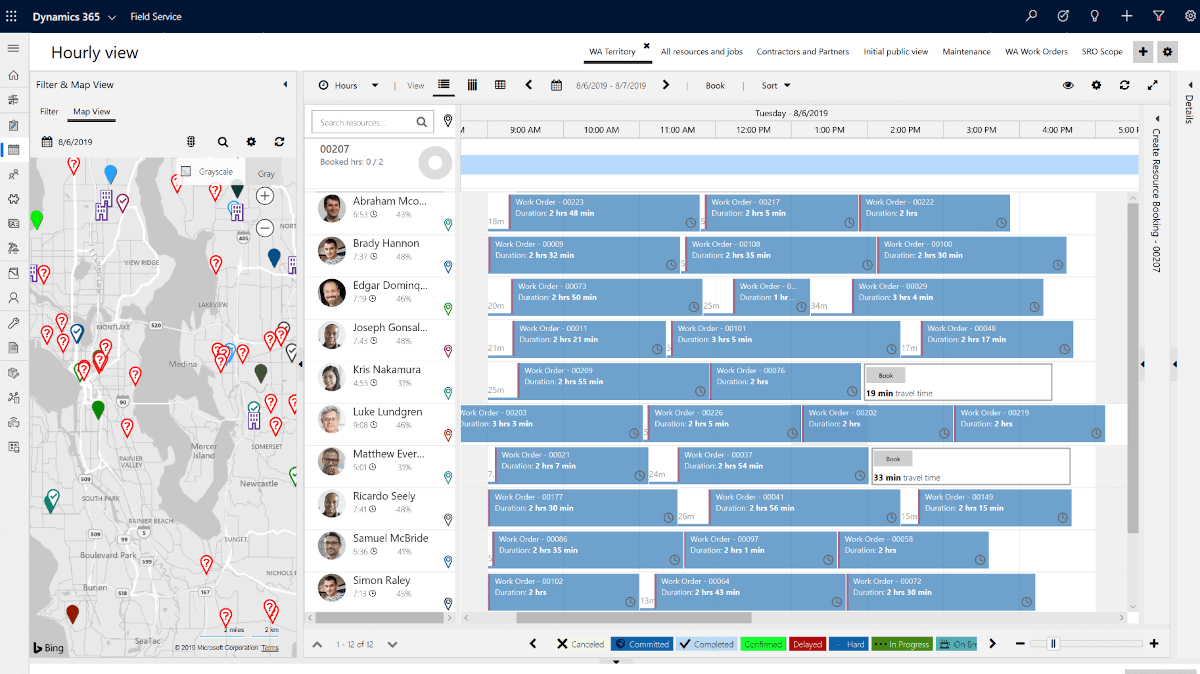
Microsoft Dynamics 365 field software shows a tracker summary where all dispatched personnel are shown with their location and assignments
List of best field service management software
- Wrike: Wrike is a cloud-based project management software designed to increase productivity and encourage collaboration. It features an easy-to-use interface that helps your team plan, manage, and complete tasks.
- Field Force Tracker: Field Force Tracker offers a low-cost FSM solution, enterprise-level solutions for managing your field service requirements. It offers a web-based, cloud-hosted system for widespread access anytime and anywhere.
- Oracle Field Service Cloud: Oracle’s FSM solution features a traffic management system supported by AI, machine learning, and historical data to get the most accurate traffic patterns available to your route planning.
- Microsoft Dynamics 365 Field Service: Part of the Dynamics 365 suite, Field Services manages your field services operations while optimizing your resources and costs.
- Jobber: Featuring one of the easiest to use software in FSM, Jobber helps small, and home businesses manage their field services. Schedule, profile, assign, invoice, and pay using one single application.
- Prontoforms: Prontoforms lets you build and deploy enterprise-grade mobile forms in minutes via a low-code app development platform. The software integrates with leading FSM solutions and multiple back-office systems which enables a 100% digital workflow
- mHelpDesk: mHelpDesk is an all-in-one service company software solution that helps you automate customer contact, scheduling, billing and other tasks. It offers personalized onboarding for easier transition and lets you access best practices from other customers so you don’t have to reinvent the wheel every time.
- Housecall Pro: Housecall Pro offers automate scheduling, dispatching, estimates, and invoicing that when computed, saves you over 10 hours a week compared to manual tasks. It also features online booking, send “On my way” texts, and lets customers pay how they want and post reviews.
- Servicefusion: Servicefusion lets you streamline workflows by digitizing customer records into a centralized system. It provides services for customer management, scheduling, invoicing, payments, reporting.
- Salesforce field service lightning: Part of the Salesforce suite, field service lightning is a complete field service solution for dispatchers, mobile workers, and managers. It uses AI to create scheduling and resource optimization, and allows access to job schedules, van inventory, knowledge articles, and more even when offline.
How does field service management software work?
Field service management software works by integrating customer information with job orders and service rep routes to come up with the most efficient ones. Upon handing out daily assignments, the software helps track each worker’s whereabouts and checks whether work gets done and done on time. In between, the software allows direct communication between field agents and dispatch centers to confirm orders, report unavailable customers, or report vehicle issues. The software collects the fieldwork data for analysis and reports.
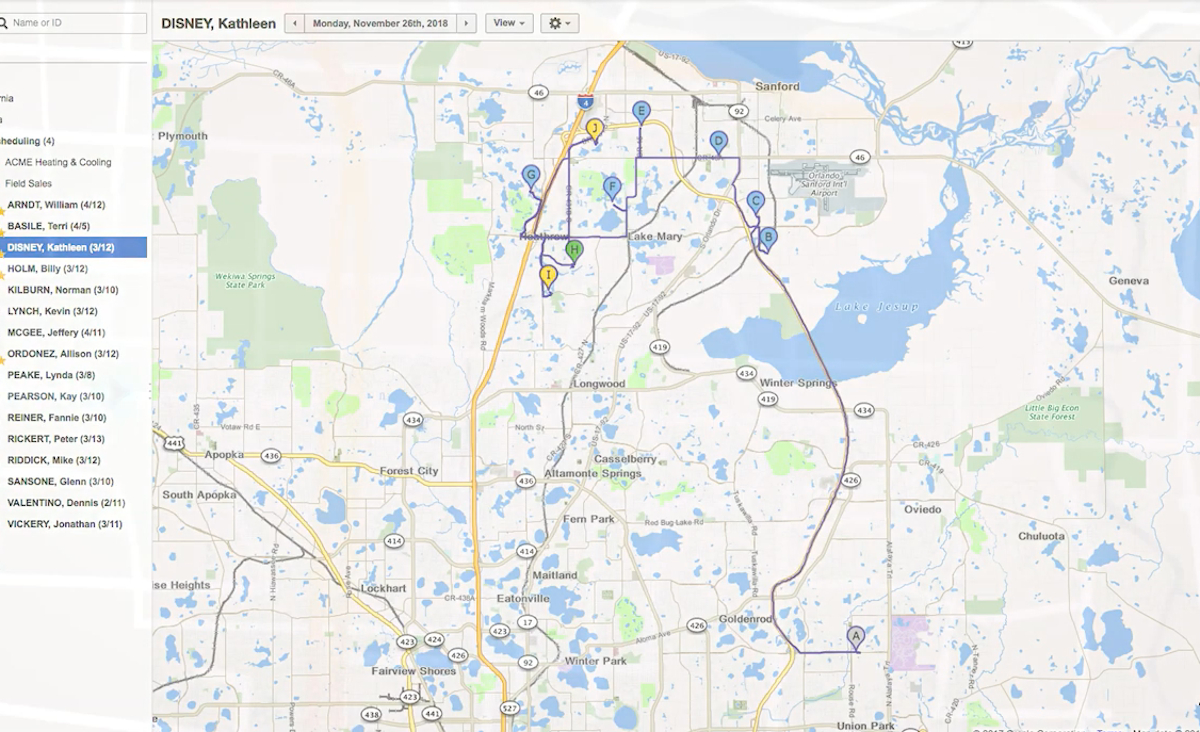
Oracle Field Service Cloud collects traffic data and uses AI and machine learning to predict traffic patterns to produce updated traffic and location updates
Field service management software features
Field service management software typically contains the following features:
- Project management – a basic requirement that oversees all aspects of the ongoing project.
- Scheduling, dispatching, and route planning – assigns field workers to customers within an area to ensure proximity and service within the given period.
- Parts inventory management – determines the availability of needed parts and equipment before dispatching service team to client.
- Customer data – Contains profiles of customers, along with a summary of issues to address.
- Service Level Agreement (SLA) compliance tracking – Ensures adherence of all service operations to the SLA agreements with customers.
- Order management – keeps track of pending orders and status of items for delivery.
- Ticketing – logs and records any customer concerns during the service call.
- Mobile support – provides communication and location services for field personnel for easier coordination.
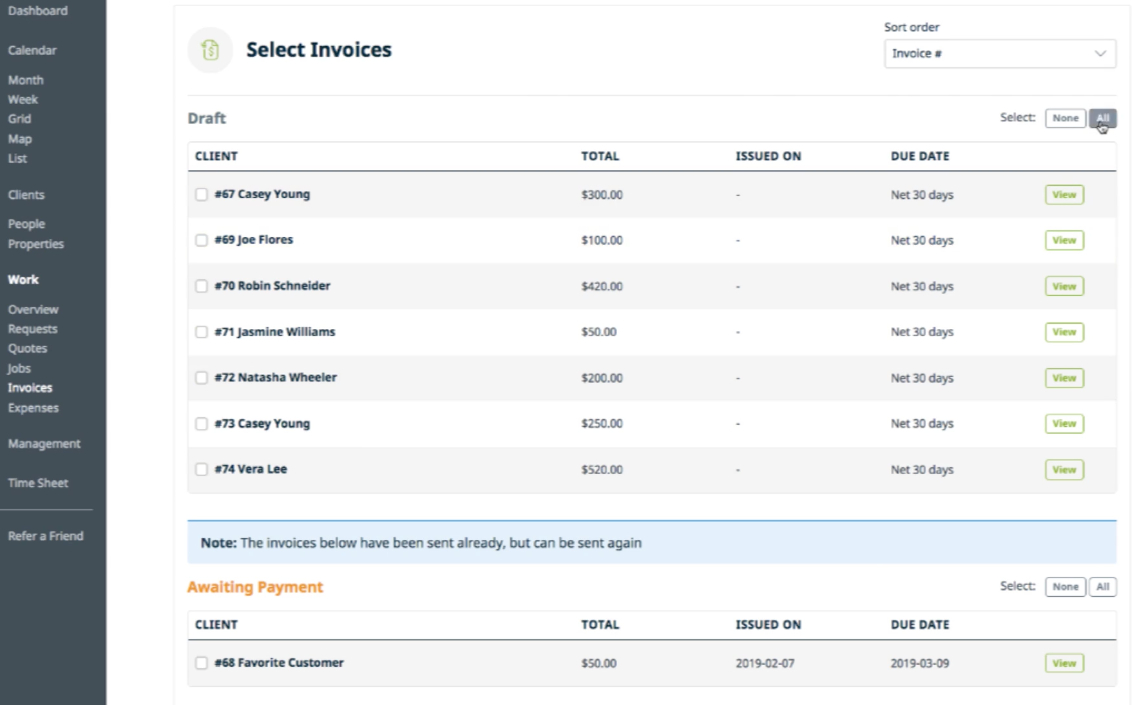
Jobber displays a customer profile list that includes the type of customers and frequency of service.
Benefits of field service management software
Utilizing field service management software for your business gives you the following benefits:
- Optimum field servicing – FSM software helps create the most efficient routes for your field personnel and anticipates which parts/equipment to bring. This means more customers served in less time with minimal distances between stops.
- Improved customer satisfaction – With pre-scheduled routes and pre-loaded equipment and parts, servicing time gets reduced significantly. And with more customers served, you get better feedback.
- Lower fuel costs – Smartly-planned routes lead to optimized travel with fewer stops. This leads to substantial savings in fuel and maintenance costs.
- Better analysis – Reports on fieldwork and customer feedback are collected and analyzed, allowing you to determine areas for improvement immediately.
Types of field service management software
Typical field service management software types include the following:
- Standalone FSM systems that focus on field service fleet management, dispatching, and workforce optimization processes.
- End-to-end FSM suites that FSM with integrate customer support services, customer retention management, and inventory management. For full-fledged operations that require the complete service package.
Latest trends in field service management software
Recent trends in field service management software include the following:
- Artificial Intelligence – field service work can now be monitored by AI, lessening dependence on human intervention.
- Virtual and Augmented Reality – advanced technology equipment featuring VR and AR are slowly gaining ground. VR and AR boost on-the-job training by providing continuous instructions and feedback, thereby shortening the learning period.
- Driverless vehicles – Advances in the automotive industry have led to driverless vehicles, which gives field service yet another automated task: going to and from client addresses without the need for human intervention.
Potential issues with field service management software
- Resistance to continuous monitoring – Old-school technicians and specialists rely on total independence during work hours, and would prefer the status quo. With the advent of FSM, many are opting to retire or get out of the business rather than embrace the new movement.
- Customer behavior – No matter the preparation or the anticipation, there will always be customers that schedule appointments only to ignore or miss them entirely. Conversely, your efficiency may suffer as a result of these no-shows.
Factors to consider when browsing for field service management software
- Your industry profile – Depending on which segment you belong, you may require a standalone FSM software or go with a fully integrated suite that includes other modules like CRM and inventory management.
- Integration – Ideally, your FSM choice can be easily integrated with your other systems, such as accounting, CRM, and logistics. This makes reporting and analysis easier and more comprehensive.
- Turnaround – Implementing software solutions usually takes time and effort. Find out which software can deliver the most bang for your buck via a smoother transition, especially with your employees.
- 24/7 Support – Apart from ease of understanding, service support availability at all times should be the minimum standard. Personnel should have easy access to the helpdesk, especially when out on the field.
Which field service management software should I purchase?
As mentioned earlier, the market you service and the extensiveness of your company’s needs determine how much you can accomplish with field service management software. Rather than automatically get the one with the most features, or acquire the cheapest one, take time to figure out which features actually work for you and your business. While cost may represent a major factor, you may want to consider whether you can integrate your chosen FSM software with your existing programs. Finally, you may also want to check your workers’ software competency level, to make the transition period relatively smooth and turnaround time faster.
Don’t let anything stop you from trying out all these systems, especially since they offer no-obligation trials. Check each one and see for yourself, which packs the field service punch that you need.
