Providing a call center to address customer inquiries has become a must for modern businesses. The more customers you target, the more inquiries you get. And with more products sold, there will always be times when product support or help is needed.
As businesses expand and attract more customers, you can imagine the problems of not having enough support staff on hand. Backlogged calls, back-and-forth issues that never seem to get resolved, unanswered inquiries—these are some of a business’s worst-case scenarios.
An accessible direct helpline for clients and would-be clients can spell the difference between getting/retaining their business and losing out on them. However, merely giving your clients a phone number to call is not enough. Your system must have the means to manage and traffic calls, so queries are answered, urgent concerns are prioritized, and resolutions are made quickly and completely. As customer inquiries aren’t limited to phone calls nowadays, you’ll need a system that can accommodate text messages, email inquiries, and social media (FB, IG, and Twitter, among others) posts. Given the instant nature of these communication methods, these non-phone queries need quick addressing as well.
What is call center software?
Call center software is a communication and collaboration app that enables customers to call about sales inquiries or concerns. While it previously started as a computer-aided switchboard system, call center software has expanded to accommodate email, instant messaging, and social media posts as well. In addition to handling inbound inquiries, call center software manages these inquiries and assigns them according to established criteria via a ticketing system. The software also compiles each customer interaction into a knowledge base, which can then be used as a repository for frequently asked questions. Aside from the knowledge base, the system also gathers feedback and other pertinent data and collects them for analytics and reports. Ultimately, the profiling and handling of all customer data usually fall under the customer relationship management (CRM) aspect of the business. Call center software is normally a part of the overall CRM system.
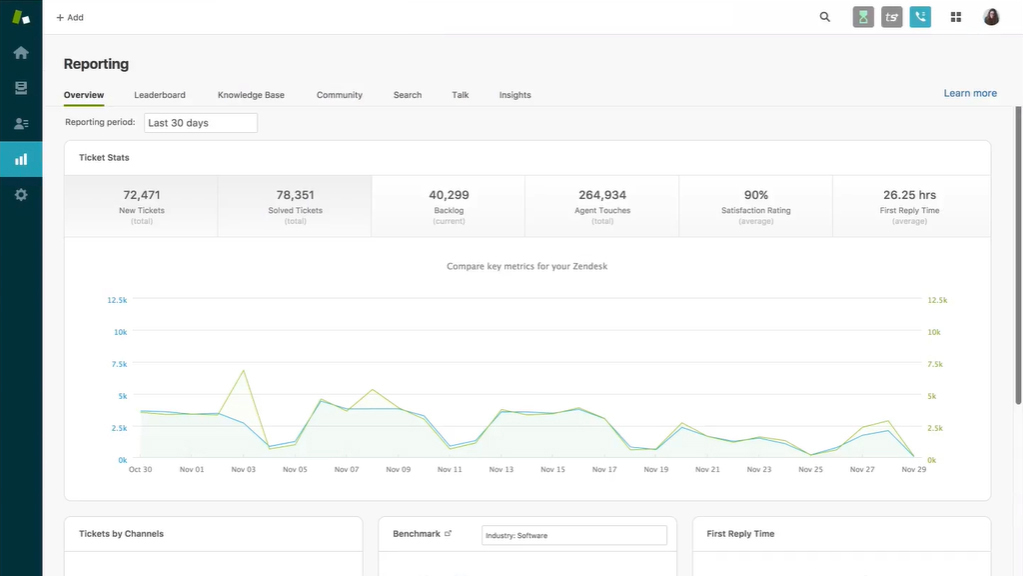
One of the key features in a call center software, reporting & analytics helps you digest insights from your customer queries.
List of Best Call Center Software
- Zendesk: A suite of support apps that include a call center module for managing inquiries and cold calling. It offers basic plans for startups, which you can upgrade while your business grows.
- RingCentral Contact Center: Utilizes an omnichannel system to manage inquiries made over phone, chat, email, or social media posts. It works using cloud servers to deliver and store important data collected from customers.
- Myphoner: Targeted for cold calling and campaign management, Myphoner features a simple interface and easy to use functions help shorten the learning curve for beginners and make them more productive faster.
- contactSPACE: Lets you create custom campaigns and target highly specific markets for your communications. The software also integrates well with popular CRM software for better handling of information.
- Five9: A cloud contact center software that increases your agents’ effectiveness and customer satisfaction. It offers a simple pricing scheme where the software charges you monthly or annually based on how many active agents are using it.
- Hubspot Service Hub: Promises a frictionless customer experience via an integrated channel for all incoming queries. It also features a complete help desk with built-in automation and reporting.
- LiveAgent: Features a centralized system that accepts phone calls from your website or landline from. The software also features VoIP provider selection, unlimited SIP trunks and local numbers connection, call routing and call recording.
- Bitrix24: Offers free live chat and customer assistance for up to 12 users, and will charge once you go beyond that. It includes virtual telephony, CRM, and other collaboration tools.
- Dixa: Touts itself as an all-in-one customer service software you can operate from a single screen. It features a full-featured call center and phone system, email platform and live chat features.
- Talkdesk: Offers a simple and time-saving call center software that requires little training. The system allows team members to view caller information without switching between tabs.
How does call center software work?
Modern call center software works as a complete system that addresses inbound queries until their resolution. They simultaneously function as PABX (Private Automatic Branch eXchange) or switchboard, as a ticketing system for the processing of calls and assigning of agents, as a repository of the knowledge and all call recordings, and as data gatherer and analysis software.
When a client calls the customer hotline, the call gets assigned a queue based on the nature of the inquiry. The customer profile is pulled up (or created in case of new clients) to help the assigned representative get background information. During the initial call, the agent can either resolve the inquiry or escalate it to the next level officer. This goes on until a satisfactory result gets achieved. In between, the system records the transactions and adds to the knowledge base any new learnings. Reports are then gathered from all transactions for reference and analysis.
What are the features of call center software?
- Automatic Call Distributor – The heart of the call center software system, the ACD automatically receives and routes calls to the assigned agent. The ACD also monitors the calls for quality purposes.
- Controlled Telephony – For virtual call centers, controlled telephony transforms common office devices like PCs into call center hardware. This gives them full telephony functions so you can start receiving and processing calls immediately.
- Interactive Voice Response – IVR qualifies callers by asking a series of questions and prompting callers to respond to the computer-assisted system. This helps determine where to assign the caller based on his/her responses.
- Call Queues – This helps manage callers put on hold until they get assigned to the appropriate agent. Real-time monitoring continually scans the call to ensure standards are being met.
- Call Barging – When the situation requires intervention from a higher-up, call barging allows the agent to transfer the call to a next level manager without alerting the caller.
- Real-Time and Historical Reporting – This feature monitors and reports call center standards: waiting time, abandon time, calls serviced, duration, service level, and others.
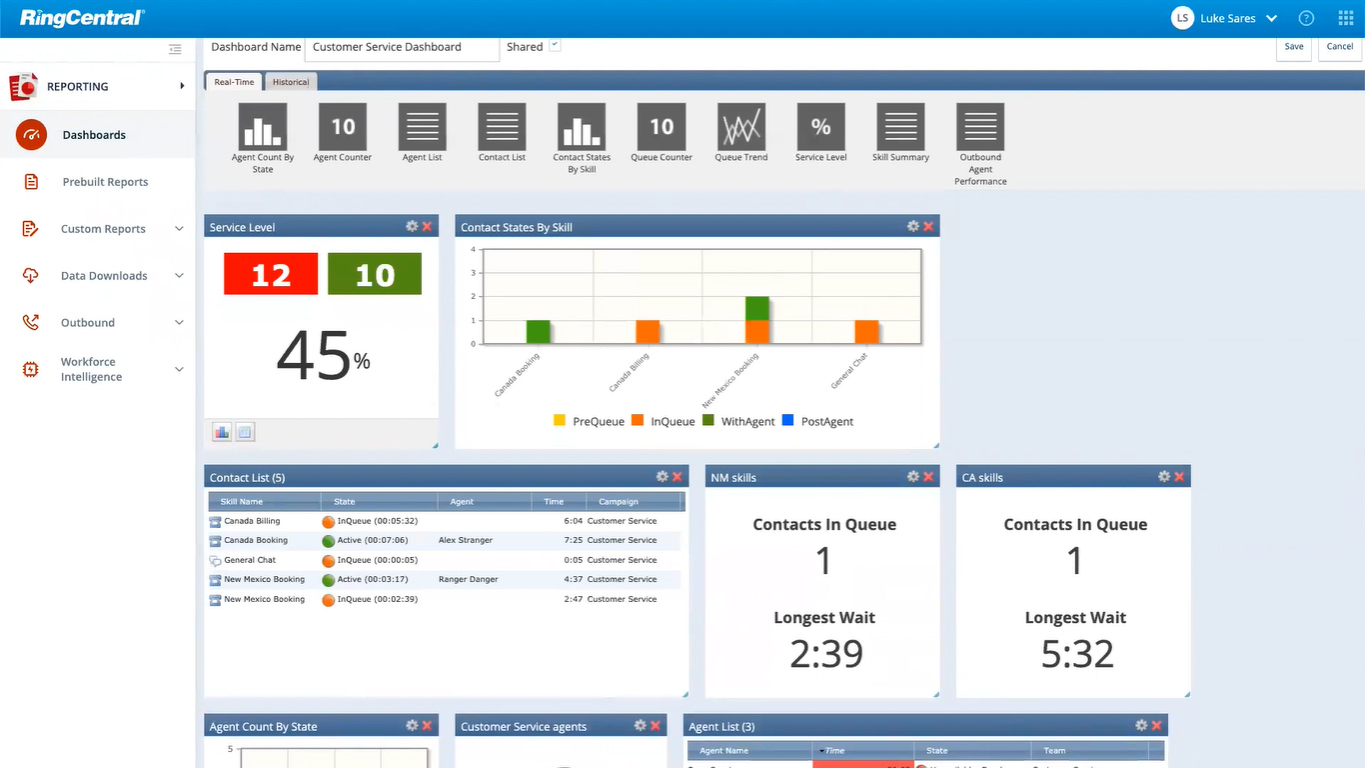
RingCentral provides you with clear dashboards on your historical and real-time call metrics.
Benefits of call center software
- Lower operational costs – Modern call center software based on cloud servers reduce costs significantly as hardware installation becomes unnecessary while upgrades and backup are done over the cloud automatically.
- Portability/remote offices – With the proper call center software, you can set up outposts for your call center system anywhere there is an internet connection. No more need to rent a large office or gather all your agents in one location. That way, your business can set up where your workers are, and not the other way around.
- Improved customer service – Not only does automation ensure more calls get processed with faster resolution. With enhanced monitoring abilities, call center software can assess whether a client has been put on hold too long, or if the back-and-forth is not producing any results. The system alerts management to take action and prevent more ill feelings.
- Improved security – Cloud backup ensures data remains secure outside your physical location. Instead of worrying about your data integrity on top of your daily work, you can let your software provider handle security and protocols better.
- Flexibility and productivity – As inquiries slowly migrate from phone to email, SMS, and social media, your system should have the flexibility to migrate to these new points of contact. A robust call center software easily handles all these and automatically assigns them to agents equipped to handle the same.
Types of call center software
- On-premise call center systems – As its name states, on-premise call center software is designed for an office center that houses all agents. Apart from a central location, the company assumes the responsibility of software using specialized hardware systems. While they are expensive, they also feature the most comprehensive systems.
- Virtual call center systems (SaaS) – Virtual systems offer a less expensive version as the software runs using the company’s own equipment. Data and upgrades are managed by the software vendor, which charges your company specific monthly fees.
- Cloud-based call center systems – The most accessible and more affordable option, cloud-based call center software, resides in the cloud. In this case, SaaS is extended to cloud computing, meaning the call center will be hosted in the cloud, and will, therefore, be accessed from anywhere, without the need to download or install a specific application. Cloud-based call centers are known to be the most affordable ones.
Latest trends in call center software
- Artificial intelligence – Integrating AI into call center software can result in faster, more automatic forwarding of queries into the right channels. This can help increase resolution rates and reduce customer frustration with having to wait longer than is necessary.
- Omnichannel – There are rising cases where customer inquiries migrate from one channel to the next: calling at first, then following up by email, or attempting to chat for progress updates. Combining the different points of contact into one omnichannel can help track inquiries much better.
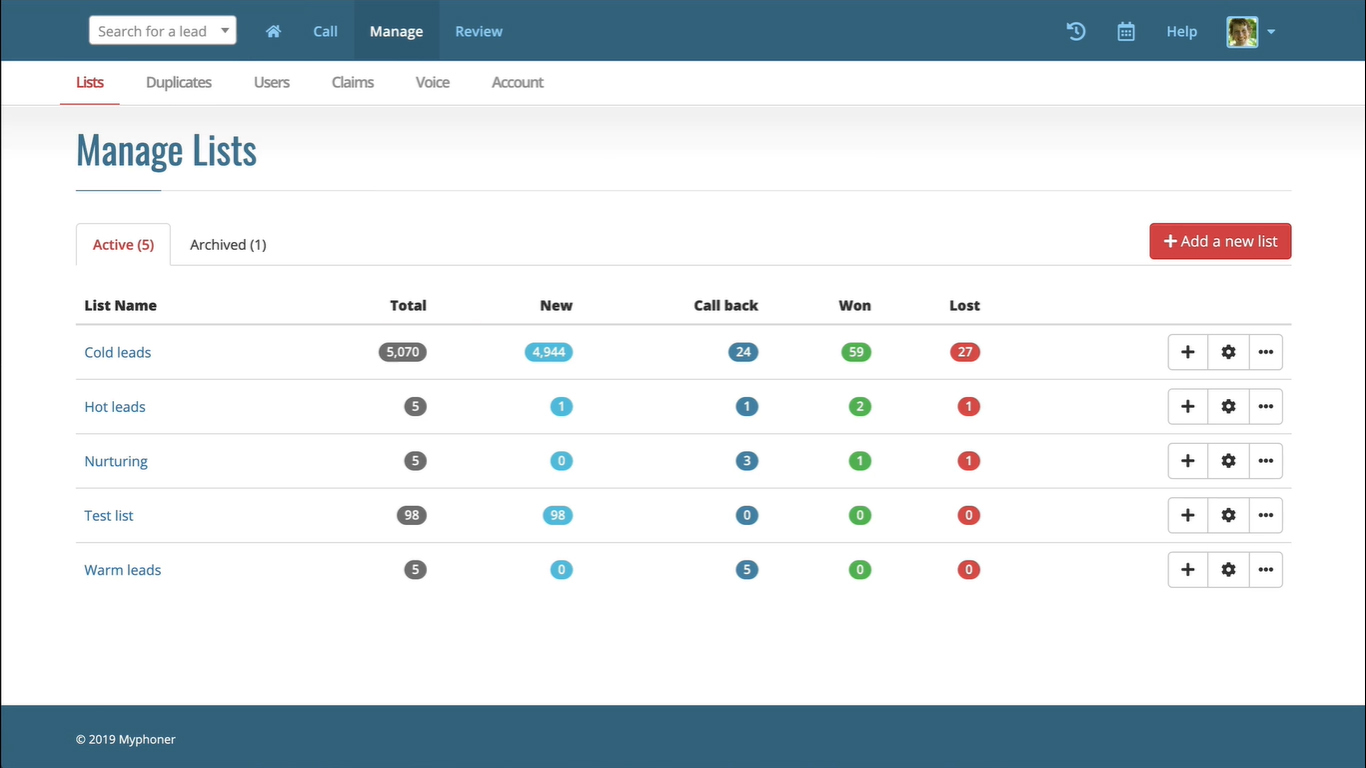
A good call center software should enable you to sort lists by segment.
Potential issues for call center software
- High attrition rate – The call center industry remains a high attrition business with high employee turnover. Even the best call center software can only do so much to prevent worker fatigue.
- Internet Mercy – Call center software, which more often than not works using internet telephony rather than traditional analog, is at the mercy of the status of your internet connection. Especially with remote or virtual call centers, downtime can pretty much happen anytime and disrupt your services.
Factors to consider when looking for call center software
- Points of contact – Modern business continues to lessen its reliance on the phone and increases its use of email, chat, SMS, and social media. Your business should consider that as well, and have these points of contact open for your help center. Or if you already have social media accounts and dedicated chat lines, you should go for call center software that uses this.
- User expertise level – Acquiring a sophisticated call center software may backfire when your manpower remains at a beginner level. The relative ease of use and intuitive interface might help them transition to their jobs easier and in less time.
- Scalability – If you’re projecting your business to grow within the next few years, your purchase of call center software should anticipate this growth and have the ability to grow with you. Be mindful of the increasing costs, however, as there are SaaS call center software that charge on a per user per month basis. This leads to our next consideration.
- Budget – Note how the vendor charges for their software. Do they offer a one-off upfront fee, including installation and a year’s maintenance and support? Or do they provide monthly fees based on the number of users? As you may notice, the software isn’t charged by the actual use of features, so it would be a good idea to take stock of your specific requirements and fitting your purchase to those specifications.
What call center software should I buy?
At this point, even the term “call center software” requires an update to “contact center software,” as more and more channels are used by customers to connect to businesses. This should be the first consideration when deciding on your next purchase, as you may also experience customer migration from phones to digital means of communications.
Afterward, take stock of your help center requirements. Are most of your inquiries quickly addressed by simple IVR or button feedback, or does your business deal with a lot of custom scenarios? Do you plan on operating a large contact center office with people coming to work, or do you offer remote work that requires a cloud-based solution? These are some of the questions that need to be addressed before you can narrow down your software choice.
As always, don’t forego free trials (if any) and try them to see if any product fits the way you do business. An informed choice works out better than just believing the hype immediately.
