One of the greatest struggles of many developers is when they can not track the versions and changes made in their projects. It can be quite a hassle if a specific version is needed, but they do not have a record of their code history.
Fortunately, there is now a solution to this dilemma. A version control system enables developers and other professionals to keep track of the modifications in their codes. With this, you can quickly compare minor changes in your files and make additional enhancements whenever needed.
Since there is a lot of version control system available today, it can be tricky to choose the right software that perfectly fits your needs. Also, each software has unique vital differences that you might not read on product reviews. This is what our Team Foundation Server vs Git Comparison is for. Let’s take a look at how different and similar these two platforms are.
Overview of Team Foundation Server
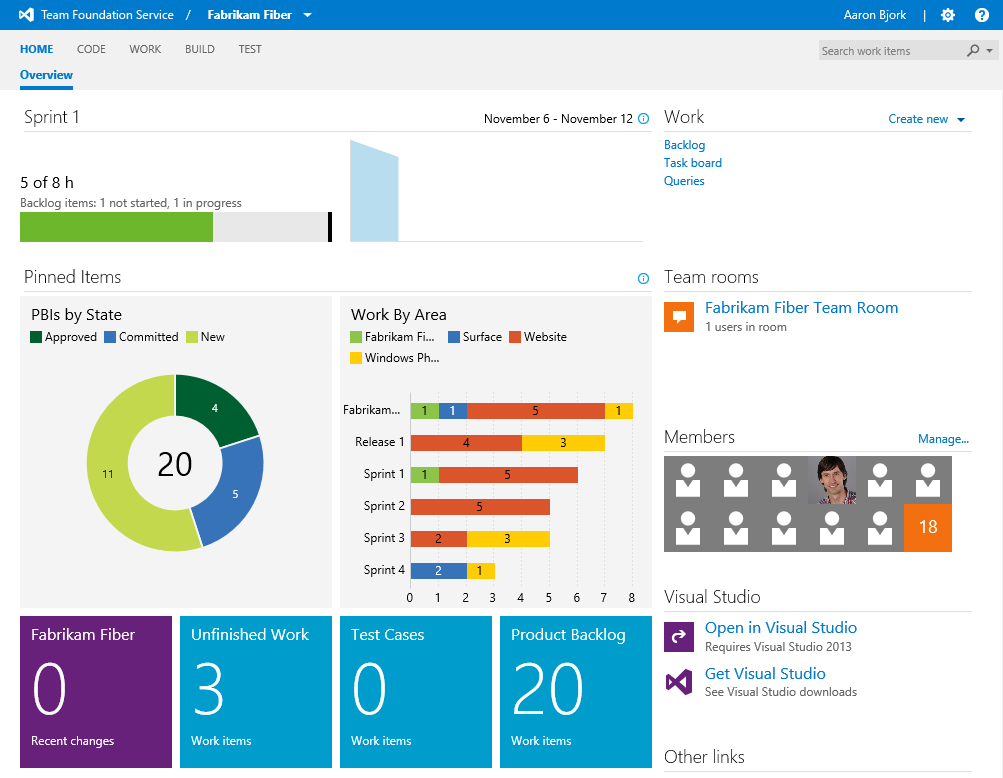
Team Foundation Server, now known as Azure DevOps Server, provides solutions for your reporting, project management, test management, and release management requirements. It is a version control product of Microsoft to help your team manage codes. Team Foundation Server is not only a version control, but it is also an issue tracking and application life cycle management rolled into one.
Aside from this, Team Foundation Server integrates with essential tools that allow users to work collaboratively with software development and other projects. With the code repositories it provides, the Team Foundation Server will enable you to accelerate your project development process. Not only that, but Team Foundation Server also offers agile tools and continuous integrations, allowing users to complete tasks quickly and efficiently.
Moreover, Team Foundation Server suits any size of business. It supports both Windows and Apple devices, and it supports a variety of languages, including English, Chinese, German, Spanish, and many more. Its pricing schemes are also affordable, which is an excellent advantage for those who are just starting up their business.
On a different note, you can enhance your business’ overall performance by using software where you can collaborate seamlessly. You can check more insights from this list.
Pros:
- Provides unlimited code repositories
- Enhanced team collaboration
- Assigning of tasks is more organized
- Provides a code history
- Compatible with many services
- Works well with Microsoft apps
- Enables backlog review
Cons:
- Limited functionality of dashboards
- Poor web-based navigation for managing agile
- Can be quite confusing for newbies
- Integration with non-Microsoft apps is difficult
- A raise alarm feature could be helpful
- Advanced reporting for dashboard could be more straightforward
Overview of Git
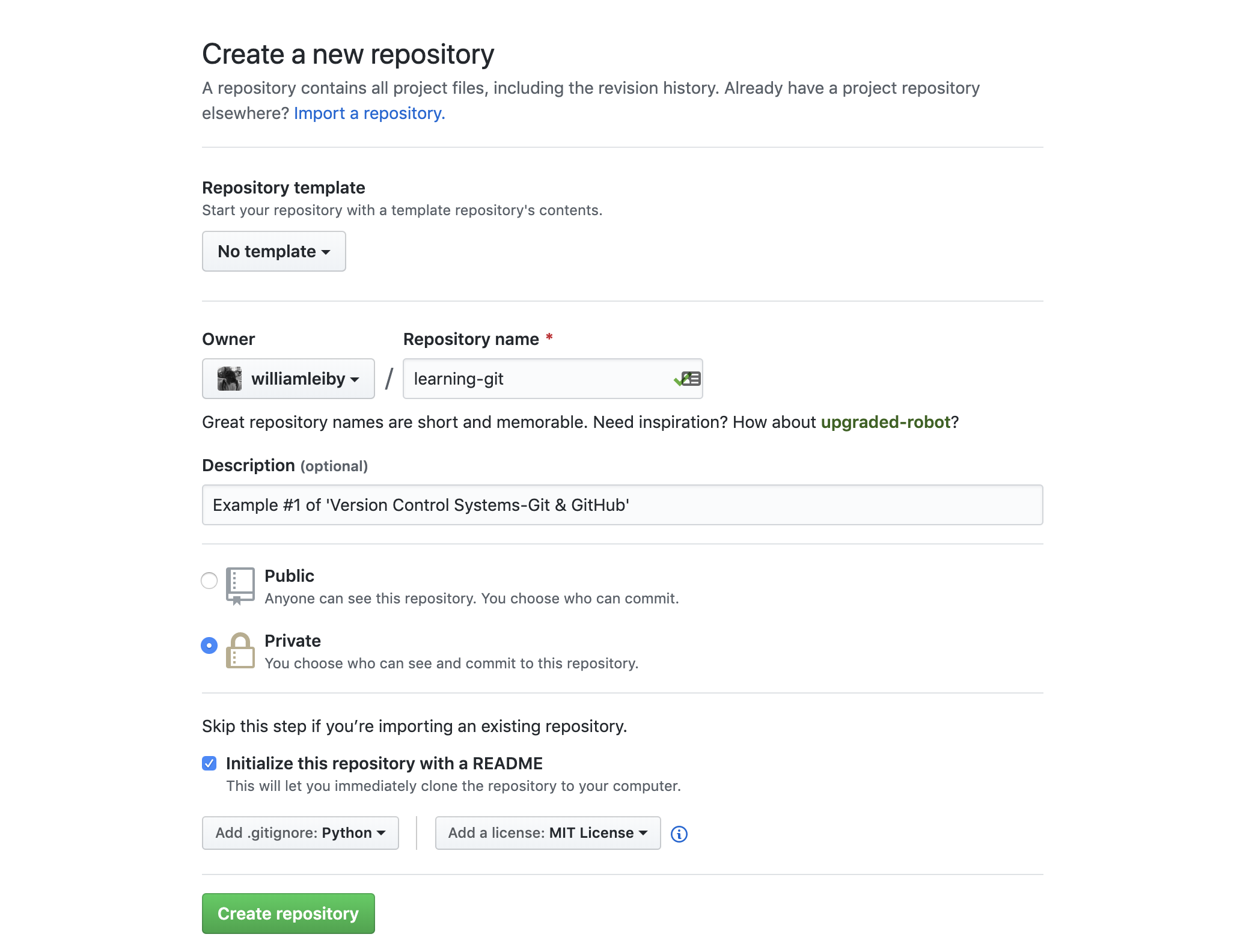
Like Team Foundation Server, Git is also a version control system developed by Linux in 2005. Git is an open-source system and is entirely free to use. This makes it one of the most used and most popular version control tools in the market.
However, one of the critical differences between Team Foundation Server and Git is that Git is a distributed version control system. This means that Git is an independent system, which does not need a central server to store all the history of your company’s files and projects. Instead of saving your history on a centralized server, developers can simply clone a copy of the history of changes and save it on their external devices.
Furthermore, Git can help ensure that your company’s developers will not encounter conflicts with codes. Also, having a version control system like Git will make it easier for developers to go back to a specific version of code whenever needed. Git’s functionalities will allow you to manage, track, and modify your source codes easily.
Pros:
- Tracks changes
- Allows offline working
- Provides reliable performance compared to other version control systems
- Version history is available
- Easily integrates with other software
- Provides insights on project progress
Cons:
- “.git” folder could use some improvement
- Poor Windows support
- Merge conflicts
- High learning curve
- Does not offer many plugins compared to other source control apps
- Migrating repositories can be difficult
Team Foundation Server Features
1. Agile tools for planning and tracking work
Team Foundation Server provides a bunch of agile tools that will make your job easier. When creating a project, you can make backlogs to view tasks and items quickly. Then, you can organize your backlogs in a hierarchical list or categorize them to manage deliverables effectively.
Aside from that, you can create a backlog for multiple teams. This is an essential function if you work in a large organization since you can easily oversee your team members’ progress.
2. Issue tracking
Tracking risks, issues, bugs, and other threats are made easier with Team Foundation Server. You can also track remaining work, tasks, and items, and then the system will give you an estimate on how much work is left and completed. Besides, the dashboards will also show a chart of your team’s capacity and performance.
Aside from this, productivity software can be helpful to increase your team’s drive and performance. Check here to see various options.
3. Kanban boards
Visualize your ideas and track the flow of your work progress by using Team Foundation Server’s Kanban boards. Navigating the Kanban boards is very with its drag-and-drop functionality. If you want to reorder your items, simply drag and drop them to the boards to update their status. Besides, you can also filter items and create task checklists to remind you of what you need to accomplish.
4. Workflows
Monitor your team’s progress as they start a project until they complete it. The workflow contains all the activities that your organization does, including how they can move from one process to another. Additionally, the workflow shows newly created projects, in-progress, to completed or resolved tasks.
You may check this article on our guide to the best workflow software if you want to discover other platforms that can attend to your workflow monitoring needs.
5. Alerts and notifications
Receive notifications whenever there are changes or modifications in your projects. You can also set personal or group notifications for your whole team and instantly use the “@mention” functionality to send emails to specific team members immediately.
Git Features
1. Distributed System
One of the best features of Git is that it is a distributed version control system. With this, any team member can access the business’s data and modify them without interfering with other members’ work. A distributed system can be a great advantage because you can prevent data loss, which is a common issue when using a central dedicated server.
2. Compatibility
If you want to try Git but are worrying with compatibility issues, you have nothing to worry about because Git is compatible with all operating systems. Git repositories can also access other version control systems and their remote repositories and vice versa. In this way, both Git users and non-users can make use of Git’s plugins and repositories.
3. Non-linear Development
Git supports instant merging and branching of projects. With Git’s non-linear development behavior, users can pick up a particular part of their project, enhance, and then update it. This enables companies to develop their project further and eventually merge the enhancements made with the final project.
4. Speed
Since Git stores your data in a local repository, you can fetch it instantly when you need to access them. Git is a faster and more scalable platform compared to other version control systems. Businesses with large projects can benefit from Git because they quickly obtain the data that they need.
5. Supports collaboration
With Git, users can collaborate regardless if you are a member of a specific team or not. When using Git, you may encounter an outside collaborator or a person who is not a member of your organization but has admin permissions to some of your repositories. This collaboration can be an excellent opportunity to acquire additional knowledge or tips from those who use different software.
Pricing
This Team Foundation Server vs Git Comparison will not be complete without discussing both systems’ pricing schemes. Let’s take a look at how much their pricing plans cost, and we’ll also give you a brief overview of the inclusions in each plan.
Team Foundation Server Express
Team Foundation Server Express is the software’s free plan. This free plan is only limited to five users, allows you to store your project data in SQL Server Express Edition with a 10 GB limitation in each project, which you can install in one server. Additionally, Team Foundation Server Express does not include advanced analytics capabilities.
With its limitations, this plan will not work best if your team deals with large projects. Instead, smaller organizations can benefit more from this free plan.
Visual Studio Online Basic
Visual Studio Online Basic plan offers a variety of advanced features for Git users. This plan is free for the first five users and an additional $20 per month for other users.
Visual Studio Online Advanced
You can purchase the Visual Studio Online Advanced option for $60 per month for all users. Besides, it comes will many advanced features, such as developer tools, support, training, and other cloud services. This plan can be a total to help you develop robust websites and applications.
Git’s Open source license
Unlike, Team Foundation Server, Git is available for free for all users. This is because an open-source license released Git, which is GNU Public version. To add to that, Git chose GNU Public License to ensure that everyone can use their platform freely and modify projects without limitations.
Because of this, many developers begin to use Git as their version control system. Without a doubt, being a free and open-source system can be a great advantage among other brands. Not to mention that Git’s features are very functional and competitive.
Team Foundation Server vs Git: Which version control system should you try?
This marks the end of our Team Foundation Server vs Git Comparison. While Team Foundation Server has the advantage of integrating well with Microsoft apps, Git, on the other hand, has a high functionality of collaborating with non-users. Both software certainly provides great features and is equipped with excellent capabilities to help your business attain its goals.
