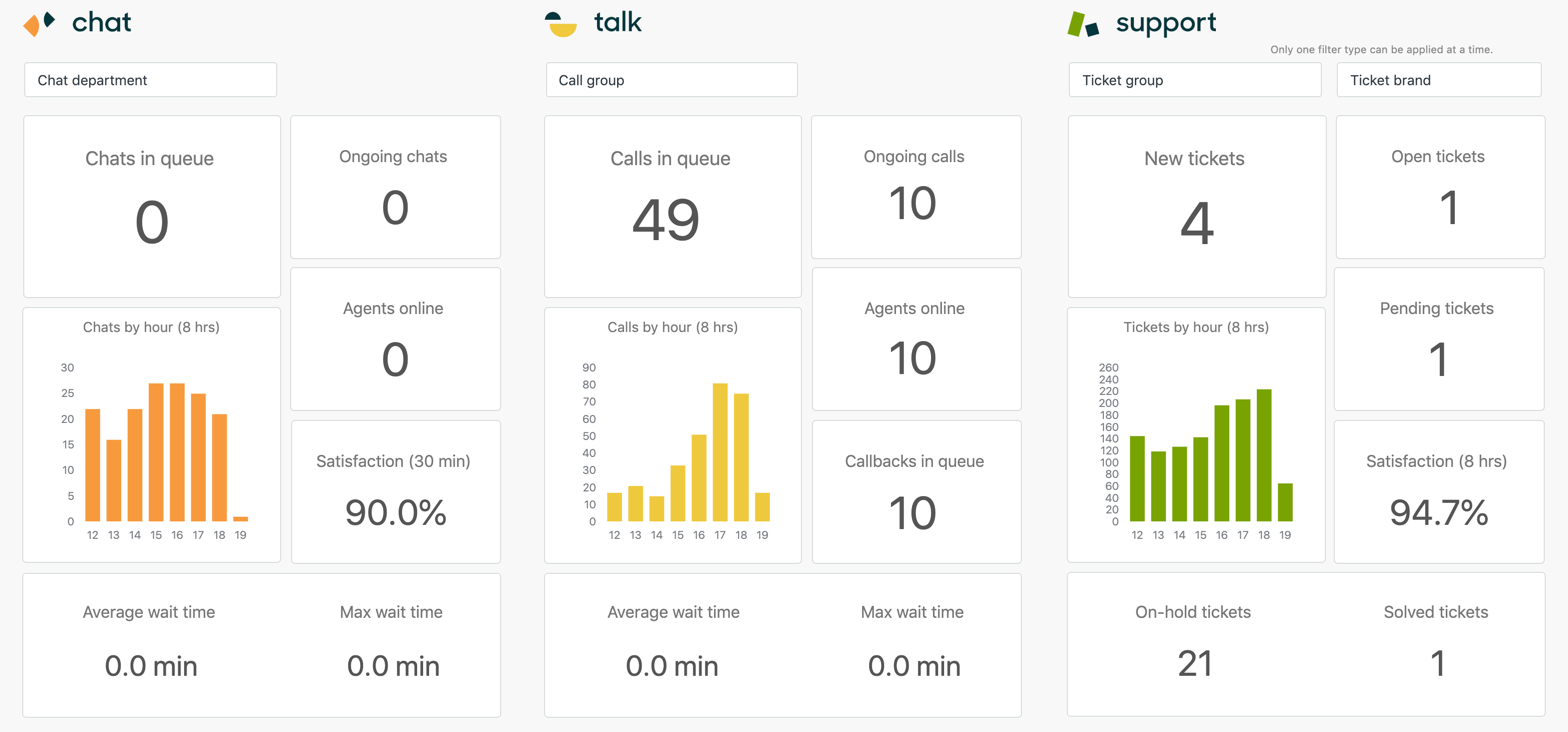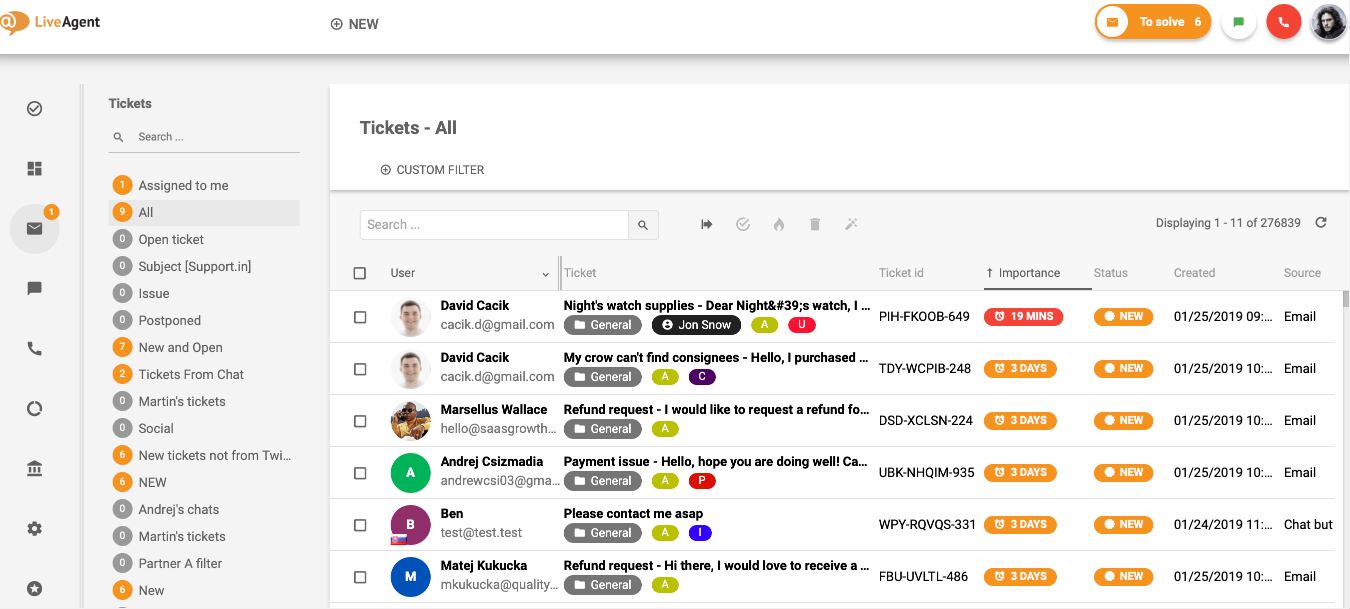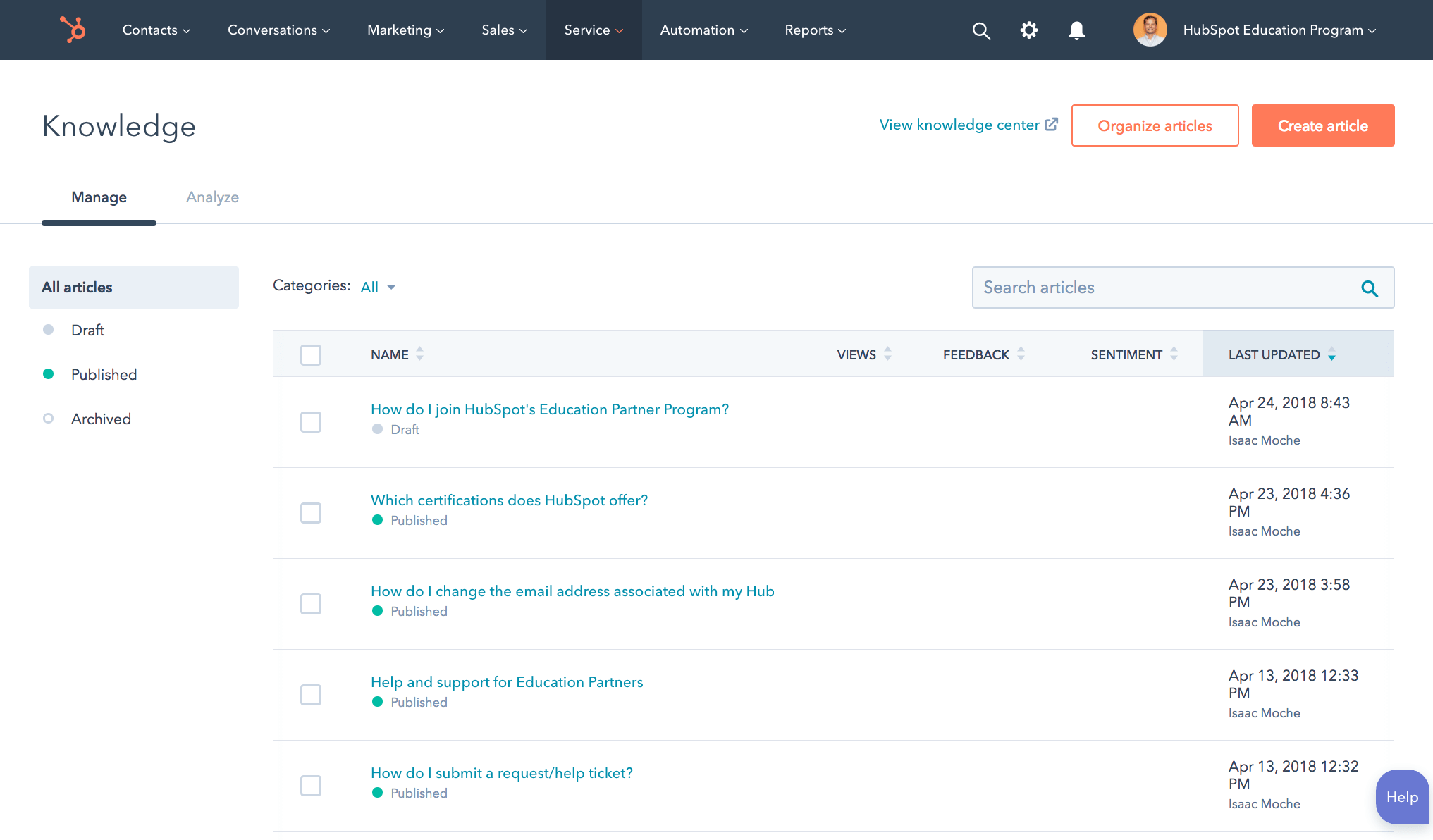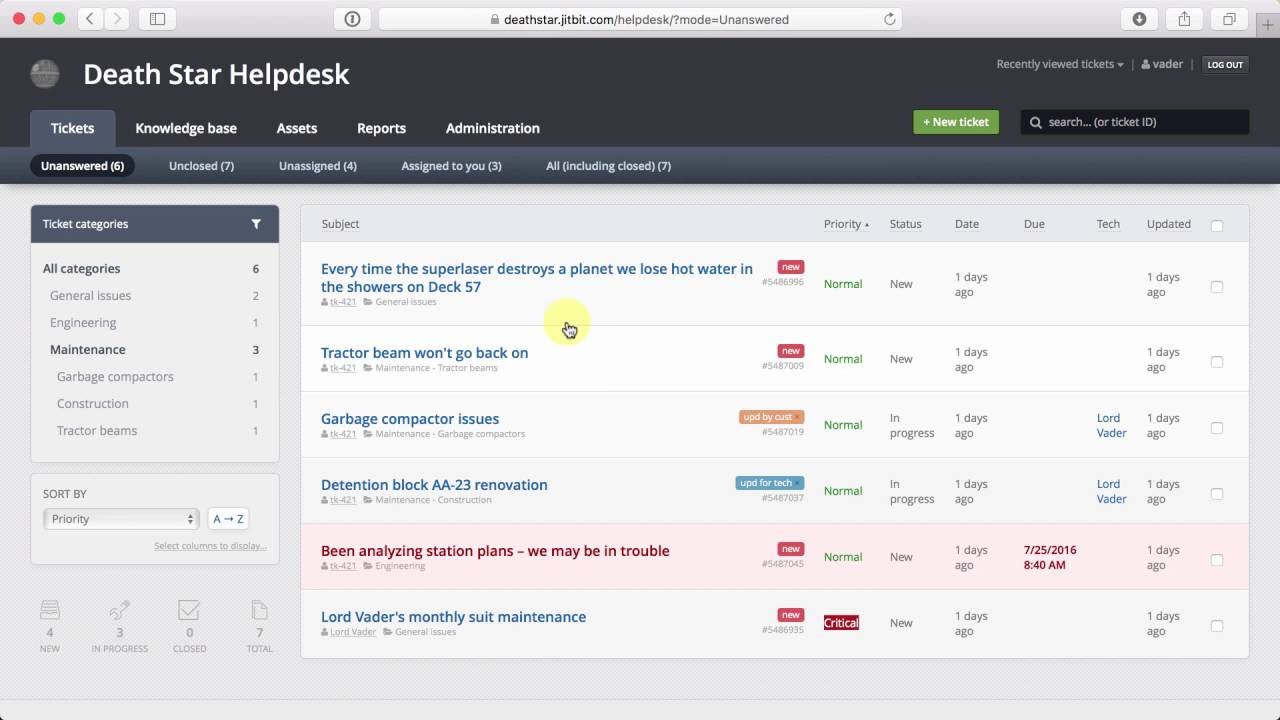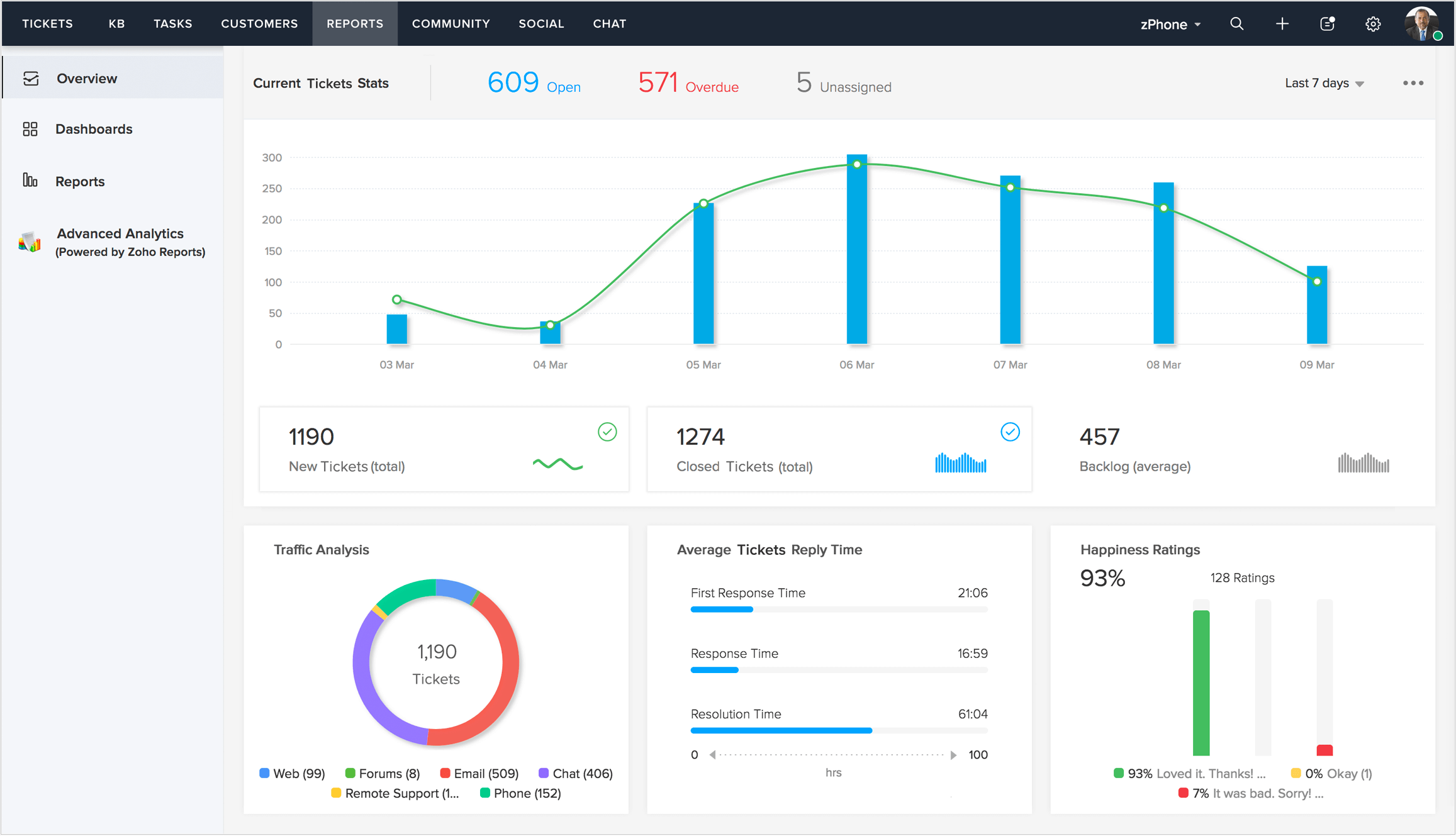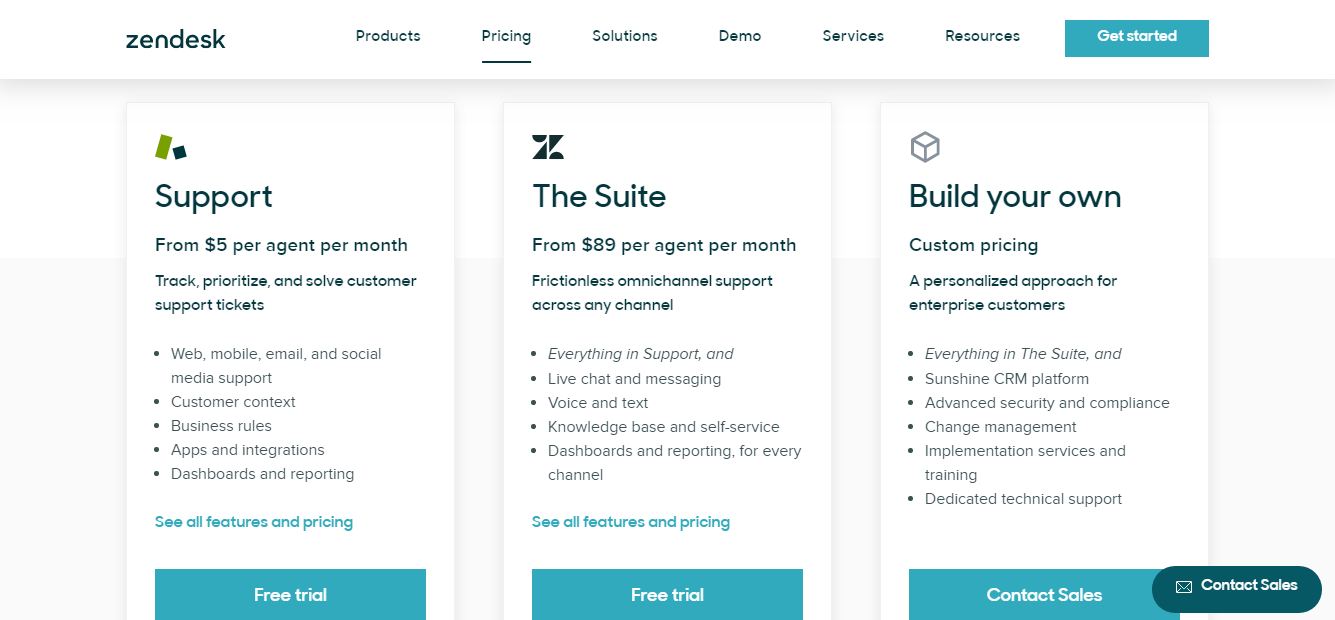With the fast-paced nature of modern living, the job of support agents has become increasingly difficult. For unequipped companies, this can easily overwhelm their support teams and result in unattended customer issues and diminished service levels, which eventually affect one’s profit margins. To continue providing your clients with great support and to be able to handle requests sent through live chat, calls, emails, and social media, consider using a helpdesk software.
These solutions provide a wide variety of tools that aid in streamlining customer support operations, such as ticket management, query routing, and customer satisfaction analytics, among others. In most cases, these also come equipped with omnichannel support to help you consolidate all customer inquiries from different channels. With this, agents can simplify their work processes and ensure that no ticket falls through the cracks.
To help you further understand what this software has to offer, we’ll dissect the helpdesk tech-speak in this post. Our goal is to help you understand better what helpdesk software means, its features, and why your business needs one. We also went out of our way to provide you with a detailed buying guide to help you find a solution that suits your needs.
What Is Helpdesk Software?
A helpdesk software is an innovative tool that tracks and organizes communications across all digital channels in one place. In doing so, the solution enables you to respond to customer grievances with speed and efficiency. Put simply; a helpdesk software is a solution designed to aid businesses in providing the best possible omnichannel experience to their customers.
What does helpdesk software do?
Fundamentally, the helpdesk software streamlines communication, and in the process, it saves significant time and money. Most importantly, it helps you pinpoint the trouble areas and tweak your support services to better customer experience. This way, it keeps your customer support sailing at the crest of its efficiency and productivity curve, thus, boosting profitability.
As you may know, today, 82% of consumers expect immediate responses to their sales, marketing, or support requests. But, is it feasible to provide instant responses, especially with swelling external support requests as well as internal issues? With a helpdesk software, you can do so. In fact, it’s a breeze to offer speedy and timely answers to all requests from customers, staff, and stakeholders.
Who does helpdesk software help?
Whether you are a soloprenuer, small business, or a large enterprise, a helpdesk software may be worth considering. Ideally, the solution is for you if:
- You want to consolidate requests from email, chat, calls, and social media into a single system. This speeds up the complaint response process, thus, helping support staff to provide answers with the promptness customers want.
- You want to collect additional information about every customer and their issues. The system centralizes customer information, so they don’t have to repeat themselves or narrate their pending issues to different support staff.
- You want to improve customer satisfaction to foster better relationships. The helpdesk software helps create the emotional experiences that promote customer loyalty. It drives self-service with tools like knowledgebases. Setting up an external knowledgebase enables customers to find instant answers even when the support agents are unavailable.
- You want to make diligent use of available support staff. Sometimes, having a big team of support agents doesn’t always mean you can deliver exceptional customer experiences. If the team is caught up in routine tasks, it can be easy to lose sight of the critical support tasks.
Luckily, with automation features like ticket tagging, answers, suggestions, routing, automatic assignment rules, and sorting, support agents are continuously kept on their toes.
List Of Best Helpdesk Software
- Zendesk: This cloud-based customer support software caters to the needs of businesses, from start-ups to Fortune 500 companies. Primarily, the platform helps companies build better customer relationships with a comprehensive set of features, which include live chat, helpdesk tools, and a knowledgebase. Zendesk offers reasonable pricing starting at $5 per agent. Fortunately, should you want to learn more about the product, you can do so at no cost when you sign up for a Zendesk free trial.
- Freshdesk: An easy-to-use solution built for businesses of all sizes. Some of its notable features include live chat, self-service portals, multichannel support, and IVR. Besides the usual customer support tools, this platform integrates game mechanics with ticket resolution. The approach helps support agents to remain motivated to complete the stipulated milestones. Pricing is one of Freshdesk’s value propositions. The solution is free forever for an unlimited number of agents, making it a great starting point for small businesses. Moreover, premium plans, which start at $15 per agent, are ideally perfect for medium and large enterprises looking for advanced features. You can sign up for Freshdesk free trial to learn more about its capabilities.
- ProProfs Help Desk: This is a popular help desk software that offers a range of features to streamline and enhance customer support and issue management. While it may be considered one of the best help desk software options, it’s important to note that the best choice for your specific needs will depend on your requirements and preferences.
You can deploy intuitive chatbots on your website to engage customers 24/7, even when your team isn’t available. Moreover, automated notifications ensure all your customers and agents are on the same page. - Salesforce Essentials: This popular tool is known for its powerful customer relationship management solution built for small businesses. The platform combines the power of support CRM and sales cloud to help small sales teams sell faster and smarter. Moreover, it leverages built-in intelligence and offers a suite of robust productivity tools to streamline lead nurturing. Salesforce Essentials starts at $25 per user per month. The best part is that you can try this product at no cost when you subscribe to the Salesforce Essentials free trial.
- LiveAgent: This helpdesk software is a reliable solution designed to help businesses build stronger relationships with their customers. The solution makes it easier to respond to customer requests from all digital support channels from a single interface. Some of its notable features including a live chat system, helpdesk, call center feature set, and a knowledgebase. If you are looking for a ticketing system, you will only pay $15/month. However, if you want an all-inclusive system with advanced features, pricing starts at $39/month. Not sure about Livegent’s capabilities? Feel free to sign up for a LiveAgent free trial to learn more about it.
- Zoho Desk: A customizable solution built for service teams in customer-focused businesses. Zoho Desk puts customer service at the heart of every business and empowers agents to deliver exceptional customer experience. Some of its salient features include automated ticket routing, SLA management, knowledgebase management, chat, and ticket management. Zoho Desk offers a free forever plan, which is ideal for small businesses that only need less than three agents. For companies with large support teams, the pricing for premium plans starts at $12 per agent. You can learn more about the product features when you subscribe to Zoho Desk free trial.
- Intercom: A reliable customer messaging platform built for businesses of all sizes. Primarily, the software enables users to drive growth and customer loyalty at every phase of the customer lifecycle. Some of its notable features include team inbox, business messenger, customer data, and lead management tools. Intercom’s chat and messaging features are available at reasonable pricing from $39/month.
- ManageEngine ServiceDesk Plus: A powerful IT asset management solution designed for SMBs and large enterprises looking to manage their IT services. The platform offers robust features which include contract management, incident management, asset tracking, and self-service portal. The product’s pricing details are not available to the general public. Contact the vendor to get a price quote tailored to fit your specific needs.
- Bitrix24: Primarily a free collaboration software that combines multiple modules including communications, CRM, task and project management, and contact center. the platform is designed for remote teams, small businesses, and large enterprises that want to collaborate more efficiently. The vendor offers a free plan which provides access to all the basic tools for startups and small businesses. On the other hand, there are multiple premium plans for growing and established businesses. The pricing for premium plans starts at $19/month.
- TeamSupport: A robust customer support solution designed with support and product teams in the B2B technology companies. Primarily, TeamSupport allows users to enhance internal collaboration and understand their customers better to deliver better customer experience. Some of its main features include ticket management, visual support tools, a self-service portal, customer management, task management, collaboration, and reporting and analytics. With regards to pricing, TeamSupport provides pricing plans that are tailored to meet various helpdesk needs. Its pricing starts from $65 per month per agent.
- LiveZilla: A flexible customer support software designed to help small and medium-sized businesses communicate better with their customers. The solution runs on dedicated servers, hence it’s apt for companies that want to maintain stringent data security policies. Some of the notable features of LiveZilla include live chat, ticket management, Besucher monitoring, and customizable web forms. LiveZilla is free for companies that need one operator or bot. Besides, the pricing for a new license or initial purchases starts from a one-time fee of $218 for 2 operators.
- LiveChat: An innovative live chat software designed for sales and support teams in startups, SMBs, and large enterprises. The platform automates customer support, enabling businesses to respond to onsite visitors’ questions with speed and ease to boost sales and improve the support experience. Some of its main features include proactive chat, canned responses, feedback collection, analytics, knowledgebase, alerts and escalation, and self-service portal. LiveChat offers flexible pricing options which start at $16 per month per agent.
- HubSpot Service Hub: An innovative customer service solution that empowers businesses of all sizes to delight their customers at scale. Primarily, the Service Hub promotes customer self-service and promotes exceptional customer experience. Some of its main features include a shared inbox, automation and routing, knowledgebase, ticket management, and feedback management. HubSpot Service Hub pricing starts at $50 per month.
- HelpScout: A simple customer service software designed for small and large businesses that want to deliver exceptional customer experience. Primarily, the solution enables support teams to share email inboxes, create self-service portals, and chat with onsite visitors with ease. LiveChat pricing starts at $20 per user per month.
- Wix Answers: A powerful customer support solution that leverages innovative technology to solve a business’ struggles around customer support. SMBs and large enterprises, utilize this solution to streamline their customer service. Some of its main features include a built-in call center, live chat, knowledgebase, and ticketing system. Wix Answers offers four plans, with pricing that starts at $24 per agent per month, billed annually.
- Kayako: A reliable helpdesk software for companies, small and big, that want to provide exceptional customer service. The platform supports multiple languages across email, live chat, and social media channels. besides, it offers a shared inbox to help support teams organize and respond to customer queries from one place. Kayako offers simple pricing for teams and businesses, starting from $15 per agent per month.
- OneDesk: A helpdesk and project management solution that allows you to serve your customers and manage projects in one platform. It offers ticket management and customer support features such as live chat, service request management, and email integration. It also comes with a mobile app that lets you manage projects and tickets on the go, enabling you to deliver efficient customer service. OneDesk offers a variety of pricing plans ranging from $30/month to $375/month.
- Kapture CX. This CRM-based helpdesk suite provides users with ways to connect and engage with customers better through channels they prefer. It is billed as an all-in-one solution for personalized customer support. The platform has a contact center, service center, and field force automation modules. Key features include a unified inbox, remote attendance management, ticketing management, reporting, performance management, and sales tools. The suite also integrates seamlessly with other platforms, including Instagram, Facebook, Shopify, Oracle, and SAP. The platform has a mobile app for customer engagement and remote sales team management. Its pricing plans start at $19 per month.
Features Of Helpdesk Software
We’ve mentioned some of the features of a helpdesk software, but let’s now look at the backbone of this system. The modern software market has a varied collection of helpdesk systems. Some only provide basic features, while others offer advanced tools that are designed for specific industries.
The type of software you need will largely depend on the nature and size of your business. That being said, the ideal solution needs to have the following essential features:
Ticket management
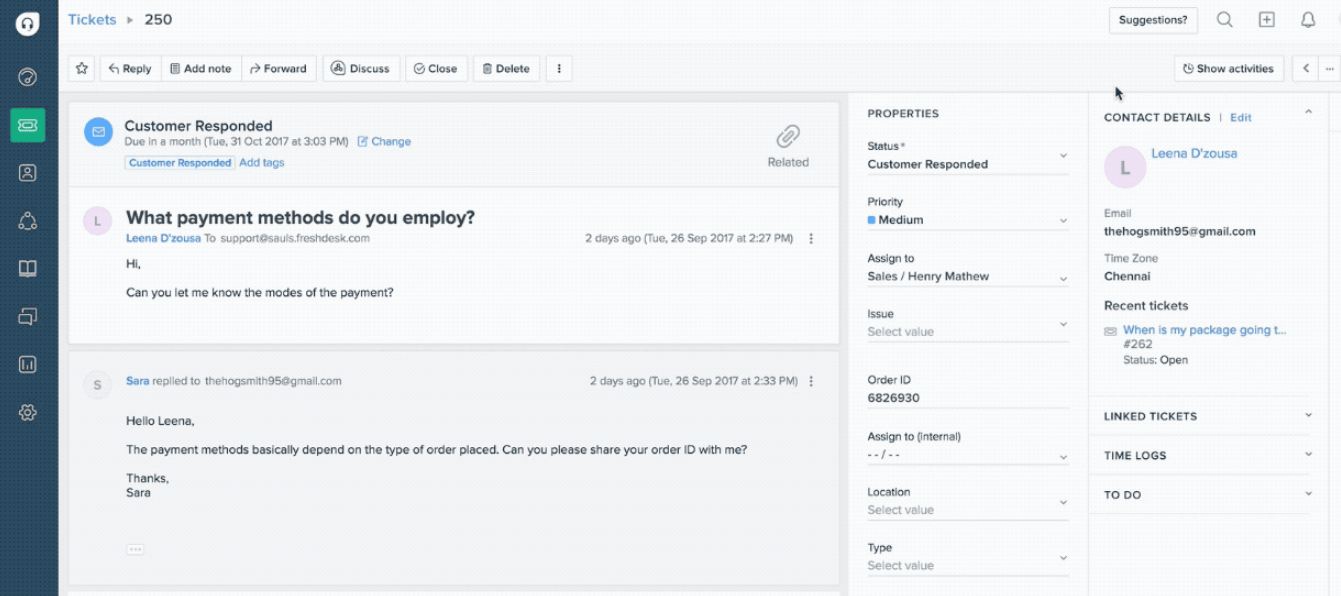
Today’s helpdesk apps allow you to view customer queries from different channels on one dashboard, as with this Freshdesk UI.
You need a solution that can cut through the clutter and bring order to issues resolution. This means the helpdesk software should have a powerful ticket management system. It should be able to pull customer requests from multiple channels and organize them on a single online interface.
And not just that, the platform must be able to provide features to create, assign, transfer, and merge tickets for faster and efficient resolution. Also, customer issues come in different forms, and some are severe and should be dealt with as soon as they are received. As such, the ability to prioritize tickets and expedite actions is a must-have.
KnowledgebaseAs its name suggests, a knowledgebase is simply a central knowledge or information hub. It stores documentation, answers to the most common questions, and how-to articles. Having a comprehensive knowledgebase improves customer satisfaction and significantly reduces ticket volume.
Self-service portal
As mentioned earlier, today’s customers crave immediacy and have developed an innate proclivity for self-service support. As a result, a good helpdesk software should provide intuitive options to ensure customers have instant answers. The self-service portal should work in tandem with the knowledgebase. In this way, when customers submit questions, they get immediate answers, even outside business hours.
Automation suite
Automation sets a helpdesk system apart from an email client or a shared team inbox. A reliable helpdesk will automate simple, redundant administrative functions and workflows. It streamlines things like ticket assignment, enforcing SLAs, notification rules, and other custom functions. This clears repetitive tasks off support agents’ plate and allows them to focus on building better relationships.
Security
Just recently, it was revealed that Microsoft exposed 250 million customer records last year. When such disasters happen, company data and that of your customers can easily fall into the wrong hands. For this reason, data security should take precedence. As such, a good helpdesk should offer military-grade security and GDPR compliance measures. Besides, the platform should meet other industry standards such as SOC 2 Type II and ISO 27001.
Report and analytics

Modern helpdesk apps also let you get the big picture or drill down into details as regards your customer support KPIs (Salesforce Essentials).
Additionally, you need to be able to track key metrics like customer satisfaction (CSAT), agent productivity, resolution time, and net promoter score (NPS). Detailed analytics and extensive reports keep you on top of all customer support activities. And most importantly, they help you continuously improve service quality and efficiency.
Collaboration and team management features
Some tickets are better handled by a team. Being so, it pays to have features that empower agents and departments to work collaboratively. Tools such as @mentions, notifications, and tags can help teams come together and resolve customer issues with speed and ease.
Integrations
You also need a helpdesk system that can integrate directly with the business application you use. Whether it’s CRM, ecommerce, or productivity, it’s good that your software works seamlessly with these tools. In this way, it allows you to consume the data at your disposal and gain a better context of your customers’ needs.
Types Of Helpdesk Software
By now, you know what a helpdesk is and the core features of this system. But you should likewise be aware that helpdesk systems come in different sizes and shapes. Basically, these solutions can be categorized based on various factors like their deployment, specific function, source code accessibility, and the size of the businesses they serve.
Helpdesk software by deployment:
Cloud-based helpdesk. This is a cloud-hosted helpdesk that is often built for scale. The vendor rents the solution on a subscription basis and imposes no limitations in terms of the number of tickets, users, and bandwidth load.
Examples: Zendesk, Freshdesk, Salesforce Essentials, LiveAgent, and Zoho Desk.
On-premise helpdesk: Unlike the cloud-hosted solution, an on-premise service desk is hosted on local servers. This type of solutions come with a set of limitation and often demands a lot of effort to run and maintain. With technological advancement, most businesses are moving operations to the cloud, while on-premises helpdesk solutions are rapidly becoming ineffective.
Examples: JitBit Helpdesk self-hosted app and HelpDeskPilot.
Helpdesk software by size of business:
Small business helpdesk. Also known as the basic helpdesk, these solutions offer basic ticket management features. These are advanced email clients that let you manage multiple channels and handle all conversations from a single place. Fortunately, the basic helpdesk solution allows you to add extra features, albeit at an additional cost.
Examples: Zendesk, Freshdesk, and LiveAgent.
Enterprise helpdesk. Enterprise helpdesk comes with all the basic features and packs a punch in terms of advanced tools. They go beyond addressing customer issues and have features for expediting resolution rates and monitoring agent productivity. Other notable features include SLA management, content management, account management, and IT asset management.
Because they are feature-packed and customizable, enterprise helpdesk software often comes with hefty price tags.
Examples: Freshservice Enterprise IT Help Desk, Oracle, PeopleSoft Enterprise Help Desk, and ManageEngine Service Desk Plus.
Helpdesk software by specific function:
IT helpdesk. As its name suggests, these are helpdesk systems that are primarily designed for IT service teams. The solutions leverage the ITIL framework to manage how IT teams can resolve customer issues They are packed with robust features to help IT teams manage incidents, change, problems, and IT assets.
Examples: Freshservice ITSM system.
Helpdesk by source code accessibility
Open-source helpdesk. The open-source helpdesk provides access to its source code. It offers an unprecedented level of customizability and configuration. However, this type of helpdesk is often preferred by organizations with in-depth programming knowledge.
What Are The Benefits Of Helpdesk Software?
We use every piece of software with the goal of exploiting its protracted benefits. So, does a helpdesk software offer enough benefits to sway your decision? Well, a helpdesk solution offers multiple benefits that include:
Customer satisfaction
Customer experience is the new battlefield, and businesses are aware of this trend. Today’s consumers are easily swayed by exceptional customer experiences and easily sidestep companies that treat them poorly. In fact, US consumers are willing to spend 17% more on businesses that deliver excellent service. You don’t want to be on the wrong side of the statistics when it comes to customer service.
Helpdesk solutions help drive the uptick in customer satisfaction in many ways. First, the platform unifies all digital support channels – chat, call, email, and social media, in one place. This way, it ensures that no customer issue goes unattended and that problems are resolved with ease and minimal effort.
Second, besides guaranteeing First Contact Resolution, helpdesk software enables customers to reach out for support through their favorite channels. Moreover, the solutions provide self-service tools such as knowledgebase. Remember, customers nowadays would rather find help on their own, rather than contact support agents. Providing good documentation through the knowledgebase helps customers solve their problems without having to reach out to support agents.
Lastly, helpdesk solutions provide tools that help you leverage the available customer data. Besides the data it pulls from your digital channels, it integrates with ecommerce, CRM, and other popular business applications. In doing so, it allows you to collect and analyze customer data from the tools you use. It gives you a vantage point and allows you to tweak your customer service to meet your customers’ expectations.
Better productivity
Are your support agents constantly busy and swamped with day-to-day tasks? Do they spend most of their time trying to handle the same customer issues day-in and day-out? If yes, here is the kicker. A helpdesk software can put your customer support service back in order and help support staff make a compelling impact.
The solution provides a suite of automation tools. For example, it automates some of the critical tasks like ticket assignment. It helps set the blueprint and deliver great services hallmarked by the consistency and predictability that your customers crave. In other words, helpdesk solutions inspire better organization and diminish the risk of customer complaints falling through the cracks.
Moreover, tools such as canned responses ensure that agents don’t have to type the same message over and over again. This saves time and contributes significantly to the delivery of instant responses that today’s consumers want. Even better, you can create an internal knowledgebase to ease ticket deflection and boost team productivity.
Most importantly, helpdesk software provides robust collaboration tools. The tool enables agents to work collaboratively right from the ticket interface. It promotes contextual collaboration and ensures that agents working on a particular ticket are on the same page. Even more, it ensures that everyone is well aware of the ticket owners, priorities, and responses. This way, no ticket is solved twice. Hence no effort or time is wasted on repetitive tasks.
Increased profitability
When customer satisfaction is leveled up, it causes a direct uptick in customer retention rates. The good news is that when customers choose to stick by your business, you reap two apparent benefits. One, boosting customer satisfaction bolsters customer retention, which, in turn, raises profit margins. This is mainly so because satisfied customers often tend to purchase more from a business over time.
In fact, according to one study, a 5% increase in customer retention can increase profits by 25% to 95%. What’s more, loyal customers are good brand ambassadors. They are highly likely to refer others to your business — as such, enhancing customer experience can help you generate more revenue without spending a lump sum in marketing fees.
Second, building longstanding relationships with customers offer one of the biggest opportunities to cut cost. How? Remember, retaining and nurturing existing customers offer a much better ROI than acquiring new ones. The cost of acquiring a new customer is five times higher than retaining an existing customer. Again, you can see that improving customer service can result in significant cost savings.
Factors To Consider When Buying A Helpdesk Software?
By now, the understanding of the key features and benefits of helpdesk software has most probably triggered your curiosity. At this point, you feel obliged to choose the right tool for your support team.
If the thought of picking a single grain of wheat from the chaff is boggling your mind, fret not. Here are the factors to consider when buying a helpdesk software.
Features
Earlier, we mentioned some of the key features of helpdesk software. However, the truth is, all helpdesk solutions have extremely varied suites of features. This means that not every solution is adaptable to your business model. As such, you must look under the hood to reveal the app’s ability to sustain the level of commitment your customers demand.
Of course, there are a few essentials features that you should never miss in the platform you pick. These include multi-channel ticket management, analytics, integrations, automation, self-service, collaboration, and customization.
Beyond these functionalities, look into some of the nonessential features that can help you improve customer experience. But, keep this in mind, there is a reason the butcher carries a few top-class knives and not the world’s greatest Army knife. This means that you should avoid software with an outwardly impressive list of features, many of which are rarely used. These features bog down the system, inhibit good service, and weigh down on your overall cost.
Pricing
By now, you should have a list of tools that brings on the table all the features you need. Next, you should evaluate the price. Find definitive answers to these questions.
- Is the helpdesk software affordable?
- Is the cost worth the value the software adds?
- How much does the software cost right now, and what’s the projected cost in the near future?
- Is the cost sustainable?
Hypothetically, the answers to these questions should lean towards the positive side. However, the reality is, you’ll end up with a mixed bag. Whatever the case is, you need a solution that can add value to your organization without hiking the operation cost. If the accumulated expenses – spanning subscription cost to upgrades – outweigh the benefits, the solution is not worth your time and investment.
Ease of use
If a solution fits the perfect features and pricing profile, next, you should check its ease of use. As you weigh your options, keep in mind that a complex system will confuse and frustrate your support agent. To avoid this, the helpdesk software should be frictionless for your agents to navigate around. This way, it will enable support agents to spend less time fighting the system, and more on solving customer issues.
Customization
What customization options does the solution provide? First, you need a solution that can be configured to match your brand identity. If the solution is rigid, chances are that it will look “foreign” to your overall customer experience and cripple your efforts to deliver exceptional support.
A customizable solution enables you to align your customer experience to the overall feel and look of your brand. This instills trust and confidence in your customers and allows you to create a community of brand loyalists. Most importantly, it helps build a more personable brand that customers can easily relate to.
Moreover, check the level of internal customizations that the solution supports. Is it easy to tweak areas like reports, dashboards, and self-service portals? Being able to customize these areas can make the solution fit perfectly with the way you work.
Security
Picture this; you have a database holding private customer information. With a team of support agents and service managers accessing this database, customer information is at risk. In a digital world where cybercrimes are so rampant, you cannot afford to let your customers’ information fall into wrongs hands.
As such, you cannot allow agents to play by their own rules and meddle with the customer information. Look for a platform that puts in place stringent security measures. Ideally, the tool should offer role-based permissions to prevent agents from accessing certain areas. Moreover, each support staff should have a strong password, backed by two-factor authentication.
Support
No matter how easy it is to set up and use the software, problems are bound to happen. While it will be easy to solve some of the issues on your own, some might require you to contact the vendor. For this reason, you need to do due diligence on the type of support that the vendor offers.
It’s quite possible that many vendors don’t charge any fee for their support services. However, as you’ll notice, there is a sea of disparities when it comes to support services. Some vendors offer different types of support for different pricing tiers. While on the other hand, others charge an additional fee for full assistance on certain channels.
Because of this, you need to scrutinize the fine details and determine what their support looks like. Pay close attention to the speed of response, the channels they use, accessibility, and the cost. You can open the chat popup and send the vendor a message. Take note of how quickly your message is responded to and the quality of the response.
Mobile app
In 2017, One-third of customers used their mobile devices to initiate contact with a company’s customer service. This number has most probably risen and is poised to maintain an upward trajectory in the coming years. With customers developing an inherent craving for immediate realtime access, mobile support is the name of the game.
Mobile support is certainly the centerpiece of the omnichannel customer experience jigsaw. For this reason, if the helpdesk system doesn’t facilitate mobile support, it isn’t good enough. So, does the software help deliver support that’s optimized for mobile web, mobile browser, or mobile app? Having a mobile-responsive customer support portal can be a gamechanger, especially when dealing with millennials and Gen-Zers.
What Are The Most Important Helpdesk Metrics And KPIs?
The old saying “if you can’t measure it, you can’t improve it” rings true when it comes to customer service. Put simply, if you can’t measure the success of your efforts, you certainly can’t improve your customer service.
Since we’re constantly working to better the customer service, the need to define and track success is paramount. Fortunately, helpdesk systems spew out data that can be analyzed to aid this course.
Generally, the data is measured against a set of established metrics known as the Key Performance Index (KPIs). Customer service KPIs help you to quantify progress and tweak your process to achieve the desired outcomes. Here are the most important customer service KPIs you should be tracking.
Customer satisfaction score (CSAT)
The customer satisfaction score is the most important customer service KPI, yet its the most difficult to measure. Why? Generally, customer satisfaction is based on emotions rather than objective facts. Emotions define an instinctive state of mind and, as a result, are difficult to grasp.
However, with the use of a powerful helpdesk system, you can easily determine the CSAT. With the CSAT, you simply ask your target audience to rate your product, service, or business. For example, customers who recently called in for support can be asked to rate their satisfaction with the service.
The answer can be an open-ended comment, rating out of five stars, or answer in the “Very Unsatisfied” to “Very Satisfied” range. The survey results are aggregated and analyzed to obtain the CSAT score, which is expressed in percentages.
First response time
The first response time is the time (minutes, hours, or days) between the submission of a support ticket and the time when the initial response is given. This metric, which is also known as First Reply Time, shows how long a customer has to wait before being assisted.
The first response time is calculated by subtracting the time of customer request from the time of first response:
First Response Time = Time of first response – time of customer request.
From the first response time, you can calculate other metrics such as the average first response time and the median first response time. All these metrics give customers an impression of how fast your team is in responding to support tickets. On the other hand, with this KPI, you can tell if your support services are meeting customer expectations. If all isn’t going well, you can spot the pain points and make the necessary changes to shorten the response time.
Net promoter score (NPS)
The Net Promoter Score (NPS) helps gauge the willingness of customers to recommend your product, service, or brand to others. The NPS is a critical KPI that is used as a proxy for judging the customer’s loyalty to your brand. NPS surveys include a close-ended question with a score of 0 – 10, 0 being “Not Likely to Recommend and 10 being “Extremely Likely to Recommend.”
Promoters are customers who answered 9 or 10. They sit on the positive end of the spectrum and are your brand loyalists. As a result, they are enthusiastic brand ambassadors who may sway others to consume your products and services.
Customers who answer six or lower are known as detractors. Detractors aren’t in any way thrilled by your product. They are not worth your effort since, with all likelihood, they won’t purchase again from your brand.
Lastly, customers giving a score of 7 or 8 are called passive. This cohort encompasses customers that are somewhat satisfied with your products or services. However, given an opportunity, these customers would instantly switch to a competitor’s offering.
As you can see, the NPS offers a comprehensive customer segmentation. This helps you focus your effort on building longstanding relationships with the right customers to drive better results.
Customer retention rate
As mentioned earlier, retaining an existing customer offers a better ROI than acquiring a new one. Consider this; current customers spend 67% more than new ones. Additionally, 80% of a company’s future profits come from 20% of current customers. From these stats, we can deduce that to promote the long-term success of your business; you must level up your customer retention efforts.
Measuring customer retention is the launching pad for better customer loyalty. This score defines the ability of your business to retain a paying customer over a specified period of time.
Employee engagement and performance
Keeping an eye on the performance and engagement of your support team is equally important. Employee engagement metrics let you know who’s is excelling and who is in need of further training. Besides, pinpointing top agents gives the opportunity to commend and reward them. And not just that, it allows you to identify top performers and use them as role models for junior and failing agents.
Other important KPIs include:
- Agents satisfaction
- Current and predicted backlog
- Ticket transfer analysis
- Ticket volume by support channel
- Number of new and resolved tickets
The Latest Helpdesk Trends
AI Paradox
When Artificial Intelligence (AI) first came, it was hailed as a revolutionary technology, especially for ITSM. Its outsized potential sent shock waves through the customer service arena. However, to this day, AI hasn’t blossomed into an era-defining technology, and our hope of seeing this happening is slowly fading.
Make no mistake, AI has tremendous power, but it seems there are too many barriers blocking its way. Consider the hyped launch, excitement, and subsequent failure of Microsoft’s AI chatbot called Tay. Even with Microsoft’s power as a renowned tech behemoth didn’t save this innovation from the jaws of failure. Instead, the headline-grabbing, slang laden, chatbot crashed right before its innovator’s eyes.
Microsoft isn’t the only company that has made the headlines with embarrassing AI fails. There are many cases of AI innovations that failed to live up to their enormous hype. Interestingly, it’s becoming apparent to innovators that AI technology hasn’t reached its full-blown stage.
There is a strong belief. However, that technology holds massive potential for the customer service industry. But even so, many are wrapping their heads around the intricacies of this technology. As a result, the focus is now shifting towards smaller innovations that add value rather than overhaul the rules of the game.
Smart automation taking over the industry
The frustration of the failed promise of AI has caused a rather interesting side-effect. Instead of draining resources on unpredictable AI projects, innovators are taking a more pragmatic approach to automation. Smart automation is taking over the customer service industry, thanks to its instant benefits and relevance.
However, there is a fine line between AI and Smart Automation. The two are mentioned in one breath on a host of occasions. However, one subtle fact that separates the two is that unlike AI, smart automation is realistic and easy to implement.
Take Robotic Process Automation (RPA), for example. The technology simplifies the automation of transactional, rule-based tasks where structured data and predefined rules are used. It handles repetitive tasks, such as expense requests and order processing, thus, simplifying the work of employees. This way, it enables support and service desk agents to focus on what really matters: delivering great customer service.
For example, the Virgin Trains is using cognitive Robotic Process Automation to enhance customer service. The use of this technology enabled the company to refund customers for late-running trains with ease.
When a customer email is received, the tool reads, comprehends meaning and sentiment, and pinpoints the key information in the email to service the customer faster and cleanly. In doing so, the software bot cuts 85% of the manual effort in correspondence processing.
Employee experience springs to the fore
The race to attract and retain top talent is now on a whole different level, more so for enterprise service management (ESM). As this transpires, something else is happing behind the scenes; employee experience (EX) is gaining prominence. In 2019 EX made commendable headways to the center stage of ITSM strategies.
This significant shift has compelled ESM to shift focus on improving collaboration. Apparently, companies are focusing on engaging their IT workforce in a bid to make a telling impact on all staff within the organization.
Employee retention had long plagued Arby’s operations and negatively impacted its stock price. To rescue the sinking ship, the company appointed a new CEO who immediately drew plans for better EX. The goal was to elevate employee engagement and improve the experience for frontline workers.
Through the Arby’s Brand Champ program, the company trained employees on how to better engage with the customers. Results didn’t take long to show; in fact, the company was able to turn things around, and its stock rose steadily from $4.50 to $21 a share.
Other notable trends
- ITIL 4 fighting to remain relevant
- Consumerization of IT in the enterprise IT helpdesk arena.
- Improved information security
Potential Issues With Helpdesk Software
By now, you already know that helpdesk software can deliver huge benefits to businesses of all sizes. However, the benefits do not come without a set of challenges. Having prior knowledge of these challenges can help you deal with them appropriately when they surface.
- Bugs. Like any other piece of software, helpdesk tools are prone to bugs. These can be the Achilles heels of service delivery because they cripple your ability to respond quickly.
- Staff training. Most of these solutions rely on effective employee training. Training enables employees to familiarize themselves with the software. When training is done haphazardly, it can lead to inefficiency and poor productivity.
- Cyber threats. Most critically, holding customer data in the helpdesk software isn’t the safest thing nowadays. Customer data makes helpdesk solutions vulnerable to malware, spyware, phishing, and other cyber attacks. While many vendors claim to offer multiple layers of security, be sure to authenticate this claim.
What Is The Best Helpdesk For Your Business?
Hopefully, the information we’ve disclosed here has helped to understand how a helpdesk software works, its features, and the problem it solves. You may have determined if your organization needs a helpdesk solution and now want to choose the right tool. The truth is, with the plethora of helpdesk software on the market, it can be a daunting task to pick one for your company.
To ease your decision-making process, we’ve compiled a list of critical questions. Finding answers to these questions can help you land the perfect helpdesk software:
- Does the tool offer the features you need? Does it improve processes and increase efficiencies?
- Is it customizable?
- Is the solution affordable?
- Does it provide multichannel support? Does the software enable you to reach out to your customers with ease?
- Will you be able to use the helpdesk software well into the feature
This is just a sample criterion, feel free to come up with a set of questions that suit your case. Whatever your selection procedure is, be sure to pick a solution that will help you delight your customers. Remember that exceptional customer service starts with an excellent helpdesk tool. Therefore, the tool you pick will have a great impact on the level and quality of customer service.
Sometimes, making that final decision can be a hard nut to crack. If that’s the case, worry not. Our experts analyzed the top helpdesk software and found Zendesk to be a great starting point. The solution provides all the vital helpdesk features, including knowledge base, chat, ticket management, and more.