Creating an online presence for businesses is no longer about just having a social media page. A website is part of the deal, especially if you want your business to appear more credible. But a website, nowadays, has gone beyond just being your business card’s online extension. It now hosts your entire business operations—whether effectively or not, it will depend on the right website building tools.
You may have started building a website through a website builder that provides standard features and functions to carve your own online space. But as your business grows, you may need more advanced functionalities to support it. A growing business needs a website that can scale along with it, and your current theme and template-ready website may not be able to handle more sophisticated functionalities except for static blog pages and basic analytics.
Remember that a website doesn’t only have to look good; for business purposes, it must be highly functional not only for the visitors of the page but also for the business operator. There’s a lot that goes on in the backend operations that you, as a business owner, would need and like to have full control over. Although this may sound too technical, you no longer need to be a tech expert these days to create a website that can drive business growth and compete in the online world.
Modern content management systems or CMS software are now equipped to cater to users who may not have high-level knowledge and experience in website creation and online content management but have an immense desire to learn even by themselves. In this article, we will introduce you to what a CMS software is and what are the types of CMS systems that suit your needs.
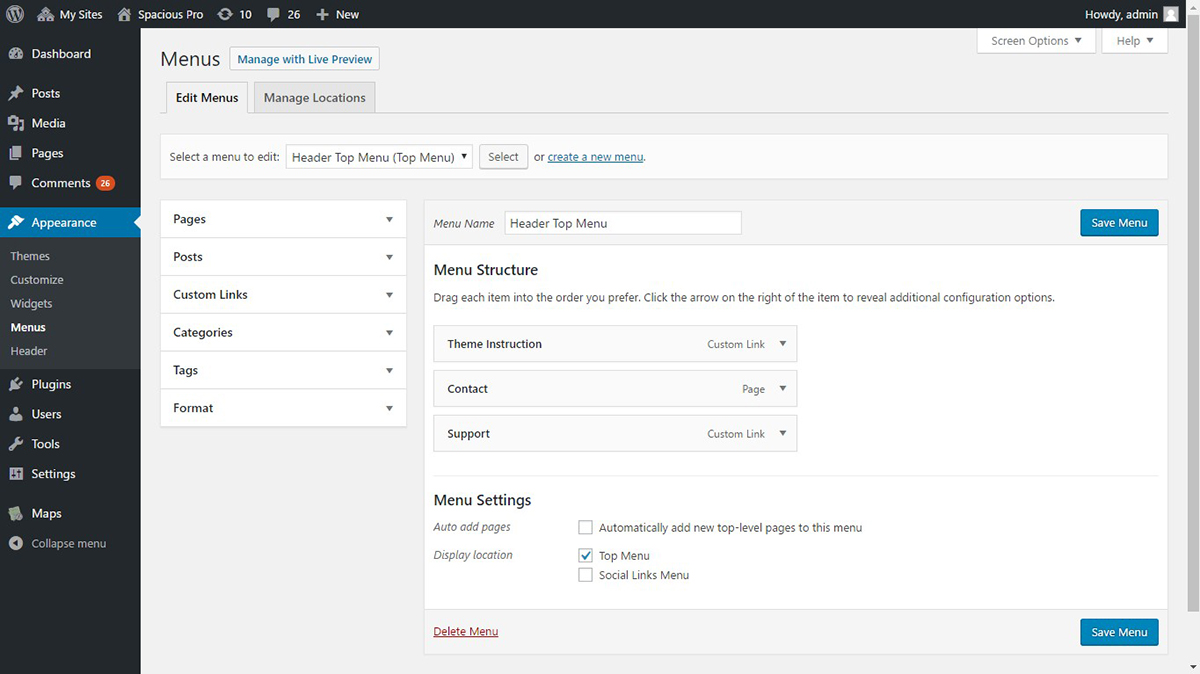
The most popular CMS, WordPress, is ideal for startups and small to medium enterprises.
What Is a CMS Software?
A content management software, or CMS, is a suite of applications and tools that allow you to create, publish, manage, and distribute digital content on your website or blog page without the need to build it from scratch. Traditionally, websites are built with the assistance of web developers well-versed in coding all the elements inside a web page (i.e., text, images, sign-up buttons, promotional deals, etc.) Developments over the years have resulted in the birth of modern website builders, which have gained a lot of popularity for their ease of use. Content management software or CMS, on the other hand, requires more effort to operate than a template-based website builder. Despite this, however, CMS software offers a more advanced functionality necessary to scaling a business venture.
Conventionally, CMS applications provide easy-to-use tools that not only help with the frontend of your website but also the backend aspects. As SEO, metadata, insights, reports, and analytics. Although their primary purpose is for less elaborate website creation, CMS solutions still provide the platform for their clients to create HTML-based templates, which are ideal for businesses with a dedicated website developer.
How does CMS software work?
Content management solutions can be SaaS (Software as a Service), open-source, or proprietary. Nowadays, web-based CMS systems are more common due to their accessibility. Cloud-hosted CMS software is accessible via the vendor’s website. Once an account is set up, a user (client, website administrator, web developer, etc.) can log in on the vendor’s website to access the tools and applications and other features offered.
Essentially a user-friendly blog and website creator, website builders are basically ready-made; you only have to choose the theme and what pages and functions to add to a template. Online CMS solutions, on the other hand, allows you to create your own themes and templates. These templates are also highly flexible and can be customized usually via drag-and-drop function; you can also add and remove elements (extra text box, gallery page, video, and other media) depending on the type and purpose of the website you are creating.
Aside from the frontend, CMS software in general also has tools that let you manage the backend operations of content management, such as document storage and retrieval, data protection, as well as SEO and metadata functionality, insights, data analytics, etc., which allows you to monitor your website’s overall performance, particularly your content and promotional campaigns.
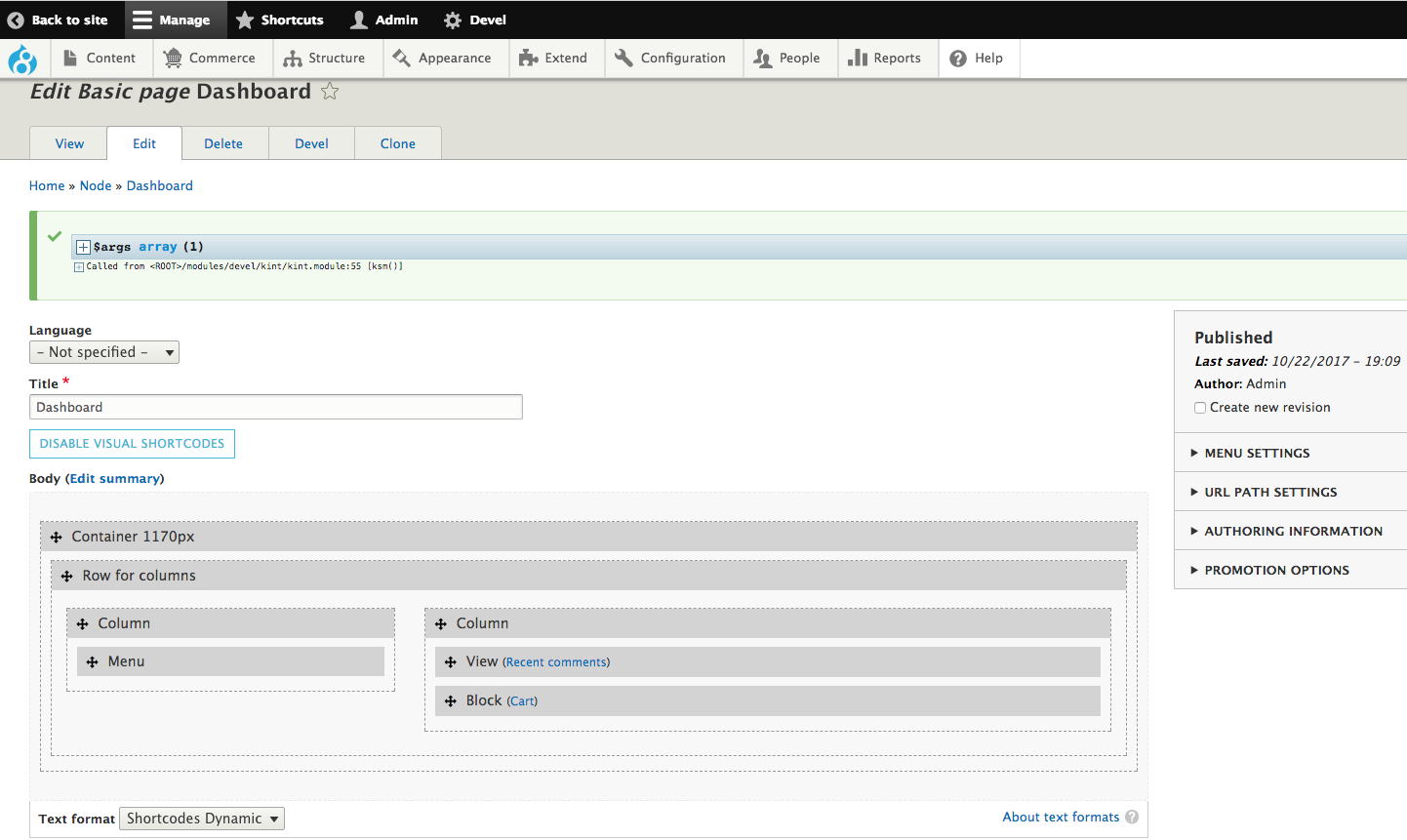
Drupal suits larger enterprises with more complex security requirements like banks and .gov sites.
List of Best CMS Software
- ButterCMS: a content management system that offers secure and scalable content management solutions for different industries, such as marketplaces, ecommerce, SaaS, and others. Pricing starts at $49 for the monthly payment option and $40/month for the annual subscription.
- Contentful: a CMS dedicated to building engaging websites that can deliver a more personal experience to visitors and users. This API first CMS also offers tools to sync real-time across all platforms, and its own mobile app solutions. Pricing starts at $39/month for developers.
- dirico.io: a cloud-hosted CMS solution that provides a robust platform for your content and social media marketing projects. It offers tools for creating engaging campaigns, such as RSS reader and feed-service integration to get easy access to fresh ideas for your content, idea management, content creation, and publishing tools, and calendar and editorial plan to keep projects organized and on schedule. Plans start at 499€/month.
- Drupal: an open-source CMS solution that gives you complete control over the way you create your website, your website’s configuration, and how you integrate your website with other applications. This CMS is created by professional web developers and is available for free.
- Ghost: an open-source content dedicated platform created with modern publishing in mind. This CMS system integrates with different applications, such as MailChimp, Stripe, Zapier, Shopify, HubSpot, and more. Plans start at $29/month, billed annually.
- Joomla: offers an open-source and free CMS system not only for building websites but also for creating online applications. It is also mobile-friendly and has thousands of extensions and templates that you can use free of charge.
- Kentico: not only a web content management solution, but it is also an ecommerce and marketing platform. As a CMS solution, its features include ready-made web parts, such as navigation menu, shopping carts, etc. It also has a mobile preview function and is available in multiple languages. You can obtain a Kentico CMS perpetual license for $14,999, or you can opt for a subscription license, which starts at $7,999/year.
- Pyro: a content management software that runs on PHP framework. It is an open-source solution and is 100% free. It provides a standard and simple control panel that you can easily modify based on your business’ needs.
- Shopify: a CMS platform that supports a complete in-store function and multiple payment integrations. At $29/month, you can get all the basic features necessary to kickstart your online business.
- Squarespace: a website builder for users who want to be more visually creative in their website design. It provides the necessary tools, such as a style editor, to help you create a dynamic and attractive website or blog page. After a free trial, paid plan starts at $12 per month.
- Titan CMS: provides powerful tools for creating and managing multiple websites, especially those that require complex content management features for confidential records. Its core features include content filtering, product catalog, restricted access to secure portals, smart search, and more. Available in four licensing models, you can get the base option at $2,500.
- Typo3: another open-source CMS and it provides a multilingual and highly flexible system backed by a community of developers. This CMS is ideal for enterprises of all sizes, especially those operating on a global scale as Typo3 is multilingual. This CMS is also completely free.
- Weebly: a website builder ideal for users who want to create their own online store but are not familiar with the technical aspects of web design and development. An easy-to-use website builder, Weebly not only guides its users through every step of creating their website, it also provides a complete ecommerce solution to help your business grow online. Weebly has a free version, but if you would like to get access to the paid features, subscription starts at $8/month.
- WordPress: a web-based CMS software with powerful and easy-to-use features to help you create a robust, flexible, and highly customizable website. You can use WordPress for free or you can opt for the paid plans which start at $4/month.
- Zesty.io: another CMS designed for managing large scale content, especially marketing-related content that needs to be distributed to different channels. Its features include omnichannel content management, complete website automation (SEO, security, etc.) Paid plans start at $50 for small projects.
What Are the Types of CMS Software?
Although content management software is created for the same purpose, there are different types of CMS designed to address the diverse needs and website requirements of clients and businesses. Based on deployment, CMS software can be SaaS (Software as a Service), open-source, or proprietary. But going beyond the deployment category, below are some of the types of CMS software according to their functions, purpose, and targets:
Web content management system (WCMS)
This type of CMS revolves around building and operating a website by organizing and managing a dynamic collection of materials from digital content and different types of media (images, videos, etc.). This type of CMS is also more user-friendly and offers flexibility to users with simple and straightforward interfaces and highly customizable templates. Currently, this type of CMS system is getting more and more popular, especially among users and/or clients who do not have web programming background.
Enterprise content management system (ECMS)
Designed for corporations and other large businesses, this type of CMS was traditionally used only for storing and retrieving documents. Further developments over the years, however, have equipped the system with more advanced tools and functions (including AI), particularly in its contextual search capabilities, which help in capturing data and delivering accurate analytics needed by the company.
Component content management system (CCMS)
This type of CMS manages not only the document of each content but every component of each. In CMS terms, “component” refers to the elements of content (i.e., chart, table, image, product description, and more). Unlike other CMS systems where components can be stored in multiple copies depending on how often they are used, CCMS only stores a single copy of each component and just reuse them whenever necessary.
Mobile content management system (MCMS)
This CMS is dedicated to storing and delivering content to mobile devices (i.e., smartphones, tablets, supported personal digital assistant or PDAs, etc.) One of its key features is the range of mobile templates to make sure that the content delivered will fit and run smoothly on different mobile devices.
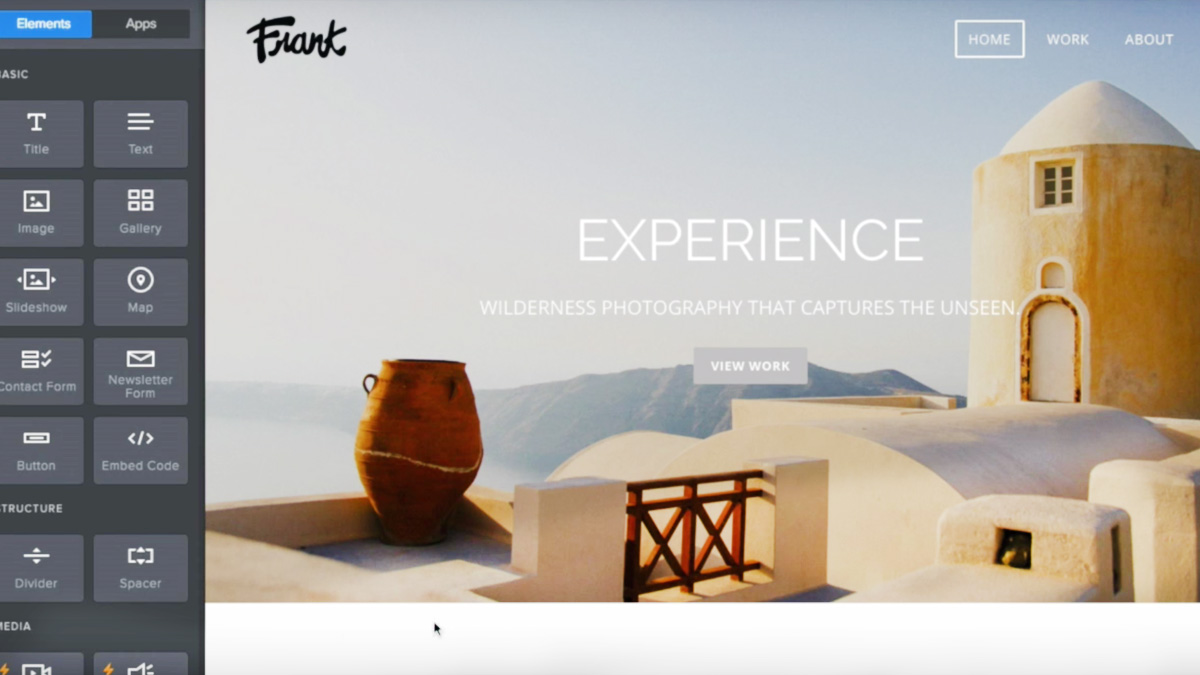
Weebly features drag-and-drop elements that let you create a website fast.
What Are CMS Software’s Key Features?
Different types of CMS software have their own core features, but in general, a good content management solution should have the following:
Content editing capability
Content is every CMS’ lifeblood, but since content is dynamic, a CMS must also be able to keep up with the changes. A post that brought in a high click and sign-up rate may have details that have become obsolete two years later. But the post still has a lot of views and shares and you do not want to take it down because of the traffic it brings to your website. With CMS editing capability, you can just open the draft of the post and update whatever is necessary.
Design flexibility and usability
Different users or clients have different needs, which is why users need to be able to customize their websites according to how they want them to look. Customizing designs, however, can be painstaking and time-consuming, which is why user-friendly content management solutions have grown more popular.
Mobile support
Websites are no longer just designed for computer browsers. Nowadays, it is common for websites to have mobile versions for the content and other functions to fit in the interface of mobile devices.
Sales and marketing features
A good CMS must possess an effective search engine optimization feature. Metadata elements are now an integral part of making sure that content, marketing campaigns, promotions, etc., stay relevant and highly visible in the online platform.
Plug-ins, add-ons, and third-party integrations.
Add-ons and plug-ins provide capabilities not native to a CMS. The capability to integrate a CMS with your existing systems, on the other hand, helps in optimizing your business operations.
What Are the Benefits of Using CMS Software?
If utilized to its full potential, a CMS software can offer a wide range of benefits to users, particularly business owners:
Efficient content management
This is particularly true to web-based CMS, where the end-to-end process of building, managing, and maintaining a website is easier.
Content and data security
Another function of CMS is to protect all the data entered into its system. Its role-based access feature also helps in limiting the number of users who can access specific functions and details, thus, minimizing the risk of information leakage. As an online platform, content management solutions are subject to strict security measures implemented locally and globally, which offers protection from data hackers.
Optimized website
CMS solutions are equipped with the tools and applications necessary for content optimization. In a competitive environment where online visibility plays a significant role in marketing your brand, products, and boosting sales, a fully optimized and smooth-running website is an asset.
Does not break the bank
CMS systems, particularly cloud-hosted ones, fall under the affordable spectrum. There’s quite a number of web-based CMS that you can use for free. Free plans are helpful, especially to users who are still new to this technology and are still learning how they can use CMS as part of their business operations.
What Are the Latest Trends in CMS Software Technology?
Artificial technology
AI integration is a popular emerging trend not only in CMS but also in other platforms. In CMS, AI technology is being utilized for creating a more intuitive website to help visitors navigate web pages and providing faster support through chatbots.
Personalization
This emerging trend focuses on gathering data related to a customer’s browsing behavior and purchase history. From these data, CMS can predict what specific products or services can interest a particular customer.
What Are the Potential Issues in Using CMS Software?
Just like other types of technology, CMS has its own weak points, although a lot of them are caused more by the lack of enough knowledge and understanding of this software:
Bugs and other technical issues
This sometimes happens when new updates to the CMS are supposed to be implemented. Some updates affect the visual presentation of your website, while others can cause important features to malfunction. This is why it is necessary to make sure that your CMS has an efficient technical support team or a bug reporting tool at the very least.
Faulty add-ons and plug-ins
Not all plug-ins and add-ons available can contribute to your CMS’ performance. There are plug-ins and add-ons that can cause your website to lag, hang, and even crash. These scenarios, however, can be avoided by making sure that every plug-in and add-on is necessary and actually useful.
Top 5 CMS Software
To give you an idea of the popular CMS software today, below are the top 5 content management systems:
WordPress
This leading blogging software supports content management functions that are easy to use. Among its popular features are its built-in blog and web design elements and how you can access it not only from your computer but also from your mobile devices. WordPress also has a free version, and paid plans start at $4 monthly.
Joomla!
This is an open-source CMS software, which is also available for free, thus, giving its users the perfect combination of no-cost and high customizability. Its features include WYSIWYG editor, user management, media manager, publishing tools, and more.
Squarespace
This CMS software offers an array of intuitive and dynamic tools for a do-it-yourself and highly visual blog or website to drive engagement and increase your online presence. Features include modern templates, style editor, built-in mobile websites, and more. Price starts at $12 per month after a free trial.
Drupal
Unlike other CMS software in the list, Drupal is built by a community of developers, which makes it an open-source CMS system whose functions result from combining and restructuring various ideas to create a modular and integrated system for ecommerce, content publication, and communication. Completely free and fully customizable, Drupal provides advanced user management features, graphics management, collaboration, and more.
Weebly
Weebly is an easy to use online website builder that can be integrated with more than 20 third-party applications. Its features include drag-and-drop website builder function, eCommerce store, free sub-domain, 24/7 support, and more. It also has a free version, and paid plans start at $8 per month.
What Are the Factors to Consider When Browsing for a CMS Software?
Usability
Not everyone has a dedicated IT team to take over the technical aspects of a CMS software. For those with limited knowledge of website creation, design, and maintenance, a simple and straightforward user interface is an important factor to consider.
SEO and metadata functionality
A website that is not search engine optimized is bound to get buried in search results. While this feature is common in CMS solutions, it helps to assess whether a CMS software’s SEO and metadata functions are as good as advertised.
Updates and maintenance
CMS software needs consistent updates and maintenance to be able to support new developments in content and website optimization.
Support
Make sure to check what kind of technical support a CMS vendor provides. Although you may have your own IT experts, an excellent technical support team on the vendor’s side can save your CMS system, website, and content in crucial times.
Cost
While there are plenty of free CMS software, you may want to opt for paid plans because of the features free versions do not provide. For this, make sure that the plan you are to purchase covers all the features you need for your website and your business. If possible, check if the vendor offers a quote-based plan, so you will only pay for the features and functions you need.
