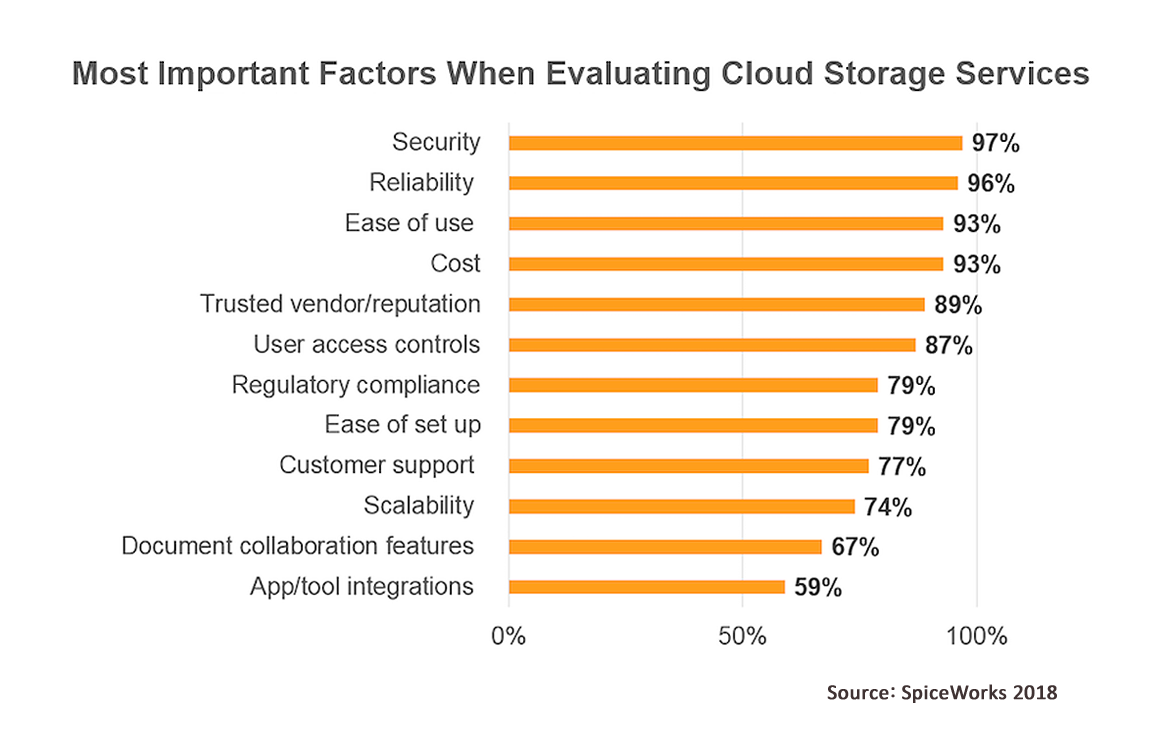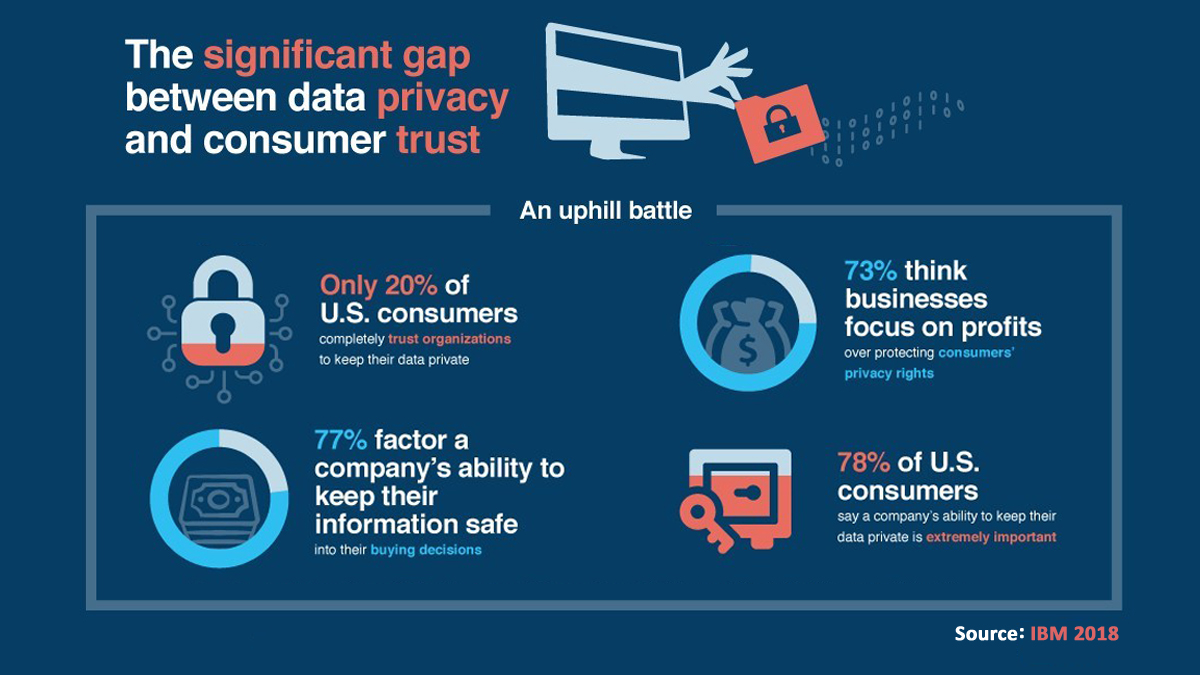Year after year, companies lose millions of dollars due to document mismanagement. Be it damaged or destroyed paper documents, deleted soft copies, or missing files, document-related problems are common in any workplace. These issues are not only costly: they’re also time- and resource-consuming.
In the past when most documents are prepared and handled manually, these problems are somewhat inevitable. However, in this increasingly digital business environment, continuing to be trapped in such document-related dilemmas is a classic case of inaction or wrong decision on the part of the business owner.
Why? It’s because businesses today have ready access to document management software. These technology-powered tools provide that much-needed help to significantly improve the generation and handling of all types of business documents.
What Is Document Management Software?
Document management software is a suite of business solutions that companies can use to allow document creation, sharing, and handling that are more efficient, secure, and faster. It also helps the business units and project team members to collaborate more effectively on their different tasks and processes.
On average, a business loses 1 of every 20 office documents and spends up to $250 just to recreate every lost document. By providing single secure storage of all company data and documents, document management tools facilitate a more organized and safer way to store and access valuable business files and information.
What’s more, this type of business tool can make communication among team members better, enabling seamless collaboration. With document management systems, any team member can easily collaborate anytime, wherever they may be.
Aside from providing a systematic and secure way to store digital documents, these tools also allow for quick and easy retrieval of files. With an integrated search engine, tasks and processes are completed faster. Even sensitive documents can be protected since these tools ensure that privileged information is only accessed by users with appropriate credentials.
List of Best Document Management Software
These are today’s expert-selected and customer-preferred document management systems:
- PandaDoc. This is a popular cloud-based document management solution. It enables users to make, execute, and share legal business documents online, which facilitates paperless transactions. It offers a free trial and four paid subscription plans. Its Individual plan is at $9 per user per month, while its Business plan is at $49 per user per month.
- Zoho Forms. This is another widely-used online document management solution and form builder. It can help build or gather forms from various systems and sources as well as allow users to share such documents with others. It is user-friendly and highly scalable, with a smart drag-and-drop form editor. It offers a free-forever plan, plus four paid plans starting at $10 a month.
- eFileCabinet. Undoubtedly one of the most trusted and safest document management platforms in the market today. It offers a robust capability to help businesses easily shift to a paperless office. Likewise, it is an all-in-one document management solution that provides all the necessary tools to support seamless document storage, retrieval, and sharing. It offers a free trial and four subscription plans, starting at $15 per user per month.
- Templafy. This system offers an intuitive approach to managing, updating, and sharing company documents and other assets across a business organization, using any device, from any location. Templafy is a known solution for common document-related issues that different business units experience, be it IT, admin, HR, marketing, etc. It is priced according to the number of users, features, and add-ons. The vendor only offers quote-based plans.
- PinPoint. This is a document management system known for helping businesses enhance their efficiency and allowing seamless collaboration among work teams. PinPoint has an automated explorer tool that facilitates systematic document management and a smart workflow task manager for better team productivity. The vendor offers a single pricing plan, PinPoint Enterprise, at $14 per user per month. If you have more users, the price decreases.
- OpenKM. Another widely-used document management solution, OpenKM provides users with better control of the creation, storage, sharing, and overall management of digital documents. Some of its key features include a mail archiver, barcode, CMIS, and electronic invoicing. OpenKM’s community version is free, with many basic features. It has 2 premium plans, both of which are quote-based.
- OpenDocMan. This is a free, open-source online document management solution. It is PHP-based and is known to help businesses comply with OIE and ISO 17025 document management standards. It features automated install and upgrades, fine-grained access control, and web-based access. It also offers a free plan, with two quote-based plans and a cloud-based version at $79 a month.
- LogicalDOC. Known for its user-friendly design, LogicalDOC uses advanced document management technology to streamline the entire document creation and handling cycle. Its features include a clean, smart interface and adherence to common international standards. It offers a free trial, while all subscriptions are quote-based.
- FileHold. This enterprise-grade solution can transform a company’s documents to become easily searchable, more secure, and standards-compliant. Its major features include records management archiving and disposition and document workflow and approval. It also has a free trial and quote-based pricing.
- Newgen ECM Suite. This platform allows users to easily capture, store, monitor, and search for information and documents from multiple sources. Newgen ECM enables end-to-end document management and offers flexibility to access or share documents from anywhere, 24/7. Pricing is quote-based.
- Kriya. A BPM software with an integrated document management system, Kriya allows you to consolidate documents across the workflows you’ve built in the BPM platform. Files routed through the system are automatically saved in a dedicated repository for easy retrieval and sharing.
- eDocGen. A user-friendly software for enterprise document generation, eDocGen facilitates digital transformation for enhanced customer communication. It features bulk generation, digital forms, and seamless integration with various platforms like OneDrive and SharePoint, deployable on both cloud and on-premises environments. Additionally, it enables personalized communication across multiple channels such as email, e-signature, and print, supporting template types including PPTX, Microsoft Word, Fillable PDF, and Excel.
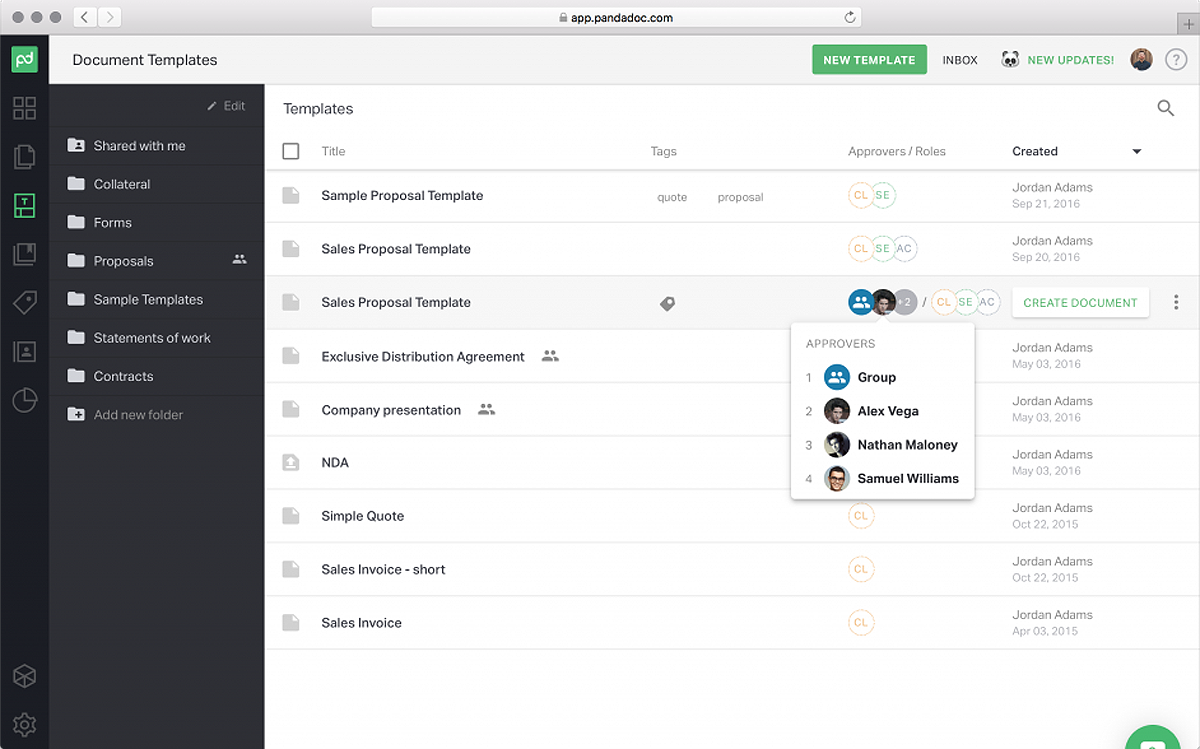
PandaDoc allows multi-level approval workflows in document processes. Among other benefits, this feature allows users to design multi-step approval workflows with groups and users on every level.
Types of Document Management Software
There are various types and functions of document management systems. The major types are as follows:
Client-Server based
This type involves the use of servers where users (clients) store and access files and online word documents. Since these servers are dedicated for this use, client-server systems are usually faster and more powerful than other document management platforms. This type is among the earlier forms of document management solutions.
Database packages
This type of document management solution combines a robust database application like Oracle or SQL and a resource-intensive workstation. As such, it requires considerable computing power to run this type of solution.
Web-based
Along with the increase in internet speed came the emergence of online or web-based document management solutions. Storing, accessing, and sharing large files and documents over the Internet are made possible. There’s also no need to install and use client software as web-based solutions only require a browser.
Cloud-based packages
This is the newest and most cost-efficient type of document management solution to date. All business files are stored in a vendor’s cloud-based system and only requires an internet connection and proper credentials to access them. What’s more, it is the most convenient, since cloud-based document management solutions are accessible 24/7, from anywhere.
Main Document Management Software Features
Document management solutions are among the most useful tools any business today can have. Aside from having the advantages of a paperless office, these tools basically eliminate most of the usual issues that arise from manual document handling methods.
Easy storage, retrieval, and sharing files. The most important feature of any document management system is document handling. These solutions also allow the easy sharing of business files, such as through the use of secure folders or system links. Most of them even have audit-monitoring features that provide file transaction histories.
Time and resource savings. Businesses of any type or size operate to earn the highest revenues with the least amount of resources possible. Document management tools function to address this basic need by providing businesses with time and resource savings, including reduced errors and document-related problems.
Numerous tools and functionalities. These solutions offer more than just document handling. Many platforms nowadays provide these indispensable tools and capabilities:
- File version control
- Search filters
- Universal document support
- File permissions
- Online editing
- Phone and chat support
- Offline access
Mobile access. Gone are the days when employees can only access files while they’re at the office. Document management solutions now allow files to be sent, shared, and accessed anytime from anywhere even when on the go, as long as there’s an internet connection.
Extensive integration with third-party software. A business typically uses several types of technology-based solutions to support its operations. To ensure the flow of information is preserved and task completion hastened, document management solutions support wide integration with popular software tools that most businesses use.
Organized information and files. Storing files is easy as it only involves storing documents. But keeping them in a systematic way that allows easy categorization, retrieval, and sharing is difficult. Document management solutions facilitate this capability as it can automatically store files and documents based on user requirements/preferences.
Document security. In any discourse about business documents, security will always figure in it. And as cybercriminals continue to grow in sophistication, document management vendors further enhance their security protocols to ensure more robust document protection is provided.
Top Benefits
Document management solutions are among the most used business tools ever, mainly because of the numerous benefits they provide. Here are the most important ones:
1. Anytime, anywhere access. Enjoy secure access to critical business documents from anywhere in the world.
2. Enhanced file auditing and tracking of documents. Document management tools can automatically maintain an extensive audit trail of all document-related activities.
3. Reduce cost, save money, and resources. Studies indicate that document-related issues cost businesses almost $20,000 per employee annually. Document management tools help cut such waste and even allow businesses to save money.
4. Enhanced collaboration. These solutions help teams and business partners easily share information in real-time.
5. Protect documents with bank-grade security. Today’s top document platforms offer robust, bank-grade security guarantees against any unauthorized data use and breach.
6. Increased productivity. These tools allow businesses to quickly route business files to the correct people for faster approval or action. Workflows can also be created for enhanced productivity.
7. Achieve paperless operations. Digitizing all office documents offer considerable advantages, including cost and resource savings, not to mention increased productivity.
8. Better safeguard important digital assets. Maintaining key business documents in one central location offers numerous benefits. This includes having that needed peace of mind that such documents are safe and can easily be retrieved or reproduced when required.
9. Lesser room for errors. A digitized, paperless office ensures excellent content quality. Human oversights can easily be identified and corrected, thus preventing any related cost.
10. Sustained regulatory compliance. These solutions allow organizations to constantly abide by governmental agencies and industry regulations. This helps ensure the prevention of paying related fines and penalties.
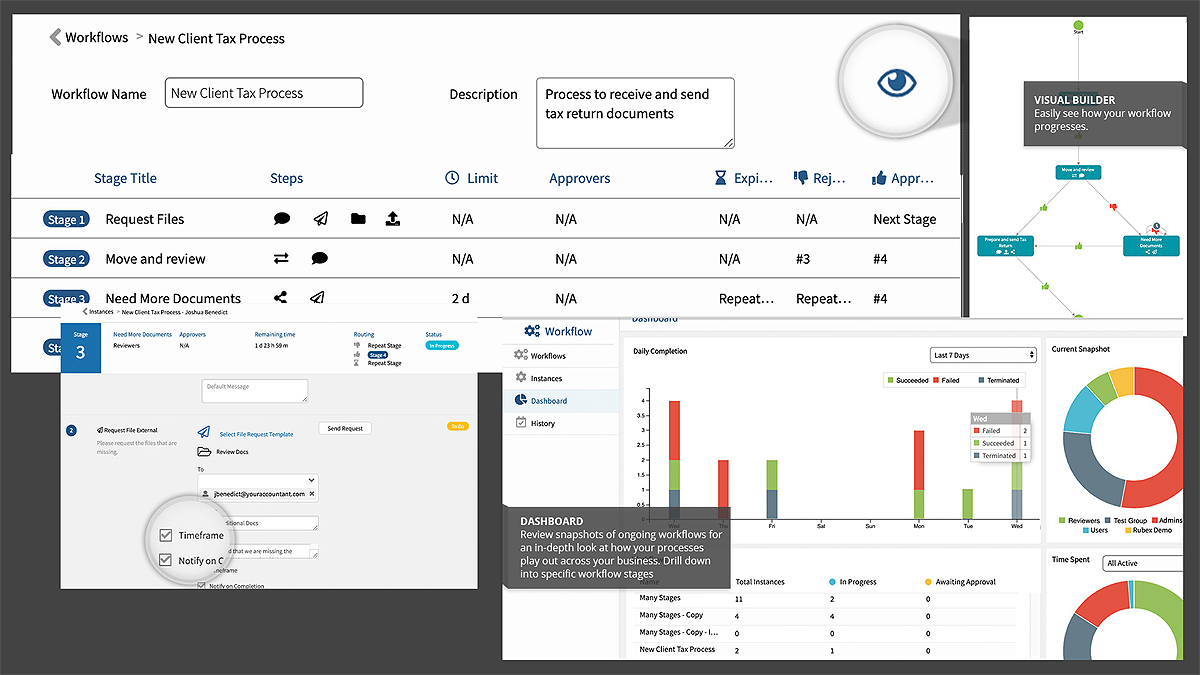
eFileCabinet allows users to review snapshots of current workflows for efficient, data-driven decision making.
Latest Trends
As a leading business tool, document management solutions are often imbued with innovations and exciting trends. Some of these are as follows:
Everything’s moving to the cloud. Cloud-based document management technology is leading the way toward higher efficiency and productivity among business users. It is also becoming more flexible that any company of any size can use a solution based on its current and predicted needs.
Mobile-friendly development. Business documents should not only be accessible. They should also be readable and editable using any device. This is why many vendors are ensuring their software offerings can support document management, even those on the go.
Social integration. Social technology is increasingly being incorporated into file sharing and document management solutions.
Collaborative document sharing. Document management has become an essential part of business processes that more and more vendors are integrating collaborative features into their software offerings. This trend will help businesses to truly gain a seamless approach to organizing, storing, and editing documents.
Workflow and project management. Project managers can now simplify their processes by incorporating their document management solutions with project management and related apps in a single location.
Potential Issues
As businesses continue to generate new information and create new types of content, issues regarding the use of document management systems will persist. Here are some of them:
Security. A recent IBM/Harris poll report found that 75% of American consumers say that they won’t do business with organizations they can’t trust to handle their personal information. This only means that brands must gain the trust of consumers when it comes to protecting people’s privileged data.
Integration. There are robust document management solutions that tend to score low in integration with popular 3rd party apps. This issue is crucial because it could mean reduced efficiency and added cost.
Version control. As more teams engage in collaborative work, versioning has become a major business requirement when it comes to document management. If you’re using a platform with questionable or limited version control feature, this could result in some serious issues and even losses.
Compliance. The growing digitization of business operations has resulted in a corresponding increase in government and industry regulations. Keeping up with these regulatory oversights can prove to be costly if not properly or automatically addressed by the document management tool that businesses use.
Audit preparation. A document handling system should also be able to solve or help businesses address recurring audit requirements. However, not all document platforms have built-in features for this, which could be a major drawback.
What to Look for When Buying a Document Management Software
You must consider a number of factors before deciding which document management solution to choose for your business. These should include:
- File structure. This pertains to the structure or system that a document management platform uses to store files. Only choose solutions that allow for easy file storage and access, such as those that use the cabinet-drawer-file format.
- Mobile-friendly. As more employees are expected to continue work even outside the office, a document handling solution should offer a great mobile user experience. This will ensure tasks and transactions are continued even when on-the-go.
- Search tools. Test the search capabilities of a document solution to see if it fits your specific needs. Look for those with robust indexing and in-depth search features.
- Integration with other software. The solution should support integration with the platforms that you’re already using. This will ensure that your work units’ workflows and productivity are enhanced and not obstructed.
- Security. Vital business documents should not only be stored but also protected — select platforms with at least bank-grade security to guarantee your files’ safety.
- Scanning. The solution should be compatible with an extensive array of third party scanners to allow for seamless conversion of your paper documents into digital files.