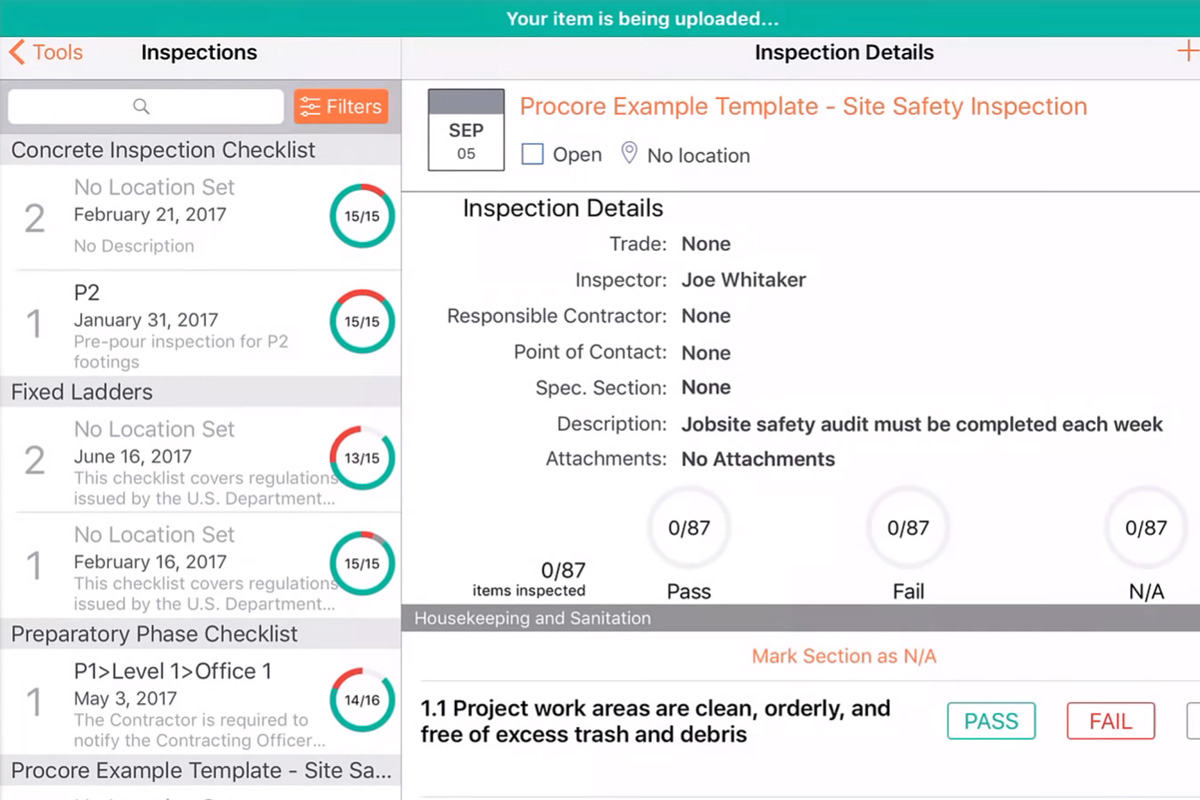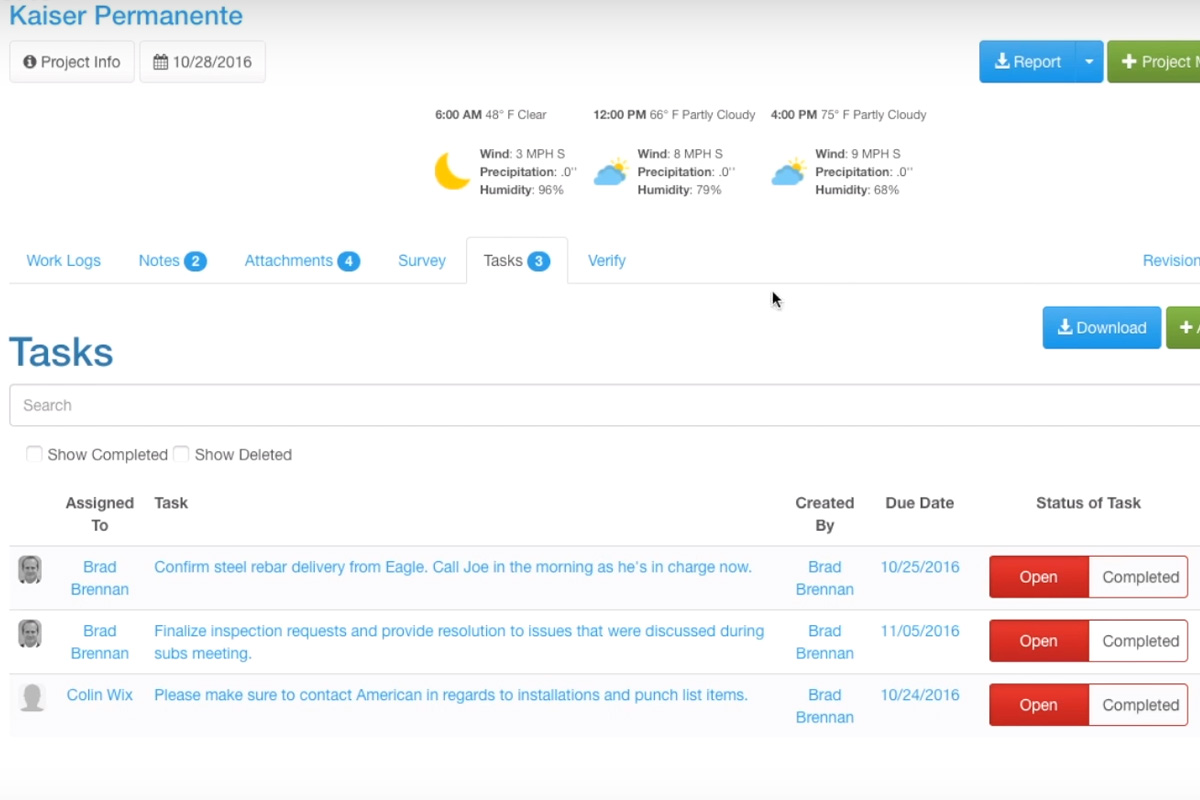Construction is a long-running and strong industry where a lot of businesses still stick to traditional ways. If you are in one, you are most likely familiar with the endless folders of XLS files you diligently update daily, which you also consolidate and email to 10 or 20 people or more on different schedules.
If you work on the field, you probably arm yourself with your trusty clipboard on the one hand, which secures a checklist of deliverables printed on a piece of paper. On the other hand, you have a pen of your choice to make sure you keep track of a project’s status, ready to take notes in case some issues would require immediate attention. All is good—until a file gets corrupted and the clipboard gets lost, or worse, damaged beyond recognition.
Traditional methods, while having stood the test of time, bring about several pain points that take a toll on productivity, including human error vulnerability and overall inefficiency. And because they are manually run, they require more time and manpower resources to accomplish. At the end of the day, a bigger portion of the budget is spent on accomplishing tasks that can otherwise be automated.
The construction industry has gong through various changes over the years, and manual methodologies struggle to keep up with the latest developments. The traditional approach to project management, while familiar, is now due for an upgrade. And just like in other industries, construction management has its own suite of modernized systems.
What Is Construction Management Software?
Construction management software is an advanced technology developed with the purpose of simplifying the crucial aspects involved in accomplishing construction projects, such as time and delivery, project cost, and quality of service via process automation.
Created specifically for contractors and construction companies, construction management software is designed to control every stage and constraints—planning, project cost estimation, field service management, decision-making, conflict resolution, etc.
Currently, there are 200 applications of this type, with many equipped with other functions, such as customer and portfolio management, as well as accounting features.
Despite the promising contribution to improving the workflow involved in construction projects, construction management software remains underrated, but more and more construction businesses and professionals are now gradually recognizing its benefits, especially those in the oil and gas sector.
How Does It Work?
Construction management solutions are mainly cloud-based, which enhances the accessibility of their features and improves overall project visibility. This is particularly helpful when operating in an offsite environment. With this type of technology, construction professionals will have easier access to and control of the different aspects of a project, such as orders and purchases, equipment and other resources, documentations, job costing, project timeline, and more.
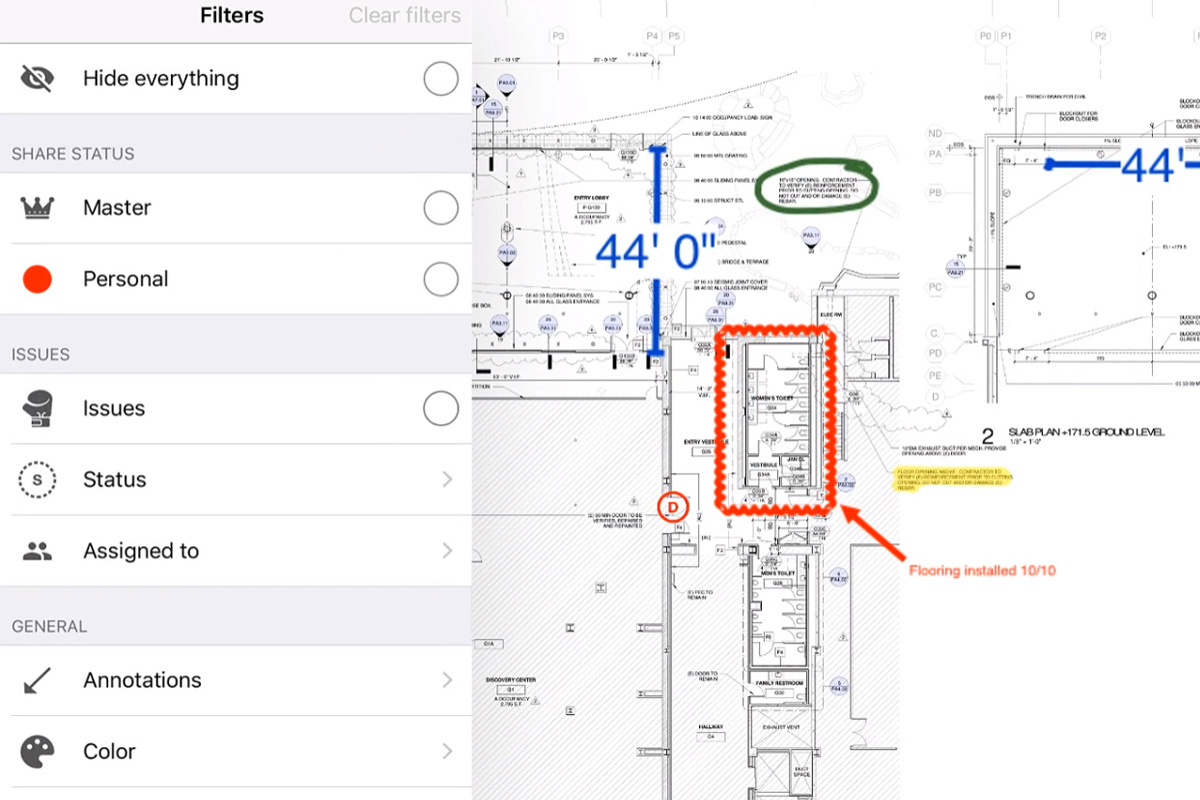
Smart drawing features allow you to take notes on your drawing plans, and the annotated plans separate files.
List of Best Construction Management Software
- Assemble: a cloud-hosted 3D solution that enables industry professionals to utilize BIM data in creating advanced and intuitive workflows. Its core features include Assemble Insight, production and schedule management, pay application management, look-aheads, model checking, managing construction changes, and more. Pricing for this software is quote-based.
- BIM 360: Autodesk’s cloud-hosted project management software that caters to construction businesses of all sizes. Designed to enhance coordination and collaboration among the teams involved in a project, BIM 360 is equipped with features that allow real-time co-authoring of BIM designs. In case there are clashes in the updated designs, the clash detection feature will keep everyone informed and involved in the resolution process. It also has a cost management feature, which provides transparency on the project’s financial status. The available annual plan is $480/year for every user.
- BuilderTREND: a construction management software that has its own CRM and financial management functions. It is also equipped with pre-sale features, such as bidding requests, and also integrates with applications like CADSoft, SoftPlan, Cubit, Houzz, and more. Subscription plan of $299/month is offered to small and medium businesses; for large enterprises, quote-based payment is offered.
- BuildTools: designed for custom builders and remodeling projects. Equipped One of its key features is the plan redlining which is a drawing management system that keeps all plan updates, notes, corrections and revisions, annotations, etc., visible to users. Pricing starts at $199/month, which is open for unlimited projects, clients, and subcontractors; an additional $20/month is charged for each additional user.
- CoConstruct: another construction management solution that targets remodelers and home builders. This application helps in managing your projects even on mobile devices that allow you to access its key features, such as scheduling of offsite and office teams, making selections, tracking the progress of your projects, and more. Pricing starts at $199/month.
- e-Builder: a cloud-based solution that caters to the needs of project owners. Equipped with the necessary tools to manage a project’s entire lifecycle and even post-project documentation, this software offers flexibility so you can create a project- or industry-specific workflows. Pricing for this software is quote-based.
- Fieldwire: designed for managing field construction teams. Features such as real-time messaging, punch lists, mobile plan viewing, digitized forms and more are all aimed at boosting collaboration and communication among its users, especially for those working offsite. You can get Fieldwire’s basic plan for free; its paid plans start at $29/month for every user.
- GradeBeam: a construction management solution that helps streamline the communication process and manage contractor database. It also gives you access to its general database of subcontractors and suppliers. The cost of membership for general contractors is $375/month, and this covers an unlimited number of users, projects, and bid invitation messages.
- Foundation: a construction accounting solution that simplifies the complex process of accounting, job costing, and construction project management. Its features include field log options accessible through mobile devices, ACA solutions, and integrations with multiple construction management and job costing applications. Pricing for this software is quote-based.
- JobNimbus: a combination of project management and customer relations management (CRM) solutions. It has simple and straightforward features for managing contacts, tracking leads and sales, and monitoring jobs and tasks. One of its unique features is its share function, which allows its users to share job detail with a third party (customer, subcontractor, etc.) JobNimbus plans are based on the number of users and start at $25/user per month.
- Newforma: a project information management solution that caters to the needs of architects, engineers, contractors, and owners. This software utilizes a unified dashboard to make sure that everyone involved in the project has access to the latest documents and updates. It also streamlines the end-to-end process of construction management with features such as optimized collaboration and communication, RFI management tools, project audit trail protection, and more. As for the pricing, Newforma is also quote-based.
- PlanGrid: focuses on optimizing collaboration and productivity, especially for users on the field. Its punch list feature makes issue-tracking easier as this enables users to report, document, and prioritize issues in all stages of the project. Its other features include smart drawings, BIM, advanced RFIs, and more. Aimed at businesses of all sizes, price starts at $49/month after a 21-day free trial.
- Procore: a construction management software that provides a centralized platform for your teams and the applications and devices used to accomplish your project. A mobile-first solution, Procore offers convenience utmost with its functions for preconstruction, project management, resource management, and financial management fully operational on mobile devices. The pricing plan for this software is also quote-based.
- Raken: an easy-to-use reporting application that allows its users to input and gather necessary documentation for the report while on the field and using a mobile device. It also automates daily report dissemination, as well as tracks and records the productive hours of employees. Raken caters to small, medium, and large businesses and the plans offered start at $15/month for every user.
- Touchplan: a cloud-based construction collaboration application that is both user-friendly and highly visual. Touchplan’s interface presents a dashboard with sticky notes-like tickets for various types of issues, tasks, and activities that can be easily accessed, updated, and rearranged in a drag-and-drop fashion. In this manner, everyone has a view on who is responsible for specific tasks, the deadlines, and more. This solution is also available on mobile devices and is accessible anywhere. Touchplan’s pricing is also quote-based.
- iAuditor by SafetyCulture: iAuditor empowers construction teams to operate efficiently, effectively, and safely on site. Teams can build workflows, schedule tasks, and monitor progress to manage construction projects and meet project targets on time. Moreover, iAuditor can help them improve safety and quality standards on site.
What Are Its Key Features?
As with other suites of SaaS solutions, specific features of different construction management software may vary, depending on the type of business they cater to. Below, however, are the essential features that must be included in a good construction management tool:
Project Management
This takes over the role of automating traditionally manual tasks, including monitoring the progress of a project, creating a centralized communication and collaboration space for the members of the team, resource planning, keeping track of client requests, and more.
Accounting Integration
As part of a construction management tool, this function goes beyond the automation of general receivables, payables, and payroll. Accounting’s vital role involves monitoring and controlling specific project expenses (job costs, time expenses, setting standard rates, etc.) If a construction management tool is not equipped with accounting functions, it should at least have multiple integration capabilities with other accounting tools.
Workforce Management
Optimize productivity by efficiently managing employee schedules and properly allocating them across different projects. Manpower resource is crucial to accomplishing projects on time, and an intuitive workforce management function should be able to forecast labor requirements and make adjustments accordingly.
Data Management and Reporting
This feature is necessary among project managers, especially when it comes to decision-making scenarios. Having access to real-time and accurate data reports, other project analytics allows them to assess critical situations and aids in creating appropriate action plans.
Document Management
Construction projects involve a lot of vital documentation, and this feature takes care of document organization and creating documentation sources with role-based access for data security.
Inventory Management
This feature provides clear visibility over assets, which is helpful in resource and equipment allocation. Having the capability to track lost inventories is also an important function of this feature.
Equipment Management
Check equipment availability and keep track of which equipment is needed and deployed to different work sites. This feature also takes care of scheduling periodic equipment checks for maintenance purposes.
Online/Offline Mobile Access
Construction projects involve a lot of field works, which means access from desktops, and even laptop computers are not always readily available. A construction management software that you can access online and offline using your phone or tablet not only provides convenience; it also enhances work efficiency.
RFI Submittals
Request for Information or RFI is particularly necessary for construction operations as it addresses the gaps and other conflicts during the bidding process or at the beginning of the project. RFI submittal function simplifies the process of clarifying ambiguities that may cause issues in the project later on.
Incident Management
A reliable incident management feature covers not only reporting and immediate response to incidents, but it also gathers information to structure preventive measures.
Types of Construction Management Software
There are several known types of this software:
Project Management Information System
This type of construction management solution aids construction managers as it focuses on all aspects of project organization.
Capital Project Management Software
As the name suggests, this type is designed to assist in effective capital planning and efficient project scheduling, which is useful to project managers and building owners.
Construction Bidding and Estimating Software
These tools can either be part of the same software or separate applications. As both take care of pre-project aspects, they are useful to contractors for providing an estimate of the total project cost during the bidding process.
Benefits of Using a Construction Management Software
Budget Tracking and Job Costing
Keep track of budget allocations and if the budget is being used appropriately in each project and compare expenses to initial estimates. This feature also allows project managers to forecast if a project is over or under budget, which gives you enough window to resolve potential issues that might delay the project in case of the latter. This feature can also be optimized when integrated with other accounting tools.
Team Visibility and Improved Collaboration
Systems on cloud-based deployment provide a secure and convenient environment for everyone involved in the project—project managers, team members, even clients and third-party entities at any given time and place with Internet access.
Optimized Accountability
Complete visibility over people involved in the project, their roles, and responsibilities, as well as relevant documentation, leaves no room for the blame game when trouble arises—you will know who should be held accountable, supported with proper documents. On the other hand, these features also reduce such risks.
Latest Trends in Construction Management Solution Technology
More Software as a Service (SaaS) Products
While on-premise deployed tools are still used, more and more users are gradually migrating to cloud-based solutions because of more benefits, such as ease of use, accessibility, and lower costs.
Mobile and Offsite Support
Mobile devices are basically the digital replacement for traditional clipboards and pen and paper checklists. Mobility and accessibility play crucial roles in accomplishing tasks efficiently and monitoring project status, especially in an offsite work environment.
LEED Credit Tracking
Construction projects directly affect natural resources, and today, it is important for construction businesses to get LEED (Leadership in Energy and Environmental Design) certification for their projects. Modern construction management tools are equipped with the technology that tracks LEED credits and lets you know how many you need to get your project certified.
Potential Issues
User Adaptation
Although project management tools have been in existence and used in the construction industry for some time now, the more sophisticated SaaS and cloud-based tools may not be preferred by those who have been using time-tested spreadsheets and other computer-hosted programs. While this really might take some getting used to, proper training can significantly help new users see the benefits of modernized technology that new construction management solutions have.
Integration with Existing Systems
Some construction companies might be using internal systems that are not compatible with SaaS or cloud-based tools.
Factors to Consider When Comparing and Browsing for This Type of Software
Features and Functionality
Although a given, there might be construction management solutions with features that offer no actual value to your business. Make sure to identify the features you need to avoid paying for features you do not have use for. Also, take advantage of free trials to test the features out.
Security and Compliance
Check with the vendor and conduct your own research to make sure that the software you plan to use has a strong safeguard against malicious attacks, and that the vendor complies with data security regulations.
Support
Vendor support is not only useful when there are issues with a software solution; a good technical support system is helpful to users who are not yet familiar with the technology. Check if the vendor offers chat, phone, and email support, among others. Also check support availability (24/7, business hours, weekdays only, etc.) For new users, there are vendors that offer training, so you might want to check this as well.
Cost
Software applications are often offered in packages with features from the most basic to the more sophisticated. Some vendors also offer a completely free version. You can always upgrade to paid packages if you are satisfied with the software but needs more of its paid features. There is also the quote-based option in which you have to contact the vendor directly and discuss the right combination of features that will be tailored to your business needs. Finally, make sure that you understand the terms and conditions of the payment (monthly, annually, etc.). Some vendors have a long-term lock-in period and may pose an issue if you end up being dissatisfied with the services provided. Keep an eye out for vendors that offer flexible payment terms.
Top 5 Construction Management Software
PlanGrid
This cloud-based construction management software focuses on optimizing productivity and office-field collaboration. Aimed at businesses of all sizes, price starts at $49/month after a free trial.
Procore
Procore’s strongest point is its mobile-first technology, which provides its users with the utmost convenience. Its functions (scheduling, job-costing, document submission, sharing, and storage, etc.) are fully operational on mobile devices. Pricing is quote-based, and this software is primarily aimed at large enterprises.
Raken
This reporting application takes care of all the documentation and information necessary for generating and disseminating reports. Designed for small, medium, and large businesses, the basic package is priced at $15/month for every user.
BuildTools
Ideal for building construction and home-remodeling businesses, this application offers simple yet powerful solutions to construction management pain points. At $199/month, you can add an unlimited number of projects, clients, and subcontractors. For every additional user, however, there’s also an additional charge of $20/month.
BuilderTREND
This application is used more by professionals involved in residential construction projects as it also covers pre-sale processes (bidding requests, etc.) on top of the actual project management workflow. Its package priced at $299/month is offered only to small and medium businesses. For large enterprises, the pricing is quote-based.