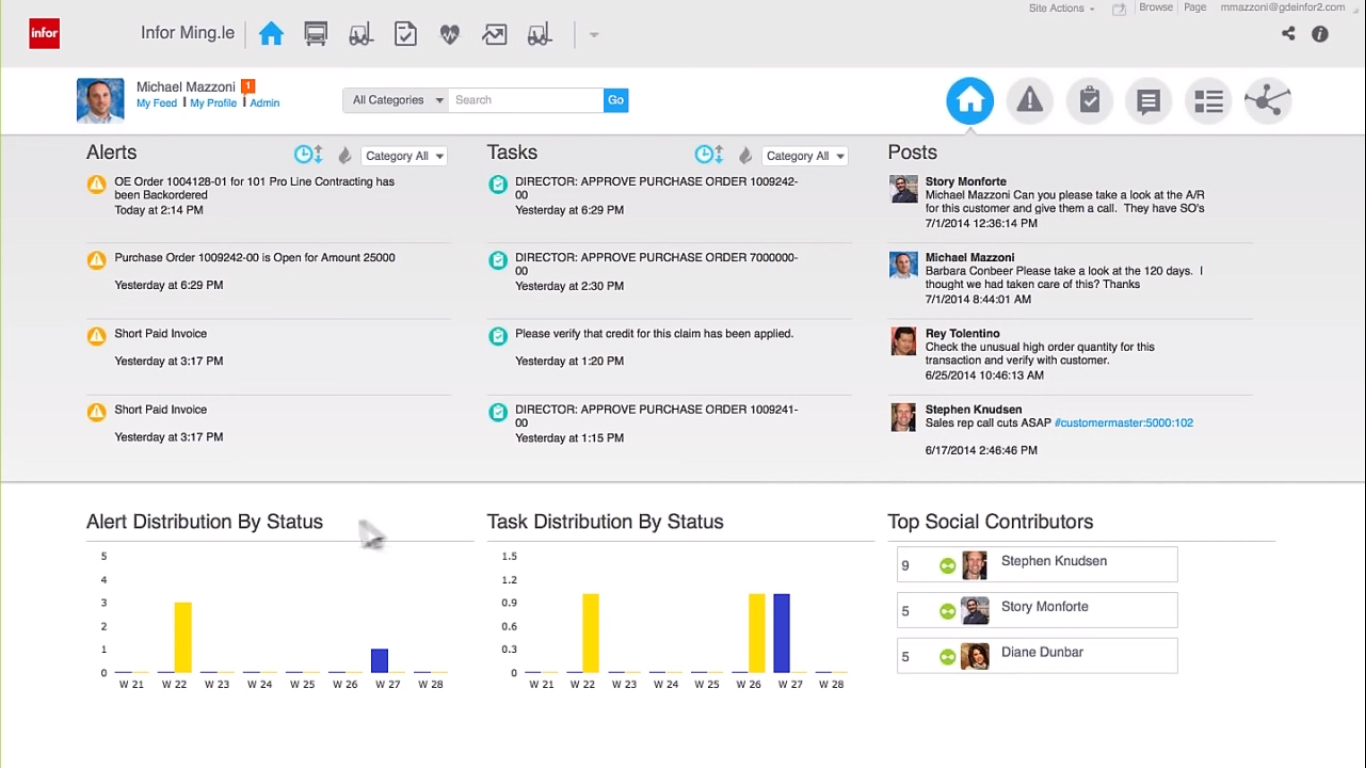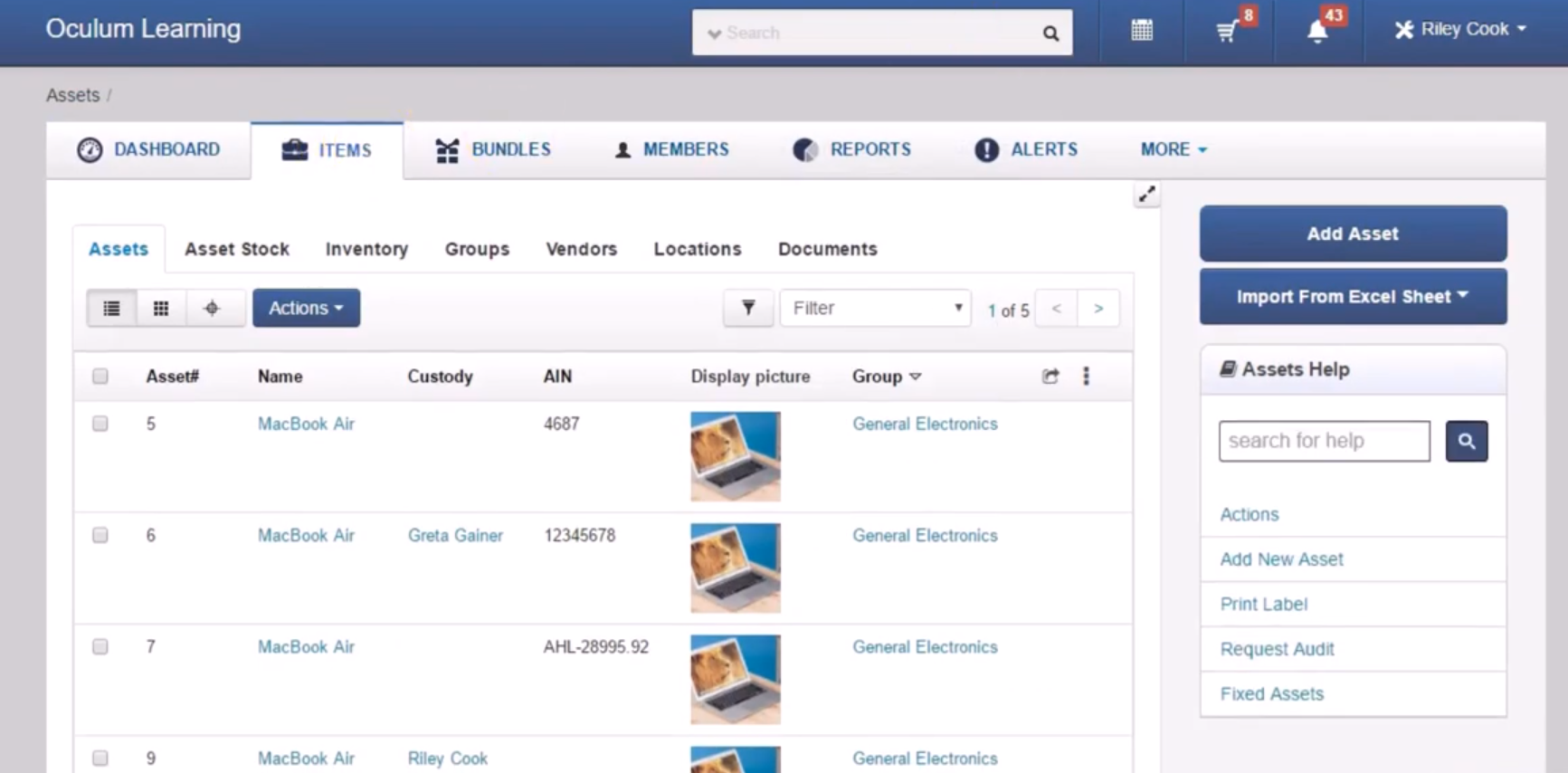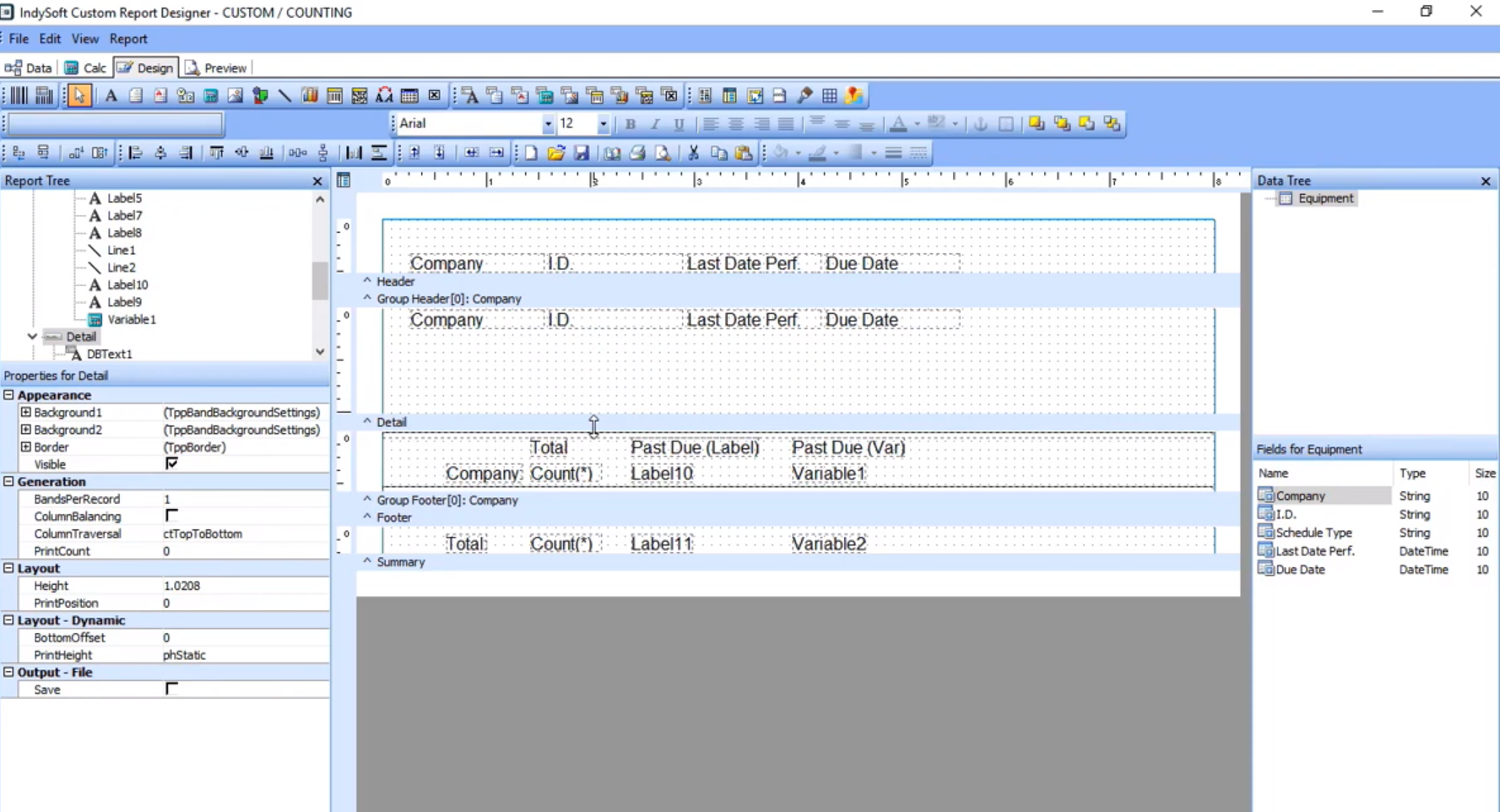Accountants always warn about taking into account depreciation and maintenance costs. However, many businesses don’t take heed. This is especially for small- to medium-sized companies with fewer assets that need more care. One reason is that there is no budget for proper maintenance experts. Another is that many businesses lack reminders and notifications for when they should perform maintenance work on what. Luckily for some, they do. Thanks to computerized maintenance management software (CMMS), businesses can keep track of maintenance goals and activities easily.
For instance, a small food delivery business with less than 15 employees and a small budget can’t afford maintenance personnel. Usually, they outsource maintenance work whenever something breaks. However, if they employ a CMMS solution, they can keep a maintenance schedule handy and get notified whenever need be.
A CMMS is not a popular software solution for many businesses. In fact, 39% of businesses still use clipboards and paper records—about 52% supplement in-house spreadsheets. And only 53% have CMMS. Also, 29% of businesses don’t use or don’t plan to use mobile devices to track maintenance activities.
So, in this article, we’d like to get you up to speed with the features and benefits that this type of software has to offer. Maybe, it can help you keep your assets working for a longer time.
What is CMMS?
A computerized maintenance management software solution serves as a collaborative database-type system that helps businesses track, monitor, and perform maintenance activities. This allows users to assign tasks to others and keep tabs of the health of their assets. Furthermore, CMMS is also used to communicate issues with a particular asset and what needs to be done and when it needs to be done.
Basically, it is a specialized project management software with features built-in, not only to support tasks but to track items as well. Also, the good ones have modules for cost breakdowns like for precautionary measures, damage, repair, and malfunction. This is very important when it comes to compliance regulations.
Thus, it is being used by companies with many types of equipment where safety is a top concern. This is not to mention the legal repercussions of having bad equipment and structures.
Many organizations use CMMS software to help them track maintenance activities — think construction firms, medical facilities, farms, and film studios. CMMS is also used by parks and recreation centers and educational institutions as well, among many.
List of Best CMMS Software
Now, let’s take a look at examples of top CMMS tools. In this list are top robust platforms that are both flexible and powerful. Thus, they can be used by different kinds of businesses in different industries.
- eMaint CMMS: An easy-to-use CMMS that lets users take the reigns in all processes concerning facilities and maintenance management. Its core features include inventory management, work orders, requests, and preventive maintenance modules, purchase tracking, and reporting tools. As it is web-based, you can access it with any internet-enabled device. Moreover, it includes other features for mobile maintenance, asset management, and work schedule management. Also, eMaint scales to your needs. That’s why both SMBs and large enterprises use it. eMaint pricing plans start at $33 per user per month.
- IndySoft: This top CMMS is a customizable software solution for tooling, calibration tracking, and maintenance. Thus, you can tailor it to your business size and industry. In fact, IndySoft users range from organizations in the aerospace industry to those in the life sciences. It is very comprehensive as it brings together different features from barcoding and compliance to measurement system analysis. It also provides features like asset management, maintenance management, and calibration management. Lastly, it can be deployed on the cloud, on-premise, or as a hybrid. For pricing, you can purchase it via quote-based plans.
- GP MaTe: An all-in-one solution built with enterprises in mind. It has a robust maintenance management system that includes key features, such as a task-oriented user interface, workflow layers, equipment information database, work orders, problem reporting, inspection management, and calibration management. It also provides procurement management capabilities and reporting as well as option tools like inventory barcoding, portable work order completion, and project budgeting. Moreover, it has a rich set of integrations, and it seamlessly works with financial system interfaces. Lastly, it has a quote-based pricing scheme.
- EZOfficeInventory: An asset and maintenance management platform that is very easy to use. It can support many types of businesses, thanks to its flexibility and scalability. Moreover, it helps businesses manage multiple locations and the assets therein easily. Its core features include maintenance alerts, service vendor management, custom reports, custom views, employee ID scans, GPS location, low stock alerts, service history, service triage, and tickets. Also, EZOfficeInventory has apps available on both iPhone and Android. Pricing starts at $31.50 per month.
- Infor EAM: A software suite that allows users to utilize their assets to the best of their capabilities. These include equipment, facilities, and tools. It is used by many to help their companies comply with safety regulations and other requirements. Some of its key features are maintenance management, inventory management, audit trails, budget management, depreciation management, materials management, and collaboration tools. Infor is the complete package when it comes to operating businesses. It can be customized to your needs, with modules such as sustainability management, reliability management, and fleet management rolled into one. Like the other products on this list, Infor CloudSuite EAM is only available by quote.
- Fiix: A cloud-based CMMS that aims to help users seamlessly perform preventive maintenance sessions as well as manage assets. It is equipped with multi-site management, inventory management, as well as work order management to help you oversee all repair and maintenance work on your operational equipment. What’s more, it has advanced tools, such as alarm-based maintenance triggers, asset tagging, certification tracking, and audit logs to help you keep tabs on all of your assets. For pricing, the vendor offers paid plans ranging from $40/user/month to $60/user/month. They also have a quote-based plan for enterprises.
- Limble CMMS: A feature-rich online solution built for SMBs. It comes equipped with preventive maintenance management, work request tracking, asset management, as well as inventory management. What’s more, it has its own mobile app so you can easily communicate with your field agents and send instructions to them even while on the go. The platform also has robust reporting tools to help you gain insights into your operational efficiency. Should you be interested, they have comprehensive packages that range from $25/user/month to $65/user/month. Alternatively, you can subscribe to a plan that charges by asset that starts at $1/asset/month.
- UpKeep: A CMMS tool created for businesses of all sizes from different industries. It comes equipped with a slew of essential and advanced features that range from inventory management and work order management to depreciation tracking and warranty tracking. Moreover, the platform can track assets from multiple sites and generate detailed reports depending on your requirements. Lastly, UpKeep has a free forever plan, which makes it a great fit for small businesses that require basic CMMS tools. If you need more sophisticated functionalities, the vendor also has paid plans that start from $35/user/month as well as a custom plan for enterprises.
- Hippo CMMS: Touted as an all-inclusive CMMS tool, this solution helps users bring together all their repair and maintenance tracking efforts. With it, you get access to tools, such as work order management, fleet maintenance, interactive floor plans, maintenance cost tracking, vendor management, and inventory management. It also has a maintenance request portal complete that makes it easy to keep tabs on all requests. To top it all off, the software has a straightforward interface that’s easy to learn even for tech-averse users. For subscriptions, Hippo CMMS is available in three different packages depending on the feature sets you require. Prices range from $39/user/month to $99/user/month.
- Facilities Management eXpress (FMX): A cloud-based CMMS tool trusted by schools, government agencies, factories, and other types of companies from various industries. Equipped with a comprehensive operations management tool, automated inventory management, work order tools, as well as a communication hub, this tool allows you to ensure fast response and resolution times as well as eliminate downtime from equipment failure. It also has API capabilities so you can easily extend the functionalities of the platform as you deem necessary. For pricing, FMX is only available by quote so be sure to get in touch with the vendor for more information.
- Facilio: Its unified O&M applications, powered by a no-code, IoT overlay platform, offer the future of portfolio-scale operations and maintenance. It connects diverse systems, people, and processes for 360* visibility, managing work orders, maintenance, vendors, service requests, inspections, and assets. The platform also enables executing large-scale energy management strategies with real-time remote control, achieving RoI within weeks through AI-driven energy optimization, intelligent alarm management, and refrigerant compliance.
Key Features of CMMS
First of all, there are different types of CMMS platforms. Some are for general use with great flexibility for businesses in various industries. Others, however, are specialized ones. But, there are key features requisite for software to be considered good for maintenance management such as:
- Prevention management
- Asset database
- Work orders
- Custom workflows
- API integrations
- Custom reporting
- Compliance audit
- Rotating assets
- Multi-location management
- Inventory purchasing
Without these features, you won’t have a robust platform handy. However, top products usually have these ready. So, let’s take a look at five of the best CMMS in the market today.
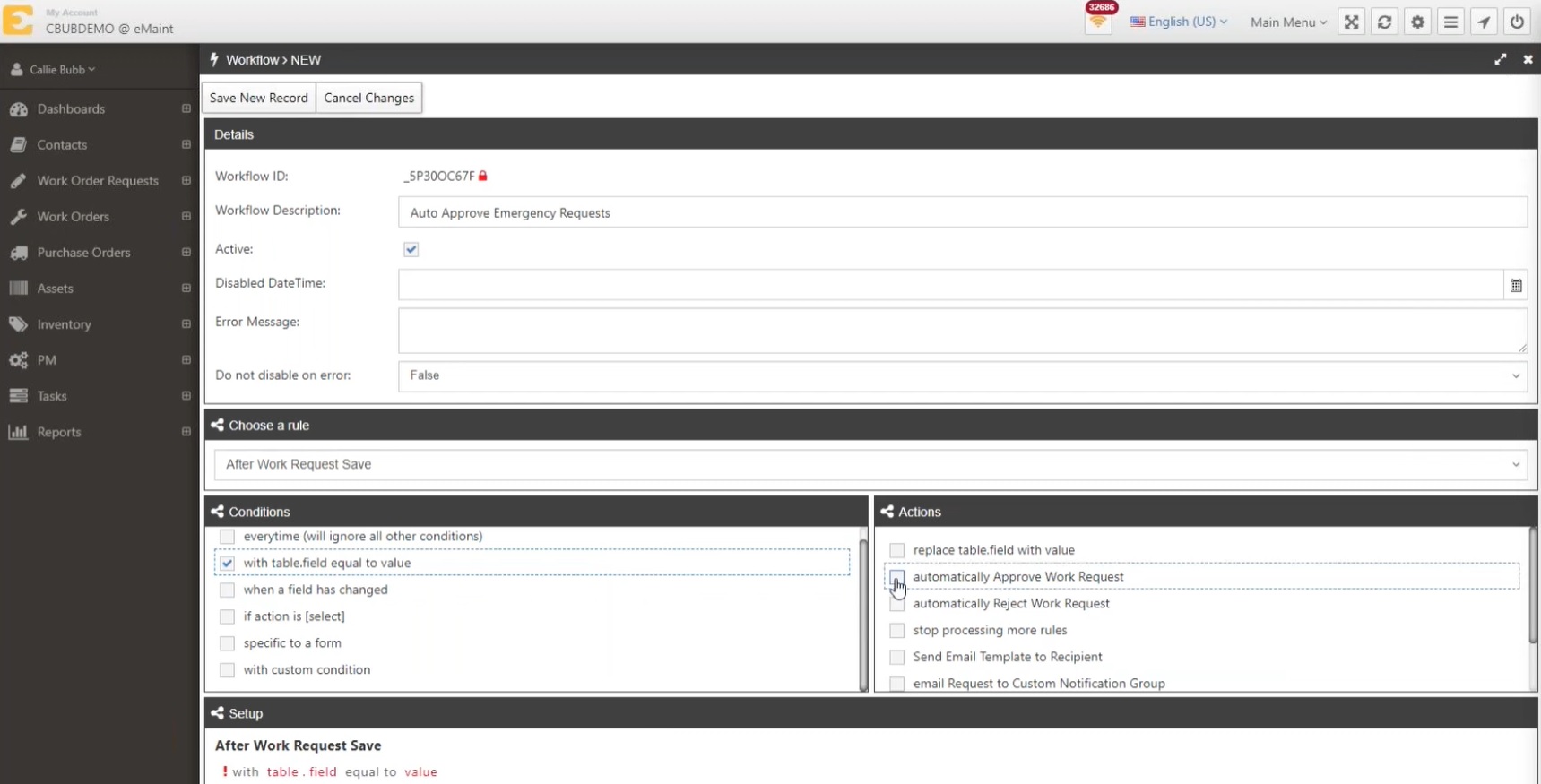
eMaint CMMS has the features that computerized maintenance management systems offer, from prevention management to work order tracking.
Types of CMMS
Different types of businesses use different types of CMMS for their needs. Some are just tools and modules within another system. Others are standalone products. In this section, we’ll provide a list with short descriptions of some types of CMMS.
- Preventive maintenance system. This is used to schedule routine maintenance and inform necessary personnel.
- Predictive maintenance software (PdM). A PdM uses analytics to predict when downtime will likely occur.
- Facilities maintenance software. A specialized system for preventive facility maintenance activities.
- Work order management. The software is used to request maintenance orders in detail.
- Computer-aided facility management software. It does maintenance management, plus resource allocation features.
- Enterprise asset management. This is used to extend the life of important assets and manage such activities.
- Fleet management software. The software tracks transportation assets and their maintenance schedules, among other things.
- Modular applications. Apps like spreadsheets and messaging tools that can be used to manage maintenance together.
There may be different types. However, most top platforms can be customized into whatever type you need it to be. Let’s take a look at some examples of CMMS.
Benefits of CMMS
General software adoption has many benefits when done right. You save time and effort as you outsource computations and processes to a computer. The same thing happens when you adopt CMMS software. You don’t only save resources but also make your work more efficient and accurate. So, here are the specific benefits you’d get from using CMMS:
Accurate Work Orders
Maintenance work, a lot of times, take longer than expected because of reports and documentation that lack details. With CMMS tools, you will file more accurate work orders, and maintenance personnel will get the right info about a service order at the right time.
Tracking Asset Health
From computers to fleets, you can key in important maintenance information about your assets. This way, you get a good picture of how they depreciate and how you deal with them.
Compliance
A business must have the readiness to produce compliance documents and for inspections and audits. Failing in safety benchmarks will get any business into legal trouble. Having a CMMS can help you comply with conventions, regulations, and legal statutes. Modules like reminders and knowledge bases will let you know how to cope with them.
Quantitative View
Maintenance requires more than visual inspection. Business equipment and facilities have moving parts, depreciation rates, insurance policies, costs, and ROI, among others. These are quantitative properties that need to be viewed as such. They directly affect production and overall business health. And business is primarily a quantitative endeavor. Thus, a more quantitative view is beneficial.
All of these benefits, of course, have to do with your ROI and how you build value in your market. Thus, if you have more equipment and facilities that you can no longer handle with spreadsheets or clipboards alone, it is best to look for a CMMS.
Factors to Consider When Purchasing CMMS
Certainly, some CMMS tools are better than others. Not all software solutions are equal. So, software hunters must have a good benchmark as to how they will compare them. Here are our suggested factors to consider.
Ease of use. Today, usability is at par with function. You don’t expect your software investment to provide you with an ROI if you don’t get to use it. So, one key feature of a good CMMS is intuitive dashboard controls and good design.
Customization. You want your CMMS system to be truly yours as your business is unique. Thus, you want a CMMS that can be transformed in ways that would fit what you need. So, features like customized fields, labels, and dashboards should come with a good CMMS product.
Integrations. Maintenance work does not exist in a silo. It has costs, and it directly impacts how you view your total ROI. Thus, a good CMMS system should be able to integrate seamlessly with other digital tools.
Mobile. You want your information to be available anytime, anywhere. Also, you want the same availability for your maintenance team. Thus, if you have field personnel, you want them to be easily connected to the office. And, mobile is the way to go.
Potential Issues in CMMS Adoption
The potential issues of adopting CMMS is not far off from adopting any other business system. This is because software products are just tools being used by a group of people. And, assuming the software does whatever you tell it to do, inefficiencies spur from the usage and culture surrounding it.
Weak adoption
Many software adoption programs in organizations don’t use their digital tools to bring out their greatest potential. Also, some don’t use the tools to the best of their abilities. This is because many organizations are not ready for change. So, change management is the solution when it comes to this issue. It comes with training and persistent reminders to integrate newly adopted tools into the workflow.
Security
Because all information can be stored in one place, disgruntled employees can easily delete them. Malicious people can also take them and use it for their own benefit. This is a potential issue. Thus, when you choose a software solution, you better find one with many security features and access permission options. Of course, be sure to learn how to use them as well.
Learning Curve
Adoption takes time. There is a learning curve that is on the “reason” side of things. This includes learning the features and, basically, the ins-and-outs of the software. Another learning curve is on the “emotional” side of things. It includes attitudinal calibration, acquisition of habits, and reconfiguration of outlooks. So, this needs to be scaffolded by a good digital transformation program.
Not the right software
Often, businesses invest in software packages that are not fit for their needs. Thus, they incur costs and spend more time in switching solutions. So, the best way to circumvent this issue is to invest more time and resources at the start. You don’t want to start over again and accrue more costs than need be.
Latest Trends in CMMS Usage
Computing for the best times to do maintenance and its ROI is pretty hard to do without software help. Thus, many turn to CMMS to help them track and maintain their assets. Today, businesses are doing maintenance proactively. They try to avoid repairs as much as they can. So, many turn to preventive maintenance techniques assisted by technology to do the trick. In fact, 80% of maintenance personnel favor preventive maintenance as a part of their strategy.
Preventive maintenance is claimed to reduce about 30% to 50% of machine downtime. Also, it can increase machine life by 20% to 40%. Thus, within five years, experts say predictive maintenance tools will have an install base of 9.8 million.
However, not all businesses are primed for adopting this technique. Researchers estimate unplanned downtime costs to reach $50 billion every year. Also, experts found that aging equipment is the primary cause of this.
Furthermore, 39% of facilities continue to use paper records for maintenance reporting. This is a concern for maintenance professionals.
The seed is there to use digital tools to help out in maintenance activities—people who are in-the-know want to use them. Businesses, however, continue to have a hard time justifying adoption. The optimists predict that more and more firms will adopt CMMS to help them cope in the future. The pessimists, on the other hand, think that there is a long way to go. Where do you stand? Are you leveraging CMMS today? Do you plan to in the near future?
Wherever you are in the spectrum, we hope this article gave you an idea of what CMMS software is, how it works, its features, and the benefits it provides. But you be the judge whether you need extra help or not.