Imagine having the best software out there and getting calls from a few customers that it won’t run properly, or at all. As most have little to no technical knowledge, your company’s customer support becomes more crucial than ever. Given the number of PC configurations out there, a simple telephone call may not be enough to resolve the issue. Also, can you afford to send over your tech guys to every client every time they can’t fix problems themselves?
While office calls are a good option, they have become rarer these days. Let’s do the math on time requirements: securing a mutually convenient schedule (this can take a while unless it’s an emergency), then traveling to the client site, waiting for the PC availability for diagnostics, actual troubleshooting/update). With time comes money, and it’s doubtful that clients will happily accept additional fees for site visits.
Improvements in connectivity and software tools produced an effective solution to this dilemma: remote support software. It allows your support centers to perform diagnostics, repair, maintenance, and upgrade of your PC without having to visit clients. Connecting via a remote network, this eliminates the need to be physically present next to the PC. After securing administrator access from the client, you can now perform diagnostics, install patches or updates, or tweak settings. Once finished, you can perform a test run, and if everything works fine, clean up any traces of your presence, disconnect, and turn over the computer — which now runs your software as intended.
What is remote support software?
Remote support software allows technical professionals to connect to a computer via a network so they can perform support services off-location. This removes the need for a physical visit to clients’ homes, significantly reducing costs.
Remote support access doesn’t limit itself to repairing, but can also perform other services, such as diagnostics, maintenance operations, and software updates. As long as a network connection is available, these services can be performed on the dot.
List of best remote support software
- RemotePC: Featuring a user-friendly and straightforward interface, RemotePC also has Always-On access and lets you share remote connectivity to other users via a 1-time key. RemotePC is a safe and secure option for connecting to your office PC network anywhere.
- Connectwise Control: Connectwise Control features full remote control capabilities suited to the help-desk setup. It also features unattended machine access for unobtrusive and more efficient servicing.
- Zoho Assist: A cloud-based remote support and remote access software, Zoho Assist offers web-based, on-demand remote support sessions. It features a quick, easy setup to establish secure connections to PCs, mobile devices and servers, and offers integration with other Zoho modules.
- TeamViewer: TeamViewer provides remote access and control support from anywhere, even on a minimum 3G signal. This means that you can start performing remote services even with a smartphone.
- GoToMyPC: GoToMyPC offers fast and secure remote support connections from anywhere via PC or mobile device. Upon connecting, immediately take over your remote PC, including mouse control, screen zoom, and full keyboard access.
- Atera: Atera is an all-in-one RMM, remote support, help desk, billing and reporting software in a single platform. It manages remote monitoring and management of your MSP clients and also includes powerful ticketing and customer satisfaction surveying.
- Splashtop: Splashtop is a value-laden remote support solution that offers unattended remote access and remote support solution for MSPs and IT. The simplified pricing system lets you pay by the number of unattended computers on an annual basis.
- BeyondTrust: BeyondTrust (Bomgar) supports Windows, Mac, Linux, iOS, Android, network devices, and peripherals using one security tool. It also allows you to remotely manage unattended access to thousands of systems through automated tools.
- FixMe.IT: FixMeIT provides easy remote access connections through a simple three-step process. The software supports both attended and unattended access anytime and anywhere.
- Goverlan Reach: Goverlan Reach gives instant access to attended and unattended machines situated anywhere. It features on-demand remote access, shadow Citrix and Terminal Services sessions, and performance monitoring help.
What does remote support software do?
In a nutshell, remote support software accesses a remote computer via a secure network. Using administrator privileges, the program takes over operations and allows the user to use the program while troubleshooting for bugs or issues. In case the diagnosis requires updates or patches, the remote access software can send these through the network and install it directly. Mouse and keyboard functions and monitor displays are often captured and sent/displayed on the remote computer and saved in a log for documentation/reference.
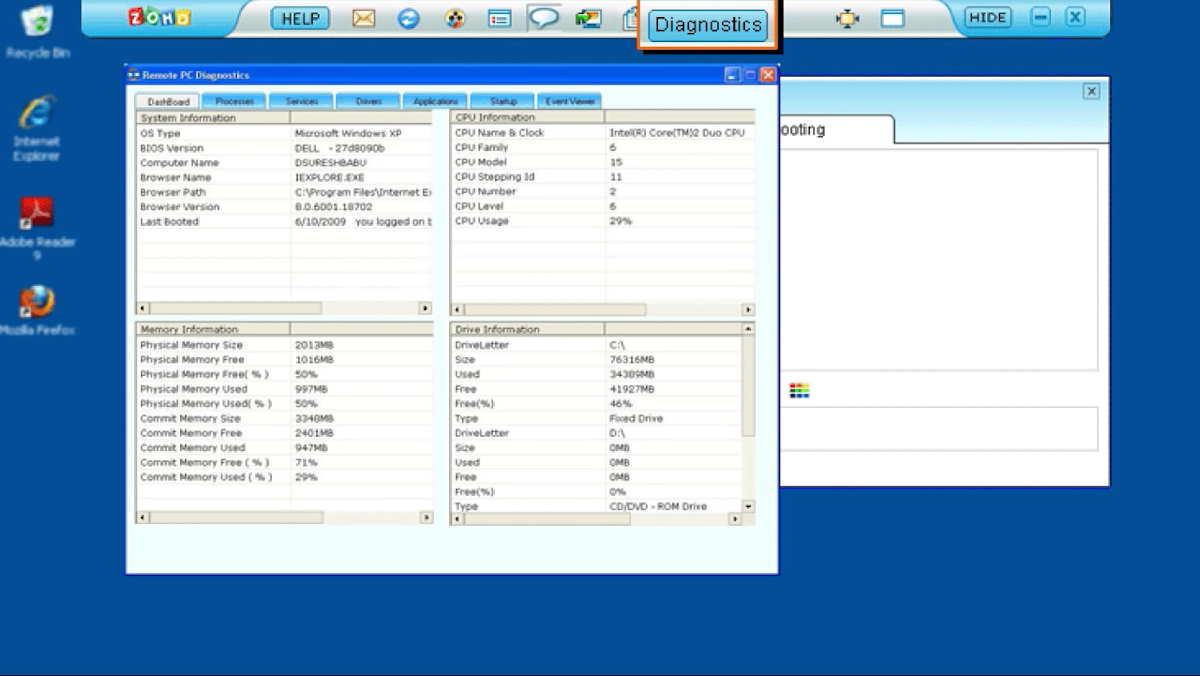
Zoho Assist’s web-based dashboard shows diagnostics and displays results
Features of remote support software
Remote support software not only offers the fastest, most efficient method of diagnosing computers from off-locations. It also features the following:
- Virtual control. Remote support software lets you navigate through the client computer and perform checks and diagnostics to pinpoint the problem. It also allows you to simulate standard procedures to narrow down the source of the problem. All from the comfort of your own office.
- File sharing. With its administrator access, remote support software can also pipeline software patches and updates via the network connection to deliver directly to where it’s needed — no need to download from a public site.
- Collaboration. When the issue gets too big or too complex for one tech to handle, access to the client computer can be shared within a group for better collaboration. By adding more experts to the mix, they may get to the heart of the problem faster and more efficiently.
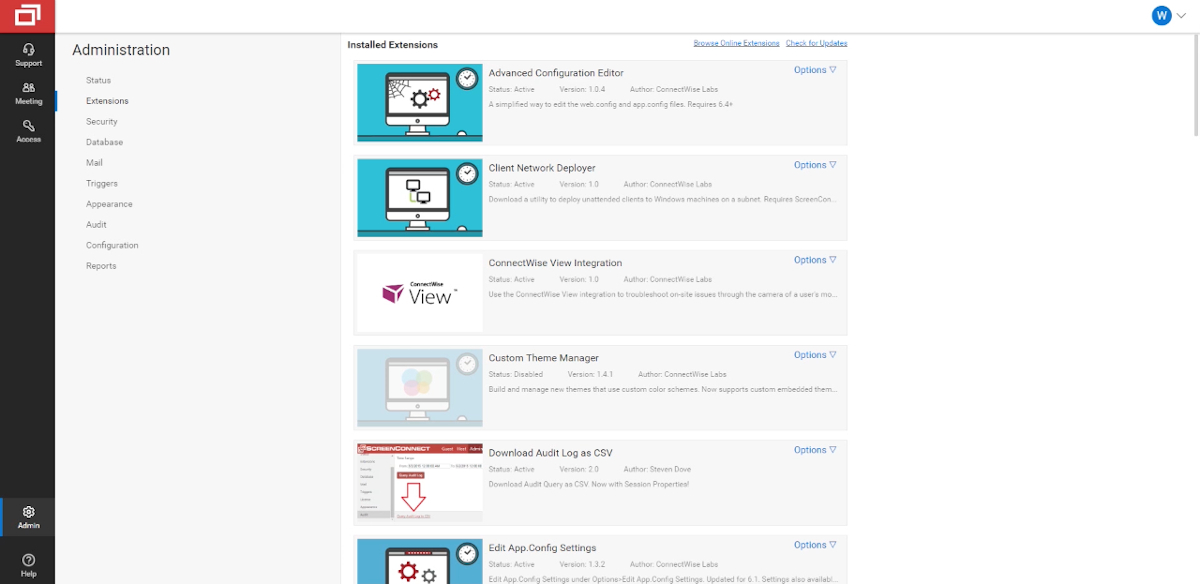
Connectwise Control allows for integration with other software and installation of extensions for added functionality
- Desktop recreation. Cloud computing allows remote support software to recreate desktops on computers, even those that are switched off.
Benefits of remote support software
Removal of distance gap
As long as there is a stable internet connection, remote support software lets you perform procedures anytime and anywhere. This works great, especially for overseas clients.
Reduced costs and turnaround time
Remote access removes the need for physical visits to the afflicted computer. This solution provides a faster, more cost-efficient alternative to bringing your staff on-site, saving you time in the process.
Proactive support and maintenance
With remote access, patches and updates can be delivered immediately and applied to your client’s computers. Your tech officer also gets access to tools and diagnostic software that might be needed during the servicing.
Convenient scheduling
You can schedule remote sessions during the client’s non-peak hours so as not to interfere with your business hours. In emergencies, tech support services can be scheduled at a moment’s notice, regardless of the distance.
Types of remote support software
There are basically two types of remote support software: attended and unattended.
- Attended/on-demand. This type of remote support software responds to a client’s call for assistance. Use the remote support software to log in using an approved admin access account and proceeds to perform the services.
- Unattended. This comprises most maintenance/update tasks. The software automatically patches into the client computer to copy and install files as soon as they become available.
Latest trends in remote support software
- Augmented Reality remote support is an emerging technology using AR and streaming videos that further improve how techs can diagnose and repair client computer issues – including hardware problems.
- Remote Work opportunities are growing in response to frustrating commute times and inflexible work hours. Remote support devices must have capabilities to access multiple remote locations instead of a central business address.
- BYOD (Bring Your Own Device) is an emerging trend in modern companies where personal devices are now used for work. Future iterations of remote support should have the capability to tap into these devices as well.
Potential Issues with remote support software
- Security is an utmost concern, as performing remote support requires administrator privileges. You must have a clear privacy policy and have strict protocols when accessing client networks.
- Network connection is ultimately what determines the quality of a support session. The better your network connectivity, the faster you can deliver your services. Conversely, any disruption of internet services delays/cancels the support schedule for the period.
Factors to consider when considering remote support software
- Security and reliability remain the primary consideration as clients will entrust access to their private network. How secure are your protocols, and how do you monitor and report logged client sessions?
- Cross-platform capability is a minimum requirement, as it is a rare sight to have an entire company operating via a single OS. In addition, most field-based clients require mobile-based devices, and these would also need updates and maintenance.
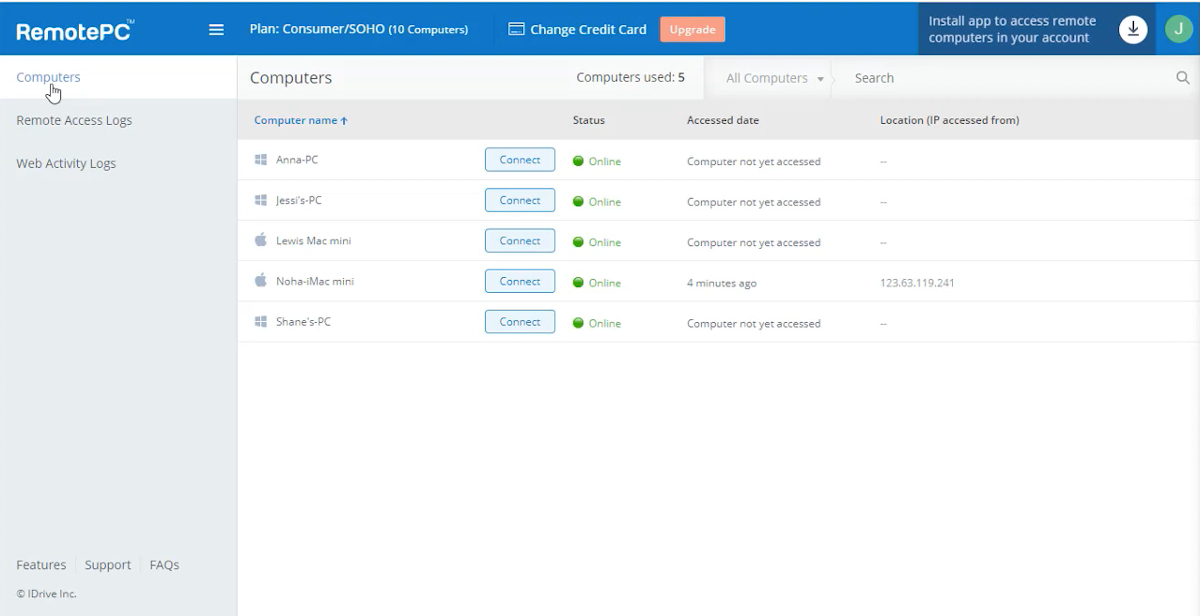
RemotePC features a web-accessible dashboard
- Integration with other business tools ensures that support reaches those who most need it. A remote support software integrated with your CRM and customer support does wonders for your business’s efficiency.
Which remote support software should I purchase?
Almost all remote support software provide the same basic functionality: connect to your client PC and take over functions and provide support services. For basic troubleshooting and maintenance operations, entry-level remote support software can serve you well. However, if you are looking at the future and considering scalability and integration features, then you can opt for the products that are part of a suite. Either way, you could benefit from taking advantage of the free trial offerings from the above products and take them for a spin. Consider your clients’ business requirements, their security concerns, and their budget before finally deciding which remote support software to purchase and deploy.
