The repository services market is rapidly growing because of cloud computing, improved broadband capabilities, a rise in digital information, and an increase in storage requirements and internet penetration. With the use of repository services, software developers can enhance capital expenditures, initiate faster deployments, and, more importantly, reduce maintenance costs.
This is because repository services provide them with improved data usability that aligns their projects with changing business requirements. Among the major players in the repository services market include AWS CodeCommit and GitHub. In this AWS CodeCommit vs GitHub comparison article, we will take an extensive look at each service to determine the best solution for your needs.
AWS CodeCommit Overview
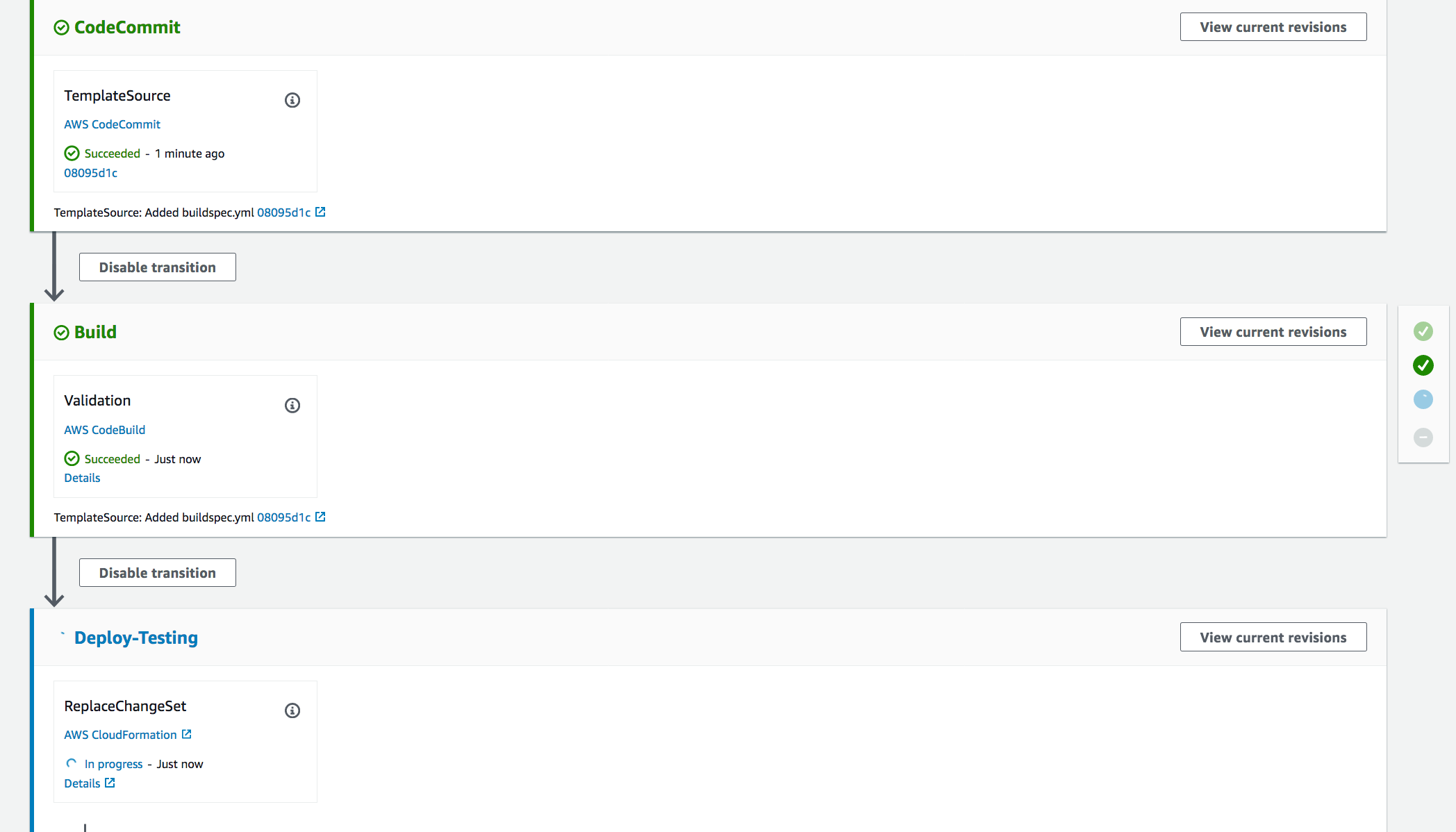
AWS CodeCommit is a fully-managed and secure source control service that helps businesses eliminate the need to handle their source control systems or scale their infrastructure to meet their industry’s evolving demands. It is hosted on private Git repositories allowing you to achieve excellent durability and availability while eliminating administrative tasks such as hardware provisioning, software updates, and configuration.
Since AWS CodeCommit is a Git-based service, the repository solution is suitable for most version control requirements. This means that there are no arbitrary limitations on repository and file sizes or even on file types. This added feature prevents compatibility issues and makes it easier for organizations to collaborate in migrating files from other remote repositories.
Plus, users can add AWS tags on their repositories to set up notifications and ensure that their team members can receive emails about important events. What’s more, AWS CodeCommit also lets users establish triggers for their repositories, browse its contents, and change the default settings. In a nutshell, the solution packs powerful management capabilities present in our list of the best project management software.
Moreover, AWS CodeCommit is easy to use, especially to those who are familiar with Git-based repositories. However, newbies may also find the transition smooth and simple thanks to its functional console, which assists users in creating repositories and listing current branches and repositories.
Technically, the solution makes it simpler for users to find data about their repository and copy it to their computer to create a local repo where they can perform updates and subsequently push them to the CodeCommit repository. Either way, users can take advantage of a GUI-based editor or work from the command line on their local process to initiate the process.
Furthermore, AWS CodeCommit is optimized for team software development, which means that it can handle batches of changes throughout multiple files that can happen in parallel changes with many developers. In short, the repository solution focuses more on addressing the task management and collaborative file tracking needs of developers, unlike Amazon S3, which is only limited to the recovery of past version files. Find out how AWS CodeCommit measures up with some task management software features in this compilation.
Pros:
- Free Private Repos
- Faster Deployments Using AWS Solutions
- Encrypted Repo Data
- Issue Tracker
Cons:
- Complex Menu Options
- Resubmit Flow And Code Review Unavailable
- Limited Triggers
- Lack Of CI System Integrations
GitHub Overview
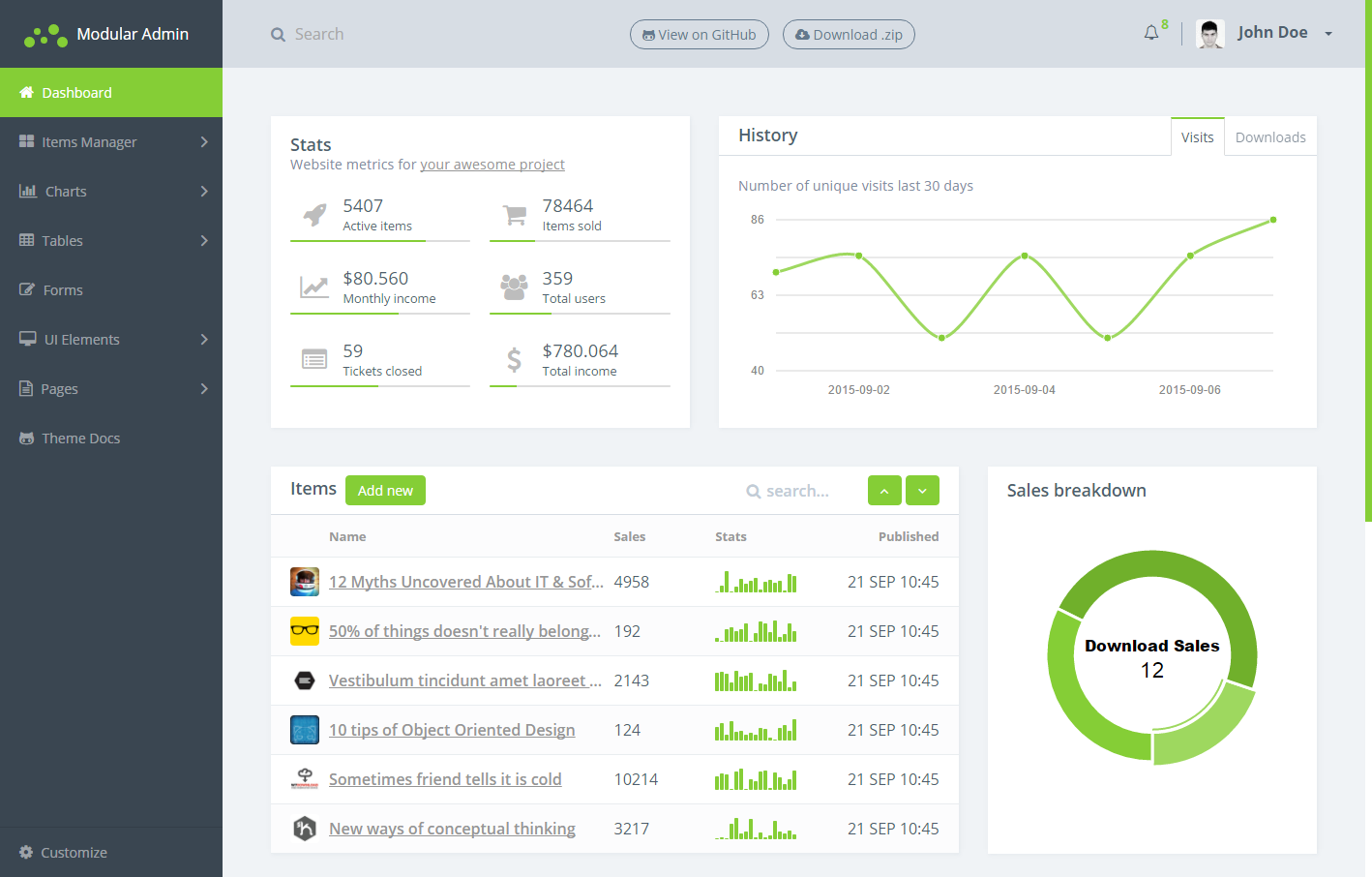
GitHub is an American Git repository hosting service that provides software developers with a host of robust functionalities that include source code management and distributed version control, not to mention access controls and multiple collaboration plugins such as task management, feature requests, bug monitoring, and wikis for every project. Located in San Francisco, California, the company was founded by Tom Preston-Werner, Chris Wanstrath, P.J. Hyett, and Scott Chacon in 2008 based on the Ruby on Rails framework.
At present, GitHub has more than 40 million users and over 100 million repositories, 28 million are public, making it the largest host of source code globally. Their prominent users include The Apache Software Foundation, Google, Microsoft, the National Security Agency, the United States (U.S.) Immigration and Customs Enforcement, SourceForge, and Bootstrap.
Similar to AWS CodeCommit, GitHub is a cloud-based repository service that enables developers to store and manage their code as well as monitor and control changes to make it radically easier for teams to navigate Git for collaboration and version control. The flagship plugin of the solution is Forking, which is the process of copying a repository from one user account to another to make modifications to a specific repo quickly.
Alternatively, you can also send an alert to the original owner by using its pull request plugin to share the changes you’d like to make. That user can adjacently merge the differences found in your repo with the original repo. Through the “fork, pull request, and merge” process of GitHub, the project maintainers will be able to find out the project contributors and publicly discuss the necessary patches that need to be applied to make the project successful.
The main objective of GitHub is to handle the issue tracking and version control aspects of software development by providing users with the ability to evaluate the proposed changes, find out the differences, and, ultimately, approve them. Unlike other Git-based services, GitHub facilitates social coding by providing users with a Git-coded repository interface wherein developers can collaborate and share ideas on completing code changes.
GitHub offers free public repositories that are ideal for helping developers change, adapt, or improve software, though, private repositories are available for a meager fee. Each public or private repository can also have multiple collaborators and comes with all project files and its revision histories. Through GitHub, developers can collaborate on a project more effectively by providing tools for handling possibly conflicting changes from several colleagues.
Pros:
- Easy Integration With Third-Party Tools
- Code Highlighting For ObjectScript
- Comprehensive Issue Tracking
- Ease Of Use
Cons:
- Lack Of First-Party Support For Mobile
- Lack Of Command-Line Configuration Options
- Security Scanning Problems
- Notifications Are Hard To Configure
While AWS CodeCommit and GitHub are all geared with an identical Application Programming Interface (API) and central authoritative endpoints that allow developers to synchronize code changes, it is worth noting that both solutions share differences, particularly in the collaboration, pricing, and integrations departments. Keep scrolling and find out its variations in this AWS CodeCommit vs GitHub comparison section.
Collaboration
Both AWS CodeCommit and GitHub are specifically built for a collaborative software development process. The former allows users to maintain control of their team’s project by merging, branching, and committing their source codes and creating a repository from the AWS SDKs, AWS CLI, and AWS Management Console.
With AWS CodeCommit, users can come up with as many repositories as they need, with no limits upon request and up to 1000 repositories by default. It also lets them store and version any file and track them by setting alerts and notifications on each repository to ensure that progress is appropriately reported. You can read our project tracking software research to know more about the benefits of using a project tracking solution to adequately monitor and report your progress.
GitHub, which boasts its forking collaboration tool that enables users to co-edit and share files and codes with other researchers, is not to be outdone. The website also comes with social network functions such as wikis, followers, feeds, and a social network graph that outlines the newest fork and how developers work on their repository versions.
Anyone can download public repositories on GitHub but only registered users can add contributions, manage repositories, and initiate discussions with fellow developers. Nevertheless, GitHub takes the cake over AWS CodeCommit in the collaboration department thanks mainly to its social media-like and interactive environment that allows you to build a profile and share or connect with other authors through its follow button.
Integrations
There are also plenty of applications and solutions that can bode well with AWS CodeCommit and GitHub. More specifically, users can integrate AWS CodeCommit with AWS services such as Amplify, Cloud9, CloudFormation, CloudTrail, CloudWatch Events, CodeGuru Reviewer, CodeBuild, CodePipeline, CodeStar, Elastic Beanstalk, Key Management Service, Lambda, and Simple Notification Service.
However, it’s most prominent integration is with AWS Identity and Access Management (IAM). By integrating AWS CodeCommit with IAM, you can set user permissions to your repositories and ensure security and prevent unauthorized access.
On the other hand, GitHub integrates with popular third-party applications such as Sublime Text, IntelliJ, IDE, Prisma Cloud, TravisCI, and collaboration tools like Google Sheets, Asana, Trello, and Slack. Through its integration with collaboration solutions, GitHub users can keep track of their work by turning development issues into Asana tasks or Trello cards to ensure that everything is addressed to a tee.
Pricing
As mentioned in this AWS CodeCommit vs GitHub comparison article, both solutions offer a free tier, but users with higher requirements may be better off subscribing to its paid plans. The AWS CodeCommit free plan, which can only cater to five users, comes with unlimited repositories, 50GB monthly storage, and the ability to perform 10,000 GIT requests per month.
It is available for new and existing AWS customers and does not expire at the end of the 12-month Free Plan term. Additional active users beyond the first five will have to pay $1 per month to use the service and get a separate 10GB monthly storage and an additional 2,000 GIT requests.
Meanwhile, GitHub offers four plans that include the Free, Team, Enterprise, and GitHubOne packages. The Free plan which suits small teams and developers is geared with community support, 500MB of GitHub packages storage, 2,000 action minutes per month, unlimited collaborators, and unlimited public or private repositories.
The Team package costs $4 per user monthly and comes with all free plan features and code owners, 3,000 action minutes monthly, 2GB of GitHub packages storage, and required viewers. Other than the free and team packages, users can also subscribe to the Enterprise plan, which is pegged for $21 per user monthly and the GitHub One package, which is available on a quotation basis to meet security, compliance, and flexible deployment.
Picking the Right Service
AWS CodeCommit and GitHub differ in so many ways as outlined in the previous section, yet they are relatively similar. Both solutions make it easier for organizations and developers to host highly scalable and secure private Git repositories.
With AWS CodeCommit, users can eliminate the need to operate their source control system. At the same time, GitHub makes it more straightforward for users to share and review code management for private and open-source development projects. Users seeking a friendly and collaborative solution will find GitHub a gem while AWS CodeCommit is ideal for developers searching for free repositories with its wide variety of functional private repositories.
