As companies grow, business requirements expand as well. Whereas before, assets can be easily cataloged and accounted for, a sizable company with lots of resources may have a hard time tracking everything: Inventory, equipment, computers, and software. Factor in several locations, and you can imagine the nightmare of looking for specific assets and not having the means to locate them immediately.
Also, some equipment require regular maintenance, while most business software need periodic license renewals. Keeping track of what is due for servicing can be very cumbersome, especially if you still have to look for that item.
Imagine the costs in terms of time, money, and resources used in trying to locate, maintain or renew assets every time they’re needed. Wouldn’t it be simpler and less expensive if there is software that can do the work proactively?
What is asset management software?
Asset management software is used to track every single asset utilized by an organization, whether tangible, intangible or in real-time. It records the entire asset life cycle from the time of purchase to its disposal.
Although inventory management and asset management may look the same at first glance, they are not. Inventory management deals with identifying and counting items meant to be sold, while asset management deals with items that are used for day-to-day operations.
List of best asset management software
- ManageEngine AssetExplorer: This is a browser-based IT asset management software, but you can also use it to track your non-IT assets. Since your data is stored in the cloud, you can access it using any device. It has a powerful relationship mapping tool that is especially useful for large enterprises, as well as a useful scan tool that makes it easier to log assets through barcodes. It is ideal for large enterprises.
- Asset Panda: Asset Panda is also browser-based, but what makes it different from the above is that it can be downloaded as a mobile app. It is highly customizable and supports third-party app integrations. It has a built-in barcode scanner that makes it easy to log new assets. This software is best for smaller companies that are on a budget.
- Limble CMMS: This is a cloud-based computerized maintenance management system that is useful for preventive maintenance as it can notify you and your employees when repairs or maintenance are needed. It also has a barcode scanner that helps you look up machine parts, as well as a tracking tool that tracks the different parts to ensure that you are informed of their locations. It has a mobile app as well. It is ideal for small businesses and those in the manufacturing industry.
- SysAid: This is a flexible and feature-rich software. Features include helpdesk integration that lets you manage tickets, HTML5 browser client that lets you access it on mobile devices while you are on the go, and LDAP integration so that your employees do not need a separate login. It is good for large enterprises that need tons of features.
- Infor EAM: This is a scalable software that scales as your business grows. It has tons of features, such as cost tracking, inventory management, license management, and asset hierarchy. It is also versatile since it can be configured depending on the needs of your specific industry: whether it be food and beverage, manufacturing, healthcare, etc. This is ideal for small to large enterprises.
- SAP EAM: A software that can be deployed either from the cloud or on-premise. This is best for companies that have a lot of physical assets to manage. Sap EAM helps you improve the lifecycle of your assets by keeping a record of warranties as well as scheduling preventive maintenance. Its other key features include maintenance scheduling, work order management, remote monitoring, and optimization of assets.
- Oracle EAM: Its key features include asset monitoring, job order processing, and maintenance management. It can help you optimize asset utilization and extend the life cycle of your assets through its reactive and emergency maintenance features. It is ideal for large enterprises.
- Aveva: Formerly known as Avantis, its key features include spare parts keeping, inventory tracking and procurement, work orders, and predictive analytics to minimize inventory cost. It can help you keep your assets in tip-top shape through preventive maintenance scheduling. This is best for large enterprises that deal with a lot of physical assets, such as those in the manufacturing industry.
- IBM Maximo: This software features crew management, relationship mapping, and workflow creation. With IBM Maximo, you can check the health of all your assets to identify which needs maintenance or repair. This is ideal for medium to large enterprises that have a lot of assets to manage as the vendor offers a 360-degree tracking tool that lets you see your assets in one centralized platform. It also supports mobile access so you can check and update your assets on the go.
- Motadata IT Asset Management: Motadata lets you manage your entire software library from a single window. It also enables you to link software with their licenses, assign official users, and prohibit unauthorized programs from running. In addition, Motadata also ensures compliance with the terms of the software license you use.
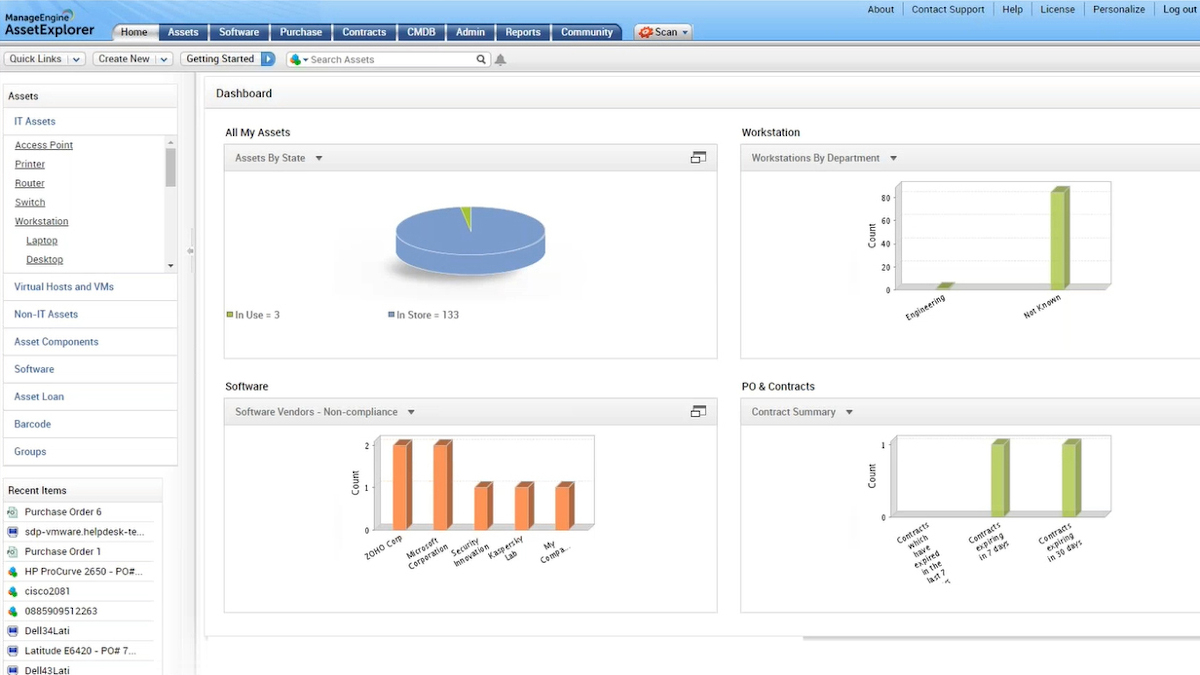
ManageEngine AssetExplorer gives you a quick lookup on your assets.
How does asset management software work?
Asset management software works by creating a centralized database of all company assets, which includes applicable details such as serial numbers (for parts and items), book value, purchase history, expiration dates, or maintenance schedules. Items may be scanned or tagged for information, or data gets imported from legacy systems, converting them to the newer format.
The data gathered allows you to not only make a systemic companywide inventory, and also provide you with the information needed for maintenance and/or compliance requirements. To make it more convenient and ready for use, information gets uploaded to a cloud server to make it accessible to all users using any installed device.
What are the benefits of asset management software?
- Provides a real-time record: Having a real-time record of all your assets helps you know their conditions: whether they need repair, maintenance, or upgrades. For example, if an asset proves not to be useful anymore, it would be beneficial to remove those items rather than continually paying for them.
- Helps get work done faster: It helps you easily locate any item in your record and what that item’s status is. Since you know where each machine is located, it will save you time looking for them. Another example is when you need to find the needed documents. Instead of using a big chunk of time looking for certain documents, you can use your time to do other tasks.
- Improves asset utilization: Better utilization of assets improves work efficiency, which then increases productivity. For example, when you know what machines you have, your team can utilize these to their potential. Also, this helps you see whether you need to buy a new tool to do a certain task.
- Increases Asset Life Cycle: When you have a record of your assets, you know how often to maintain them or when the expiration dates are. Maintenance of your machines ensures that you will be able to use them for longer.
- Decreases administrative costs: If you find out that a machine needs to be fixed, keeping a record lets you know whether it is still under warranty or not. Not recording the proper information and documents about the assets results in higher costs. Preventive maintenance is always cheaper and more efficient.
- Provides Data Security: ITAM software provides you with maximum data security. You can only grant access to certain employees. Since you have a complete list of your company’s assets, you can easily identify which items are lost or stolen. It helps you identify which issues can be computationally solvable, which issues need outside solutions, and how to properly dispose of unneeded hardware to avoid electronic or toxic waste.
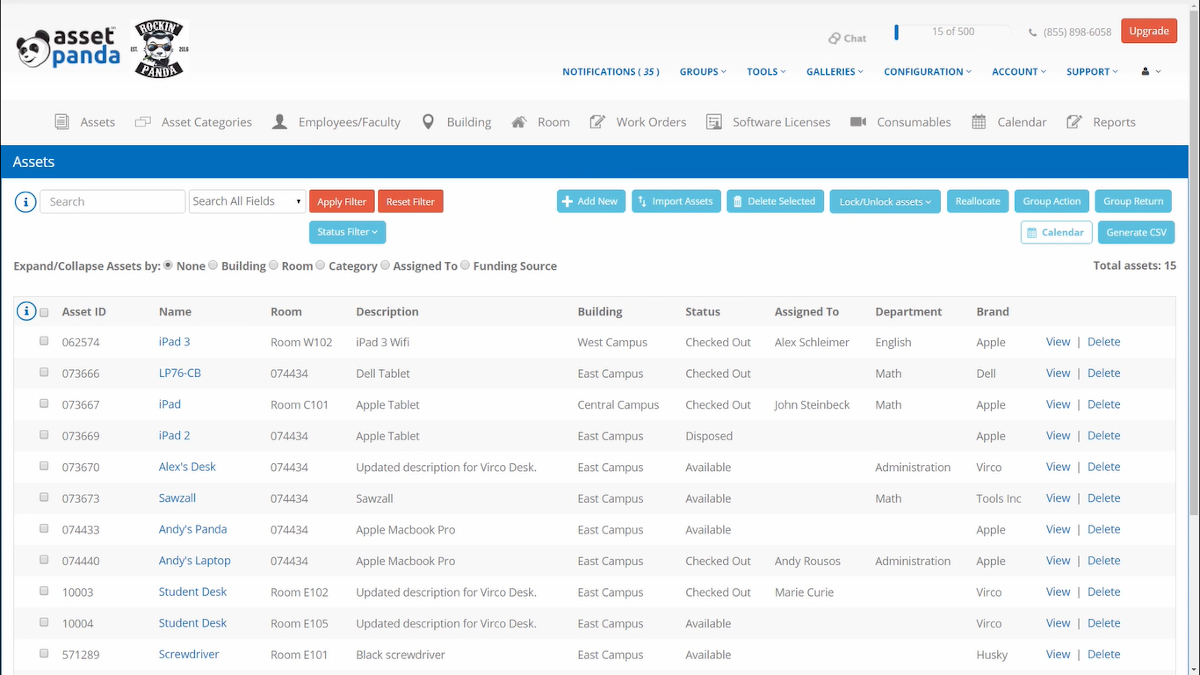
Asset Panda’s list page helps you sort assets in different ways.
What are the types of asset management software?
- On-premise: Users need the right hardware and storage space for this type of Asset Management Software. Some companies prefer this because their IT team can gain total control of the software. This is ideal for large enterprises that want the maximum security for their data.
- Open Source: Choose this type of Asset Management Software if you want something that is developed through collective inputs, usually from users of the software themselves. The good thing about this type is that you can add more features to your software every time something new comes out. However, the trade-off is less security since it is usually hosted by a third-party.
- Software as a Service (SaaS): This type is browser-based, and your data is stored on the cloud. This is ideal for beginners in Asset Management Software, especially because you do not need special hardware to access your data. All you need is a computer and an internet connection. SaaS type ASMs can be used immediately, and no installation is needed.
Latest trends in asset management software
- Niche Services: There has been a recent trend for more niche software rather than all-in-one systems that tend towards more general data. For example, if your assets mostly comprise media assets such as videos, photos, and audio, it is logical to want a platform that caters to those specific types of files.
- File Extensions: Asset management software process files that companies deal with on the daily. There are different file formats, such as .doc, .exe, .rar, .mp4, among hundreds more. Some Asset management software only allow the most used file extensions, but lately, due to the trend of open-ended file extensible architecture, vendors are integrating it into their software.
- Artificial Intelligence (AI): Integrating AI into software has been a trend for a while, from smartphones to smartwatches to computers and robots. It makes sense that AI integration would also be applied for asset management software to organize a large number of recorded assets and automate tasks.
Potential issues
Asset management software isn’t a silver bullet that makes your inventory and compliance problems magically go away. Here are some potential issues that can hamper your quest in coming up with a sound asset management system.
- Physical inventory: Asset management software can help bring some order into your inventory, but if your company hasn’t been performing regular inventory, you can be stuck with a useless piece of software. To effectively use asset management software, you still need some semblance of actual inventory processes going on regularly.
- Keep up with regulations: Make sure your software is continually updated with information on compliance laws in your area. There’s nothing worse than keeping up with compliance laws only to find out your version is antiquated.
- Beef up security: Asset management software can track your items and know their status. However, it does not safeguard against physical theft of items in its database. Regular physical inventory will still be needed even if your assets are well-managed.
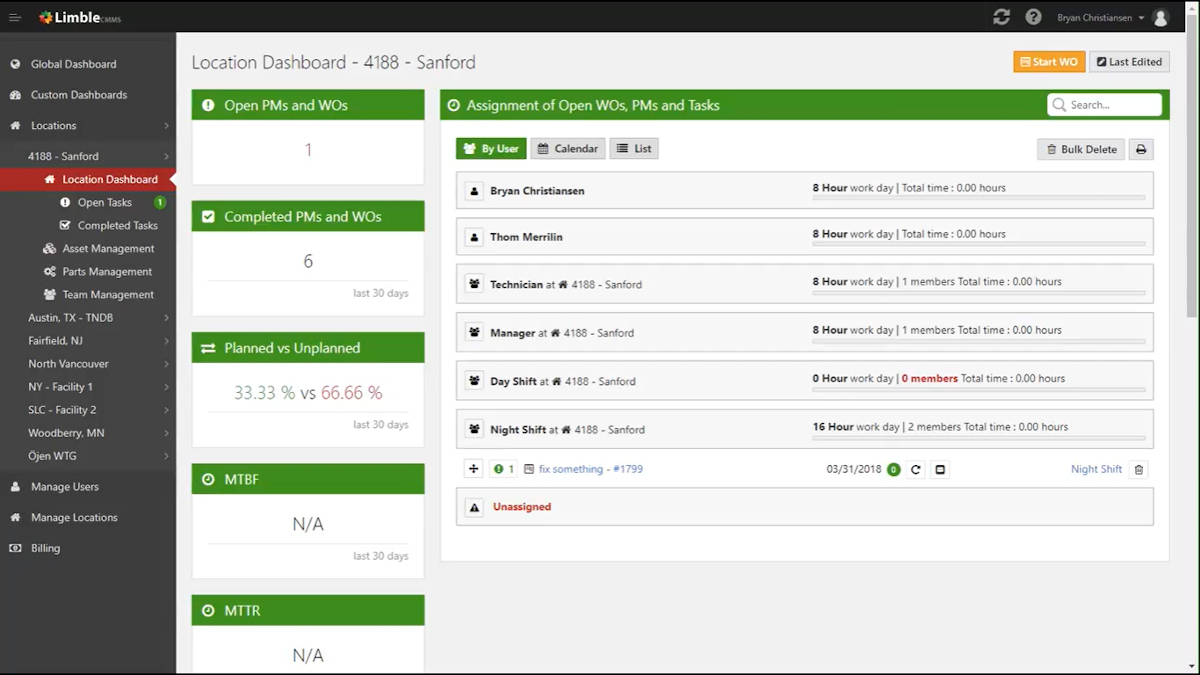
Limble CMMS is ideal for preventive maintenance.
What to consider when getting asset management software?
- Cloud Storage: When your data is stored in the cloud, it can easily be accessed in all your devices. There would also be no waiting period before it can be used. Sometimes, installing it locally can take too long. You don’t have to worry about your computer being damaged because the data is backed up.
- Push Notifications: This allows you to be informed on changes with the record so that you and your team can be updated in real-time.
- Third-Party Limitation: This is useful if you are not managing it on your own. If you have a third-party managing your assets, this feature can limit the data that the third-party sees.
- Asset Tag: This makes it easy to scan your items and get information about it.
- Data Recovery: When you delete the asset, you delete the data that comes with it. But sometimes, you may delete an item accidentally. Without a data recovery feature, you cannot get the information about the deleted asset, and you will be forced to record the asset as a brand new item.
- Live Support: It is essential to choose a vendor that provides this. After all, there is no use buying a powerful software you wouldn’t know how to use. Live Support varies. Whether it’s email, live chat, phone, choose something that offers 24 hours live support.
Which asset management software should I choose?
For this question, it always pays to determine what types of assets you plan to manage. Do you mean physical inventory, software, documents, and images, or all of them? Deciding which one helps you narrow down your software choice to those that can accommodate your asset types.
Second, do your assets follow a maintenance schedule, or require annual license renewals, or are subject to compliance regulations? If yes, then your software should also carry these features. This ensures that your assets are maximized in their usage and that you are not neglecting any regulatory or licensing concerns.
Finally, try before you buy. The best software would always be the one that works the same way you do and helps cut work instead of complicating it further. With trial versions available, take your prospective software for a spin and see which one works for you best.
