Competing during the information age has required businesses to adapt and learn. From getting technologies to help boost productivity in restructuring business strategies, companies have had to cope with countless, but necessary, changes. Among the advancements that resulted from this trend is software as a solution (SaaS). And to narrow it down further, perhaps the most essential is data-based software.
The importance of such a knowledge-focused system is apparent in this guide, which emphasizes that there are countless options for you and your team to choose from if you’re looking for a data analytics system. But if you’re looking to take it a step further, then data visualization software is what you look for. Such systems can not only help you gain insight from your data but also visualize these insights to achieve easier and faster information-processing.
Microsoft Power BI and Alteryx are two of the most powerful platforms in the category of data analytics and visualization software. As such, this comparison article will focus on these two options in order to provide you and your team with the information you need to access the benefits of being able to collect, analyze, and visualize data.
Microsoft Power BI vs Alteryx: Product Overview
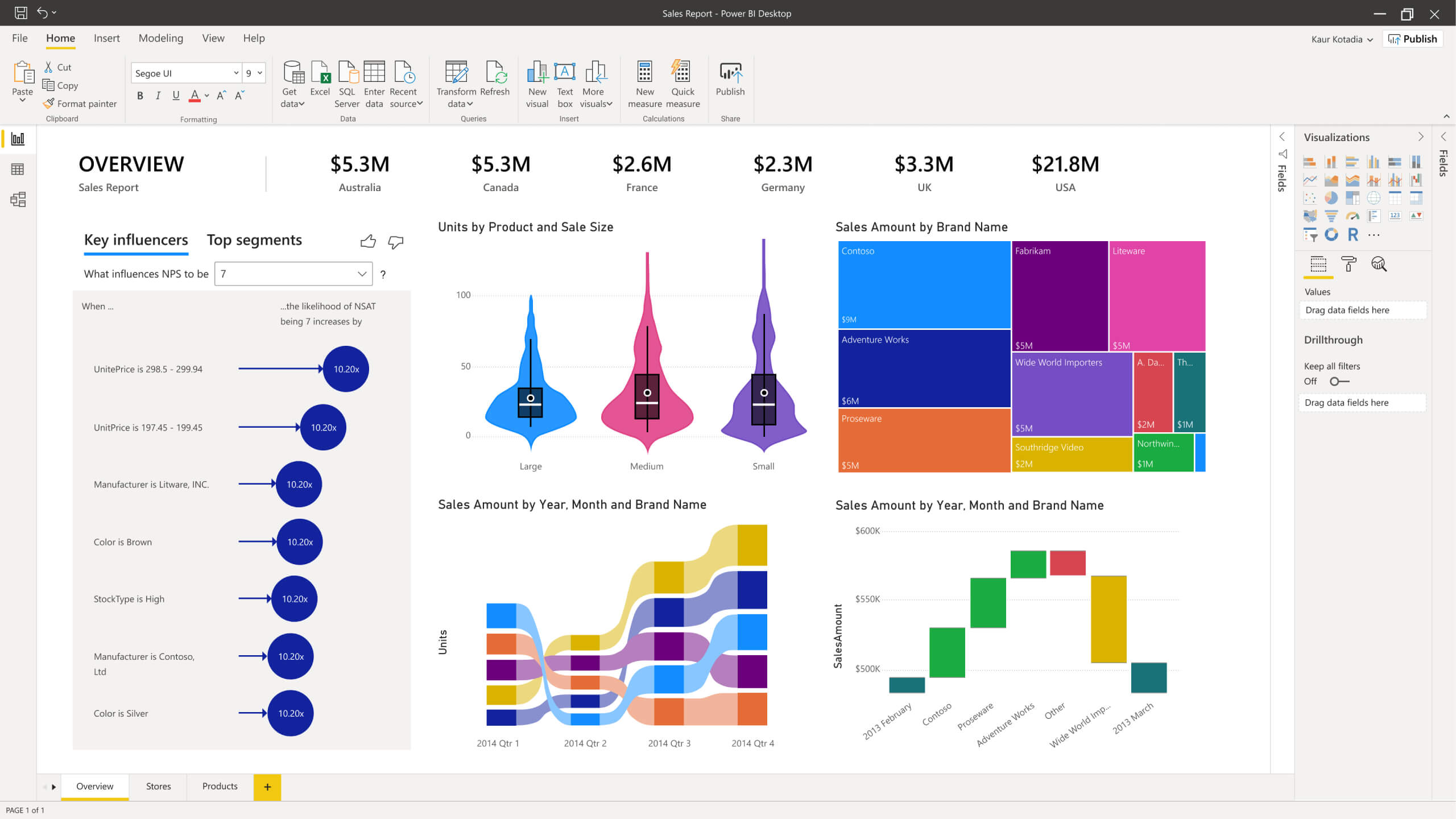
Microsoft Power BI
Before you jump into this Microsoft Power BI vs Alteryx comparison, you need to get to know both platforms.
Microsoft Power BI is one of Microsoft’s offerings to business teams. This platform focus on providing you and your team with data visualization tools that you can customize and tweak according to what you think can help you pinpoint and process the information you need to know. It was originally offered only as an add-on, but it has now evolved to a system that can function as a standalone product.
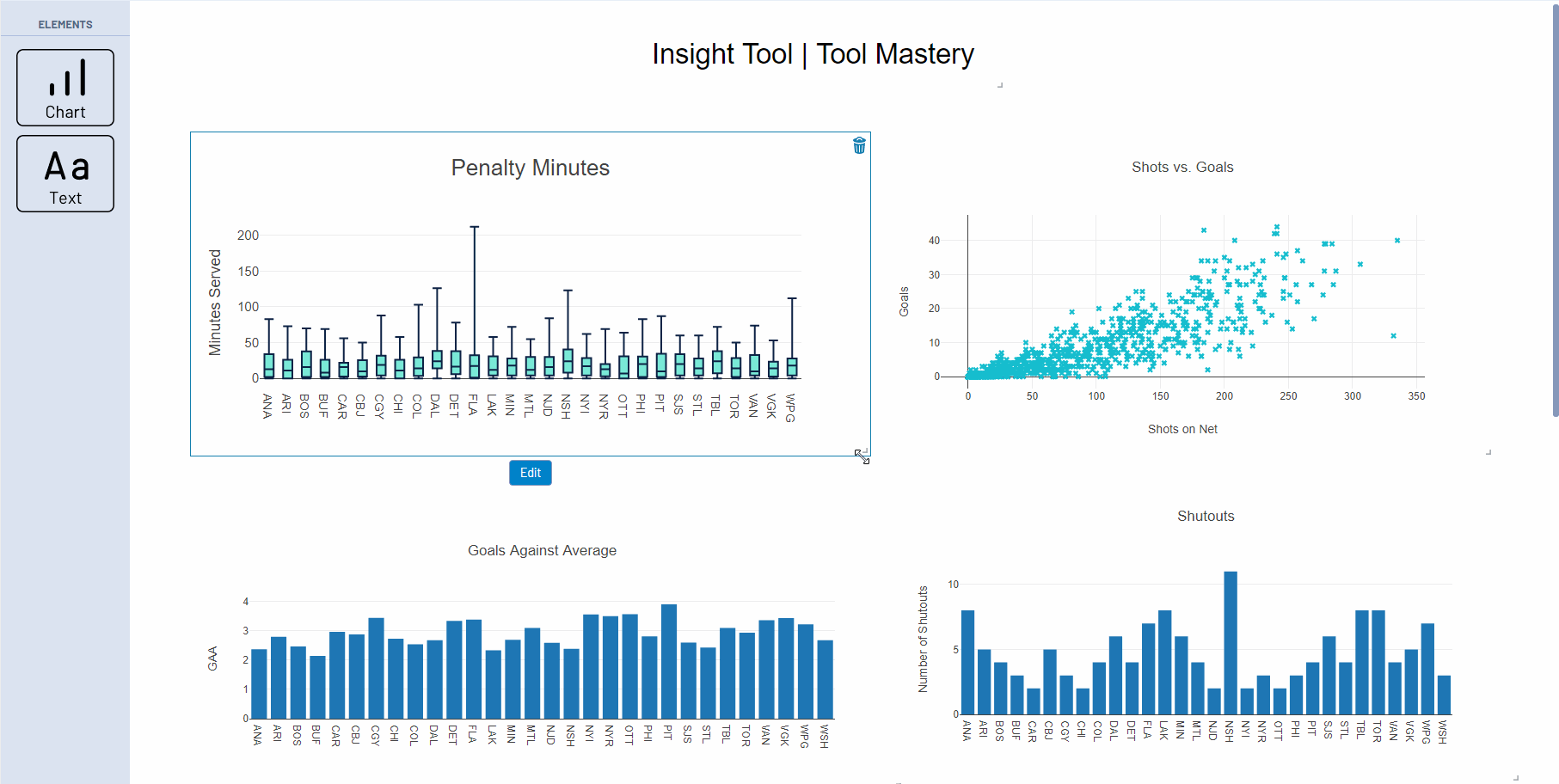
Alteryx also boasts its data visualization capabilities. This platform focuses on providing you with enough visualization options to help you not only process the information but also act upon your new knowledge. It relies primarily on external data sources, which will be further explained in the subsequent section.
Microsoft Power BI vs Alteryx: Features and Capabilities
When it comes to any system on this software ranking for business intelligence platforms, there are three features that you need to keep in mind: analytical tools, data visualization, and finally, security features.
Analytical Tools
Microsoft Power BI provides three layers of analytical tools. First, this platform enables you and your team to analyze countless bytes of data with the use of smart tools that were built with advanced AI capabilities. It arms you with self-service and enterprise-grade analytics and Microsoft Azure’s data lake. The second layer of analytical tools available to you and your team is data protection, which refers to Microsoft Power BI’s sensitivity classification and data loss prevention. These features help you keep your data secure and your processes compliant. The final layer concerns sharing the insights you find with engaging data visualizations that can help you and your stakeholders process what you found and learned.
On the other hand, Alteryx offers analytics flexibility, which refers to how this platform strives to provide numerous analytical tools to not only help you analyze and visualize but also validate the quality of your data. For one, Alteryx provides various analytics, such as descriptive and prescriptive analyses. Like Microsoft Power BI, Alteryx also provides a platform wherein you can maximize self-service data analytics. Finally, this platform offers location intelligence which allows you to conduct spatial analytics. As such, in terms of analytical tools, Microsoft Power BI and Alteryx stand on par with each other.
Data Visualization
Having access to data visualization tools helps you and your team process the information you gain from analytics. Both platforms are well-equipped with the tools that you can learn more about here. Microsoft Power BI excels in this category as it provides you with the ability to convert data into appealing and informative visuals that organize the insights in digestible parts. You can then use these visuals to share information across global data centers without having to worry about violating compliance and regulation guidelines. Furthermore, Power BI also provides visual cues for every part of the data analytics and visualization process, which can help you and your team operate the platform quickly and efficiently.
Alteryx continues to stand on par with Microsoft Power BI thanks to its comprehensive data visualization tools. This platform boasts inline and embedded data visualization tools that you can take advantage of as you analyze your data. This implementation strategy ensures that you and your team can access the visualizations at every part of the analytical process. You can then choose to present the information through various data modeling modes, such as traditional and spatial, among others. Like Power BI, Alteryx also ensures that you can customize and share these visualizations to save you and your team time and effort as well as minimize errors that can contaminate the data.
Security Features
The final, and perhaps most important, aspect that you should look for in a good data-based platform is its security features. Microsoft Power BI provides extensive tools in this category. You can choose to apply sensitivity labels to better protect any form of data that can be classified as such. You and your team can also provide governance policies through the company’s Information Protection. Moreover, Power BI provides better privacy, regulatory, and exposure control through its Microsoft Cloud App Security services.
Alteryx places the same emphasis on the security of you and your team’s data. You can integrate any of the security features that you already use, which can include identity and user management tools like LDAP and Single Sign-On. Alteryx also provides free IT services and customer support should you encounter problems with their platform. Finally, you can take advantage of their permission-based asset management, which can increase security per individual, team, or department.
Microsoft Power BI vs Alteryx: Integrations
Integrations are essential for data-based software as it can dictate how you can access and bring your data together within the platform you choose. This Microsoft Power BI vs Alteryx comparison thus lists the integrations that both platforms offer you and your team. Microsoft Power BI focuses on Excel integration, which can allow you to automate data refresh, use and share workbooks, and get more data visualization options. In addition, Power BI integrates with all Azure services, including SQL Servers, Data Warehouse, and Database. Furthermore, this platform integrates with various SQL systems, such as MySQL and SQL Sentry. If you and your team need further integrations, Salesforce and Github are also part of the list. Microsoft Power BI lists all of its integrations on its website so if you need a more detailed list take the time to check that out.
Alteryx refuses to fall behind Microsoft Power BI despite the long list of integrations that the latter offers. As a response, Alteryx provides more than 200 integrations with various solutions and technology provides. This extensive list includes Tableau, Microsoft, Salesforce, and Amazon, among many others. Furthermore, this platform integrates with R statistics and predictive language, which may be particularly useful for data analysts. Hadoop and NoSQL database integrations are also available specifically for your analytical and visualization needs. Finally, though Alteryx’s SAP Analytics integration, you and your team can access blending tools that will allow you to embed and combine all types of data that you have access to.
Microsoft Power BI vs Alteryx: Pricing
The final section of this Microsoft Power BI vs Alteryx comparison concerns how much it will set you back to access the tools and capabilities of both platforms. Microsoft Power BI is available in two pricing packages that you can choose from Power BI Pro and Power BI Premium.
The Power BI Pro plan costs $9.99 per user per month, and this plan is where you and your team can access this platform’s self-service analytics as well as publishing and sharing tools. These features are available through the cloud, which is fully managed by Microsoft. On the other hand, the Power BI Premium plan enables you and your team to access enterprise-grade analytics, control deployment options, and gain dedicated cloud compute and storage resources for $4,995 per month. This is the plan to get if you need to unlock the full potential of this platform.
Meanwhile, Alteryx is available in three pricing packages: Alteryx Designer, Alteryx Server, and Alteryx Analytics Hub. Alteryx Designed costs $5,195 per user per year, and this plan is where you can gain access to many of the platform’s analytical and visualization capabilities. You can also choose to get additional capabilities:
- Location Insights – $11,700 per user per year
- Business Insights – $33,800 per user per year
- Intelligence Suite – $2,300 per user per year
The Alteryx Server Plan will set you back $78,975 per year. This plan is the platform’s on-premise solution, which can provide you with enterprise scalability and analytic governance. Like their first plan, this package also enables you to get additional capabilities, which include Alteryx Connect for $39,000 per year and Alteryx Promote, which is quote-based.
Alteryx Analytics Hub costs $72,000 per year, and if you need tools like automation intelligence, auditing and diagnostics, and a unified data asset interface, among others, then this is the plan to get. If you need to get any additional capabilities with this plan, you will have to contact the vendor to get more expanded and detailed pricing information.
Microsoft Power BI vs Alteryx: Building Business Strategies
Given the hefty price tags attached to both platforms, you and your team will need to make a well-informed decision. Both Microsoft Power BI and Alteryx offer a free trial, which can help you experience what these systems have to offer before you make a final decision. Think of these platforms as a way to help you build more efficient and effective business strategies. Go through each and every feature they offer then identify the ones that you and your team can benefit from. It’s a tedious process, but it’s also a long-term investment.
