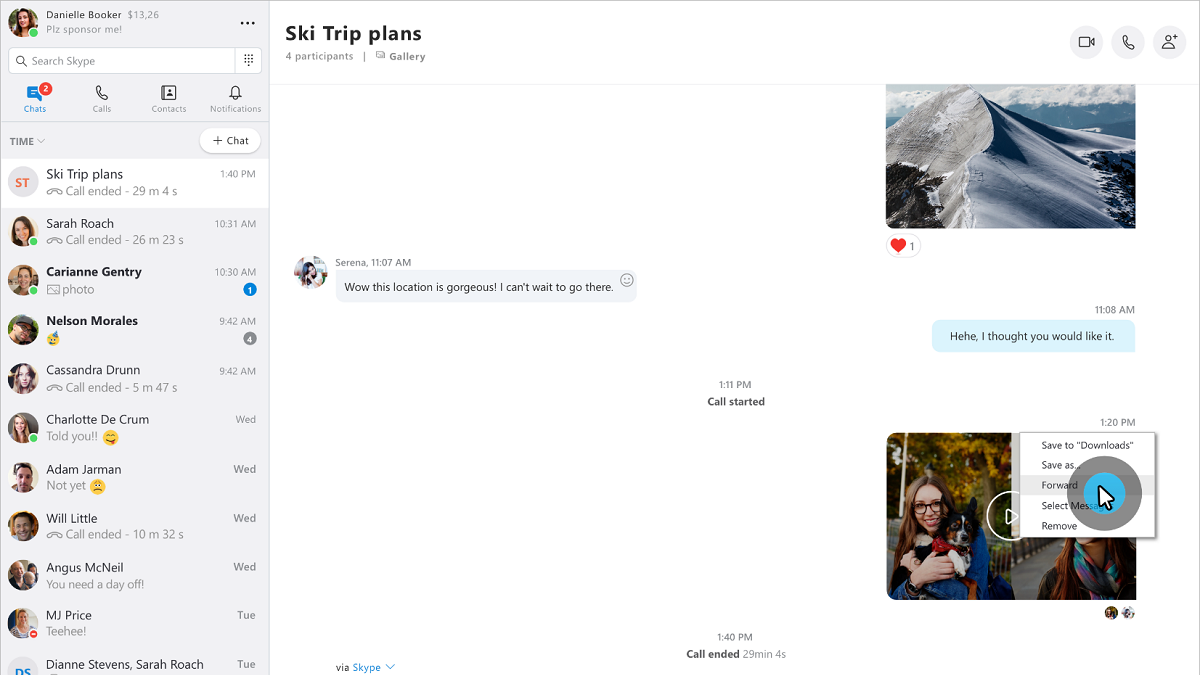Poor communication results in American businesses losing $400 billion annually. The impact of this problem can be felt in different ways. For instance, workers spend around 22% of their time reading—that’s a lot of aggregated time per year for every employee. Imagine how much of that time is wasted on trying to understand unclear instructions or messages.
Miscommunication doesn’t just waste the time and effort of those involved; it could also easily translate to the wrong execution of jobs. For instance, if field agents relay the wrong job description back to the office, then they could dispatch the wrong personnel. If there’s a miscommunication in the tasks accomplished by a worker, then his/her invoice would suffer.
However, some of the problems rooted in poor communication can’t always be quantified. Inefficient emails or sloppy proofreading, for example, do not go into a company’s balance sheet. As a result, the losses either go unnoticed or forgotten.
However, it’s not something that your business should suffer from as well. There’s already a myriad of solutions that are being offered to make your communication clear, smooth, and efficient. However, before delving into what communication software you must invest in, let’s first discuss this solution in detail.
What Is Communication Software?
If you are sending a message or file to another person using an application with Skype or Gmail, then you’re already using a communications software. This technology, as its name implies, refers to a set of applications or systems you can use to communicate with other people in real-time. These apps are capable of transmitting information to each other.
What does communication software do?
Communication software handles the day-to-day exchange of messages among stakeholders, either internally or externally. Aside from that, this type of solution is also used when a remote meeting or discussion must be had, in real-time. Among the most common systems in this category are live chat platforms, messaging applications, email, VoIP, and FTPs.
A lot of communication solutions are standalone and have features focused on streamlining the communication aspect of businesses, including conversations, feedback, and updates. However, there are different systems as well that integrate communication features as part of their functionality. CRM and collaboration software are typical examples of this.
Who does communication software help?
The term communication software can be associated with several systems that may or may not offer communication features exclusively. This loose categorization means that its users are of wide variety as well. Most notably, these include:
- Companies that focus on managing support and customer relationship as well as for those that want to add call center functionalities.
- HQ of large companies that utilize a good number of telephone lines and in-house customer service.
- Businesses that have offices and clients in many locations. This is useful for remote interaction, training, conference calls, etc.
- Small-scale businesses that provide phone support to their customers.
- Call centers with a high-volume of customers that need to equip their agents with desktop devices.
- IT vendors and ecommerce sites that provide live help service to improve customer experience.

Zoom is a powerful video conferencing software that can accommodate hundreds of participants in one call.
List of Best Communication Software
Among the communication software products available on the market today, the products listed below are considered the best options.
- Slack: A cloud-based messaging application best for businesses of all sizes looking to develop a more efficient communication with their team. This app brings all your conversations into one platform. Meaning to say, you can use the app to send, archive, or search messages, do video or audio calls, and share files with other users. What’s more, it offers extensive integrations. The application works well with all major social media platforms and other apps commonly used in the office, such as Google Drive, Dropbox, Zendesk, and more. It also offers many incredible features like single sign-on, data encryption, synchronization, and file browsing, to mention some. What’s more, most of these features are part of their free plans. If you want to enjoy advanced features, you can upgrade from free to either their standard, plus, or enterprise grid plan. The pricing starts at $6.67.
- RingCentral: A robust cloud phone system that features an advanced PBX. It can be used for voice communications, online meetings, and business conferences. Because it’s cloud-based, there’s no need to pay for hardware, maintenance, operators, and other additional expenses that come with physical communications set up. All you need to pay for is the monthly service charge. The platform offers several SMB and enterprise pricing plans. Whether you are a single product user or your company has thousands of employees, there’s a plan for you. Generally, the cost of their plan is based on the number of users. So, the more users there are, the less the price. There’s also a 15-day free trial for those who want to check out their features.
- Zoom: A cloud-based online video conferencing and meeting platform that can be used by SMBs, enterprises, healthcare organizations, and educational institutions to host seminars, conduct online training, virtual meetings, video demonstrations, and video conferences. It offers quality video, audio, and screen sharing capabilities as well as collaboration functionalities and lets you accommodate up to 10,000 view-only participants and 100 interactive participants on video webinars. The product is available in four different pricing plans. The price starts at $14.99/month/host. A free plan is also available. Zoom is also available on the trade market. Click to get CheckMans prediction over Zoom stock.
- GoToMeeting: A powerful, robust, and affordable web conferencing software that comes with international features such as multi-national toll-free numbers. This makes the solution a good option for businesses with clients and employees abroad. It is compatible with PC, Mac, Android, and iOS devices. Moreover, the platform features a user-friendly interface, one-click meetings, join via mobile or desktop options, HDFaces video conferencing, a one-click recorder, and a meeting scheduler, to name a few. Lastly, the solution is available in four pricing plans, one of which is free.
- Skype: A web-based communication platform known for providing great yet inexpensive VoIP services. It’s not surprising as the platform allows users to send and receive messages in real-time, share documents and images, conduct group video conferencing, group chat, or video chat for free. All the basic services are offered free of charge. There are advanced functionalities, such as the ability to call from Skype to mobile phone numbers and actual landlines. Those are often charged later on, but the cost is generally cheap. You can choose to subscribe to their plans or just pay for the minutes. Some calls can cost you only a cent per minute. What’s more, the platform supports all devices. So, whether you’re using a mobile phone or a desktop, you can keep the communication going. It’s also easy to install and very user-friendly.
- Lifesize: A platform that offers a suite of video conferencing and virtual meeting room solutions. Considered as one of today’s go-to cloud-hosted communication platforms, it allows its users to set up a meeting space that fits their requirements. It can be used for conducting a seminar with hundreds of participants or one-on-one interaction. The pricing starts at less than $12 billed monthly. There are three pricing plans available and a free trial plan to help you know whether the solution suits your needs.
- Xgenplus: A comprehensive and customizable email management platform for all types of users, from businesses to government agencies. With its security options and tight email protection protocols, this solution can be used for sending and receiving high priority email, confidential documents, audio files, videos, and more. You can try its features free of charge and if it suits your requirements, you can avail of its paid plans. There’s no fixed pricing so you need to contact the vendor to know how much the software will cost you.
- Speakap: A secure solution designed to streamline communications in businesses. It emulates popular social media applications with features like timelines, chat, and newsfeed. With this app, employees can seamlessly communicate with each other and even share videos and pictures. The pricing plans are quote-based so you need to reach out to its vendor for a quotation.
- TxtSync: As the name implies, this solution allows users to receive and send messages in bulk seamlessly. Not just that, it also lets users track their SMS and know whether the message has been successfully delivered or not. With the tools it offers, it can benefit marketers conducting SMS marketing campaigns. It’s also pretty affordable. But you can only get pricing information upon request. A free trial is also available if you want to check out what this product has to offer.
- MirrorFly: An all-in-one communication tool, MirrorFly combines phone, video, and online messaging in one. Aside from in-app messaging, it also supports SIP and VoIP calling. MirrorFly offers a robust set of tools and integrations that allow users to maintain and manage connections with their team members and clients. The program comes with tools such as cross-platform messaging, private calls, speech-to-text conversion, and conferencing, which are all tailored to match a wide range of needs. MirrorFly is ideal for various types of groups and businesses, from remote teams to contact centers and eLearning providers. Subscription plans are quote-based, making for better service customization.
- Samba Live: A video conferencing software that provides a range of tools to help businesses facilitate webinars, video meetings, virtual classrooms, app development, and online collaboration. It leverages cutting-edge technology in its video conferencing function, enabling teams to access high-definition videos during calls. It also offers screen-sharing options for live demonstrations.
- Flipsnack: A digital flipbook maker that aims to help users improve engagement and grow their audience. This platform comes equipped with design tools, configurable templates, and advanced performance tracking options. Moreover, it offers a shared workspace and asset library so teams can easily communicate and collaborate. With this at your disposal, it is easy to create professional interactive page flip catalogs with a few clicks of a button.
- One of the great alternatives in terms of communication software dedicated to sales is Kommo, a messenger-based CRM solution that makes communication with customers a simple task. This software integrates the vast majority of the most popular messengers, in addition to other productivity and marketing platforms.
Need a bonus option? Here are other notable products:
- ThriveDesk Live chat: ThriveDesk is the lightest live chat assistant specially built for eCommerce websites for humanly customer support. With a bunch of built-in features such as instant reply, sharing files, emojis, satisfactory surveys, reports for your eCommerce sales tracking, ThriveDesk live chat assistant, make your live chat more lively. Also, ThriveDesk’s agent interface is way much optimized to ensure fast replies for maximum efficiency. You can monitor customer total order value and complete order details, including customizing colors, choosing notification sounds, adding your company logo, welcome message, and much more all-inclusive in a single price value.
- MyOwnConference: A cloud-based video conferencing and webinar platform that suits both small and large businesses. With this tool, you can hold online meetings, business conferences, and panelist discussions. MyOwnConference comes with tools such as screen sharing, polls and surveys, recording, chat, scheduling. All of these features are included in their free plan. The free plan can accommodate up to 20 webinar attendees. If you need more attendees then a paid plan can be considered.
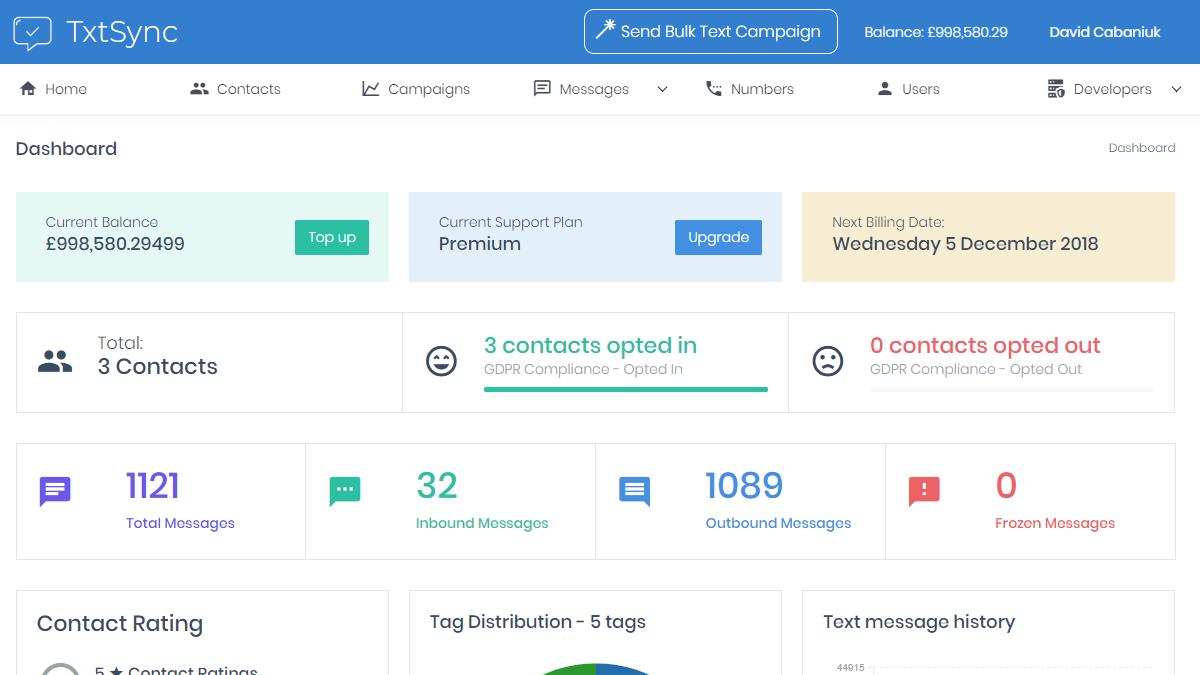
TxtSync is a solution ideal for marketers who wants to reach their target audience through SMS messages.
Features of Communication Software
The communication software’s most apparent and most important feature is to facilitate and streamline communication among concerned parties. However, this functionality comes in many forms, depending on the needs and nature of business. Here are some of the key features that this software category offers:
Auto Receptionist
Some communication software can handle calls by themselves without any human intervention. They act as the front-desk receptionist that facilitates a business’s guest. They can also forward the call to the most suitable agent available, depending on the needs or preferences of the customer.
Voicemail and Greetings
It allows you to record a message that will automatically play when someone calls you, and you’re not available. Other tools provide many custom greetings you can use for the same purpose.
Video Conferencing
This feature lets you conduct group video calls. It is especially helpful to teams with members who are located miles apart from each other. You can hold virtual meetings instead of letting everyone travel and gather in one place.
Audio Conferencing
With this feature, you can call and talk with not just one person. It allows many people to chat simultaneously with each other.
Call Recording
Various communication platforms carry the capability to record conversations, be it audio or video. This is helpful since the recorded call is useful in various ways. For instance, you can use it as future reference or as evidence that will help resolve disputes and issues. It’s also ideal for training purposes or as a recap material for previous meeting sessions.
Types of Communication Software
Because of the wide variety of users that communication software has, there’s hardly a one-size-fits-all solution that contains all the pros of every system being marketed. Thus, it’s only natural that this type of platform has different variations depending on its primary purpose. Here are some of them:
Live Chat
Commonly installed on websites, this type of software allows businesses to give more personalized customer support to their current and potential clients. It’s also the most accessible among the communication software family as it’s usually embedded on business websites, and anyone who visits them will be greeted by either a bot or a live agent through the chat.
Live chat is also a good analytics tool as it provides you with reports regarding the browsing behavior of your visitors. This, in turn, can be used to create customized support and chat experiences for customers. The information gathered can also be used for making and managing advertising campaigns as well.
Examples: RumbleTalk, HelpOnClick Live Chat Software
Web Conferencing and Video Software
Perfect for remote settings, this type of solution allows you to conduct meetings, conferences, webinars, etc. in case the involved personnel is unable to meet you physically. It’s also available on various devices like desktops, laptops, tablets, smartphones, and others. Advanced capabilities, like screen-sharing and live document transfer, are supported as well.
Examples: GoToMeeting, Speek, GoToWebinar
Unified Communications Software and Call Center Software
This type of product is ideal for call center use. It’s also the best communication software for companies with a large number of telephone lines. Moreover, this type of solution is the most comprehensive with advanced features that support Voice over Internet Protocol (VoIP) and Private Branch Exchange (PBX).
Examples: Five9, Phone.com, RingCentral
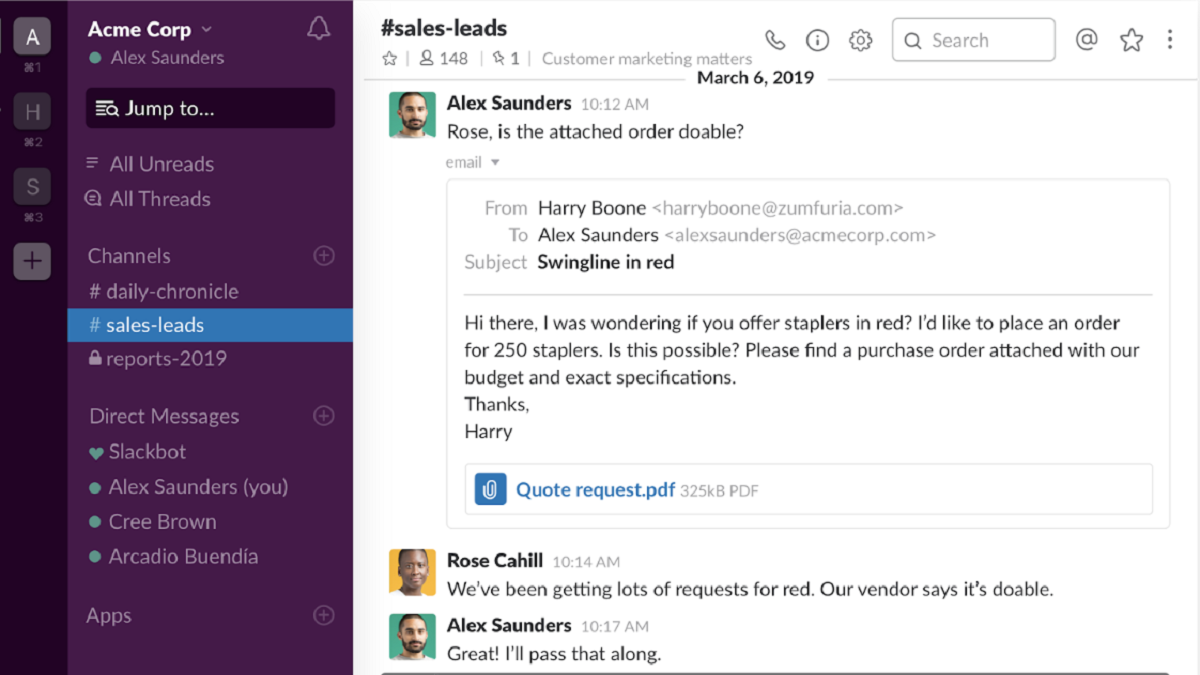
Slack offers a straightforward and easy-to-use interface to reinforce team communication and collaboration.
What Are the Benefits of Communication Software
Anything that facilitates clear, timely and smooth communication is beneficial to many businesses. This is what communication software provides big time. Particularly, here are some of the benefits you can reap from using a good communication platform:
Improved Communication
Clear and efficient communication is of paramount importance because it’s one of the main keys to avoiding costly errors such as missed deadlines and incorrect outputs. For that, communication software provides your business with ample tools to ensure that the correct message gets across. Also, since there are histories and digital trails, the system improves employees’ accountability as well. Furthermore, remote teams will be able to enjoy coordination almost as if they’re working with their teammates in the same office because of the collaboration features offered by the system.
Better Information Capture
A significant benefit that communication software provides is that it can automatically capture data. That’s because while the system acts as the sender and receiver of messages, it also serves as their storage. Some tools even offer archive features for messages, video/audio calls, emails, etc. This can then be used to easily search for information whenever you need, such as when you have to reference a discussion point or to prepare the minutes for a meeting.
Easy to Integrate
Because it’s practically present in every business, most communication tools like messaging apps or emails can integrate with other systems that you use. This is an excellent way to automate certain processes, making workflows smoother and more efficient. Examples of this include the ability to convert emails into tickets, funnel live messages into the CRM system for leads, and record webinars, which are uploaded directly to your knowledge base.
Lower Expenses
A lot of communication systems are accessible by employees directly from their mobile devices, such as smartphones. Because of this, hardware costs can be reduced. Not only that, many communication tools are available for free and can be used indefinitely to exchange messages, share files, and do video/audio calls.
Factors to Consider When Comparing and Browsing Communication Software
At its core, communication software is for exchanging messages. But it does not mean all products in this category are the same. It is important to note that communication software products have their unique features, target users, and different benefits. To find the right solution for your business, consider the following factors when searching and comparing communication software.
Price
There are many software solutions in this category that offer free and paid plans. If you’re a small business, it would be better to choose a scalable solution or a product that lets you upgrade from free to paid plans with more advanced features, so you don’t need to change a system now and then. Also, remember that expensive tools do not always guarantee quality. To check the product and ensure that it does meet your needs, take advantage of any free trial plans that the vendor offers or at least ask for a free demo.
Features
Each communication software product comes with a unique set of features. Some offer a comprehensive set of tools while others provide a single function, such as those for web conferencing or live chat. To ensure you’ll get the right product, it is essential to know what your business communication needs are. When you know exactly what you need, it would be easier to filter your options and find the product that best fits your requirements.
Security
Chances are when you’re using a communication software; you’d be exchanging some confidential business information. To avoid data leaks, it’s vital to look into the security measures that your prospective system implements. Some of the security features you should consider are backup plans, user permission, and managed encryption.
Integrations
You probably already have other systems like CRM, help desk, and project management in your office. To be able to continue using them, look for a communication software that can connect to them. Check the third-party integrations of your chosen product and know whether it supports the current apps you’re using.
Support
Does the vendor offer continuous support to its customers? What type of support do they offer? Is the support sufficient enough for your team to have a seamless experience using the software? You’ll need support for upgrade inquiries, technical problems, and bill disputes, to name a few. The kind and quality of support can affect your overall experience of using the product. To find out about the quality of support the vendor offers, read reviews of current or past product users.
The Latest Communication Software Trends
The Proliferation of Video Conferencing
Video conferencing is often the traditional channel for boardroom meetings. However, today, its application is becoming wider as more devices can be used for the software. For instance, users can simply start or join a video conference through a tablet or smartphone using the built-in camera of the device.
Web-based video conferencing is also becoming a productive way for distributed teams. More than this, software these days that feature video conferencing are more robust. They offer you with handy tools, such as document sharing, text chat, and screen-sharing that you can use while the conference is on.
Unified Communication
Integrated communication tools that provide both real-time and almost real-time communication features are also becoming more common. This means that inside a single platform are tools for video conferencing, chat services, phone calls, feedback, comment, etc. This breed of the solution is becoming more popular because of the advantages it offers. These include consistent user interface on different devices, more responsive features, and reduced infrastructure expenses.
Potential Issues with Communication Software
No Unified Communications Tool Available for Some of the Biggest Platforms
We’re talking about the four most popular platforms, namely Android and iOS for mobile devices and Mac OS and Windows for laptops, desktops, workstations, etc. One of the biggest advantages of unified communications is the consistency of user experience, even if the software is used throughout different devices. However, the lack of support for these operating systems leaves a lot of users in the dark.
There was this one product, the Lync solution from Microsoft, which came close to accomplishing it. However, it took so long to develop that by the time it was finished, there’s already a big compatibility gap among the platforms that it intended to connect. This is a major issue, especially for a workforce that needs mobile, cross-platform, and flexible solutions. And this brings us to another problem with unified communications: the lack of portability.
Implementing a marketing communication plan can address the issues faced by the Lync solution from Microsoft, by creating awareness about its features, benefits, and ability to solve compatibility gaps among platforms while providing a mobile, cross-platform, and flexible communication experience.
What’s the Best Communication Software for Your Business
Perhaps the reason you’ve taken an interest in this article is to understand better what communication software is and how it can help with your business. Hopefully, we were able to relay enough information to fulfill that goal.
In conclusion, communication software is a loose category type with hundreds of different systems under its definition. This means that to truly pinpoint which among them is the most ideal for your business, you must understand first why you need it. That’s because this will determine the type and scale of the platform that you’ll wish to purchase. We’ll give you a few examples to start with.
You might be an upstart or a small business that needs basic communication needs such as day-to-day chats and emails with employees. Try a scalable email solution that comes with a built-in chat function. It’s cheap at the moment and is ready for your company’s growth.
For those who specialize in providing remote support to customers, live chat software is better. On the other hand, call centers typically need a unified communication solution. This will let your company handle a massive volume of customers daily.