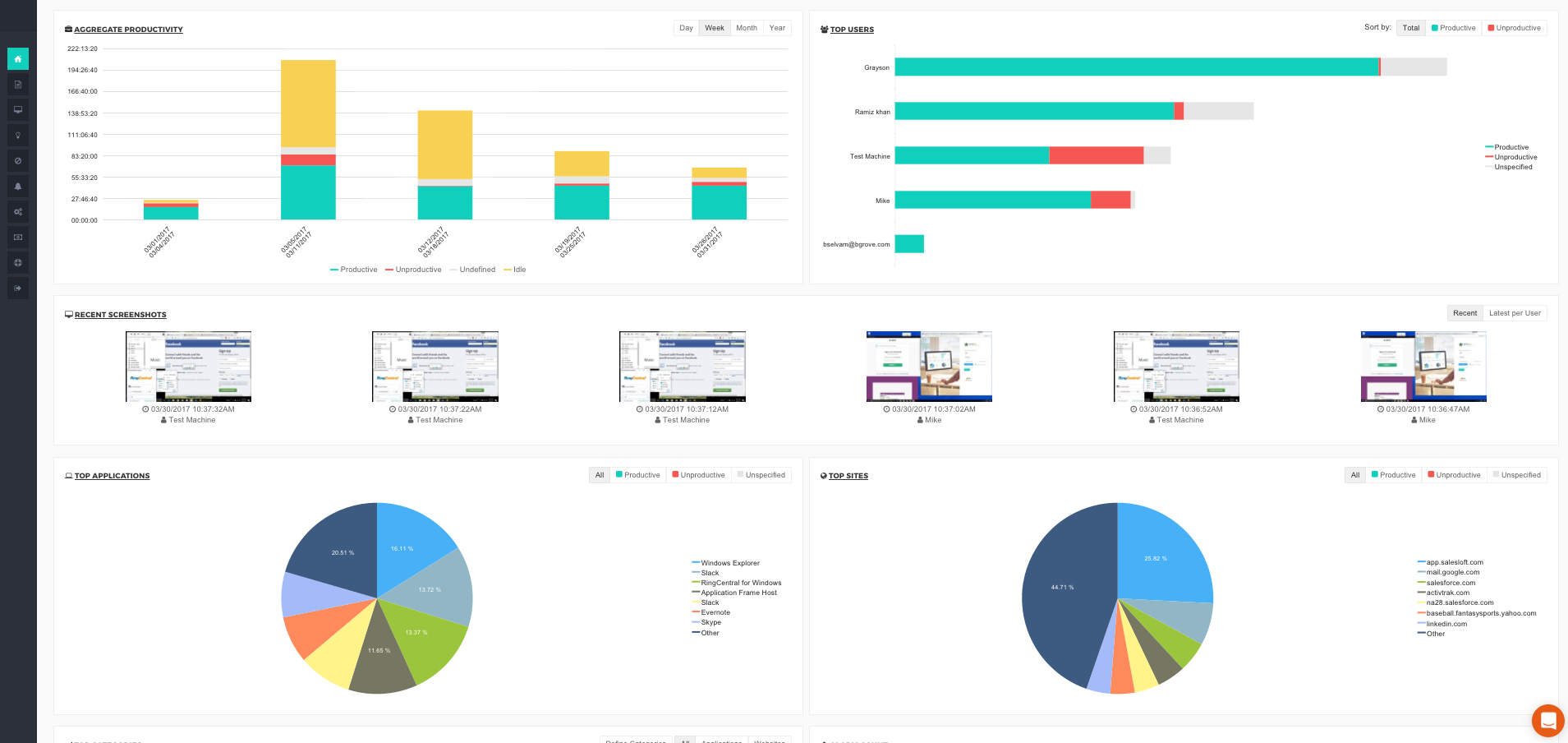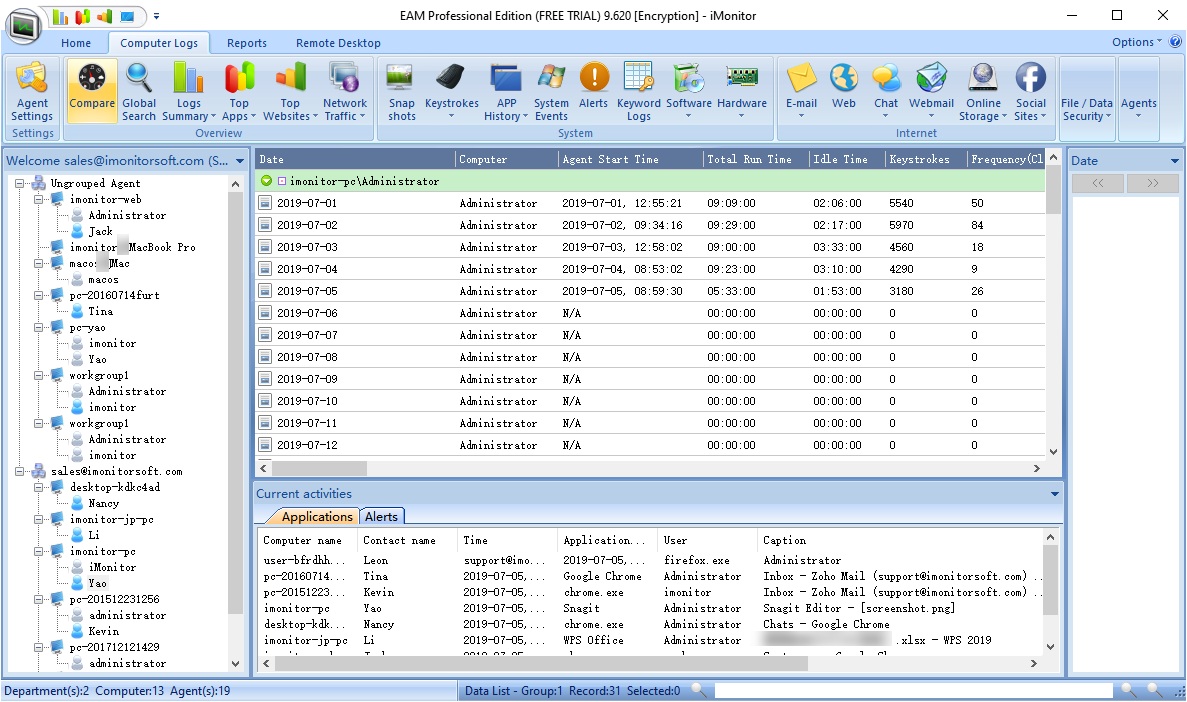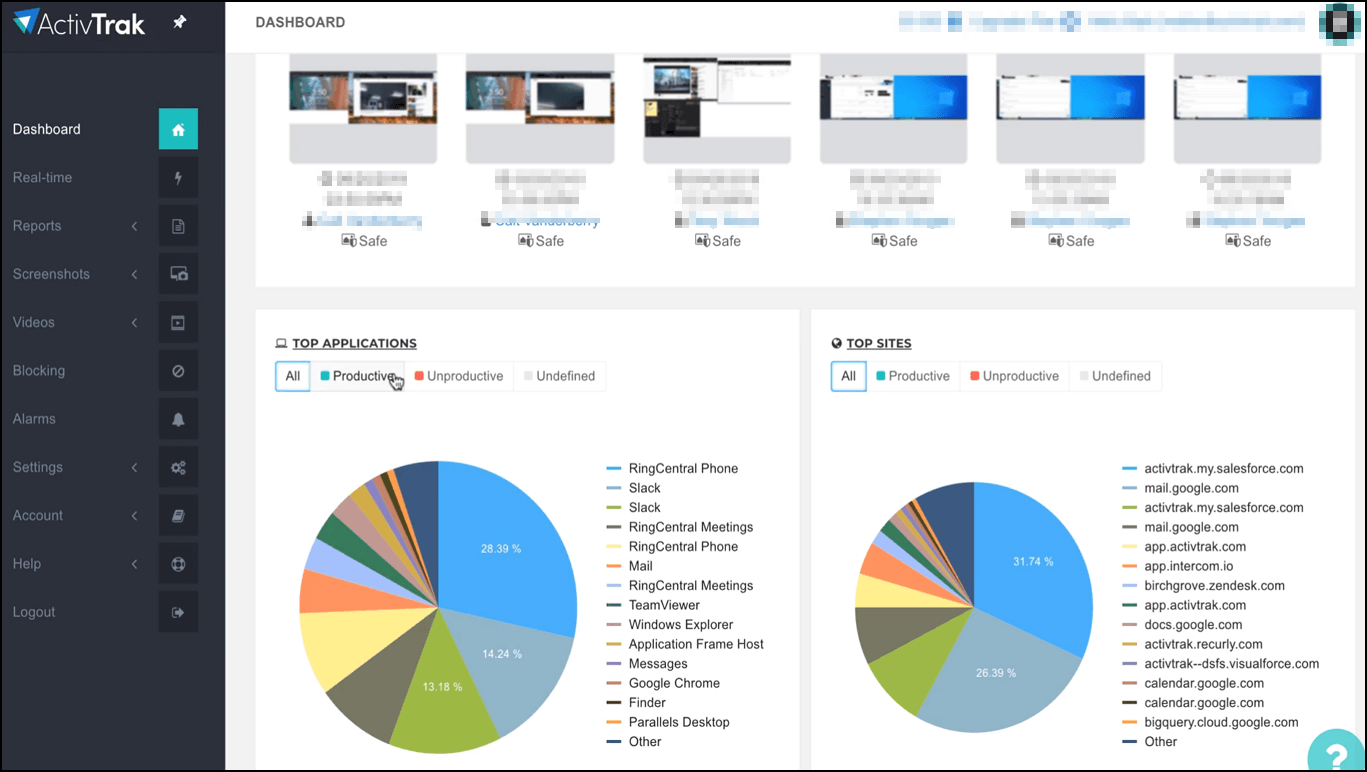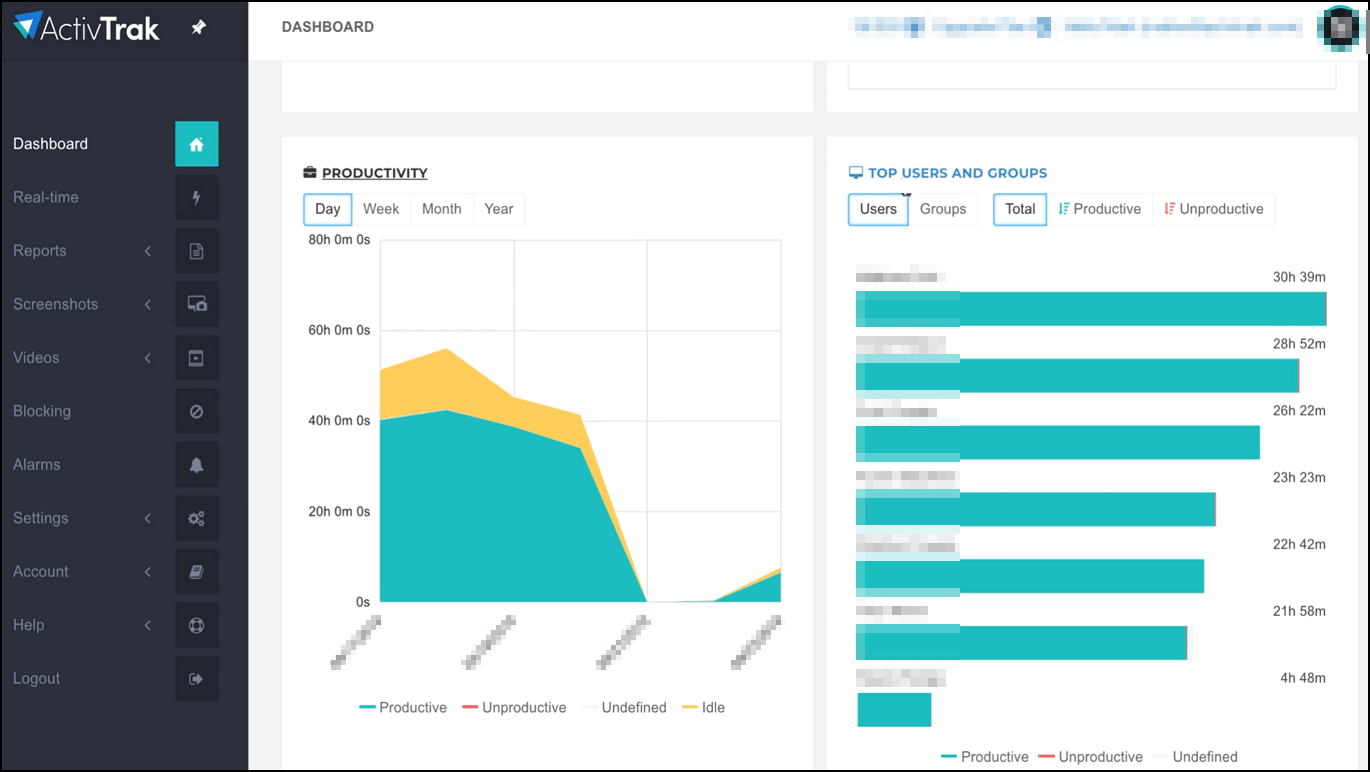With the explosion of remote work, it has become more difficult than ever for employers to ensure that their employees are working to the best of their ability. In the absence of proper monitoring and tracking technology, you are left to do a lot of guesswork in terms of employee activity/inactivity, hours worked, and billing.
As a result, you end up underpaying your employees or partners. Consequently, disputes emerge that could lead to broken relationships with your employees. On the other hand, if you sail on inaccurate billing, you erode your organization’s bottom line and gradually drag your business to its death bed.
Fortunately, technology has given birth to innovative employee monitoring software. These enable you to track time, improve employee productivity, assess workers’ output, manage project timeline, and handle budgets better.
In this post, we’ll delve into the basics of employee monitoring software and discuss everything you need to know about this breed of software. The goal is to give you all the vital information you require to make an intelligent decision when choosing and implementing employee monitoring technology.
What is Employee Monitoring Software?
Employee monitoring software solutions were created to boost the oversight capabilities of an organization. These are robust solutions that combine multiple tools such as time tracking, time logging, screenshot monitoring, project management, keystroke logging, print tracking, and social media tracking. Primarily, they enable managers to keep track of employee idle time, flexible schedules, attendance, overtime, and remote working.
List of Best Employee Monitoring Software
- ActivTrak: This tool enables small, medium-sized, and large organizations to improve operational efficiency, workforce management, and insider threat detection. Team leaders, HR managers, and IT managers can leverage this platform to gain in-depth insights and enhance employee productivity. Some of its main features include malicious website blocking, real-time employee monitoring, computer usage analysis reports, remote screen viewing, and screenshot recording. Fortunately, ActivTrak is free to use for individuals and teams with less than three members.
- Harvest: An online time tracking software that enables businesses to track employee time and manage expenses. Fundamentally, this is the solution your business needs if you can’t tell how employees are spending office time. Moreover, the platform can help you track project costs and determine how much profit each task is bringing in. Some of Harvest’s core features include time and expense tracking, timesheet preparation, project tracking, invoicing, and scheduling. Harvest offers a free plan for individuals with less than two projects to manage.
- Time Doctor: A smart employee time tracking software that helps businesses manage employee time to increase productivity. The solution provides tools that enable teams, small and big, to get a lot more done every day. Features such as app and website use tracking and screenshot monitoring allow team leaders to track employee activities during office hours. This way, businesses can ensure that each employee is working efficiently. Even better, Time Doctor offers a customizable payroll module. The module enables businesses to remunerate employees based on a fixed salary or hours tracked. What’s more, the platform works seamlessly with multiple third-party apps for CRM, help desk, project management, and communication. Time Doctor offers two pricing plans: Business ($12/month) and Enterprise ($24/month). The pricing varies based on team size.
- iMonitorSoft EAM: An employee monitoring software designed to help organizations record computer activities like keystrokes and data breaches. Primarily, the solution control accessibility, duplication, and distribution of confidential files to curtail leakage of critical company information. Moreover, it provides detailed reports on employee activity and inactivity to facilitate seamless workflow management. What’s more, iMonitorSoft EAM delivers a robust online monitoring tool to track websites visited, online downloads, email attachments, and instant messages. iMonitorSoft EAM offers a quote-based pricing model. You can contact the vendor for a personalized price quote.
- InterGuard: An employee monitoring software that wraps employee monitoring, productivity tracking, and web filtering tools in one powerful system. Fundamentally, the solution is designed to monitor employee computer activity, measure productivity, stop insider threats, perform employee investigations, and compliance audits. Besides, companies can manage remote workers, prevent data losses, and enhance internet content filtering. You can use InterGuard features when you subscribe to the cloud-hosted version at $9/month/users.
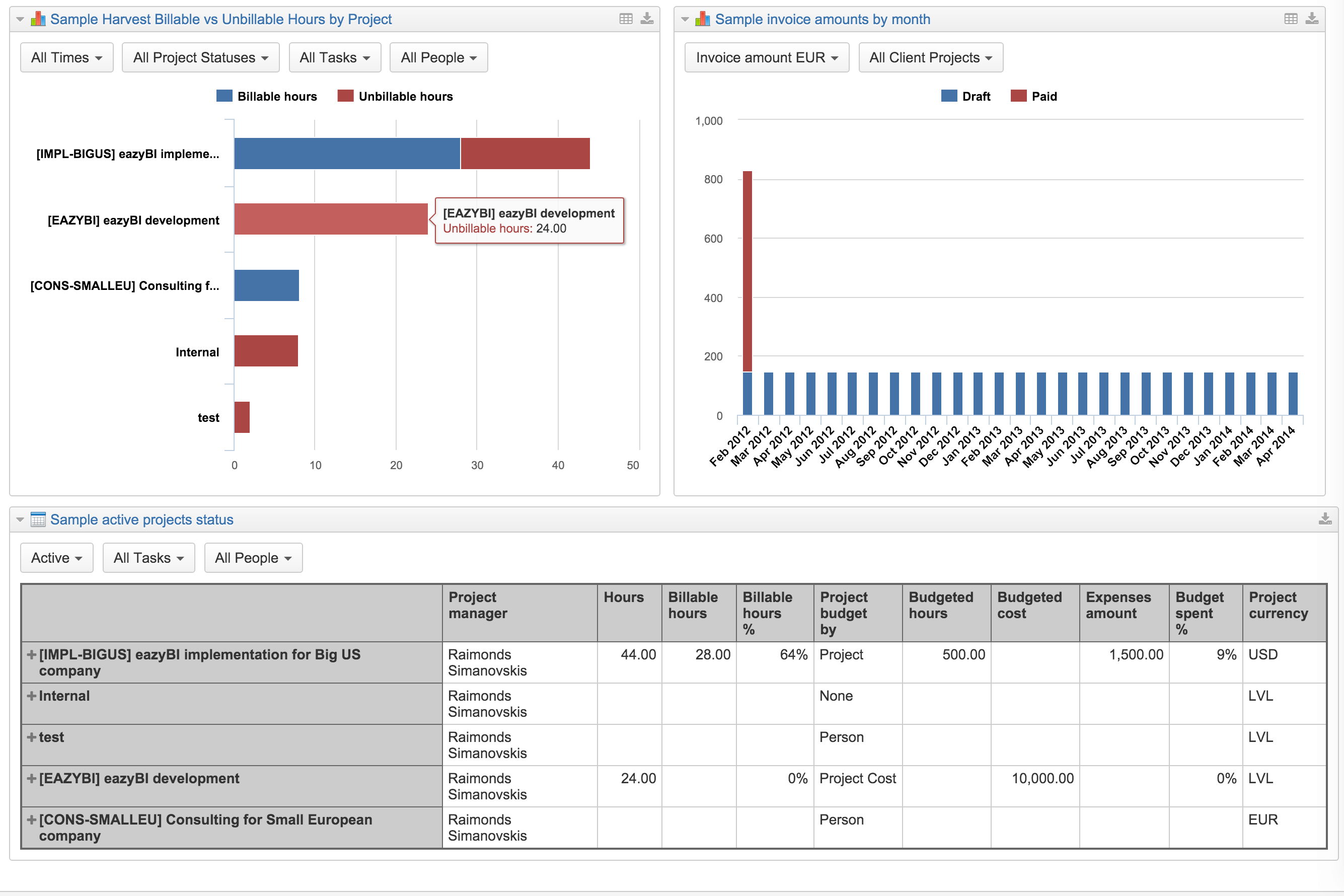
Harvest is one of the leading examples of employee monitoring software on the market. It comes with timesheets that make it easy to track work time.
- Hubstaff: An all-in-one employee time tracking software built for small and medium sides businesses in a wide range of industries. It is a reliable solution that makes it easy to monitor how employees spend their office time. The platform facilitates stress-free tracking with screenshots, time tracking, and advanced reporting. Other notable Hubstaff features include productivity monitoring, team scheduling, online timesheets, GPS tracking, payroll, Geofencing, and invoicing. Hubstaff offers simple pricing modeled to cater to the needs of different businesses. First, the vendor offers a free plan for freelancers that want to track time. Second, there are paid pricing which starts from $7/user/month all the way up to $20/user/month.
- VeriClock: A cloud-based employee time tracking software designed for businesses of all shapes and sizes. Whether you have a fixed, mobile, or remote workforce, the platform makes it easy to monitor employees’ hours in real-time. Most importantly, the application allows you to track labor costs in real-time and capture the data via text/SMS, phone calls, app, and the web. Moreover, VeriClock offers location management tools that enable businesses to track the location of their employees. The tools, coupled with the verification and digital signature features help managers ensure every member of the workforce if clocking in and out at the right time. VeriClock offers a simple pricing structure with a $10/month account fee plus $5 per user per month.
-
WebWork Time Tracker: Make work smoother with WebWork—a tool designed for businesses of all sizes. It helps you track time seamlessly and boosts overall efficiency. Team leaders, HR managers, and IT managers can benefit from real-time monitoring, simplified project tracking, and detailed reports. It adapts easily to the needs of both small teams and large enterprises. It offers enhanced efficiency through time tracking, customizable reporting, intuitive project tracking, and collaborative workforce insights.
- Workpuls: An easy-to-use employee monitoring software that empowers companies to stay on top of their employees’ activities throughout the day. With Workpuls, you get regular screenshots, verified attendance, and computer activity tracking to tell you how employees use their time. By gathering robust data, you can create a more productive and efficient team. It also does time tracking, automatic time mapping, and automatic time and attendance for remote workers. Pricing starts at $6 per employee per month when billed monthly. You can get it for a lower price when billed annually at $4.80 per employee per month. Plans are available based on which functionality you need: Employee Monitoring, Time Tracking and Automatic Time Mapping. You can also opt for an Enterprise plan at a custom quote.
- Veriato: A robust employee monitoring, employee investigation, and insider threat detection software designed for organizations that want to solve productivity issues. The platform enables companies to track, monitor, and review employee online and communication activities. Primarily, the platform is designed for industries such as healthcare, IT providers, financial services, manufacturing, and government. The solution offers video playback of employee onscreen activities, productivity reports, and alerting. This way, it enables the manager to understand exactly how each employee is utilizing office hours. Even better, Veriato supports AI-powered user behavior analytics and activity monitoring. Moreover, it allows businesses to perform simplified investigations of employees. Veriato pricing information isn’t available to the general public. Contact the vendor for complete pricing details.
- ProProfs: A simple, easy-to-use employee training software that helps businesses create training courses for their employees. It has an extensive library of course templates and ready-made courses that makes it easier for instructors to design and develop employee training modules. It also offers assessment tools such as tests and quizzes, allowing trainers to easily assess knowledge retention and improve learner engagement. Moreover, ProProfs provides reporting features to keep track of each employee’s progress and efficiently manage individual learners and large groups.
- Timeero: A unique time tracking app built for mobile employees. What sets it apart from other tools is its GPS features that enable time tracking, mileage tracking, and scheduling. Businesses use its GPS timesheet app to monitor where their employees are throughout their shift as they visit different locations. It has straightforward pricing with a base fee of $10. Its monthly subscription only costs $5 per user per month. If you subscribe to annual billing, you get a 10% discount. Meanwhile, if you have more than 99 employees, you have to get in touch with Timeero for a quote.
- Workpuls: An easy-to-use employee monitoring software that empowers companies to stay on top of their employees’ activities throughout the day. With Workpuls, you get regular screenshots, verified attendance, and computer activity tracking to tell you how employees use their time. By gathering robust data, you can create a more productive and efficient team. It also does time tracking, automatic time mapping, and automatic time and attendance for remote workers. Pricing starts at $6 per employee per month when billed monthly. You can get it for a lower price when billed annually at $4.80 per employee per month. Plans are available based on which functionality you need: Employee Monitoring, Time Tracking and Automatic Time Mapping. You can also opt for an Enterprise plan at a custom quote.
Types of Employee Monitoring Software
Employee monitoring software can be divided into three categories:
Productivity suite
As the name suggests, this type of software enables organizations to monitor employee productivity. As such, they feature robust analytical and reporting capabilities. Some of the tools that could be helpful include time trackers, a team suite, and email tracking, among others. With these tools, companies can pinpoint employees that are making the most of their working time. Besides, they make it easy to identify reasons for loss of productivity and help devise ways to sew up issues that are hampering productivity.
Surveillance tool
If your assets are vanishing into thin air, a surveillance tool can be of great help. Primarily, these tools are installed to mend security breaches and issues that cause severe loss of employee productivity. In most cases, surveillance tools help track documents, control file access, monitor printing, block access to removable storage, and halt inactivity of workers.
Project management and supervision
Also, you’ll find monitoring tools that include powerful project management modules. In essence, these modules enable you to delegate and track tasks, as well as time consumption among your workforce. Besides, the tools come in handy when you want to monitor how effective new methodologies and procedures are for your employees doing remote work.
Benefits of Employee Monitoring Software
Employee monitoring software tools are designed to catch slackers, heighten workplace security, and slim down the loss of crucial data. But, behind the facade of superficial benefits lies an array of other advantages which include:
Improved selection and delegation
Employee monitoring isn’t all about tracking activity and inactivity. Instead, it’s a comprehensive process that also allows users to unearth insights into the distinct capabilities and talents of each member in the workforce. This way, team leaders can make insightful selections and delegate tasks better. It also enhances collaboration while enhancing the trust between the management and the workforce. Ultimately, this boosts employee productivity and enables teams to function as a cohesive unit.
Secure assets and company data
Another notable capability of employee monitoring software is keeping a company’s assets and data safe. This is important because according to research, data breaches are often caused by employees. By simply setting up and configuring an employee monitoring tools properly, you can curtail multiple inside and outside theft of trade secrets, intellectual properties, and other critical company documents.
Fewer errors
Even better, with an employee monitoring software in place, you can pinpoint errors early enough. The platform keeps you in the know of what each employee is working on. This way, everyone can focus on tasks based on their priority, rather than working on them haphazardly.
Lessen administrative load
Redundant administrative tasks consume your employee’s precious time. The employee monitoring tools allow you to automate trivial chores, enabling employees to focus on what matters most. For example, the payroll module automatically remunerates employees based on the tracked hours, hence, saving the HR manager a lot of hours.
Eliminate wasted time
Company resources are lost when employees spend time working on tasks that add no value to your organization. As you may have noted, nowadays, your employee’s attention is under attack from social media, gossip, the internet, meetings, flooded inboxes, and more. All these distractions eat away at workplace productivity and negatively impact your profitability. In fact, according to some studies, non-work-related internet use can cause a 40% production loss.
Luckily, with a powerful employee monitoring software, you can cut the impact of these distractions. The solution enables you to stipulate and enforce workplace best practices like monitoring user activity. This way, it helps ensure that every employee is doing precisely what they are paid to do. Ultimately, wastage is kicked out of the window, and productivity becomes the new slogan.
Sync teams
Whether you are working with a team in your local office or remote teams, it’s easy to keep them in sync. Better still, an employee monitoring software provides tools to align teams scattered across time zones.
Features of Employee Monitoring Software
Task management
Employee monitoring software enables you to assign and track tasks. The solution gives you a 360-degree view of who is working on what and when. Even better, the platform can be configured to provide details of the task progress. As such, you can tell how far the employee is from getting a task done.
Timesheet
This feature is inarguably the spine of all employee monitoring software. The timesheet tool enables organizations to maintain accurate attendance logging data. It helps track employee log in and log out details and can be configured to work in tandem with the payroll tool. This way, it enables businesses to pay employees accurately based on the hours they worked.
Productivity evaluation
Another indispensable feature is the productivity evaluation tool. When it comes to employee productivity, the adage “if you can’t measure it, you cannot improve it” rings true here. To help measure productivity, an employee monitoring tool provides multiple analytics and reporting tools. These help you unearth details of workforce productivity and performance. From there, you can create refresher courses for failing employees and reward exemplary performance.
Location tracking
Moreover, some employee monitoring software incorporate GPS functions to help businesses track employee location. This feature comes in handy for wholesale and distribution, retail, and other businesses with field agents. For example, a delivery service can retrofit its delivery vehicles with an employee management tool and configure it to provide location details. In doing so, the business will always be aware of the whereabouts of its delivery employees.
Stealth mode
The stealth mode can be the last resort for halting serious losses and breaches, especially if all other attempts bore no fruits. By stealth mode, we mean monitoring employees without their consent or without them knowing you are doing it. While its the perfect way to catch the culprits, its implementation should only be done only after the critical considerations are made.
First, check to see if the legal statutes allow this implementation. If yes, then draw a well-guarded, meticulous plan to get the software in place. Most importantly, ensure that the installation is kept under wraps and that no employee is aware of it. Remember, if your employee knows of the implementation, they find a way to cheat the system. It can also cause some serious ramifications, such as impairing employee morale and behavior.
Factors to Consider When Buying Employee Monitoring Software
By now, you know what an employee monitoring software is, its core features, and have seen examples of top tools in this category. What you ought to know is that there is no one-size-fits-all when it comes to this software category. As such, what works best for other companies may not necessarily deliver the same results for your business.
For this reason, if you want to find a solution that’s apt for your business, you should consider the following factors:
Know your needs
Business needs vary widely, and this is the most definite reason why we have different types of employee monitoring software. What is your most immediate need? If you’re tired of frequent loss of assets and breaches, then consider using an employee management software with a feature-rich surveillance module.
On the other hand, if you suspect that employees are not maximizing work hours, consider getting a productivity centric software. The trick here is to carefully analyze your needs and list them in order of their priority.
Research
Next, you should weigh the capabilities of the available solutions against your needs. Find a solution that can best address your most pressing needs. Research widely and leverage the free trials when these are available. Contact the vendor and request for complete pricing information and quotations. Also, inquire about the available offers and discounts.
Negotiate wisely
By now, you should probably have a list of the most viable options. The next step is at the tail-end of the buying process — this where you talk business with the vendor. First, check how much wiggle room you have with each vendor. If a vendor offers room for negotiation, be sure to get as many benefits as you can from the opportunity. Besides, look out for coupon discounts posted on the vendor’s website, which the representative might be reluctant to mention.
Pricing of Employee Monitoring Software
The pricing of employee monitoring software can vary, depending on factors like the type of license/plan, number of employees, and additional fees. Earlier, we discussed the top employee management software on the market today. Here we’ll dive into pricing details of these solutions:
- ActivTrak. It offers two pricing plans: A free plan for teams with less than three individuals and an Advanced plan at $7.20/user/month.
- Harvest. Likewise, Harvest offers two simple pricing plans. The first is a Free plan for individuals that want to manage two projects. Besides, the vendor offers a Pro plan at $12/user/month. There is a significant discount if you choose the yearly billing cycle. In this case, you only pay $10.80/user/month. Even better, should you want to try the product first hand, the vendor offers a fully functional 30-day trial.
- Time Doctor. On the other hand, Time Doctor’s pricing varies based on the size of your team and the features you need. For example, for a single user, the pricing plans are as follows: Business – $12/month and Enterprise – $24/month.
- iMonitorSoft EAM. iMonitorSoft EAM provides various software versions, including Professional, Standard, Encryption, and Lite. Unfortunately, the vendor doesn’t reveal the pricing details to the public. Contact the vendor for complete pricing information.
- InterGuard. Lastly, InterGuard offers two pricing plans based on the deployment option. The CloudHosted plan is available at $9/user/month, whereas the Enterprise Onprem plan is available on a quote basis. Fortunately, InterGuard offers a free cloud trial, which allows you to try all features except the stealth mode.
Potential Issues with Employee Monitoring Software
The benefits of using employee monitoring software solutions are as clear as day. However, if you focus too much on the benefits, there is an apparent risk of turning a blind eye to the potential issues. Some of the issues to take into account when installing the software include:
Legal issues
There is no doubt, employee monitoring software can be of great benefit, only if it’s installed and used within the stipulated legal statutes. If not, then there is the danger of falling into a collision course with the relevant authorities. One of the biggest problems can emanate from the use of software stealth mode and other advanced monitoring techniques. Some states, such as the US, provide no restrictions concerning employee internet monitoring. However, in other countries, there are stipulated regulations that employers must observe.
Virus attack
Like every other offspring of the technology, employee monitoring software comes with the risk of virus threats. In this case, some solutions may even come as viruses in disguise. This way, once you install them, they’ll serve the purpose to some extent, but will secretly gather and sell sensitive company data.
Impact on employee morale
While some employees must be micro-managed to be productive, doing so may harm the performance of others. In the same sense, the employee software may feel like a dreaded camera that hangs around the workplace like an all-seeing eye. In this case, the software will end up being more of a detriment to employee morale than a remedy to their productivity issues.
Latest Employee Monitoring Trends
As you would expect, technology is the driving force behind all the changes that are taking place in this niche. In this section, we’ll discuss three trends that we believe are gradually and steadily trailblazing the way for the employing monitoring industry.
Wearable locations monitors
Smart badges and Smartwatches have taken employee monitoring a notch higher. These innovative devices leverage the power of the Global Position System (GPS) to monitor employee location. They send signals to track movement and even go as far as monitoring the length of conversations employees have when on the go.
Wearable fitness technology
Like wearable location monitors, wearable fitness technology is making way for the feature of employee tracking and monitoring. Fitness tracking watches, heart rate, and activity monitoring devices, provide benefits that transcend cutting healthcare costs. These devices inspire employees to shape up, thereby improving productivity.
GPS and RFID technology
The RFID and GPS are trailblazing the future of employee monitoring in healthcare, logistics, and transportation industries. Besides monitoring employee movements, these devices help optimize workflows and improve productivity.
Recently, employers are exploring the idea of implantable RFID microchips into employees. This technology has been a revelation in tracking livestock and pets, and now, it seems the innovation is making its way into our workplaces.
What is the Best Employee Monitoring Software for Your Business?
That’s just about it. We have unearthed crucial information about employee monitoring software. Hopefully, the details we’ve shared have opened your eyes to the uses, benefits, and even potential issues of employee monitoring.
Moreover, we’ve detailed some of the critical factors you should consider when buying an employee monitoring software. What you ought to know, however, is that the best option for you will depend on your most pressing needs. As a result, you should painstakingly analyze your case to establish your requirements. And then, take a meticulous approach to your quest to find the perfect solution.