You want to reinforce your business’ stronghold, so you put together a highly qualified team to do the work. But then you notice that, despite having a fairly large pool of contacts, your team is progressing slower and closing fewer deals than you expected.
They are underperforming, so you add more hours to their workdays, implement a more strict task delegation, and intensify data gathering efforts so your team will have more leads to work on — still, no change. Things have actually grown worse—you are losing potential customers, your client retention rate is at an all-time low, and your sales team is stressed, unmotivated, and ready to quit at a moment’s notice.
You step back to assess what the team is doing wrong. They are doing the tasks assigned to them every day, and in the order these tasks are supposed to be done. Then in a lightbulb moment, you realize what the real setback is—the problem is not your sales team not doing enough; it is that they are doing everything. Yes, you have pooled together an impressive sales team. Still, they do not have enough time to showcase their selling capabilities because they are too occupied with accomplishing administrative tasks manually than selling your products and forging good relationships with your customers. With your team saddled in a time-consuming workflow, they are bound to get left behind in a competitive and fast-paced industry, and so is your company.
Even sales need technology
Modern problems require modern solutions, and with all the growing demand to keep up with the fast-paced and challenging retail world, sales software has now become an industry-standard—a must-have for businesses of all sizes, from small start-ups to large enterprises.
Despite its proven reputation as a technology crucial to business growth, there is still quite a lot of confusion, misunderstanding, and even misinformation about sales software solutions or applications: “Does it really help?” “Is it really as reliable as manual operations?” “I heard those things cost too much!”
The concept of relinquishing human control to a computer program may still be doubtful if not foreign to some. In this article, we will address these concerns as we introduce and walk you through the things you need to know about sales software, how it can contribute to the growth of your business, and how to determine the best sales software solution to boost your bottom line.
What is sales software and how does it work?
Sales software is an ecommerce technology designed to streamline sales-related processes from data gathering, sales activity management and monitoring, inventory management, overall performance monitoring, and more. Traditionally conducted manually, the crucial parts of the sales workflow are automated by a sales application for a faster, more efficient, and more accurate end-to-end retail operations.
Once an application is embedded into your business’ operations, integrated with other programs used, and utilized appropriately, a sales application can allow you to create an ecosystem where necessary information is easily accessible and processes that can affect sales performance flow smoothly and efficiently.
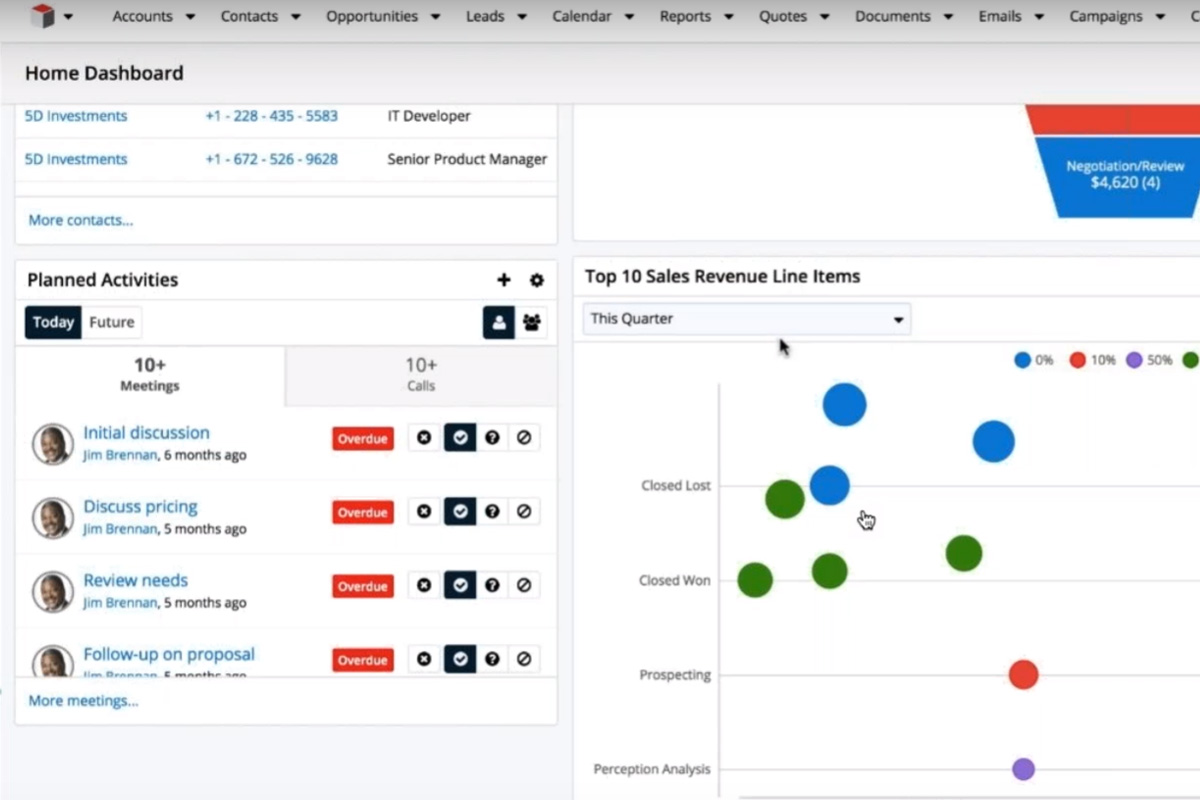
This dashboard showcases important tasks in varying stages of development, as well as the status of sales revenue line items.
List of Best Sales Software
- AmoCRM: A sales management system powered by messaging applications to help businesses reach their target customers. The messaging platforms utilized by this CRM include Facebook Messenger, Instagram, Skype, Viber, WhatsApp, WeChat, and Telegram. AmoCRM also integrates with other tools, such as Gmail, RingCentral, Asterisk, LiveChat, and Twilio. At $15/user monthly, you can get the base plan.
- Cien: an AI-equipped sales software whose primary focus is to maximize your sales team’s potential by helping them reach their quota. With the help of AI-technology, Cien identifies the behaviors and activities that hinder your team’s productivity. By knowing your team’s weak points, you will be able to come up with the appropriate resolution to improve your team’s performance. You can get the annual plan for $49/month for each user.
- ClickFunnels: a cloud-based solution that offers an easy-to-use platform where you can build your website and create the right sales funnels that drive sales for your business. The interface has a simple drag-and-drop function that lets you create web pages and sales funnels from generating leads to delivering the product purchased. Paid plans start at $97/month.
- Freshsales: an intuitive sales solution that keeps track of all generated leads and automatically prioritizes them by placing high-potential leads on top of the list. Connecting with potential clients and existing customers is also easier with its own email and phone features. You can try Freshsales for 21 days for free. Paid plans start at $12/month, billed annually.
- FrontSpin: a sales software with core features such as a power dialer and personalized emails. It also has the account-based playbooks, which help drive quality lead generation and streamlines the sales communication process by organizing and prioritizing quality leads. Pricing for this product is quote-based.
- HubSpot CRM: offers not only a dedicated sales solution, but it is also a marketing and service system. It has a free version that is equipped with the necessary tools, such as contact insights, automatic logging of customer activities and interactions, a complete view of your sales funnel in one dashboard, and more. Paid HubSpot CRM plans start at $50/month.
- InfoFlo: an affordable CRM that optimizes the use of your contact list. It provides the necessary tools for managing your contacts and how to efficiently use them to create and nurture business relationships. These tools include features such as gathering vital information about your contact and clients keeping a detailed and organized record of a customer’s transactions with your business. You can get the basic package for $99 (one-time purchase) and all upgrades should be free. If you would also like to use InfoFlo mobile, plans start at $9/month.
- Katana: a web-based MRP equipped with dedicated sales tools that allow you to monitor all sales orders and inventory status of your stores even in multiple locations. This software also integrates with various ecommerce and finance applications, such as Shopify, Quickbooks, Xero, and Woo. You can get all features at $99/month.
- NetSuite CRM: a cloud-hosted system that offers both traditional and advanced features to efficiently manage your business’ sales process from end to end. This sales solution also has a unique feature of providing a 360-degree view of customers or clients in real-time. Pricing for this software is quote-based.
- Pipedrive: delivers a simple, straightforward, and intuitive process of driving sales from managing deals, tracking communications, monitoring sales performance, and more. Pipedrive is also available on mobile devices for optimized accessibility. Pricing starts at $12.50/month, billed annually.
- Pipeliner: a sales CRM that highlights the importance of driving high engagement between its users and customers. It also provides features that keep track of every stage of the sales process. This sales solution is also available on mobile where it utilizes the power of AI technology. Plans starts at $25/month for every user and this package includes the basic features for sales management, collaboration, and tracking.
- QuickMail: gives the traditional email an upgrade by using this channel as a dedicated platform to engage potential clients and drive more sales. This sales software offers automated and personalized emails and, pipeline monitoring, and analytics. It also works with Gmail, Outlook, and other customized inboxes. You can get the basic plan at $49.
- Revel Systems: a web-hosted point of sale (POS) solution with robust features dedicated to enhance customer experience and streamline business processes with its financial tools, management solutions, automated POS processes, and more. Revel Systems is also the first sales solution that transforms an iPad into a dedicated POS device. Pricing starts at $99/month for every terminal.
- SugarCRM: an open-source solution for sales process automation, intuitive forecasting, and more. Depending on the plan, SugarCRM also provides assistance from a technical account manager. Sugar is also available on-premise as well as on mobile (SugarCRM mobile). At $52/month for every user (maximum of 10 users), you can get the Sugar Professional plan.
- Zoho CRM: for any type and size of business enterprise. It is a cloud-based solution that not only helps boost sales and marketing processes but also collaboration and communication, as well as the accounting and financial aspects of your business. Its starting price is $12/month for every user.
- Delta Sales App: is a sales force automation/Field Sales Management Software and GPS salesman tracking application. It boosts sales efficiency by monitoring the team’s daily actions and checking on vendors and distributors. It monitors sales teams in real time and improves corporate efficiency. Delta Sales App allows organisations to follow salespeople through mobile phones, the present position and the daily mileage traveled. Managers may also build routes with varying lengths to know where their staff are in real time and provide reports appropriately.
Types of sales software
There are three types of sales software solutions categorized based on their deployment:
SaaS Sales Application
Software-as-a-Service (SaaS) are often cloud-based—you have to register and create an account on the provider’s website to utilize the tools that come with the sales software, and for the website to host your products or services. Live support is often provided in case you encounter issues or have concerns. SaaS sales application pricing can either be on a subscription basis or quote-based.
On-Premise Sales Software
This requires hosting the sales application locally by installing it directly on your computer. Unlike SaaS, on-premise applications are available for one-time license purchase. Because of this, however, they are usually more expensive compared to SaaS but are also more customizable compared to their cloud-based counterparts.
Open-Source Sales Software
When it comes to cost and customization, open-source sales systems offer a great option—you can get them for free, and you can modify the source code to customize the application according to your business’ needs. This, however, requires basic technical knowledge and also involves manually adding plug-ins and keeping the software up-to-date.
Features of sales software
Although different sales software solutions are all geared toward boosting sales performance, different sales applications also offer different sets of features from the basic and straightforward sales tracking and management for small businesses to a more complex and sophisticated system for large-scale companies.
A good sales software, however, have the key features, which include the following:
Marketing automation
Marketing and sales go hand-in-hand. Thus, having a sales software that also covers basic marketing tasks, such as segmenting targets for specific campaigns and generating and organizing leads contribute to a smooth and more efficient sales workflow.
Database management
A good database is a valuable asset to your sales team. A sales software keeps all client information organized and easily accessible, which then allows your sales team to pull up leads and client information faster according to the category they are after (prospects, new clients, old customers, etc.) Having such information available in just a few clicks saves valuable time that can be better spent on communicating with customers and closing deals.
Sales management
This feature can include the automation of end-to-end retail process from organizing products, making orders, processing payments, to handling logistics for businesses with products that need to be shipped to customers. When it comes to managing the sales process, having a sales tracking software is also an efficient way to monitor not only the detail of each transaction but the overall stages of the sales pipeline. A good sales tracking software provides clear visibility into the sales status, oftentimes through visual graphs—this is particularly useful to sales managers when identifying and even forecasting potential issues and figuring out solutions immediately to keep a good sales performance.
Integration with other software or application
A sales software’s ability to integrate with other applications used in your business operations is key to utilizing its full potential. For example, some sales tools integrate with telecommunication services, which automatically connect your sales team to the contact lists, which streamlines the process of communicating with customers and even business partners. Social media integration is also another valuable feature to consider, as this plays a significant role in engaging potential clients through social media promotional content.
Collateral management
Financial transactions, especially when done online, are sometimes subjected to security threats. With a collateral management function, credit risk is reduced.
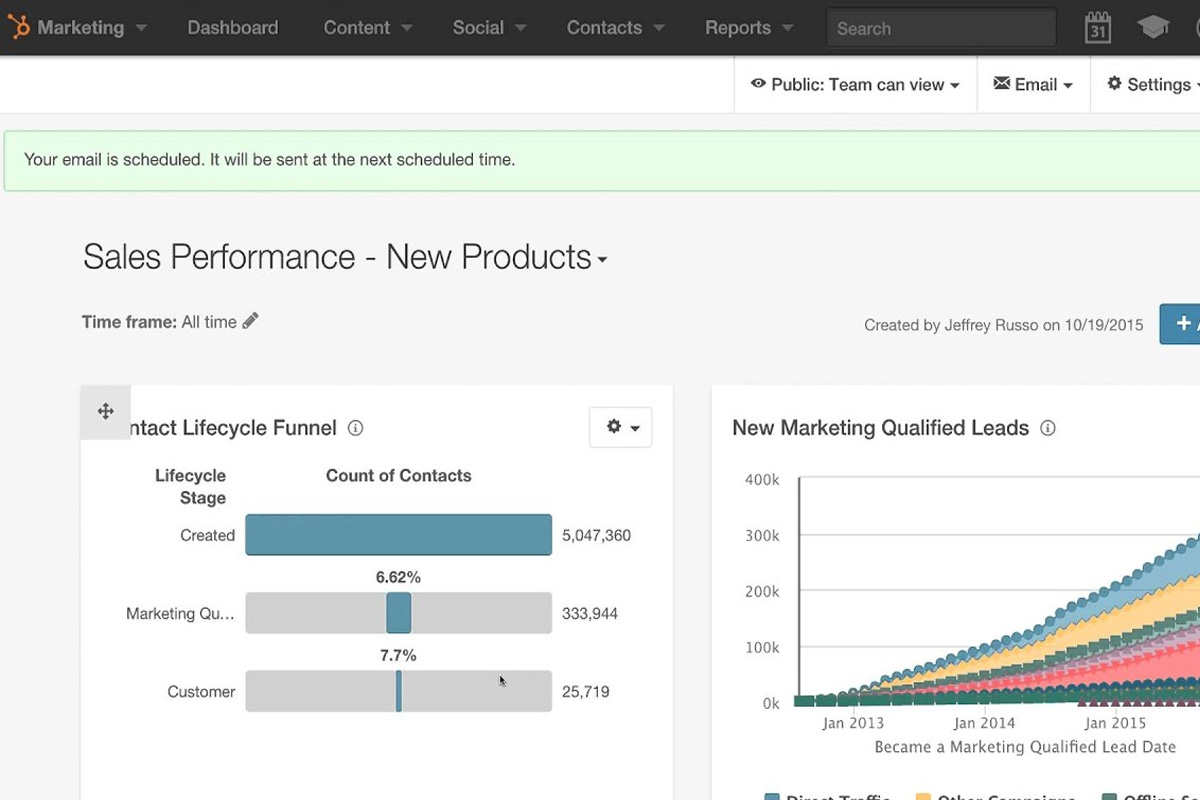
The contact lifecycle presented in a funnel gives an overview of how many of your contacts transition to leads and to customer status.
What are the benefits of using sales software?
Sales software addresses the issues and challenges commonly encountered in conducting manual operations, which mainly involves time consumption, accuracy, and efficiency in the workplace. Paper-based data recording, gathering, and analytics; annual tracking of sales activities from processing orders to payment; and managing and monitoring inventory, among others, require not only a significant amount of time but also manpower. Sales applications streamline these processes by taking control of the tasks.
If you have an online store, a software application can be a big help in running it as it can perform labor-intensive tasks faster and in a more efficient manner, thus allowing you to save resources you can use for other tasks. If you have your own sales team, a sales software plays a vital role in creating an organized and centralized database that will supply your sales team with the information they need to categorize the generated leads, prioritize qualified prospects, and close more sales.
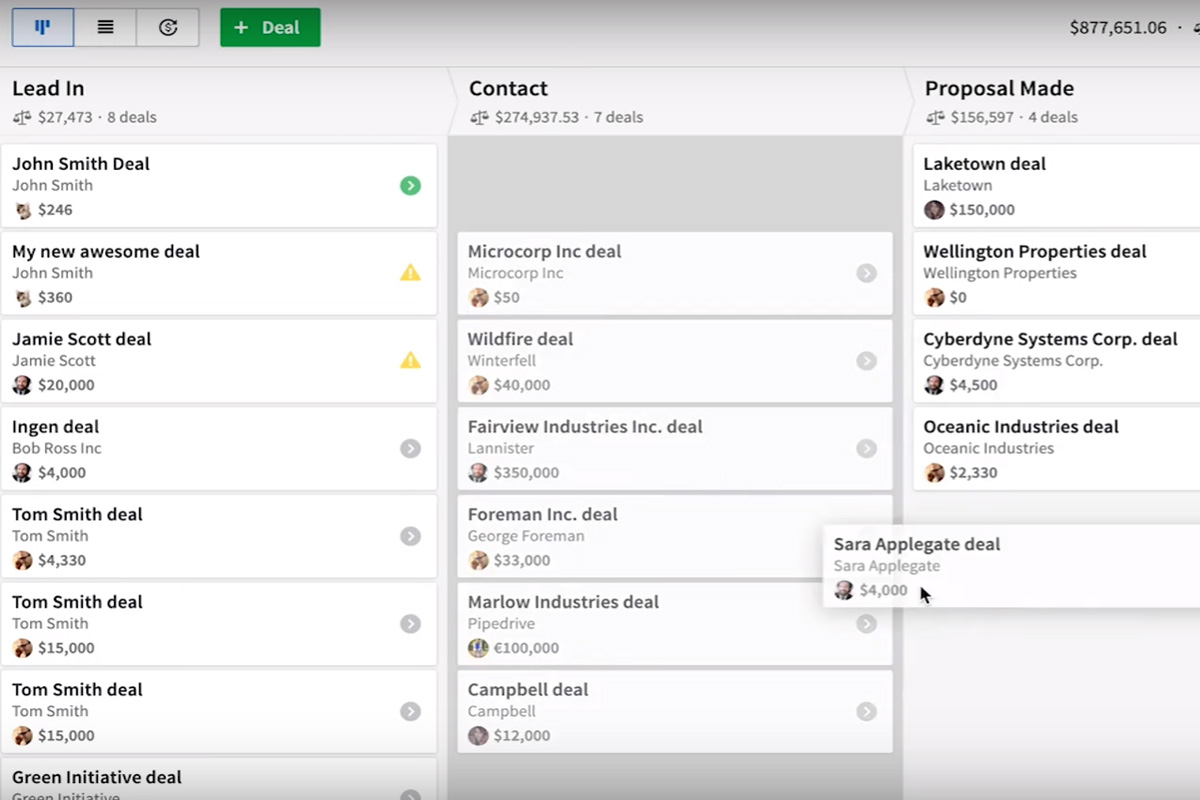
Drag and drop function offers a more convenient way to update your activity list. In the dashboard above, a lead’s status is changed by dragging and dropping to the appropriate column.
What are the potential issues?
While sales software offers a lot of benefits to your business, there are also factors in using a sales application that you may consider to be negative:
Price
Software solutions can be costly, and sales software is among the applications that do not come with a low price tag. Although the benefits it offers far outweigh the downsides, the reality is there are small start-ups that may struggle to keep up with the cost and maintenance of a paid sales software.
Control
A sales application performs according to its designed program, and you have no control over it. Security measures, when it comes to protecting data, can also be vague and can be infiltrated. Also, there are service providers that offer only lock-in contracts, which means you cannot terminate the service or switch to another application easily without penalties or until the contract is over. This can negatively affect your business, especially when you are not satisfied with the sales software you have purchased.
Factors to consider when choosing a sales software
Business compatibility
Different sales applications cater to different businesses. A sales software designed for larger corporations have features and functions that a smaller enterprise will most likely not use, so it is absolutely necessary to make sure that the sales software you will get matches with your business’ needs.
Ease of use
A sales software, despite its complex makeup, must have a straightforward interface. When browsing for a sales application, it is important to consider the time it will take for you and your staff to understand its functions. A user-friendly interface helps in investing less time in training your staff on how to navigate a sales application.
Customization
There are sales software solutions that offer varying degrees of customization, whether in the interface, accessibility, functionality, etc., depending on the needs of your business.
Integration
Merging sales software with other systems is essential in creating a unified business ecosystem, especially with the sales being the bedrock of your business. A fully integrated system also gives business operators and managers a clear view of what is happening not only in sales but in other systems that may affect the sales workflow and performance.
Value for money
Sales applications come in different price tags, the cost of each is often relative to the level of sophistication a sales software has. Aside from looking out for features and functions that work best for your business operations, take the payment terms into consideration: Is it on a monthly subscription or annual payment terms? Is the cost based on the number of users? Etc. Also, take advantage of free trial runs as this can give you a general idea of how a sales software system can work for you and your business.
Security
A sales software holds confidential information about your customers, your business, and business partner. When comparing sales applications, make sure that the service providers comply with the regulations required for eCommerce applications. Evaluate a vendor’s security program and see if it matches with the level of security your business is after.
Contract flexibility
Do not hesitate to delve deeper into the term and conditions of pricing and payment. A long lock-in period may not be ideal, especially if you are a first-time sales software user. Long-term contracts can prevent you from moving to a better option when you realize that the sales software you purchase does meet your business’ needs. Take time to understand termination policies and choose a service provider that provides reasonable and transparent conditions in case you decide to migrate to a different vendor.
Latest trends in sales software
Before choosing a sales software solution, it is also important to consider its adaptability to the latest trends. Nowadays, the following are changing the game in the industry of marketing and sales:
Social media
Social media has grown into a colossal marketing platform utilized by many businesses, mainly for its massive audience reach and engagement. A sales application that taps into the potential of social media marketing and sales is something to seriously consider.
Software as a Service (SaaS)
SaaS-based software solutions have become a popular choice for many businesses not only because of the convenience and lower costs but also because of the good sales results they generate. Also, because SaaS applications are mostly cloud-based, they are easily accessible from compatible devices without the need to install programs.
Mobile applications
Another key factor to consider when choosing a sales software solution is if it has a mobile application. Although SaaS sales solutions can be easily accessed through their website, a dedicated mobile app offers more convenience and ease of use for users, which particularly useful when you are traveling or conducting fieldwork and do not have access to a desktop or laptop computer.
Top 5 sales software solutions
The options for sales software solutions can still be overwhelming despite having a concrete idea of what you want to get. To help you get started, here are the top five software in this category:
HubSpot CRM
This is the CRM suitable for businesses that are new to the technology. Unlike other CRM platforms, HubSpot CRM offers basic features that are easy to navigate and integrate with a business’ existing workflow and other systems, such as email, website, social media, company database, and telecommunication. It also offers not just a free trial for paid plans but a completely free option for businesses that want to try it out. Paid plans start at $50/month.
NetSuite CRM
With core features such as sales forecasting, sales force automation, lead management, and dashboard view of real-time data, this CRM combines both traditional and advanced practices in customer relationship management from pre- to post-sales. It also offers modern convenience with a mobile application that you can customize to fit the demands of your business’ operations. NetSuite CRM does not offer a free trial, and its pricing scheme is quote-based, which offers a system tailored specifically with your type of business.
AmoCRM
This user-friendly CRM offers not sales management features for business-to-business (B2B) transactions but also a more efficient way to connect with target customers by using popular messaging applications (Facebook Messenger, Instagram, WhatsApp, WeChat, Viber, and Telegram). Also among its core features is its digital sales pipeline which covers all necessary processes from lead scoring to keeping track of feedback and reports. After the free trial, pricing starts at $15/month for every user.
SugarCRM
An open-source system, SugarCRM, caters to medium to large business enterprises. It offers essential features, such as sales automation and forecasting, marketing lead management, product-level quotes, SQL–based reporting access, and the assistance of a dedicated technical account manager, depending on the plan purchased. Sugar CRM has both cloud-based and on-premise deployment and also mobile support via SugarCRM mobile. Price starts at $52/month for every user (maximum of 10 users).
Pipedrive
This leading CRM is created by salespeople and web app developers and is designed for quick and efficient sales pipeline management. Equipped with a user-friendly overview and fully customizable system to fit your desired workflow, Pipedrive is a robust platform to help optimize your sales performance. As for the price, Pipedrive offers a free trial, and monthly subscriptions start at $15/user.
