IntelliJ IDEA Review
 OUR SCORE 89%
OUR SCORE 89%
- What is IntelliJ IDEA
- Product Quality Score
- Main Features
- List of Benefits
- Technical Specifications
- Available Integrations
- Customer Support
- Pricing Plans
- Other Popular Software Reviews
What is IntelliJ IDEA?
IntelliJ IDEA is a Java-based IDE (Integrated Development Environment) that is widely used by software companies as well as software developers. It is fully loaded with highly capable tools and functionalities that are a great help in software development. Many of these features work out of the box, such as the support for Gradle, Maven, STS, and a lot more. The software aims to enhance productivity by providing highly intuitive code assistance, which supports all frameworks and languages.Product Quality Score
IntelliJ IDEA features
Main features of IntelliJ IDEA are:
- Language injection
- Debugger
- Version Control
- Consistent refactorings
- Chain Completion
- Heuristics
- Coverage
- Quick search
- Decompiler
- Version control
- Developer ergonomics
- Database tools/SQL
- Wizard-free environment
- Data flow analysis
- Detecting code smells
- Gradle
- Detecting duplicates
- Smart completion
- Ergonomic layout
- Build tools
- Static members completion
IntelliJ IDEA Benefits
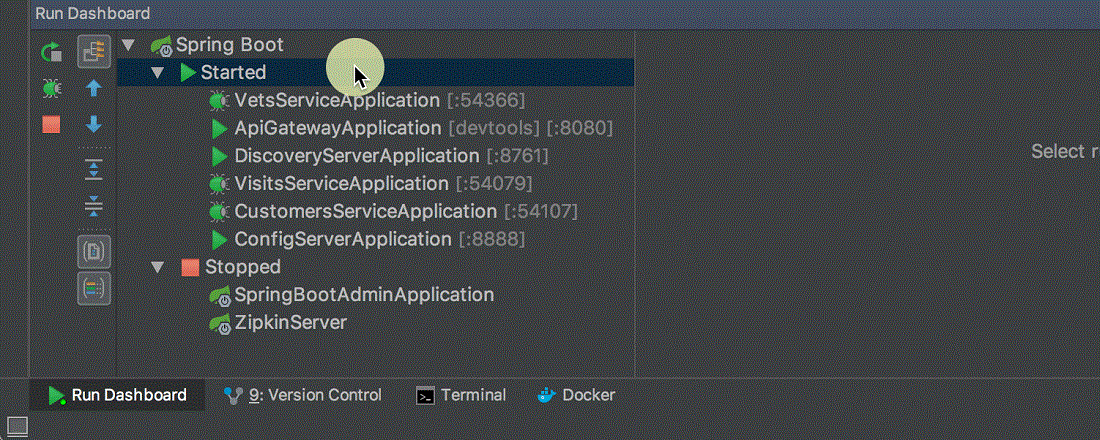
The main benefits of IntelliJ IDEA are its vast selection of tools it provides to help in software development and the efficiency and acceleration it offers on the development process. Here are more details:
Rich set of tools for software development
IntelliJ IDEA is filled to the brim with integrated tools that allow for more precise, efficient, and productive software development. One of them is the highly advanced editor that is capable of providing users with a tool which assists in coding, making it seamless and smooth when working with CSS and HTML.
Streamlines both server side and client side scripting
With the system’s JavaScript development environment, both server side and client side JavaScript development processes are done more quickly and efficiently. This is thanks to the IntelliJ IDEA’s top quality coding assistance together with its wide range of useful features and tools.
Technical Specifications
Devices Supported
- Web-based
- iOS
- Android
- Desktop
Customer types
- Small business
- Medium business
- Enterprise
Support Types
- Phone
- Online
IntelliJ IDEA Integrations
The following IntelliJ IDEA integrations are currently offered by the vendor:
- Surround SCM
- Helix
- Impex Editor
- Crucible
- Java Lite
- Grails
- VCS
- GitHub
- Hybris
- JIRA
- Bamboo
- iceScrum
- Dynatrace
- Git
Video
Customer Support
Pricing Plans
IntelliJ IDEA pricing is available in the following plans:





