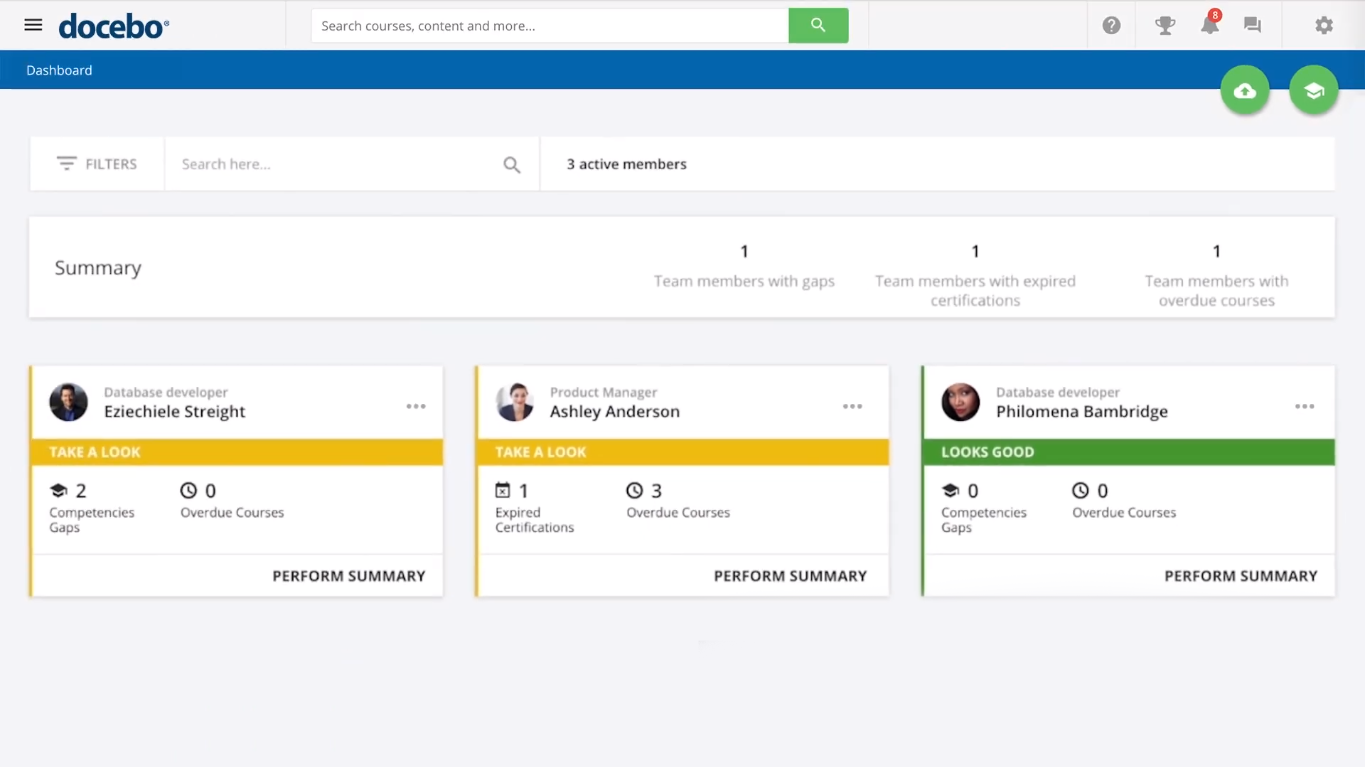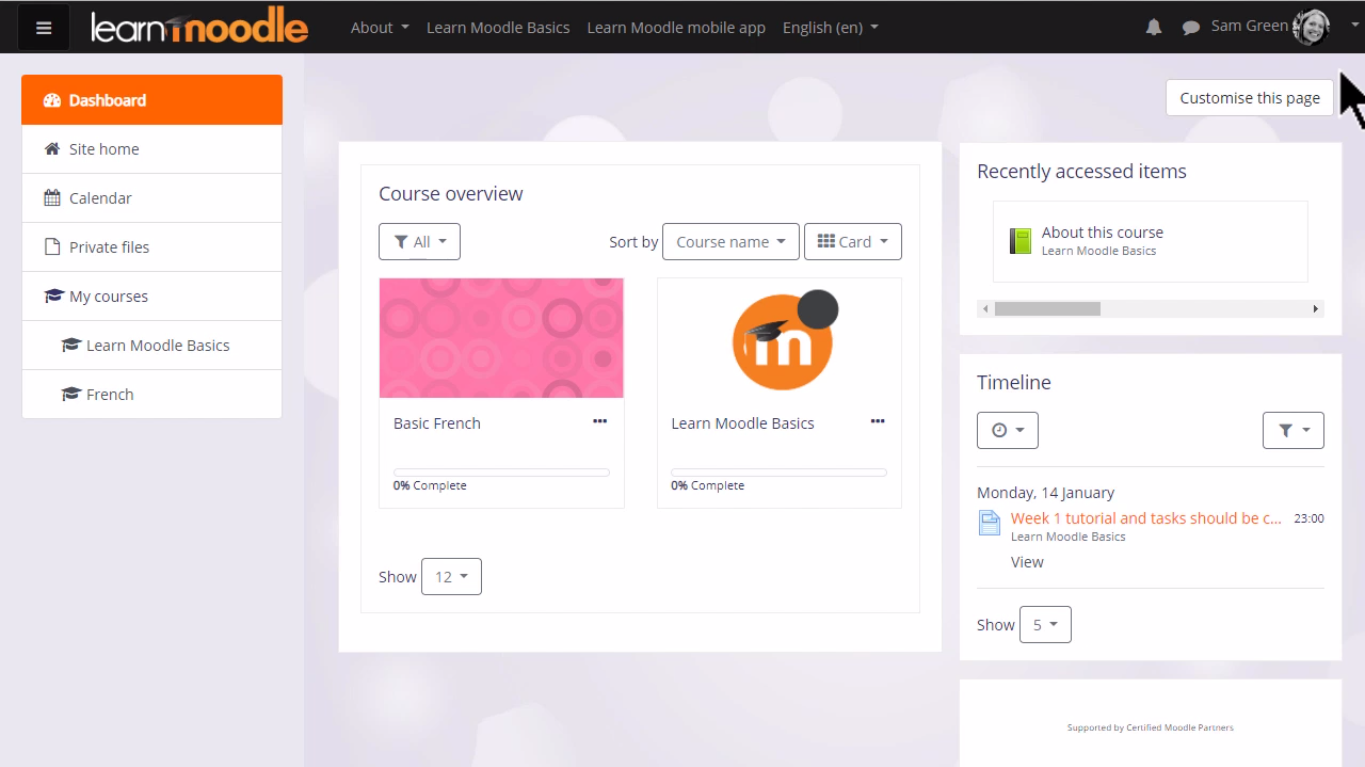Your organization is a sizeable one and it has grown from one with a handful of employees to having different departments. And every day, you gain new additions to your workforce and you have to set up training for them every time. At first, it was okay since you knew you were growing, only to find out later on that it has already put a dent into your whole business’ productivity.
And it is not just productivity that is taking a hit; your bottom line is getting affected, too. But you cannot do without onboarding, training, and continuously developing the skills of your workers. Because if you cut back on any of those, you risk losing your best employees. You also risk the dissatisfaction of your customers, as employees that face them lack the necessary skills and knowledge.
What do you do then? You look for a solution, one that is within your budget range but does not sacrifice the quality of training that your employees receive.
Enter learning management system or LMS. This tool started as a simple teaching machine that evolved into the software that it is known today.
What is LMS?
LMS is a software developed to allow employees, customers, or students to gain knowledge and acquire skills facilitated via the internet. To that end, it serves as a repository for coursework and learning resources such as PDFs and videos. It can also aid administrators in tracking the learning progress of students and to assess their grasp of a topic. The best LMS also includes analytics and reporting tools to help you determine how well the system is working for your organization.
List of Best Learning Managemet Systems
It can be difficult to find the right one because there are so many, so we are helping you by narrowing down the list:
- Moodle: This freemium, open-source elearning platform is a popular choice for all kinds of organizations, big or small. It can work with any teaching methodology, which means you can make it work the way you want to.
- Docebo: This is for established companies that are looking for a solution that could assist them in elevating their online learning. It has a user-friendly interface and works on mobile screens, too. While it is quote-based, there is also a free trial that lets you check its capabilities.
- Schoology: Personalized learning is the best feature of this software. It also helps teachers distribute materials to their students from kindergarten to 12th grade. With this, schoolchildren have a richer learning experience for free or for a fee.
- Skyprep LMS: SkyPrep is an intuitive industry-leading LMS. It allows you to deliver effective and engaging onboarding training, compliance training, and more to your employees, partners, and customers. Helping hundreds of organizations in various industries globally, we can empower your employees with the knowledge and skills they need to continue making your business a success.
- Litmos LMS: Coming from a big name in the software development industry, this application can be trusted to aid you in creating top-quality online learning materials. Despite that, it is not steeply-priced, as it goes for $3 per user per month at the least.
- TalentLMS: This platform is designed to simplify elearning from course creation and administration to student management. It also helps sell courses and it streamlines communications internally. There is a free plan, and there are multiple economical plans to choose from when you choose to scale up.
- AbsorbLMS: This award-winning system is cloud-based to give you the best possible learning management experience. It is designed to boost operational productivity by providing employees with the knowledge they need to conduct their tasks ably.
- Canvas LMS: This cloud-native LMS is open and intuitive. With this, instructors can connect with their students seamlessly, thus they can have more interactive exchanges.
- iSpring Learn LMS: Monitoring the learning progress of each student is made easy by this solution. Because of this, you can ensure that learners are on track toward the learning goals set by your organization.
- Bridge LMS: Wherever they are and whatever device they are on, employees can look forward to intuitive learning on this platform. Meanwhile, administrators can count on the solution to provide them with real, actionable data to further boost learning strategies.
- Mindflash: Designed for the use of government agencies, this system allows employees to learn the ins and outs of their particular organizations. That is because government units can customize the solution to their needs.
- GoSkills: Micro-learning is the approach of this platform. To that end, it provides bite-sized videos that let people gain new knowledge and skills in just a few minutes. What’s more, they have skilled instructors doing the videos.
- Blackboard: One of the most-used LMS today, Blackboard evolves to meet your organization’s learning requirements. Because of that, it adopts new technologies to ensure that students continue learning even in the face of difficult challenges.
- Adobe Captivate Prime LMS: Coming from one of the most respected software developers, this system allows units to be independent and create a platform that works best for their respective departments. Thus, employees can get the learning they need to perform well in their roles.
- Graphy: Created by Unacademy, this LMS makes it easy for users to build custom courses as well as launch white-labeled mobile apps for your learning program. What is more, Graphy comes equipped with marketing and sales tools as well as integrated payment gateways, making it easy to monetize your online courses.
- Brightspace: This platform is trusted by thousands of educational institutions and organizations worldwide. With this, teachers can efficiently connect with their students to guide them in their learning. Meanwhile, trainers can make certain that learners fully understand the topics they tackle.
- Edmodo: One of the stalwarts of the LMS niche, Edmodo remains one of the favorites for teachers to use. For one, the platform is free to use. Thus, neither student nor teacher has to pay a fee. Because of this, users can engage without borders.
- ProProfs LMS: Considered as one of the world’s simplest learning management platforms, ProProfs LMS allows instructors and learning professionals to develop engaging online courses. It’s an easy-to-use LMS solution that helps instructors build online modules from scratch or from a wide selection of existing templates in the system’s library.
- Edstellar: Edstellar’s AI-driven platform identifies skill gaps and recommends specific job role training, integrating with HRMS and offering a mix of in-person and virtual expert-led sessions. Its comprehensive training approach enhances employee growth, retention, and understanding through hands-on exercises and real-time feedback, aligning closely with business goals.
How does LMS work?
Here are the three major functions of an LMS solution:
Hosting Resources
One of the main purposes of an LMS is to contain or host learning resources. These can come in the form of texts, photos, documents, videos, and other media. Some examples of LMS have ready-to-go courses while some let you upload your own materials. Others enable you to create courses from the ground up, too.
Evaluating Learning
Most LMS also provide you with ways to assess the understanding of learners regarding topics. You can create and embed short and long quizzes, different types of exams, and other kinds of evaluation methods. With these, you can ensure that learners are not just breezing through courses to gain credits or certifications but are really comprehending ideas.
Analytics
The other primary function of an LMS is to track the activities of learners. That does not mean just giving them evaluations every now and then. With a powerful LMS, you can follow their progress with a course or topic. If you see that they are stumped in one area, you can assist them to ensure that they move on.
Analytics in an LMS can also show you which courses are the most popular. This will allow you to identify gaps in initial training if any. Moreover, it can help you establish who uses the system most and how. As such, you can campaign for more people to utilize the platform.
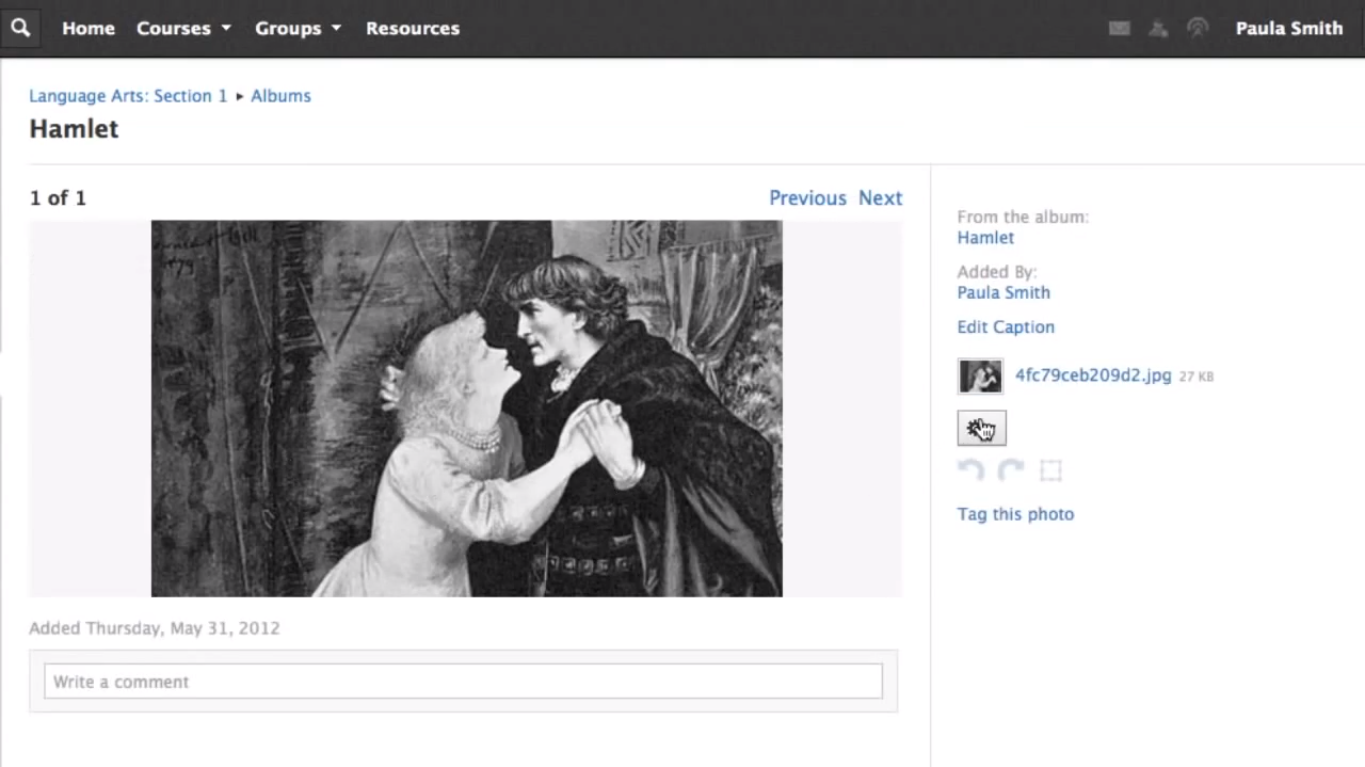
Schoology can host multimedia resources such as photos and organize them into albums to make courses more engaging.
Who is LMS for?
LMS is for all kinds of organizations, as training and skills development is essential, no matter the size of the business. Since technology now plays a big role in these areas, LMS adoption has become global and now caters even to small enterprises:
- Small business. LMS ensures that employees have access to training resources and other company materials around the clock. It does not even have to cost an arm and a leg since there are vendors that cater to small players. On top of that, because SaaS is less costly, small organizations usually prefer them.
- Medium business. Even if they have a budget for workforce training, an LMS can still assist medium businesses. That is because such a system is a timesaver and does not require employees to be gathered in one venue at a particular time. Instead, they can peruse the solution at their own time during an acceptable period.
- Large business. Enterprises benefit from LMS, too. Because they have a larger workforce, they need an enterprise solution that can help them standardize training. This enables them to have a healthier bottom line while ensuring that their employees develop their knowledge and skills.
What are the types of LMS?
There are multiple types of LMS according to their deployment, pricing, and the size or kind of organizations they are designed for.
Deployment
- Software-as-a-Service LMS. An LMS deployed as SaaS means you do not have to download software or purchase hardware to accommodate it. You only need an internet connection and a modern browser to access your learning platform, which is housed in the vendor’s server. There is also no need for maintenance because the developer takes care of that as well. You can also look forward to frequent updates to the application and the security system. Often, vendors of SaaS LMS also provide mobile versions to enable learners to educate themselves on the go.
- Cloud LMS. Cloud-based LMS can be easily mistaken for a SaaS one. However, the main difference is that cloud LMS is hosted on the Internet. You can access it by logging into your account on the vendor’s portal.
- On-premise. When an LMS is deployed on-premise, it means that users can only access it within an organization’s network. It also requires hardware and regular maintenance to be done by an in-house team or by the vendor’s qualified technicians. Users must also download the software into their computers to access the platform. In some cases, desktop apps are also accessible from other devices.
Pricing
There are three types of LMS according to pricing–free, freemium, and paid.
- Free. A free LMS means you do not have to pay a single cent. This is great for organizations that do not yet have the budget for a paid platform. However, because it is free, it may not be updated regularly with new features and security patches nor would it have a modern interface. Also, developers of free LMS may drop the project and discontinue releasing updates.
- Freemium. There are LMS that offer free plans with the option to upgrade to a paid plan. This is good for businesses that want to start with free apps but have plans to scale up in the future. And unlike costless solutions, you can expect regular updates to the interface, features, and security.
- Paid. LMS that require subscriptions are usually designed for medium enterprises, large companies, multi-location businesses, and multinational endeavors. These may have free trials, but after that period, you will be locked out unless you pay a monthly, yearly, quarterly, bi-monthly premium or something similar. Because they are paid, they often have updates too and provide choice support. There are also paid LMS that have economic plans for small businesses and startups.
Organization Size or Type
Some LMS are specific to the use of educational institutions or industries. They can also be designed for organizations regardless of their size or industry.
- Education. There are LMS that state they are for the use of schools in the education sector only. While they may not differ much from other LMS, they may have features like parent portals, assignment distribution, and statistics homework help.
- Industry-specific. This kind of LMS is developed for use in particular industries. These would have features or courses that are created for users in that area.
- One-for-all. LMS that can be customized by organizations regardless of industry or size is very common. They provide tools that allow users to tailor-fit them to their needs.
What features can you expect from an LMS?
- Course materials repository. An LMS can keep your course materials in one place.
- Course materials organization. An LMS can also help you organize learning resources to make them accessible.
- Tailored course delivery. No single learning path is applicable to all, so an LMS enables you to customize course delivery for every learner.
- Course runnel. This feature allows you to lead learners through a curriculum.
- Self-registration for users. With a self-registration portal, users can sign up for courses by themselves.
- Self-service portal for employees or customers. An LMS can also be a knowledgebase or a self-help repository for employees or customers. With this, your help desk will not be inundated with easy-to-resolve requests.
- Groups or teams. This is directly related to course delivery. If you group employees together, you can streamline the distribution of courses they must take.
- Assessments. Determine how much knowledge or the depth of understanding of a topic of learners with quizzes and exams.
- Surveys. Find out what users think of the platform so that you can enhance their learning experience.
- Import and export materials. An LMS that lets you import and export data makes it easy for you to transfer resources to and fro.
- Branded interface. Having a branded interface shows the user that they are in the right place. Plus, it shows that you have a professionally designed platform.
- eCommerce. If you are thinking of commercializing your courses, you can do well with an LMS that has an ecommerce module.
- Calendar. Having a public calendar allows you to share events and inform learners of important dates such as assessments and certifications or even course updates.
- API. With API, you can connect your LMS with your HR software and other systems that can streamline information transfer and exchange.
- Analytics. An LMS also shows you, in real-time, the activities going on in the platform.
- Mobile. Mobility is now an important aspect of software, and LMS is no different. Most vendors now have mobile apps of their solutions, but if there is none, they ensure that the interface is mobile-adaptive.
- Video library. Using the best LMS, you can make courses interactive with engaging media such as videos.
What are the latest trends in LMS?
- Automation is a trend that will never go away. Software are becoming smarter, as they are infused with artificial intelligence and machine learning technologies. More organizations are also adopting LMS. According to an authoritative forecast, the LMS market will reach $19.05 billion by 2022, with North America leading the way in adoption.
- Videos are all over social media and other consumption platforms. It is even predicted that the average individual will watch over 100 minutes of video a day in 2021. This is great for marketers but this piece of a statistic is also helpful to educators and educational content creators. Adding videos to their learning content would allow them to keep learners engaged and on the platform longer.
- Sophisticated B2B capabilities are what customers now expect from their LMS software. This is especially important for entities who want to serve their internal learning needs while monetizing their courses. That is why having an integrated ecommerce module is more important than ever.
- Social features can be expected to become prominent features in LMS. With such, those who are new to the platform can create connections with their colleagues. This also paves the way for a mentorship program, which can be another learning or earning avenue.
- Skills and competencies focus is critical in the development of employees. But instead of employers working on it by themselves, they look to third-parties. These solutions providers create frameworks that focus on particular skill sets. This way, they can ensure that employees are well-suited to their job roles.
- Content creation is an advanced feature of many LMS these days. It used to be that authoring tools were separate, but they are now becoming a part of the package. Because of this, delivering unique content is less of a challenge.
- Loyalty programs are not just for retailers; they work for LMS, too. This makes your system more attractive to resellers and allows you to find more users via referrals.
- Performance management is an integral part of LMS applications. Developers are now leaning towards more robust tools, which include a feedback loop to engage both teacher and learner.
- AI-powered adaptive learning is the latest trend in LMS platforms. By leveraging the power of AI, advanced learning platforms like Achievable exam prep automatically adjust their user’s study schedules to maximize their memory retention and strengthen their weakest areas, leading to a strong improvement in overall score.
What are the benefits of LMS?
- Information storage. Having an LMS ensures that learning materials are within easy access to users at all times. It also helps organize resources so that administrators and content creators will not have difficulty finding the right information.
- Centralized training. Training can be tedious to set up. However, an LMS centralizes it and abstracts the need for training employees during or after work hours. Thus, workers can be more productive and empowered.
- Simple evaluations. Traditional assessment methods are time-consuming both to create and check. Meanwhile, an LMS changes it since it simplifies the creation process. There is also no need to check them manually since the platform does that automatically.
- Easy upgrades. Because most LMS are hosted in the cloud or the server of the vendor, client owners are not required to update or maintain the system manually. The vendor takes care of that, which simplifies everything for the user.
Are there issues that you can encounter with LMS?
Though an LMS is supposed to provide solutions, there are cases when it becomes a problem or poses some issues. Here are some concerns that you have to watch out for with an LMS:
- It does not align with your workflow. If you chose an LMS that is quite rigid, you may be forced to adapt your workflow to it. This can prove arduous, and it spells change and would require time for full adaptation. In that case, you may want to look at alternatives, which suit the way you work better.
- It has a clunky interface. An LMS with an outdated interface is not fun to work on or with. It can even cause users to abandon the platform, making your investment of little value. When that happens, you know that it is time to switch to another because a modern interface can do more than just making a platform pleasing to the eyes.
- It does not integrate well with other solutions. Integration is now a common incident in the software world. It streamlines workflows, especially when it comes to the exchange of information. If your LMS is incapable of doing that, your work will only double.
- It does not have an accompanying app. Most LMS now offer native mobile apps. But if yours does not have, it is not a dealbreaker. As long as it is adaptive to smaller screens, learners should have a seamless experience on mobile as well. However, if your LMS is on-premise only or it does not render well on smartphones and tablets, it could be problematic.
- It does not have frequent updates. If a vendor does not release updates regularly, it means that little money is spent on R&D. This may not seem like a problem ,at present but it could mean that you would be left behind, technologically, later.
- It has limited import and export functions. Many of the LMS in the market allow you to import/export PDF or TXT files and other document and image formats. However, as your resource library grows, you may find such basic functions limiting.
- It does not have SCORM certification. SCORM is a technical standard for elearning products. If your platform does not have certification, it may be difficult for you to move or reuse contents in another system.
- It has hidden fees. A major problem with LMS is hidden fees. That is why you need to delve further into the pricing of your vendor. This way, you can make sure that you are paying a fair price.
What should you consider when choosing an LMS?
Before taking the plunge, you have to list your requirements. This can help you create a benchmark when shopping around. On that note, here are some things you may want to add to your considerations:
- Price. You want the best but the best is out of your budget range. Don’t be discouraged, though. Because of the competitive market, there are vendors who offer great platforms at prices that would not break the bank.
- Audience. For whom is your LMS? That is an important factor, as there are LMS solutions that are designed for employees, and there are those for students. This can also affect your choice, as you have to bear in mind the technical limitations they may have during the selection process.
- Goals. What do you aim to achieve with an LMS? Keep those in mind so that you may find a vendor who could help you reach your goals. Not only by providing you a great platform but also by supporting you when needed.
- Integration. By this, we do not mean integration with other software. What we mean is how well it integrates into your daily workflow. One that disrupts your processes should be a no.
- Features. Of course, you need to check what tools the LMS offers. This correlates directly with your goals, as the right features can help keep you on the right track.
Sign up for free trials or demos
Researching potential LMS platforms goes beyond just watching videos or reading up on them on vendor websites. It is also not enough to read feedback from users. The best thing to do is to sign up for free trials or demos. Most, if not all, developers offer such. If there is none, you can use the free version if there is one available. Because only then can you truly tell whether a solution is right for you or not.