The popularity of email marketing has skyrocketed since its inception. One reason for this is the fact that it has an ROI of up to 4400% — this is a $44 return on every $1 invested. Of course, this only happens when email marketing is done the proper way. However, we’re not going to delve much on how to do it in this article. But, we’ll do our best to provide a cursory view of how to do it properly using case examples.
To wit, email marketing has many uses in many cases. For instance, it is used for sales, content marketing, SEO, and even CRM. Thus, when you are scouting for an email marketing software, you need to find a flexible one that can cater to these types of needs. Also, always remember that this tool is not just for external communications. You can also use this to blast memos, announcements, and even HR-level promotions like for a company event using this tool.
But, what are the general features of email marketing software? What is the importance of email marketing and the benefits of using one? In this article, we’ll discuss these and other essential details, such as different email marketing software types and even their potential issues. Furthermore, the article also touches on the latest trends in email marketing software usage and adoption.
What is Email Marketing Software?
Email marketing tools help users communicate and conduct transactions easily with email as the main channel. However, expert users integrate email as a channel to other digital touchpoints like their websites, social media accounts, blogs, help pages, and others. This ensures a seamless customer experience that is vital to generating leads, sales, and retaining a loyal customer base.
Users mainly enjoy how it makes this simple. This is thanks to tools and modules in top email marketing platforms that allow for segmentation, bulk email sending, and personalization. Moreover, there are many automation features that are beneficial, as well. With them, you don’t do everything manually. You can just let the program send, receive, categorize, and reply to you, among many other things.
Moreover, good email marketing platforms include modules for reporting and metrics. In fact, these are prerequisites. These tools help you split-test campaigns and get an idea of your ROI. If you do things manually through spreadsheets, these are very tedious to do. Plus, you could run into many problems, such as inaccurate inputs.
Furthermore, email marketing solutions provide you with real-time dashboards as well. In this way, you won’t lag in both accuracy and timeliness for reports. Now, you can rest assured that your data is pristine and easily optimize previous tactics and strategies.
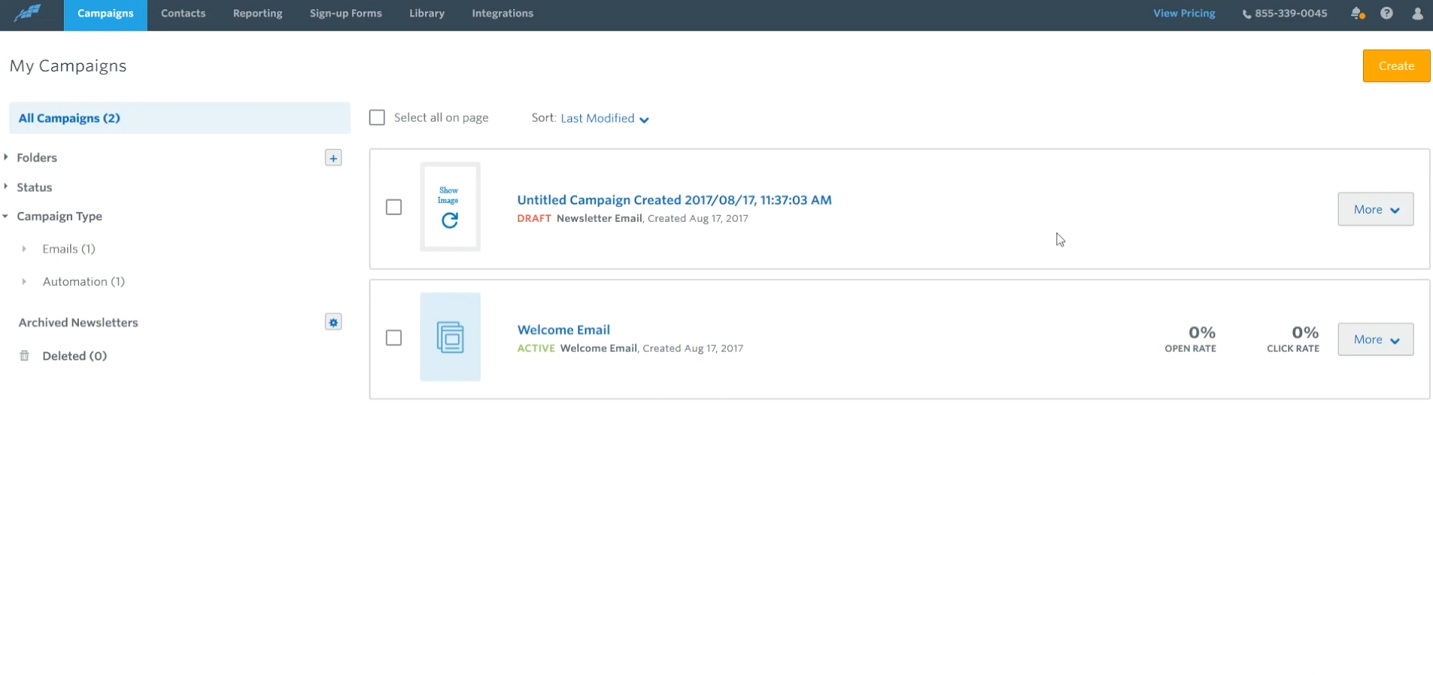
Constant Contact is an excellent example of a platform with end-to-end email marketing capabilities.
List of Best Email Marketing Software
Now, having discussed the types, let’s look at some email marketing software. In this shortlist, you’ll find easy-to-use platforms with comprehensive features sets built for email marketing at any scale. Also, these are primarily web-based software. Of course, we will not get into much of the details and pricing schemes. We’ll have a general look at the features and what they can help you accomplish.
- Constant Contact: A robust marketing software with features extending to social media and much more. However, in its heart of hearts, it is a robust email marketing tool built for SMBs. Core features include marketing automation, ecommerce support, contact management, results tracker, dynamic sign-up forms, and even surveys and polls. Moreover, it is mobile-ready and can seamlessly integrate with over 400 apps. Meaning, you can easily use it alongside your existing business systems. For pricing, their plans start at $20/month.
- MailChimp: This popular online email marketing tool is used by small and medium enterprises. It helps you manage email campaigns with large volumes using core features like subscriber profiles, email client testing, delivery by time zone, email beamer, templates, email designer, mobile sign-up forms, SMS for events, and A/B testing. The platform also integrates well with other digital business tools to streamline your operations. Last but not least, this vendor is known for its low-cost plans that start at $10/month. They also have a free plan that is ideal for small teams.
- Marketo: A go-to platform for B2B marketers. Like other top email marketing software, it goes beyond email marketing itself. And, just like them, Marketo is email marketing at its core. This is useful for businesses that engage in inbound marketing, event marketing, and consumer engagement marketing. Its core features include real-time personalization, email campaign management, budgeting, marketing planning calendar, optimized ad spend, and lead generation. Moreover, it can automatically generate real-time performance reports. For pricing, the vendor only offers custom quote-based plans so be sure to contact them for more information.
- Mailmodo: Mailmodo is an all-in-one email service provider that reinvents email marketing with interactive AMP emails, delivering an app-like experience. With a drag-and-drop template builder and automation capabilities, users can create custom email templates, send targeted emails, measure performance, and boost deliverability. Its key features include an interactive template builder, 300+ customizable templates, personalization, real-time analytics, A/B testing, automated workflows, integration capabilities, and a user-friendly interface. Pricing starts at $39/month. It also offers pre-built widgets and a drag-and-drop editor for easy creation of AMP emails.
- SendinBlue: An email marketing platform with modules for transactional email marketing, SMS messages, and workflow management. Moreover, just like all the other tools here, it provides users with real-time data for performance reporting. Its main features include automation, send-time optimization, real-time tracking, spam check, trigger marketing, and transactional emails and SMS. What’s also great is that it has a chat module for quick and easy communication. In case you’re interested, pricing starts at $25 for its Lite plan. However, there is a free plan available supporting 300 emails per day.
- Omnisend: Ominsend is an e-commerce marketing automation tool that unifies your email, SMS, push notification, and web channels in one platform. Its automation and segmentation features help ensure that you send the right message to the right contacts at the right stage of the customer journey. Omnisend also features a convenient drag-and-drop Content Editor that helps you build click-worthy emails. It integrates with over 30 apps, including major ecommerce platforms like Shopify, BigCommerce, and Woocommerce. Omisend has a free plan which includes 15,000 emails a month. The paid plans come in three tiers: $16 a month for the Standard plan, $99 a month for the Pro plan, and custom pricing for the Enterprise plan.
- AWeber: An intuitive email marketing platform for teams of all sizes. It has a team hub feature that you can use to collaborate with multiple members. Moreover, it is straightforward to use, thanks to its drag-and-drop editor. It also specializes in mobile responsive emails and features 700 different templates to simplify the creation of emails. Other key features include a newsletter editor, HTML templates, sign-up forms, split testing, email tracking, mobile apps, reporting, and subscriber management. As for subscriptions, AWeber is available in six pricing tiers. The most basic plan supports zero to 500 subscribers for $19 a month.
- NotifyVisitors: This offers great email marketing software for Shopify stores, small businesses, and startups. It helps you scale your business and reach your targeted audience effectively. NotifyVisitors offer pre-made templates to get you started, their drag-and-drop email editor helps you to customize the templates as per your requirements and allows you to do branding in the best possible way. The best part about their email software is, that it is easy to set up and implement and you do not require any coding knowledge for that.
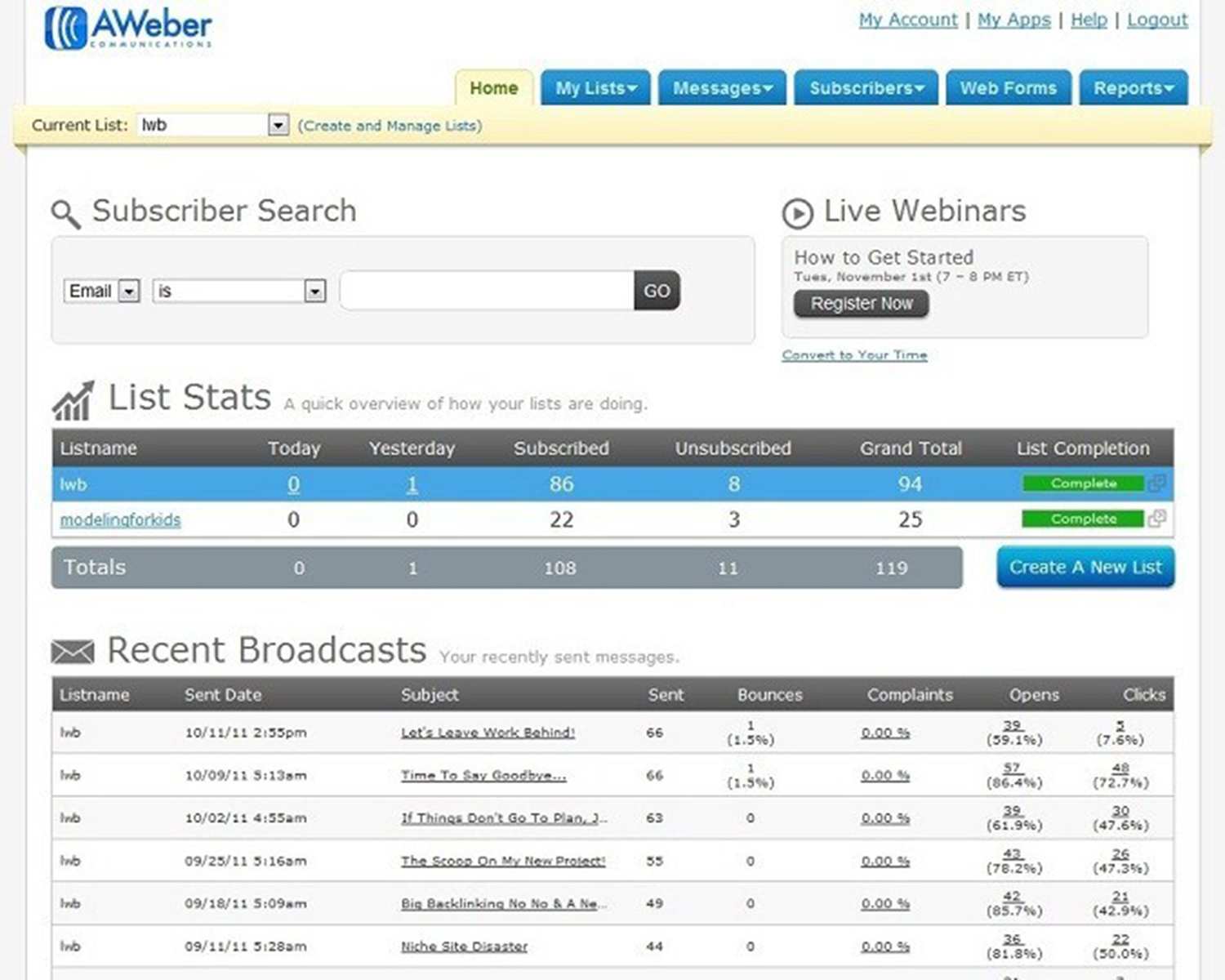
AWeber is one of the most popular email marketing tools on the market because of its intuitive interface and comprehensive features.
- Campaign Monitor: An easy-to-use email marketing application built to cater to companies of all sizes. Among its core features are email customization, template management, contact segmentation, and social sharing. What’s more, it comes with a great A/B testing tool that lets you gauge the effectiveness of your email marketing campaigns before you roll them out. It also has an analytics suite that lets you gain insight into your campaigns for better decision-making. For pricing, Campaign Monitor’s plans range from $9/month to $149/month, depending on your required feature sets. The vendor also offers a quote-based plan for larger enterprises.
- ActiveCampaign: An end-to-end marketing system with a powerful email marketing module. With this, you get access to an intuitive drag-and-drop email designer that lets you create engaging emails that match your branding. Moreover, it comes with tools, such as smart autoresponders, email automation, smart segmentation, and robust email targeting. Using these, you can easily optimize your campaigns and ensure higher engagement from your leads. If you feel that this platform is the right fit for you, ActiveCampaign is available in four pricing plans, ranging from $15/month to $279/month, depending on the functionalities you need. Discounts apply if you have your subscription billed yearly.
- Mailjet: This innovative tool is engineered to help businesses of different sizes streamline the way they send and receive emails. Equipped with robust features for contact list management, segmentation, email automation, and A/X testing, this email marketing system can help you not only prepare emails but also ensure that they are being sent at the most opportune time to the right leads so you can get the most out of each message. What’s more, it comes with great real-time tracking functionalities and analytics tools so you can easily analyze the performance of your campaigns. For pricing, they have a free plan that can accommodate up to 6,000 emails a month. If you need to support more than that, they have paid plans starting at $7.49/month.
- Zoho Campaigns: As part of the popular Zoho productivity suite, this platform certainly packs a punch when it comes to email marketing. From syncing your contacts and organizing your contact lists to helping you design your emails and scheduling the sending of your emails, this can provide you with all you need to ensure great campaigns with high ROIs. It even comes with advanced tools such as A/B testing, recipient activity tracking, engagement measurement, and social statistics to help you perform more sophisticated email marketing tactics. If you are interested in this platform, Zoho Campaigns offers monthly subscriptions based on the number of subscribers that start from $5 as well as pay-as-you-use-plans that start from $6.
- Emma: This flexible yet easy-to-use email marketing solution is created with freelancers and SMBs in mind. It comes with both basic and advanced tools that range from email automation and list segmentation to dynamic content creation and analytics. Furthermore, the platform is equipped with a great response dashboard, content editor, and lightbox forms that you can access on both desktop and mobile devices, making it ideal for agile teams that are always on the go. The only downside is that Emma has more expensive subscriptions than quite a number of other email marketing tools on the market, with starting rates ranging from $89/month to $729/month. These are priced depending on the required feature sets of each client.
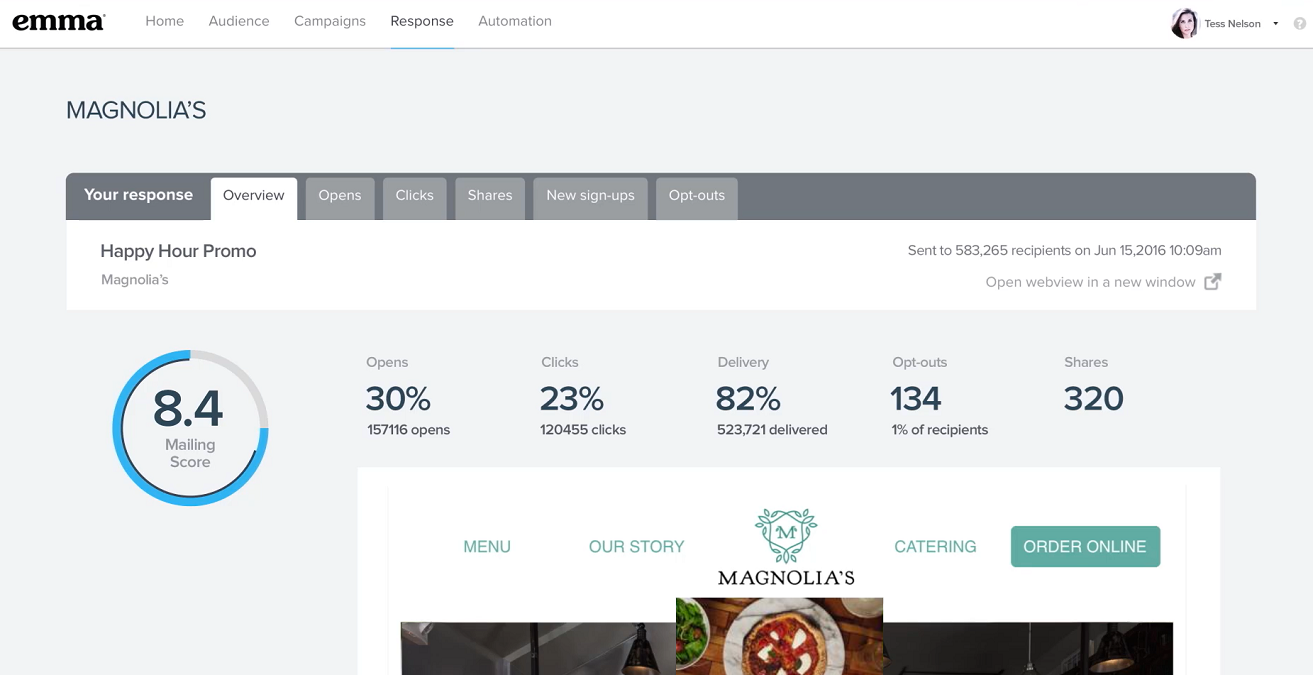
Emma offers an easy-to-use interface and extensive email marketing features. This makes it a great option for both novice and professional users.
- MailerLite: Developed for small businesses, this email marketing tool offers a straightforward interface that is packed with features that can help you make the most out of your campaigns. It comes with everything from subscriber management and email automation to A/B testing and campaign reporting. Moreover, it has drag-and-drop editors as well as custom HTML editors that let users create engaging emails however they prefer. Lastly, MailerLite has a great forever free plan with limited features for businesses with less than 1000 subscribers. If you want to handle more subscribers, they have paid plans ranging from $10/month to $260/month.
- Optimizely: A popular online marketing system trusted by thousands of businesses worldwide, this aims to help you cut your bounce rates, increase customer engagement, and improve the traffic of your website via email campaigns. It offers simple visual editing and intuitive campaign management that lets you set up your email marketing efforts seamlessly. Moreover, it comes equipped with advanced functionalities, such as behavioral targeting, predictive analytics, and multivariate testing, to help you reinforce your campaigns. Lastly, it is protected by enterprise-grade security for your peace of mind. For pricing, Optimizely is only available by quote so be sure to get in touch with the vendor for more information.
- ActiveTrail: An end-to-end email and SMS marketing automation system for different business sizes. Some of its core features include contact management, visual automation, multi-platform marketing, list segmentation, and email creation. In addition to these, the platform also has A/B testing features, NPS measurement tools, and real-time analytics so that you can take the guesswork out of campaign planning and improvement. If these are not enough, ActiveTrail also integrates with a wide variety of third-party tools so you can easily sync it with your existing software ecosystem. For subscriptions, they have monthly pricing plans that start at $7/month. The vendor also offers packages based on SMS or email credits.
- EngageBay: A comprehensive solution that combines sales, marketing, and customer service features in one hub. With this at your disposal, you not only get access to a robust email marketing module but also tools for CRM, live chat, and campaign automation. It can help you create email templates and email automation sequences for easier campaign management. Moreover, you can create more targeted emails with its great CRM and contact management functionalities. Last but not least, this platform also supports social media engagement so you are not limited to contacting your customers via email. For pricing, EngageBay has a free plan with basic features that is great for small teams. For bigger teams, they offer paid plans ranging from $14.99/month to $79.99/month.
- Wix ShoutOut: A powerful email marketing system and newsletter builder from Wix. This mobile-ready solution offers a plethora of tools from mailing list management and contact management to campaign management and social media sharing. It allows you to create intuitive subscriber bases and data-driven email marketing campaigns without the need for multiple software solutions. To top it all off, Wix ShoutOut is available for free for small teams that intend to send out 3 ShoutOuts per month. For bigger companies, they offer affordable paid plans that range from $4.90/month to $44.90/month.
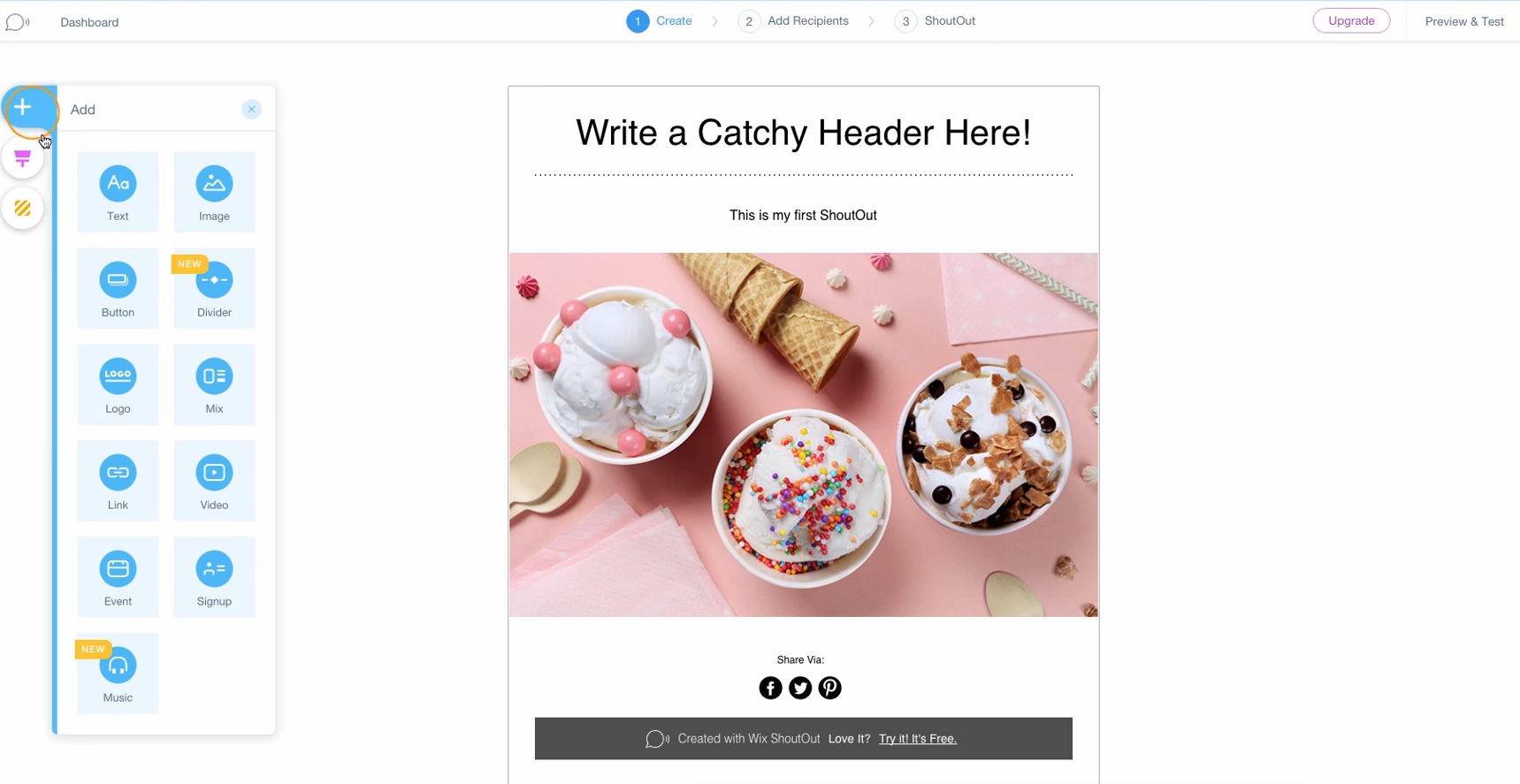
Wix ShoutOut comes with a drag-and-drop email editor that makes it easy for users to customize their emails and make them as engaging as possible.
Email Marketing Software Types
There are different types of email marketing tools. Some are quite general and very customizable to your needs. Others are very specialized. Also, if you want to be strict about all the types of solutions, there would be too many to list. So, we’ll settle for general categorical types.
- Autoresponders. Email marketing solutions usually include an autoresponder function. In its most basic sense and usage, this function helps users cut time and reduce effort by automatically replying to general emails. However, today, autoresponders are quite advanced. You can set them to notify you via SMS and social media. Also, you can set them to send canned yet personalized responses. For example, if someone makes an inquiry, you can send them a help desk article automatically. Also, the software automatically personalizes the email by adding the recipient’s name. With these features handy, you can use autoresponders to generate leads.
- Newsletters. Some solutions specialize in helping you create beautiful, highly-visual newsletters. The top ones even let you create interactive emails. Often, newsletter creator and manager solutions are used for product promotions, rolling out of sales, and content marketing. Thus, these can help you drive traffic for SEO, generate sales leads, and increase reach and brand loyalty.
- Sales and Transactions. Other programs are mainly used for sales and other opt-ins. For instance, you can create interactive emails that let users purchase from your store directly from your email newsletter. This reduces the time and effort on your customers’ part to go to another link and website. Typical uses include email receipts, password resets, opt-in confirmation, payment reminders, and payment confirmation.
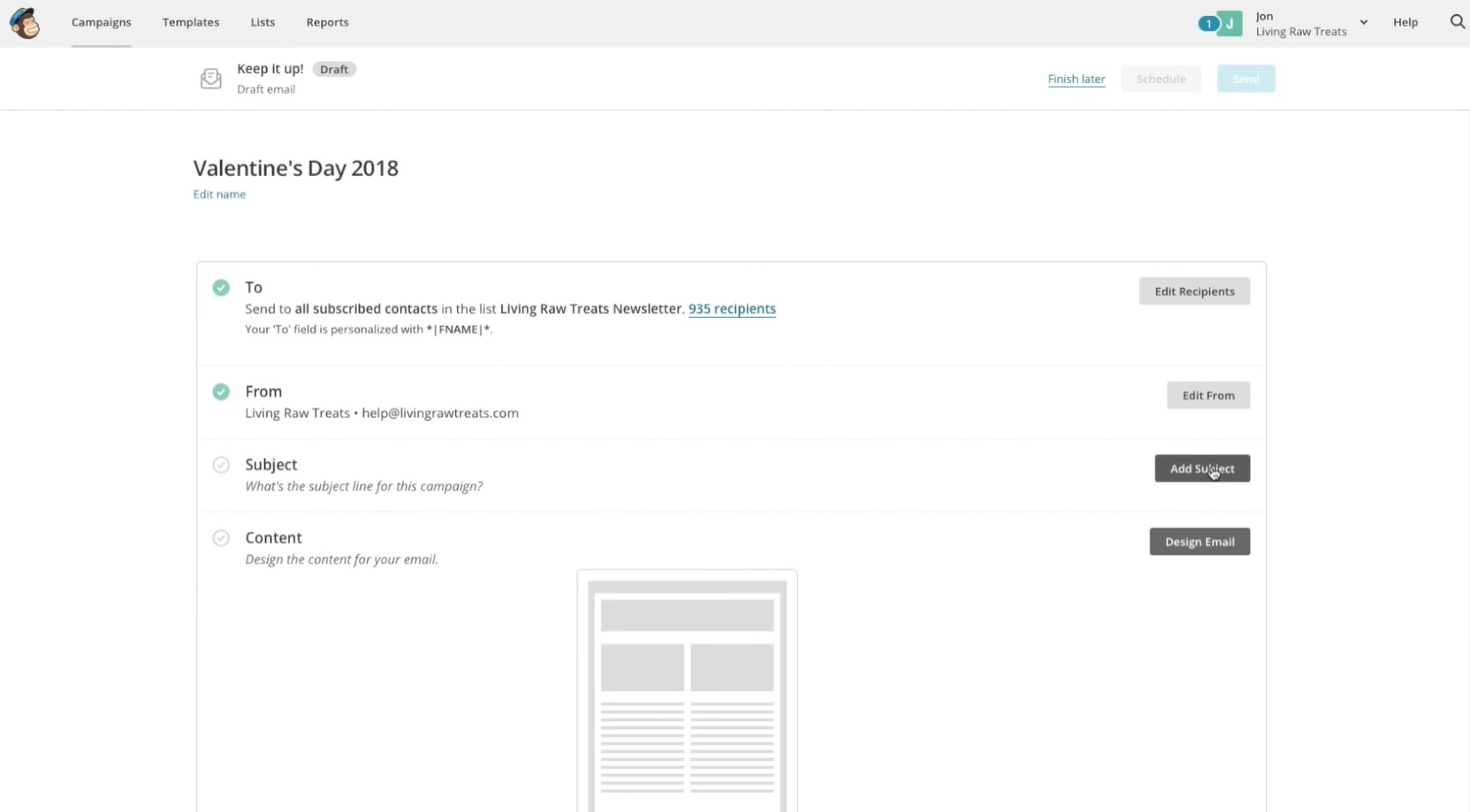
MailChimp is an email marketing tool that’s equipped with autoresponders, newsletter creation tools, as well as targeted email automation.
Key Features of Email Marketing Software
In the previous section, we’ve listed popular platforms in use today. They may have differences in terms of their features. However, they share common ones that make them go-to solutions. In this section, we’ll give you a general look at what the requisite features are for a good email marketing platform. Here they are.
- Workflow Automation and Autoresponders
- Newsletter and Email Builder
- A/B Testing Tool
- Social Media and CRM Integrations
- Analytics and Reporting
- CAN-SPAM Rules
Workflow Automation and Autoresponders
No good email marketing software exists without an autoresponder. This tool allows you to send replies, canned messages, and personalized email campaigns. This saves you time and effort from doing these things manually. Also, this feature comes in tandem with a workflow automation module. What this does is automatically act on your behalf using triggers and preset rules. Of course, you have to customize these yourself to tell the program what to do. For instance, when an email comes in that is part of a conversation tagged as sales, the program can then flag it to get your attention.
Newsletter and Email Builder
Email builders allow you to personalize canned messages. This is an important feature when sending out mass emails for promotions. Email recipients seem to be more responsive to personalized emails. But it is hard and tedious to insert personalized salutations on your own. Through rule-based computation, email builders do all of this for you. Thanks to what they call merge tags, which allow you to replace variables in your copy with personalized elements.
Moreover, you should choose a platform that has an easy-to-use drag-and-drop email and newsletter editor built-in. In this way, you won’t have to know how to code to create beautiful and engaging emails and newsletters for your audience. Moreover, its also best to choose platforms with ecommerce integrations if you plan to sell directly through email.
A/B Testing Tool
Not sure what text or graphic works for a particular segment? Do A/B testing. Just like its name, it allows you to send out an A copy or B copy of an email for a campaign to test out which ones work. This is important as it helps you finetune and optimize your messages. Also, it enables you to find your writing voice for particular segments. Copywriting isn’t an exact science. However, measuring its performance can be pretty scientific. And, with this tool, you can approach your email marketing more scientifically. Albeit still involves guesswork.
Social Media and CRM Integrations
Email marketing does not exist in a vacuum. Experts use it to generate leads and traffic to other touchpoints where they can make a sale or continue to engage prospects. And, not all people want to communicate via email. This is especially true with B2C consumers. Thus, it is best to have your email marketing platform integrate with CRM and social media tools when you have B2C customers. But, keep in mind that the B2B market is slowly turning into a B2C one. So, if your email marketing software doesn’t have a CRM module in place, you better have it integrated with a standalone CRM system.
Analytics and Reporting
Again, email marketing is not an exact science. However, just like many sciences studying dynamic and complex phenomena, people can exact patterns that hold in the chaos. For business operations, this is done through the help of analytics and reporting tools. However, it is already hard to do even when you are not handy with digital spreadsheet tools. Thus, if you want to measure the success of your campaigns and have a chance at optimizing your efforts, its best to have a platform with these features. And, the top ones do.
CAN-SPAM Rules
There are laws prohibiting spamming. This is especially true for the US and EU. CAN-SPAM is a module that analyzes your email for the chances of it getting blocked by spam filters, HTML structure, or broken links. So, before you shoot an essentially dead email to the cloud, you get notified before you do.
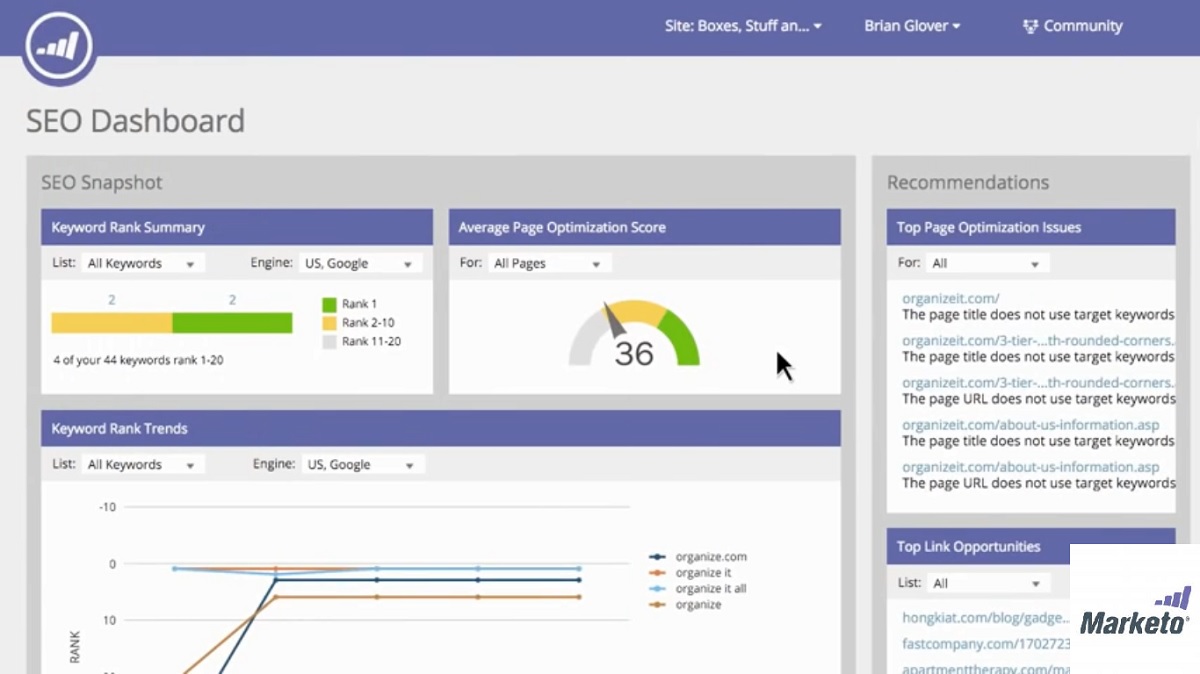
Marketo comes equipped with basic and advanced email marketing features from email creation and automation to A/B testing and SEO reporting.
The Benefits of Using Email Marketing Software
A set of preferred benefits are necessarily just preferred outcomes. And, its different strokes for different folks. But, there are general benefits to using email marketing software, and here they are:
- Save time and money
- Send more emails
- Reply to more emails with “canned” personalized touch.
- Have all your contacts handy
- Generate reports and insights automatically.
- Layout emails and newsletters with ease.
- Quantify email campaign success and performance.
- Identify areas to improve on.
- Quickly segment audience.
- Buying forces you to maximize the use of your investment.
- Never miss an email again
There is not much doubt that when used the right way, email marketing tools can give you good value for your investment. Think about this in this way. If you already have a successful email marketing process without the tool, then when you adopt it, you get to decrease your manhours. This counts as savings in terms of time, effort, and money. Also, when you have a formula that works for you already, you get the chance to increase its range. Thus, assuming all things are equal, you get more bang for your buck right from the start.
How Do Email Marketing Software Work?
In the previous sections, we’ve mentioned how email marketing tools work. However, we’d like to dissect it further and state them more clearly and in sequence for you to get a better understanding of how to use them. Firstly, there is something that most, if not all, of these software solutions lack that is very important to email marketing. This is a database of emails for cold email campaigns. This is where your ingenuity comes in.
You mainly deal with this in two ways. One, you create landing pages to opt-in to your newsletter subscription and redirect prospects from your other touchpoints there–both online and offline. Second, you scrape emails from sites, social media, or subscribe to a prospect database service. Of course, you can mix these all up and see what works. Now, that you have your contacts, you’d be able to have a process that goes something like this:
- Create landing pages (opt-in) for the email newsletter campaigns and have them on various touchpoints.
- Segmentize your contact database.
- Develop content for each segment.
- Do test emails using A/B or split testing.
- Optimize your emails according to results.
- Set autoresponder rules and automation according to results.
- Launch your campaign.
- Measure campaign as you go, correct your course if need be.
- Be mindful of your workflow and automation rules (correct whenever need be).
- At the end of the campaign, analyze performance, and gather insights for the next one.
- Rinse and repeat.
Email marketing software works through workflows, rules, and stages that you set. It is a program that will nudge you to do things correctly and accurately. Thus, it is you that works with it, and there are many best practices that we can’t get into here. You should do your research from time to time to keep yourself updated with these.
Potential Issues with Email Marketing Software Usage
As discussed, there is the human factor when it comes to adopting and using email marketing systems. This is really where most of the problem lies. Of course, there are software issues as well, especially when you adopt not-so-well-designed platforms. But, they rarely stay long in the market. Consumers are more discriminating these days. Common people issues are as follows:
Lack of security awareness
Firstly, many people that do email marketing are not aware of security issues. This pertains to the security of their data and how they encroach on the security and privacy of others. This includes the sending of spammy emails that, when you do it to the “right” person, many will retaliate. Some would only speak out against your company’s practice. Others that can hack your system and have the time to do it may do it. So, it is best to have additional security measures on your end as you have private information stored. This information is delicate and valuable. Also, it is not only you that own it. It is owned by your customers too. A breach will be bad for business.
Underutilization of tools
Secondly, many firms underutilize their email marketing software tools. This is because they lack the type of onboarding necessary to get everyone in on the project up to speed with the features. Thus, they use their tools below their real potential. One way to deal with this issue and, I argue, the best approach is to tackle this head-on. How? By allotting time and effort to get to know the tools in and out. Think of it as an investment. Spend time now and gain all the benefits in the future instead of going somewhat blind through campaigns and never learning much.
Not integrated with other systems and workflows
Thirdly, email marketing software usually integrates with other business systems. Other users find it tedious to integrate them with other systems, though. This may work for some. However, again, this does bring the best out of your system.
Furthermore, others don’t have their email campaigns integrated with their actual workflow. It exists in a silo done by one or two people separate from everything else the company is doing. Thus, you wouldn’t get to see the ROI or the liability of the campaigns fully. The first step into a better view of your processes is to acknowledge that they work together for you.
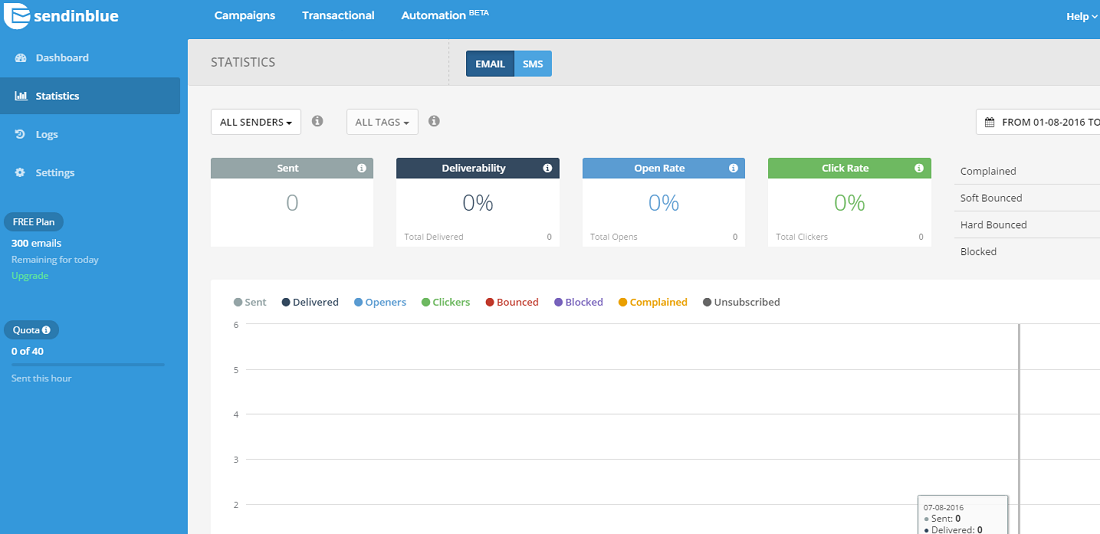
SendinBlue can integrate with different software solutions, allowing you the flexibility to work with your current business systems.
Factors to Consider When Buying a Software
Buying software is not a simple task. This is especially when you subscribe to annual plans and invest some time into learning how to use it and adapt it to fit your operation. You must do it with due diligence, care, and critical thinking. So, here are some questions that you should consider when purchasing a subscription plan.
- How many people will get to use it?
- Are there any cheaper alternatives but with the same capabilities?
- Is the user interface intuitive and simple enough for a teen to operate it?
- Which pricing plan and package fits my needs?
- Does the software provider have excellent customer service?
- Do they have a self-service database, and how good is it?
- How secure is my information on the platform?
- What do other people say about the software?
- How can I measure the ROI on my subscription?
These are just some things that you should consider. Other factors include aesthetics and your organizational culture. Why? Well, if you think about it, nobody likes to use an awkward-looking tool everyday. And, if your corporate culture is resistant to change, you could bet that your tool would not be used well.
Latest Email Marketing Trends
Marketers say that the main goals for email marketing are retaining customer base (29%), increasing engagement (22%), sales (17%), building brand awareness (13%), delivering relevant content (11%), and driving more website traffic (10%). This shows that it is being used in key business processes. It is not just an extra service that you will do better if you do without. Thus, it is good to ponder how you can leverage it successfully, just like top users.
This may be true. However, many operations have fewer than five people working on email campaigns. Also, they don’t have in-house abilities for HTML, design, and development. About 82% of the respondents rely on templates. What this means is that there is so much to be improved when it comes to email marketing across the industry. These include the expertise of the people making them.
Lastly, relatively recent regulations may progress into stricter ones. Data is today’s prized possession. There is a public debate on whether who owns it. Is it the public? Is it the company? Or is it the actual person? This is likely going to lead to tighter regulations. So, it is best to follow the current rules and have a platform that is secure and ethical.
