Today, businesses and companies are living and facing the challenges brought by the information age. From market movement to team productivity, countless leaders and business owners have had to adapt to the demands of the current era by leveraging their data collection and analysis strategies. This trend has led to the mass development of solutions.
Business intelligence, one of the more well-known solutions to enter the market, takes the information age and converts it into features and capabilities that will help you and your team perform. Data visualization and brand recognition are only some of the things that business intelligence achieves.
Within the market, Microsoft Power BI and Tableau stand toe-to-toe against each other in a competition surrounding business intelligence. If you’re looking for such a solution, then these two are among the few to make it in our article about the best business intelligence software available. In this article, these two will be compared in order to help you decide which one you should get.
Microsoft Power BI vs Tableau: Overview
Microsoft Power BI and Tableau emphasize different parts of business intelligence. As a result, both platforms cater to specific needs based on their primary purposes and the toolbox they offer to their users.
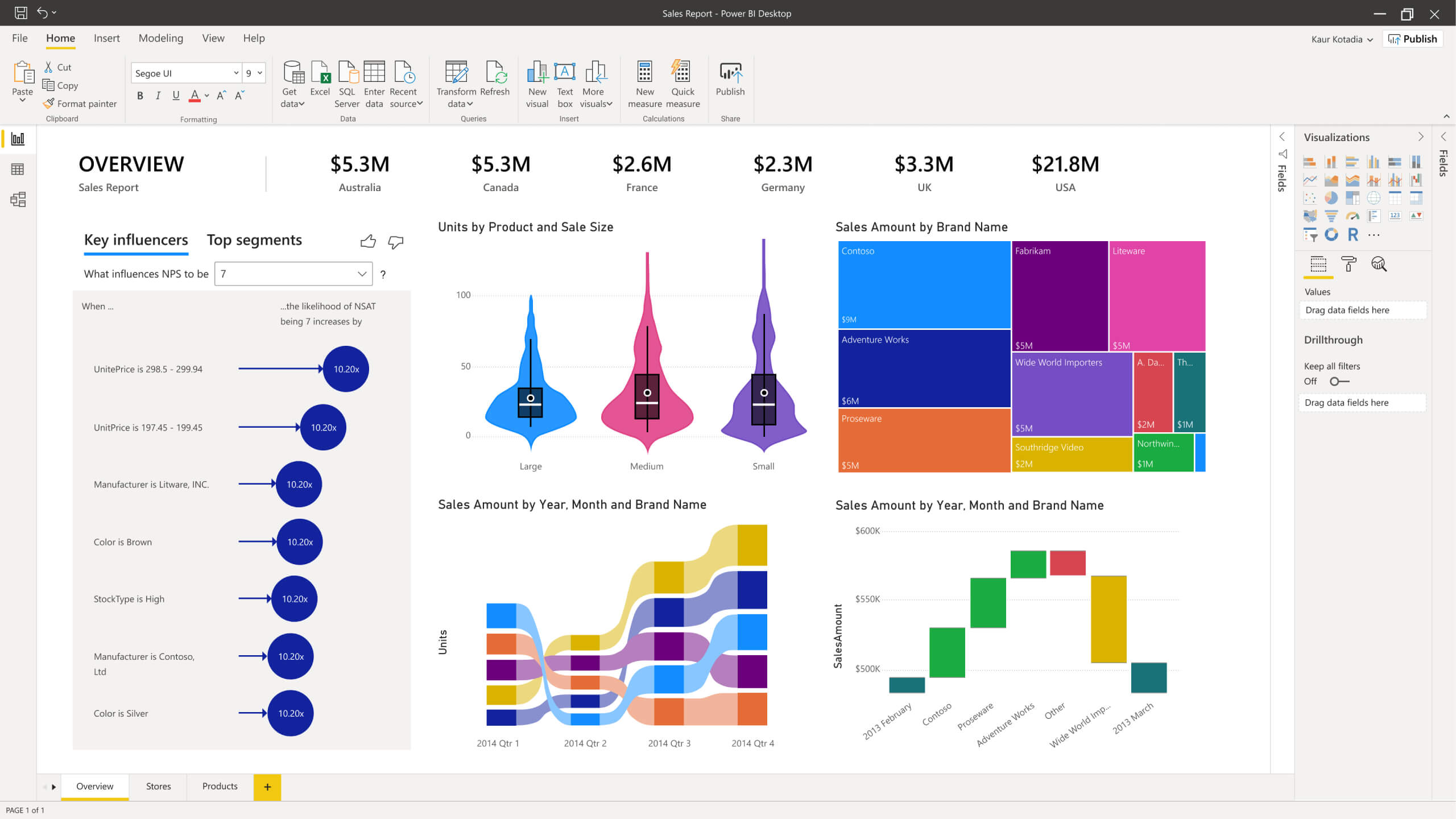
Microsoft Power BI
Like many of Microsoft’s products, Microsoft Power BI comes equipped with the ability to take advantage of applications from the same vendor. Microsoft Azure and Excel are only some of the apps that you can take advantage of should you go for this platform. Microsoft Power BI is based in the cloud and is capable of providing features that meet analytical purposes.
Whereas Microsoft Power BI focuses on the data analysis process, Tableau emphasizes its ability to collect and discover information. This platform makes it easy for you and your team to understand any trends in your data as it is equipped with visualization options. That said, Tableau comes up to par with Microsoft Power BI in data analysis, which is essential for taking advantage of what business intelligence is capable of.
Microsoft Power BI vs Tableau: Pros and Cons
This Microsoft Power BI vs Tableau comparison takes a deep dive into each platform’s pros and cons, which involves a discussion on the full range of features that both systems offer. It should be noted that Microsoft Power BI targets small and medium businesses while Tableau caters to the needs of larger companies and enterprises. This difference comes into play when taking a look at both platforms’ capabilities and features.
One of the key differences between Microsoft Power BI and Tableau is the implementation strategy. Power BI values data visualization above all else, while Tableau focuses all its features around data uploads and discoveries.
Microsoft Power BI Pros
Considering how Microsoft Power BI and Tableau have varying priorities, the features of both platforms also adapt. Power BI’s pros lie in how many times this platform can take data and convert it into digestible and actionable information. With its Microsoft Excel integration, Microsoft Power BI can provide more analyses compared to Tableau. Furthermore, the same integration can lead to various other formats of visualization, thereby further emphasizing the platform’s analytical capabilities.
Among the features that are available thanks to Power BI’s seamless integration with Microsoft apps are the following:
- Cortana and Natural Language
- SQL-Based Analysis
- Azure Stream Analytics and Dashboard
- R Programming Language
- Open-Source Analytics
- Power View, Query, and Pivot
The combination of these features ensures that Microsoft Power BI can answer more complicated questions, like correlations between data sets. It also offers the information faster than Tableau can.
Tableau Pros
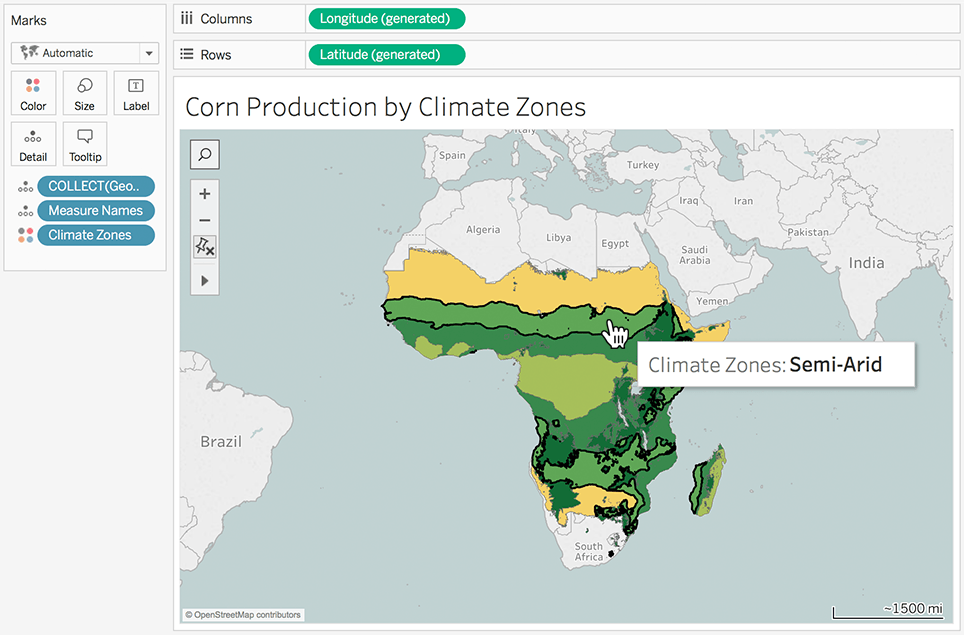
On the other hand, Tableau competes through its visualization-based tools. It gives you access to numerous heterogeneous data sources, which is essential if this platform is to provide data visualization tools that are a step above its competitors. Furthermore, even with the analytical capabilities of Power BI, Tableau still comes out on top in the category BI-specific tools.
For one, Tableau can support R analytic language, which is important for people who work in the programming industry as well as for anyone who needs a platform that can handle advanced analytics. Beyond its visualization tools, Tableau can take your data and make predictive conclusions, conduct data transformations, and accommodate live queries.
Microsoft Power BI Cons
Given the advantages of each platform, both Microsoft Power BI and Tableau are susceptible to a number of disadvantages.
Microsoft Power BI’s insufficiencies may propel you to look for a list of data visualization software just to get on par with Tableau in this area. Furthermore, this platform cannot answer any queries that will require deep analytics, like Tableau’s forecasting and statistical analyses. Finally, Power BI’s integration with other Microsoft apps means that you will need to spend some time trying to figure out what to set up based on what you need to see and what you need this platform to do.
Tableau Cons
Meanwhile, Tableau’s cons revolve around all the processes after data visualization. In particular, this platform cannot compete with Power BI when it comes to reporting and optimization capabilities. Moreover, this platform lacks the experience of integrating with Microsoft apps, which can make the difference in usability, especially if you and your team are already deep within the Microsoft ecosystem. Tableau also offers a less intuitive user interface, which will be further discussed in the next section.
Microsoft Power BI vs Tableau: Customer Experience
Despite the features that each platform offers to you and your team, this Microsoft Power BI vs Tableau comparison also considers how both platforms’ capabilities can suffer or benefit from the customer experience. If you read this guide, you’ll see why customer experience, such as usability and setup, is important for data analytics and business intelligence software.
Integrations
The first category in this section deals with integrations as it can dictate how seamless your workflow can be with either platform. As was mentioned above, Microsoft Power BI offers Microsoft app integrations. Beyond that, this platform also integrates with other systems like Salesforce and email marketing apps. Power BI also boasts API integration, which enables you and your developers to add capabilities as soon as the need arises.
Meanwhile, Tableau heavily invests in any and all integrations that could further the experience. Because the list continues to grow with each successful investment., this platform allows you to access the information as soon as you log into the system. Unfortunately, Power BI remains to be the uncontested winner in this category.
Usability
Beyond integrations, another category that falls with the category is usability. Microsoft Power BI responds to this area by providing a dashboard and an overall experience that is intuitive and user-friendly. It also ensures that you and your team can access the platform wherever you are thanks to its implementation options, which comes in three forms: desktop, mobile, and service. As a result, Power BI is easy to use and setup, especially considering it offers live data access – a feature that is becoming more and more important to have in order to gain a better customer experience.
Setup
Tableau is far less intuitive than Microsoft Power BI but this platform does what it can to stand on par. Specifically, setup is a simple process of going through their list of connections and integrations and choosing which apps you need to implement within the platform. Tableau has become notorious in usability as some of its functions can be in hidden menus that you won’t immediately check for what you need to use. This platform does make up for its less than intuitive dashboard and setup by providing quick access tools like live query and extraction, which specifically caters to the needs of data analysts.
Customer Support
Microsoft Power BI further pulls ahead in terms of customer support. While both Power BI and Tableau both offer training to help you migrate to the platform easier and faster, the former comes equipped with a key feature: natural language support. This feature means that you can ask questions in the way you would to Google or Amazon’s smart tools and have it be recognized and answered by the platform. This makes it easier for you to get to the answers you need without having to think about what kind of language your business intelligence software supports.
Microsoft Power BI vs Tableau: Pricing
This Microsoft Power BI vs Tableau comparison wraps up with a discussion on price, which is important if you want to gain a cost-effective solution while also elevating your market research efforts as well as your business strategies.
In general, Microsoft Power BI comes at a lower cost than Tableau, and this is the primary reason why many potential customers flock toward this platform. The pricing matrix is based on the integrations with other Microsoft apps that you may need as well as how many users you expect to take advantage of this platform. The payment scheme is usually per month with the most basic plan being offered for free.
Tableau’s pricing a little more complicated. Instead of implementing the same subscription model, this platform determines price based on bulk purchases and your needs for connections and third-party apps. This model may be considered as an advantage if you need direct connections. Otherwise, the more apps you need, the higher the price.
Microsoft Power BI vs Tableau: The Information Age
The Information Age pressures you and other business owners and leaders to jump into the business intelligence bandwagon. Given the capabilities and design of both Microsoft Power BI and Tableau, you have access to software options that can help you compete in this era. If you have a small or medium team, are currently using Microsoft apps, and value data visualization above all else, then Power BI is the more cost-effective and preferred solution. On the other hand, if you handle large data sets and place more emphasis on data collection and analytics, then Tableau, while more expensive, is the better choice.
