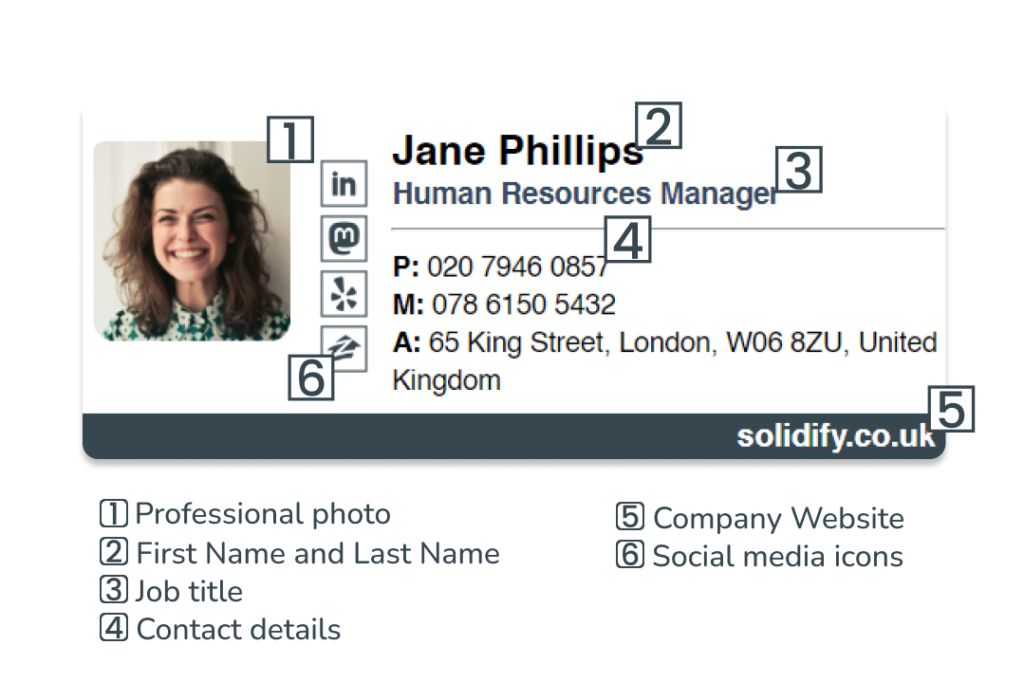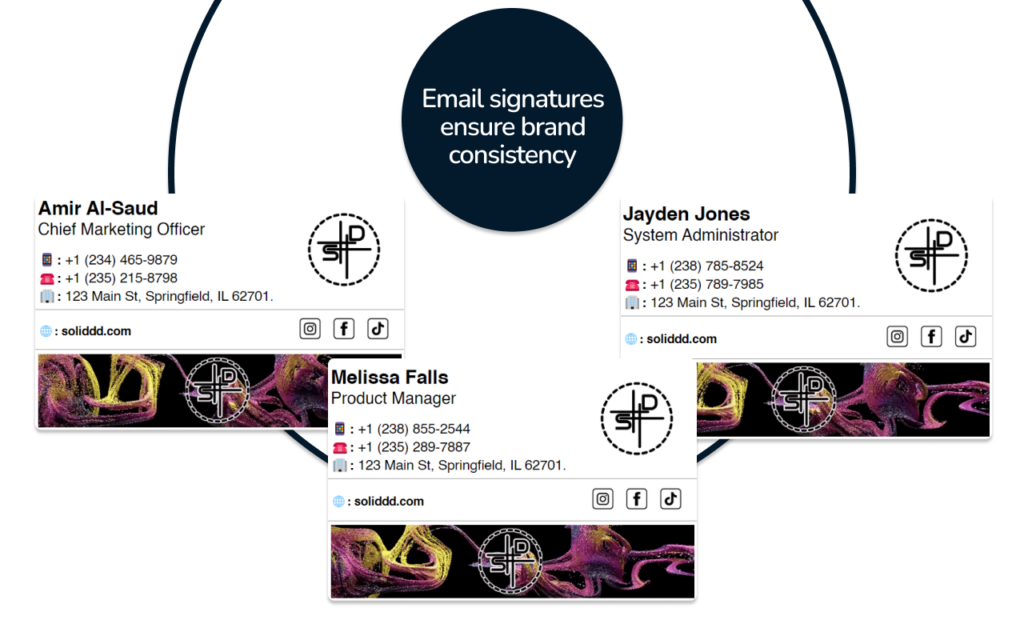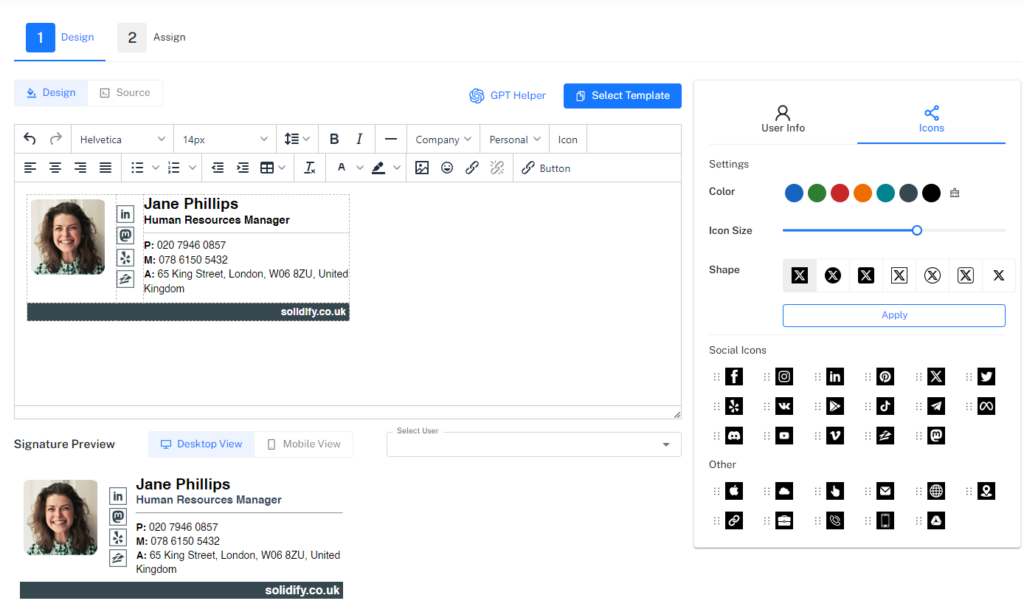Email communication has been a huge part of our lives for quite a significant amount of time. Irrespective of the development of various messaging applications that simplify and speed up the process, email still remains a cornerstone of digital communication. One thing often overlooked in email communication is the importance of email signatures. In this blog post, we will find out what email signatures are, why they are important, what exactly email signature management is, and how you can harness its power effectively. As a result, you will be able to learn about an affordable marketing channel that will allow you to boost your brand awareness, generate healthy leads, and improve your ROI.
Understanding Email Signatures
Email signatures are the text or visual blocks at the end of your emails that present the information about the sender, the business or company they represent, and their contact details. In some cases, there might even be a call-to-action banner that promotes the services or products, including other interactive elements like social media icons, and link buttons. An email signature is more than just a sign-off—it’s a compact representation of your professional identity. When recipients glance at your email, they should instantly grasp essential information about you. The key components of a well-crafted email signature are supposed to include the following:
- Name: Your full name, correctly spelled and capitalized. Depending on your design preferences you can highlight the point with the accent brand color.
- Job Title: Clearly state your role within the organization. You can also consider adding the department to specifically identify the designation of a specialist.
- Company: Mention the company you represent. Company name can be omitted if you are using a company logo.
- Phone Number: Provide a direct line for quick communication. In some cases, you can replace the phone number with your ID on a messaging application.
- LinkedIn Profile: Link to your professional network. It will allow your recipients to learn more about you and the company you work at.
- Optional Elements: Customize your signature with additional details, such as your work schedule, office address, website, relevant links, social media icons, and call-to-action banners.
There are multiple ways how to create an eye-catching email signature or improve the existing one, the most important thing to remember is to create the signature in the HTML format. It will not only ensure the compatibility of your email signatures with different platforms but will also allow you to expand their customization options.
Why Do You Need a Professional Email Signature?
There is a huge set of more or less obvious reasons why professional email signatures are essential for businesses. However, the core reasons why you shouldn’t neglect email signatures lie in the following points:
- Efficiency: A comprehensive email signature simplifies communication. Recipients have the convenience of selecting their preferred contact method—be it a phone call, LinkedIn connection, or an email response. A well-structured signature conveys professionalism and attention to detail allowing your recipients to easily find the right information.
- Brand Identity: An email signature serves as a brand extension. Should your company possess a unique brand personality, it’s advisable to reflect this in your design choices. Employ consistent colors, fonts, and imagery to bolster brand recognition. A consistent signature across all organizational emails strengthens the company’s brand image.
- Credibility: A polished email signature not only adds authenticity to your correspondence but also reflects your dedication to your role and effective communication. Moreover, it allows you to share your social media channels publicly, offering recipients an opportunity to learn about your business’s reputation.
- Marketing ROI and Lead Generation: Strategically designed email signatures can markedly influence marketing ROI and lead generation. They provide an opportunity to showcase your products within routine communication.
The range of opportunities that you can get with email signatures is countless. The result is all about your creativity and understanding of your potential clients. All the abovementioned points allow email signatures to be considered as one of the most powerful marketing software tools. Properly implemented email signatures can even be more effective than traditional email marketing tools.
How to create email signatures for everyone in your company
There are multiple ways you can create email signatures from the pre-designed templates in Google Docs to more sophisticated signatures in the HTML formats. Both ways imply the manual installation and involvement of your colleagues.
The email signature-creating process is only the first step. You can rely on free email signature generators that allow you to create an HTML template of some sort. However, the problems start to show up during the installation process.
For example, you could create an email signature template in a document and distribute it to everyone within your organization, along with guidelines for its application. However, this approach might lead to inconsistencies as any member of your company could modify the template’s content to suit their preferences, potentially harming the company’s reputation. In contrast, the most effective and convenient method is to utilize email signature management solutions that come with built-in HTML editors and customizable templates.
What is email signature management?
Now, let’s find out what email signature management is and how they can streamline the process of the email signature creation and installation. Solutions for managing email signatures across an organization encompass a vast array of functionalities. These include the process of creating email signatures, managing user and company data, and segmenting email signatures for different groups, organizational units, or departments, among many other features.
Email Signature Management involves standardizing and automating the process of using email signatures across an organization. It ensures that every outgoing email from the organization carries a consistent and professional signature. This consistency can help in branding, conveying essential contact information, and even in legal compliance.
Google Workspace, formerly known as G Suite, provides a range of tools for businesses, including Gmail. However, managing email signatures across a large organization can be challenging. Fortunately, Google Workspace has built-in features and third-party tools to simplify Email Signature Management, Organizational Structure, and User Management.
One of the best solutions for all-in-one management of email signatures in Google Workspace is BulkSignature. It combines all the best features providing its users with customizable HTML templates and a comprehensive HTML editor that allows you to create multiple email signatures with profile pictures, call-to-action banners, link buttons, and customizable social media icons for everyone in your company. On top of that, it is fully integrated with your Google Workspace, allowing you to sync your company data without the need for manual data import. The best part is that you can create uniform templates for your organizational units, and departments, as well as global templates that will be applied to everyone in your company.
BulkSignature offers a streamlined solution that eliminates the need for manual email signature installation. The entire process is automated and consists of the following steps:
- Install the application.
- Launch the tool and synchronize your company data.
- Create an email signature template.
- Assign the signature to selected users or apply it across your entire organization.
Once completed, your colleagues will find their new email signatures ready to use in their Gmail inboxes.
Conclusion
Managing email signatures is a vital component of professional email correspondence, particularly within large organizations. Users of Google Workspace have access to a variety of tools that ensure their email signatures remain uniform, professional, and compliant. Through a thorough understanding and effective application of Email Signature Management, organizations can significantly bolster their branding and communication efforts.