OneDesk Review
 OUR SCORE 81%
OUR SCORE 81%
- What is OneDesk
- Product Quality Score
- Main Features
- List of Benefits
- Awards Section
- Technical Specifications
- Available Integrations
- Customer Support
- Pricing Plans
- Other Popular Software Reviews
What is OneDesk?
OneDesk is a helpdesk and project management software that helps you and your team in interacting and supporting your customers. In addition, this platform also offers project management tools to help you track billable hours and improve your scheduling and productivity. Given the overall capabilities of this platform, OneDesk can fulfill the needs of small and medium businesses as well as large enterprises. It can provide various benefits for specific industries, such as IT service companies, product design and manufacturing businesses, and design and creative teams. In terms of your customers, OneDesk offers a robust ticketing system, an informative customer platform, comprehensive web forms, and a knowledgebase. It also offers email integration to enable your customers to submit tickets through email. When it comes to project management, this platform offers project planning, time tracking, and team collaboration tools.Product Quality Score
OneDesk features
Main features of OneDesk are:
- Customer Management Tools
- HelpDesk
- Mobile Implementation
- Project Management
- Workflow Automation and Customization
- Service Request Management
- Service Level Agreements
- Reporting
- Integrations
OneDesk Benefits
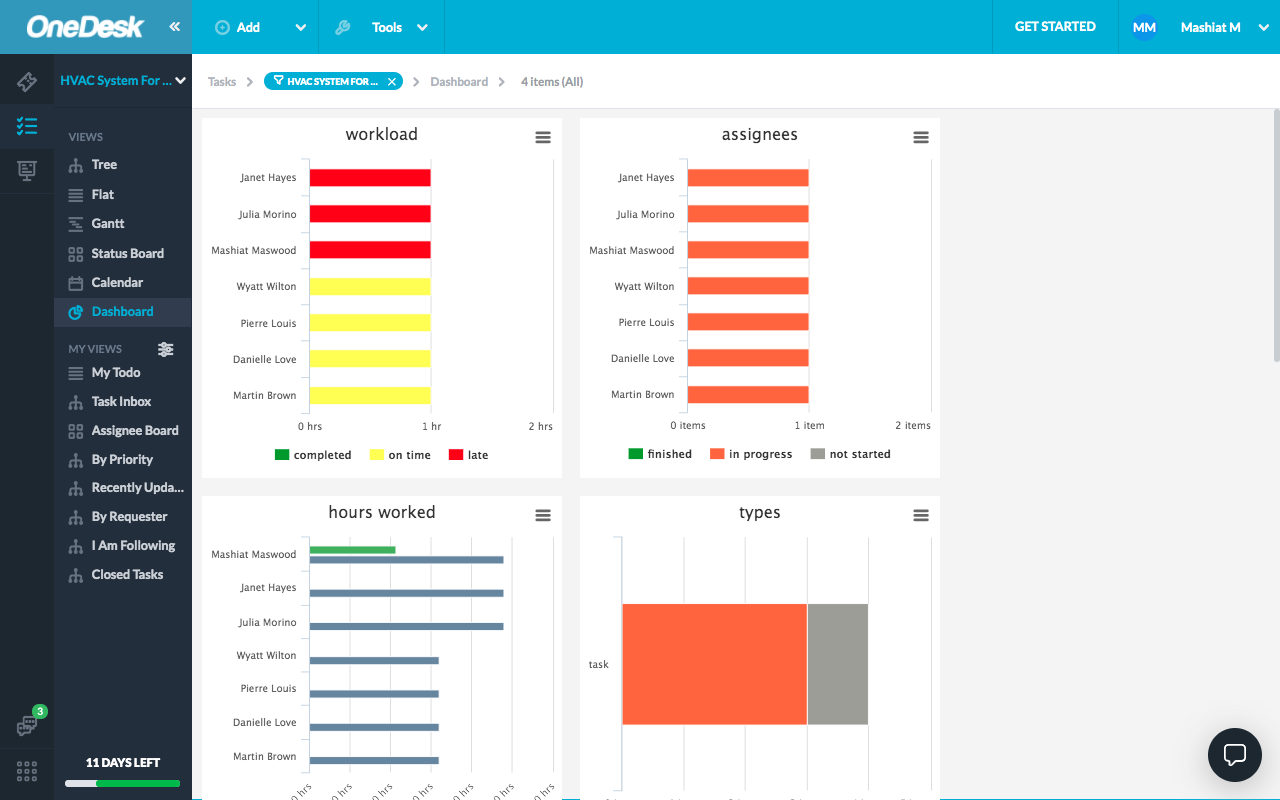
The main benefits of OneDesk are comprehensive customer support tools, extensive project management features, and deployment and integration.
Comprehensive Customer Support Tools
OneDesk offers customer support tools that will help you and your team provide support as soon as it is needed. Your customers can submit tickets through emails and track the progress so that they have constant access to updates. You can also resolve issues immediately through the platform’s live chat as well as with the help of automated actions, which you can set up on the tickets. This platform ensures proper documentation by automatically capturing all replies.
Extensive Project Management Features
OneDesk helps you keep track of your projects from start to finish with the help of various features. For one, this platform can help you plan out your projects and discuss your team to ensure that your staff is focused and clear on what needs to be done. For another, you can use this platform to track tasks and billable hours. Moreover, it comes equipped with Gantt Chart capabilities and actionable reports.
Deployment and Integration
OneDesk employs a cloud-hosted infrastructure, which enables you and your team to access it whether you’re on a browser or on your phone. Its mobile app ensures that you can access tasks and tickets, record time, respond to customer questions, and create work tasks. It also provides extensive integration with platforms like Slack, Dropbox, and QuickBooks, among others, to improve your workflow.
Awards Section


- Great User Experience Award
- Rising Star Award
Technical Specifications
Devices Supported
- Web-based
- iOS
- Android
- Desktop
Customer types
- Small business
- Medium business
- Enterprise
Support Types
- Phone
- Online
OneDesk Integrations
The following OneDesk integrations are currently offered by the vendor:
- Box
- Dropbox
- Slack
- FreshBooks
- QuickBooks
- WordPress
- Okta
- Mailchimp
- Microsoft Azure
- Zapier
Video
Customer Support
Pricing Plans
OneDesk pricing is available in the following plans:





