As more and more people attend college, go online, and delve more into digital communications, technological aids such as grammar tools have become more important than ever. Whether it is for personal use or for work, checking your grammar can help in producing quality content without mistakes. There are different kinds and their offerings vary greatly in terms of the features and functionalities it offers. When referring to grammar tools, at the very least, the service must be able to spot and provide basic grammar corrections and spot spelling errors.
With the advancements that technology offers, doing a grammar and spelling check is must easier than people think. There are free online grammar checkers that can save you both a lot of time and money in proofreading. These Softwares can assist you to improve not only your writing style but also demonstrate your ability to produce quality outputs.
People use grammar checkers for different reasons, some people may be too busy to focus and proofreading takes time. Others may not be the best at grammar skills while there are people who have learning problems or deficits that make spelling and grammar a bit of a challenge. Proper spelling and grammar are crucial to effective and efficient communications, a single misused syntax or basic sentence structure blunders can have an effect on the tone, perception, and understanding of your message.
This article, Grammarly vs LanguageTool comparison, will provide you with a brief but comprehensive review of both Grammarly and LanguageTool, two (2) of today’s most popular grammar tools. These two systems are highly competitive options that have a lot to offer but each has its own strengths and weaknesses.
Comparing the Interface
LanguageTool is incredibly simple. The interface consists of a large, blank text box where you write/ input your content. Users can set the basic settings of language then you can “Check Text.” Possible issues will show up in red and adjustments will be suggested per identified problem. This straightforward display also gives users the option to go here to the premium version and upgrade to unlock more features.
On the other hand, Grammarly has a bit more going on in its dashboard. Once users have created an account, you will gain access to a number of options from pasting your work to searching documents, creating a profile, downloading the Grammarly application, and reviewing your performance reports which allow you to see your writing history and analysis.
LanguageTool Grammar Features
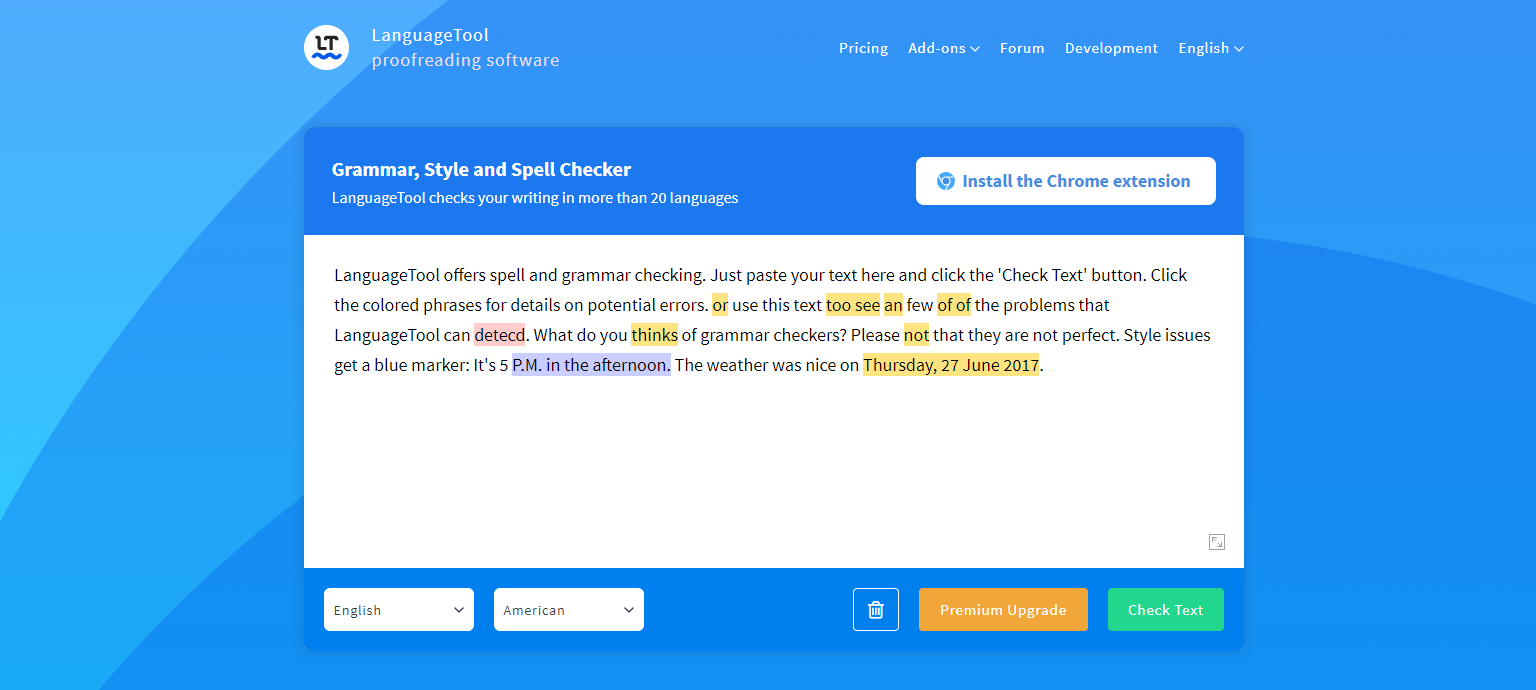
LanguageTool has a free proofreading tool on the browser.
LanguageTool has four (4) main features, this includes the grammar checker, language support, compatibility, and help tool. First and foremost, LanguageTool is n excellent and accurate grammar checker. It is able to spot spelling errors, punctuation mistakes, use of hyphens, as well as repeated words. However, LanguageTool is yet to be programmed to spot the use of passive voice. The second core strength of LanguageTool is its wide language grammar support that ranges from Spanish, Tagalog, French, and Greek, to name a few. Third, LanguageTool is compatible across different platforms such as Microsoft Office, Google Docs, Firefox, and Chrome. It is also available for use on your web browser and can be downloaded as a plugin or add on. Lastly, LanguageTool has a forum that helps guide users through the platform. This acts as the services’ client servicing element.
Grammarly Grammar Features
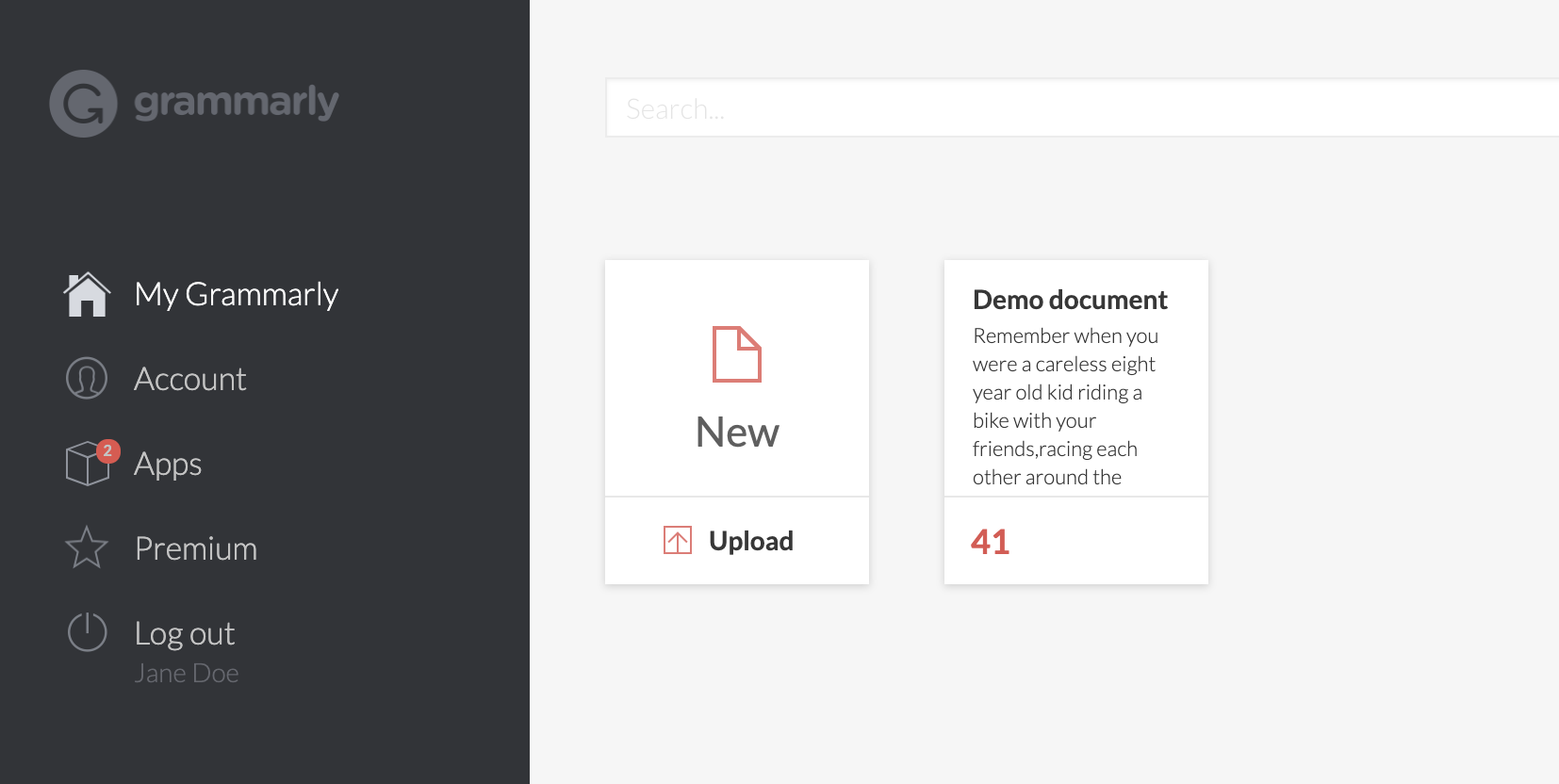
Grammarly lets you create numerous documents on the dashboard.
For Grammarly, from your first login into the service, it is already evident that there will be more features available compared to LanguageTool; Grammarly is more than your regular free grammar and spell checker, it comes with a suite of features that goes beyond standard proofing, Grammarly will go as far as to look at your sentence structure, evaluate your tone, check for style and offer alternatives to sentence construction. Grammarly also has a built-in dictionary that helps you identify more appropriate words for your statements and will save corrections or preferences for future use. When looking at Grammarly vs LanguageTool comparison specifically along device compatibility, like LanguageTool, it has web browser and MS Word integration but takes it one step further with a mobile app that can be used on iOS and Android.
Grammarly offers a premium service that has add on services such as a plagiarism checking tool and human proofreading which connects Grammarly users to professional proofreaders who will review your work to ensure it is free of grammar, punctuation, and spelling mistakes.
Pricing Comparison
LanguageTool has a free version that can check up to 20,000 characters but for those who want to unlock more features and checking for up to 40,000 words, there are paid subscriptions you can avail of. The most economical is the monthly subscription that costs $19 per month. Quarterly subscriptions are available at $39 per quarter and annual subscriptions cost $59 per annum.
Grammarly also has free access but special features are part of the paid subscription. Grammarly’s paid options cost $29.95 per month or for those who prefer annual billing, it would cost $135.99 annually. For enterprises, Grammarly offers a business package that costs $12.50 per member on a monthly basis and comes with a three (3) member minimum.
Pros and Cons Summary
LanguageTool as a grammar software has 3 main advantages, it has an accurate grammar checker, it is able to support a number of languages, and is highly compatible with various browsers and applications. However, some have said that considering its basic features, the paid subscription seems expensive. Also, unlike other platforms like Grammarly, LanguageTool does not have a plagiarism checker.
Grammarly, like LanguageTool, also boasts of compatibility but sets itself apart with its crucial plagiarism checker and advanced features that are able to screen for more than basic spelling, grammar, and punctuation errors. However, it does not have a strong language support backend.
Grammarly vs LanguateTool: Which is Better?
Documents that are well written and easy to read make readers more accepting and leaves less room for miscommunication and misunderstandings. Using grammar tools will not only improve your writing quality but help boost your level of professionalism and competence.
Based on the details outlined above, it is clear that both platforms are great grammar checker options. Both are highly accurate, offer free (albeit limited) access, and are very easy to use. LanguageTool is ideal for those who want a simple, everyday language checker that is reliable with grammar checking is plenty of different languages. However, with its limited features and minimal offerings outside of language support and simplicity – Grammarly is the better option. if you are deciding between Grammarly vs LanguageTool comparison, based on our review, Grammarly is more versatile, more comprehensive, and can be used on mobile phones as well. Further, for professional writers and those who want to monitor their writing performance, Grammarly’s real-time analytics and writing reports are a great feature to have.
Grammar checkers are specifically designed to help you elevate the quality of your work. A quick online grammar check before sending an email or releasing an article or assignment can go a long way. It can also be a source of learning regarding basic grammar rules and proper use of different punctuations.
However, at the end of the day, the decision should be based on what would suit you and your specific needs. If you are tired of making errors in your written communications, visit our homepage for more information on grammar checkers, and other technology including our CMS software research.
