LanguageTool Review
- What is LanguageTool
- Product Quality Score
- Main Features
- List of Benefits
- Technical Specifications
- Available Integrations
- Customer Support
- Pricing Plans
- Other Popular Software Reviews
What is LanguageTool?
Editors, proofreaders, and businesses have a powerful grammar solution in LanguageTool, an open source online proofreading program that finds and fixes grammatical and stylistic issues in one’s written work. Even better, it can check the grammar for multiple languages, such as Spanish, French, German, Polish and Russian. This wider scope allows it to find errors and issues that other proofreading programs may not detect. LanguageTool also has a customizable dictionary, where users can add words that they often use but may not necessarily be found in a conventional dictionary. LanguageTool has browser extensions for Google Chrome and Mozilla Firefox, as well as keyboard shortcuts that significantly speed up proofreading.Product Quality Score
LanguageTool features
Main features of LanguageTool are:
- Multiple Language Support
- Personal Dictionary
- Suggested Correction
- Auto Correct
- Stand-Alone For Desktop
- Keyboard Shortcuts
- Rule-Based
- Enable And Disable Rules
- Use As An Add-On Or Extension
- Privacy
- Grammar, Spelling, And Style Check Across Variations Of Languages
LanguageTool Benefits
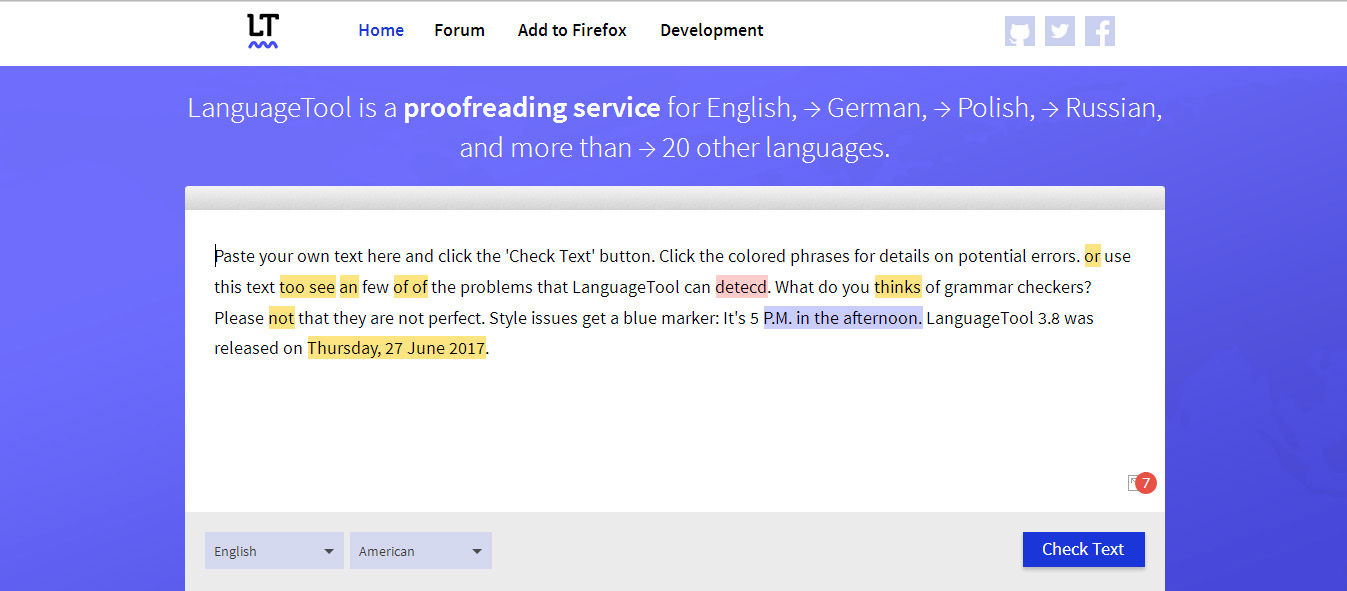
The main benefit of LanguageTools are its grammar and spelling check in various languages, customizable personal dictionary, and it has an add-on or extension for Firefox, Chrome, Google Docs, LibreOffice, or Microsoft Word. More details of its benefits here:
LanguageTools’ ability to detect grammar and spelling mistakes in more than 20 languages a feature that places it above multiple grammars and spell checking programs one can find online. Users who may not necessarily be writing in English can also make sure that their text is free from errors.
LanguageTools is also advanced enough to consider variations in similar languages. While American and British English are similar, there are distinctions that may evade other grammar and spell checking programs. LanguageTools takes these distinctions into account when checking for possible grammar and spelling errors and stylistic issues.
LanguageTool’s personal dictionary is also uniquely customizable as it can be updated with words that may be part of the user’s native language but cannot be found in a conventional dictionary. Once added to the dictionary, LanguageTools excludes these words from the grammar and spelling rules it applies to the text. This is possible because users can disable rules that they may not necessarily need when checking the text.
Best of all, LanguageTools has an add-on or extension for Firefox, Chrome, Google Docs, LibreOffice, or Microsoft Word. For instance, users can proofread their text directly on Word once they add the MS Word add-on. Incorrect words and phrases are highlighted and can be easily replaced by clicking and choosing a suggested correction.
Technical Specifications
Devices Supported
- Web-based
- iOS
- Android
- Desktop
Customer types
- Small business
- Medium business
- Enterprise
Support Types
- Phone
- Online
LanguageTool Integrations
The following LanguageTool integrations are currently offered by the vendor:
Microsoft Word, Google Docs, and LibreOffice can be integrated with LanguageTool.
Video
Customer Support
Pricing Plans
LanguageTool pricing is available in the following plans:





