With the many emerging messaging service providers, while they used to be the most popular go-to options, Google Hangouts and Skype are beginning to be usurped by newer solutions. At the same time, both still manage to take the public into using their platforms for both personal and business matters. The two providers offer the same service to their customers, but differ in which needs and wants of the customers they choose to address.
What The Market Says
Some reviews say that users prefer Skype instead of Hangouts. Skype allows up to 50 people to join in a video chat, while Hangouts can only support 25 users. With such capacity, they say it becomes the better option. Most people, especially entrepreneurs prefer Skype because of its capability of offering robust features both for small and large firms.
On the other hand, other users suggest that Hangouts can be best used for startups. With the platform being low-cost, it is a good tool to begin increasing the productivity of your business. The market has varying opinions and choices when asked which among the two works better.
With their own unique set of strengths and weaknesses, a Google Hangouts vs Skype comparison will be presented to help users choose the app that best suits their needs.
What Makes Hangouts and Skype The Same
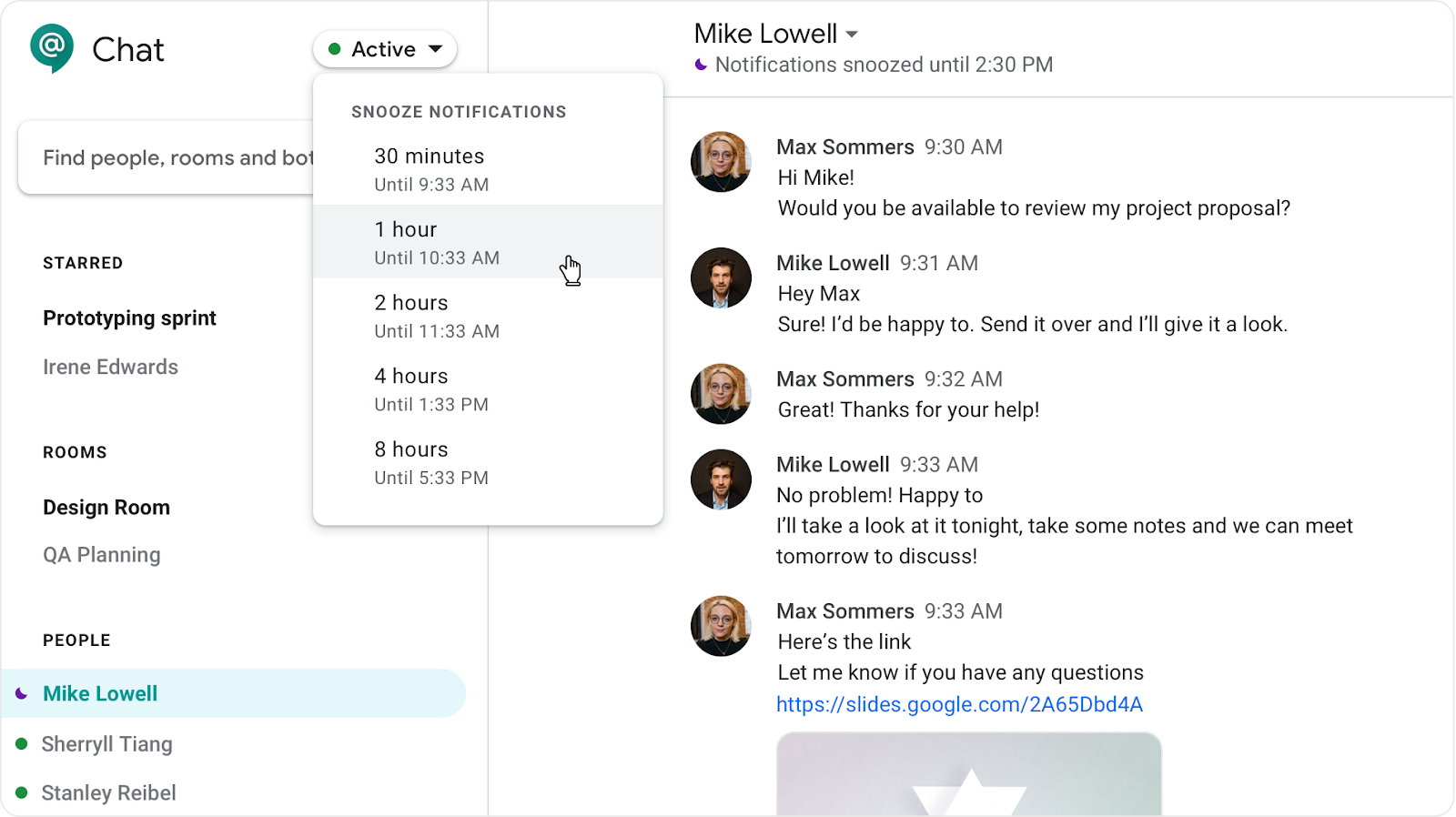
Hangouts allows snoozing of notifications.
Google Hangouts and Skype can be used in devices with varying platforms such as Windows, iOS, and Android, among the many. On top of that, users can log in to their accounts across several devices, which makes it more accessible for them to open wherever they are.
Aside from the basic functionalities commonly found in messaging applications, Google Hangouts and Skype also provides users access to sending files to their contacts. These files include photos, videos, and even audio calls. Both applications also allow its clients to create group chats and can be accessed on both web and mobile devices.
Both applications can be used without any charges. However, should the user decide to call a mobile number from their account, a credit will be added by every minute they spend. The speed and quality of both platforms are the same when sending messages and having video or audio calls.
What Sets Hangouts and Skype Apart
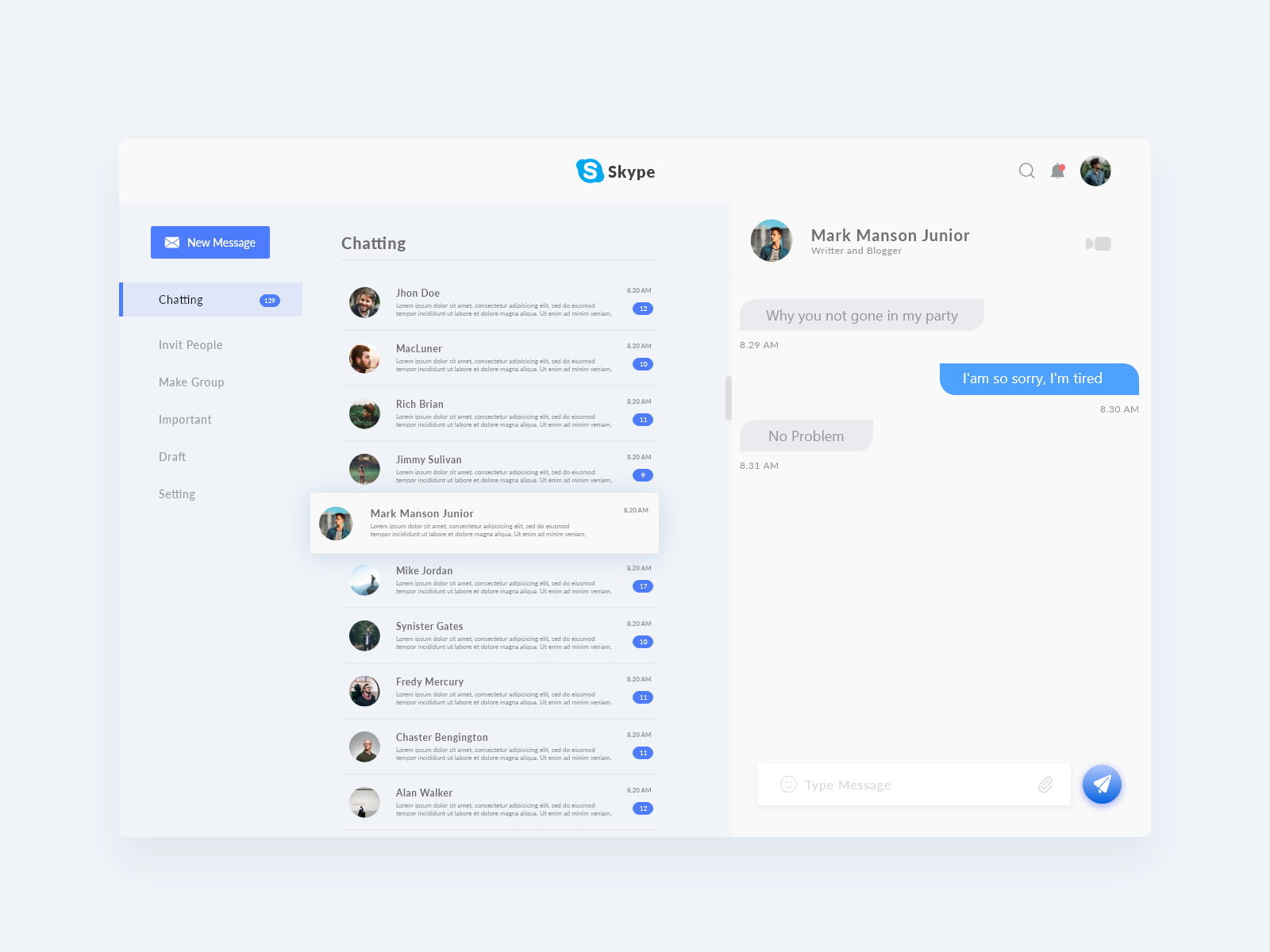
Skype sports a clean dashboard.
This Google Hangouts vs Skype comparison shows that the latter enables its users to delete or edit their messages and even place reactions on the chats they receive. Hangouts, on the other hand, does not provide any of these to its clients.
In terms of the user interface, Skype is easier to look at with its design that is more modern when compared to Hangouts. For compatibility, on the other hand, the former is available in Windows as an application while the latter is available through opening the browser on a PC.
With video conferencing, Skype can cater up to fifty people while Google Hangouts only limits the members of the chat to twenty-five. Skype works as the best remote support software because it offers a feature where users can share their screen with other members of the call. This is very important especially at a time where personal meetings are difficult because of the pandemic. Those who have the application can also record the ongoing chat so they can go back to it whenever necessary.
A number of features can be found in both messaging service providers. This leads the public to think that the two are completely the same when in fact there are more things that make them different than those that make them similar. For one, Hangouts has fewer features than Skype.
Hangouts as an application with the same service, on the other hand, only offers the basic features. They can also talk to another user and see them through video conferencing, but that is just all it has to give.
Hangouts, however, comes easier when signing up because its users will only have to provide their Google accounts. Most people already have a Google account as it is a common thing, while a Microsoft account is not usually something people have. It also has a simple interface that makes it easier to navigate especially when doing video conference meetings for businesses. This, among other reasons, makes it the top webinar software vs its competitors.
Signing up with Skype will require you to provide your Microsoft account. Though it is easy to create one if you do not have any, it is still something to consider especially when it takes a part of your time doing.
Aside from the mentioned features in this Google Hangouts vs Skype comparison, both applications also have data encryption. Such encryption can protect the confidentiality of all their clients’ files and conversations within it. However, the owners of the two providers can still track the activity of its clients.
In addition to the data encryption, Skype also has end-to-end encryption among its features. Such a form of encryption increases the confidentiality of any conversation between users and cannot be accessed even by Microsoft, the owner of Skype itself. However, with the user needing to go on a “private conversation” to access this encryption, they will lose other features like editing, forwarding, and deleting messages.
Finally, it can be noticed how Skype has recurring advertisements across its applications. This affects how users navigate it because there are annoying pop-ups from time to time. With Google Hangouts, on the other hand, there is no single advertisement that appears which makes navigating better.
Which Tool To Use
With all the pros and cons presented in the former sections, it can be concluded in this guide that Skype is the better option than Hangouts. Among the many reasons, its features and interface are the ones that contribute most to such a verdict. Moreover, it provides an array of extended options users can do to their messages aside from simply exchanging them with another contact.
Another possible factor that may contribute to one’s decision of choosing Google Hangouts is that it is already a part of their Google account. The hassle of creating a separate account to avail and access the service is eliminated, and will automatically have the same password with Gmail and YouTube. Here are some factors to consider:
- Skype allowing its users to have a private conversation with end-to-end encryption provides a sense of security of some sort. Whether it be something that is personal to them or business-related, they will have an assurance that it only stays with them and the other end-user.
- Highlighting the feature to edit, delete, and forward a message to another user, these are things that add to the value of the application. These incremental changes and added functionalities will make the users realize how such functions are truly a need without them even noticing it before.
- Everyone must realize how Skype being the better option may not be true for everyone. Google Hangouts also has its own advantages and strengths that make it better than Skype. Although these things are only a few in number, it still depends on the needs of the user and the things that they want from a messaging service provider.
For instance, the fact that a user will no longer need to deal with recurring advertisements is one major reason that can make them opt for Hangouts. Ads bring distraction to the user, especially when having video conferences with clients or business partners. Some users want to focus only on the application itself and ads can only cause delays.
One important factor to consider when choosing between the two should be its connectivity. The user must consider whether the application is used by their family members and constant contacts. Choosing the other alternative instead of the one used by one’s family and friends will be useless because you will still not have a medium to reach them.
Skype is ultimately the better option for users who want to have access to as many features as they can. The application is best suited for those who want all the functionalities that they will be needing in a single space, and also those who have a large number of people in their team or group.
In a nutshell, it all depends on the preference of the user when looking for a messaging service provider like Google Hangouts and Skype. For those who want a simplified experience, Hangouts is the best option. This application is best for those who do not want other extended features, like reacting to a message or having a video conference with as many as fifty people.
For those who are still unsure and undecided in choosing between Google Hangouts and Skype, it will be best if they try both applications out. This way, they can get the first-hand experience and eventually decide which one to use.
What Is Best For Your Business
Both services provided as options aside from Google Hangouts and Skype have their own benefits and strengths. Each one has its own extra feature that addresses the needs of the public, which makes none of them better than the other application. Both platforms can help the users get things are done that cannot be compared and ranked with the other.
As stated, Skype supports greater people than Hangouts for video conferencing. It was also mentioned how Skype is the better option because it enables its users to share screens among its many features. However, it also lacks certain things that are crucial for clients.
It does not provide the option to mute the user’s microphone or that of the other members of the call. For these reasons, both Google and Microsoft have provided other options that can cater to the needs of their clients.
Hangouts Chat and Hangouts Meet are the alternatives given by Google while Microsoft Teams is a substitute for Skype. These platforms can cater to a larger number of people in the call with different prices in their plans.
The best way that can help clients to decide which one to use is by checking out the plans and the prices for each of them. Through this, businesses can see which one is suited best to their needs and their budget.
