Skype Review
 OUR SCORE 90%
OUR SCORE 90%
- What is Skype
- Product Quality Score
- Main Features
- List of Benefits
- Technical Specifications
- Available Integrations
- Customer Support
- Pricing Plans
- Other Popular Software Reviews
What is Skype?
Skype is a very popular online communications app that is known to be one of the best VoIP solutions today. Users can send instant messages on Skype, conduct a video chat, a group chat, and video conference. People also use it for collaboration purposes as files like documents and images can be sent via Skype. Users can also call landlines and mobile phones for a cheap price. Because of its VoIP nature, callers are less likely to experience peak times and all for super low rates. Skype is offered in its most basic form for free. For businesses, it only costs $2 per month for every user. At this very low price, businesses can conduct online conferences for up to 250 users. It is also integrated with many other third-party apps and includes encryption measures and authentication procedures.Product Quality Score
Skype features
Main features of Skype are:
- Instant messaging
- Skype to Skype calls
- Group video calls
- Voice messages
- Calls to mobiles and landlines
- Screen sharing
- Group calls
- Send files
- Skype Number
- Group screen sharing
- Forward calls
- Send contacts
- Video messaging
- Caller ID
- Send texts (SMS)
- One-to-one video calls
Skype Benefits
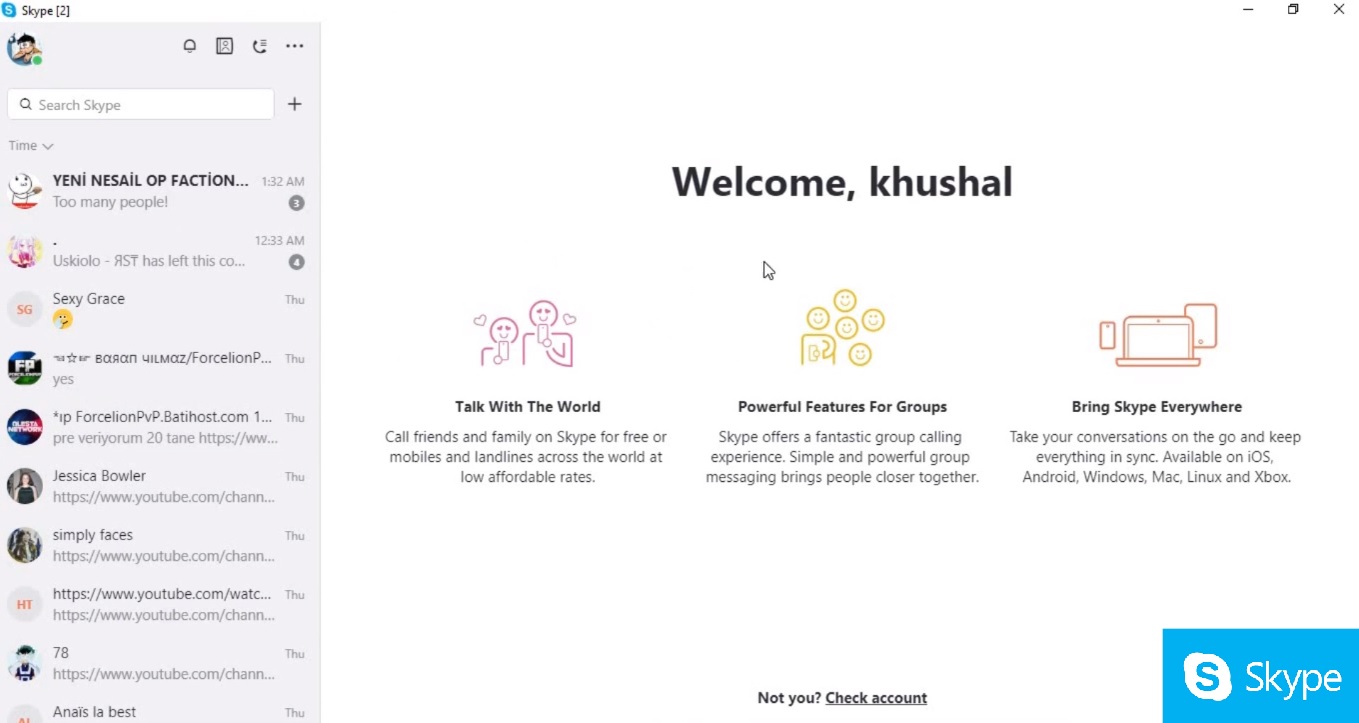
The main benefits of Skype are its rich features, mobile support, and value for money. These are what to expect when you implement Skype:
Skype is popular for its free video chat and calls services. You can already share files and collaborate with many different users. For business use, at just $2 a month for every user, you will have more powerful features at your disposal. This is especially useful for businesses with personnel that are always in the field or in other locations. Content creators, journalists, salespeople, consultants, and others can benefit from its additional functionalities for a very low price.
If the need arises that one needs to call a mobile phone or a company phone on Skype, the price is so minimal. There are calls that are charged for a very low rate of a cent for every minute. If you need more frequent calls, you can choose to subscribe to one of their plans for a specific region. Furthermore, Skype has a plan that gives you unlimited minutes to 63 countries at a very low price of $15 per month.
Now, Skype is owned by Microsoft and with it is the integration with other Microsoft applications. The makes the transitions from other Microsoft productivity apps (Word, PowerPoint, Excel, Outlook, etc.) to Skype in a seamless fashion. This makes collaboration easier. The interface is very intuitive and easy to use.
Skype for Business, for now, seems to have a limited set of features than other collaboration tools. The very low price seems to be a come-on plus the easy installation procedures make owning a Skype hassle free. With the capacity hold a business conference up to 250 people, businesses at an enterprise scale can consider the offer very cheap.
Technical Specifications
Devices Supported
- Web-based
- iOS
- Android
- Desktop
Customer types
- Small business
- Medium business
- Enterprise
Support Types
- Phone
- Online
Skype Integrations
The following Skype integrations are currently offered by the vendor:
- Slack
- Grasshopper
- MS Word
- Lucid Meetings
- MS Outlook
- Wimi
- MS PowerPoint
- Mendix
- 1CRM
- MS Lync
- OnePage CRM
- BigContacts
- WorkXpress
- Bitium
- Agile CRM
- GroupWise
- SalesExec
- Moxie Concierge
- Yugma
- Cayzu Helpdesk
- 8×8 Virtual Contact Center
- Interactive Intelligence CaaS
- Microsoft Dynamics CRM Online
Video
Customer Support
Pricing Plans
Skype pricing is available in the following plans:





