Good communication improves productivity because it promotes trust, effective problem-solving, and accountability among individuals, team players, institutions, and businesses. People, institutions, and businesses flourish when communication lines are open. Today more than ever, there is a palpable need for people to connect and stay in touch.
The value of real-time connection is high. So much so that the communication software industry is worth $9.81 billion dollars globally. With the unprecedented effects that the COVID-19 pandemic has brought, the value is expected to increase.
Zoho Meeting and Zoom are two of today’s leading and popular communications software. The two software makes it possible for people to stay in touch and work through projects with optimum ease. This Zoho Meeting vs Zoom comparison will point the main differences between the two in hopes to help users that are closely considering the two software. For the in-depth research on the current trends in the market, check our software ranking of top communication software today.
What do users say about Zoho Meeting and Zoom?
Users of the two software generously share their positive experiences with Zoho Meeting and Zoom tools and features. Zoom users love how the software makes it possible for individuals to have online meetings in an instant through high-quality audio and video calls. On the other hand, Zoho Meeting users love the software’s advanced reporting tools and highly customizable functionalities.
About Zoho Meeting
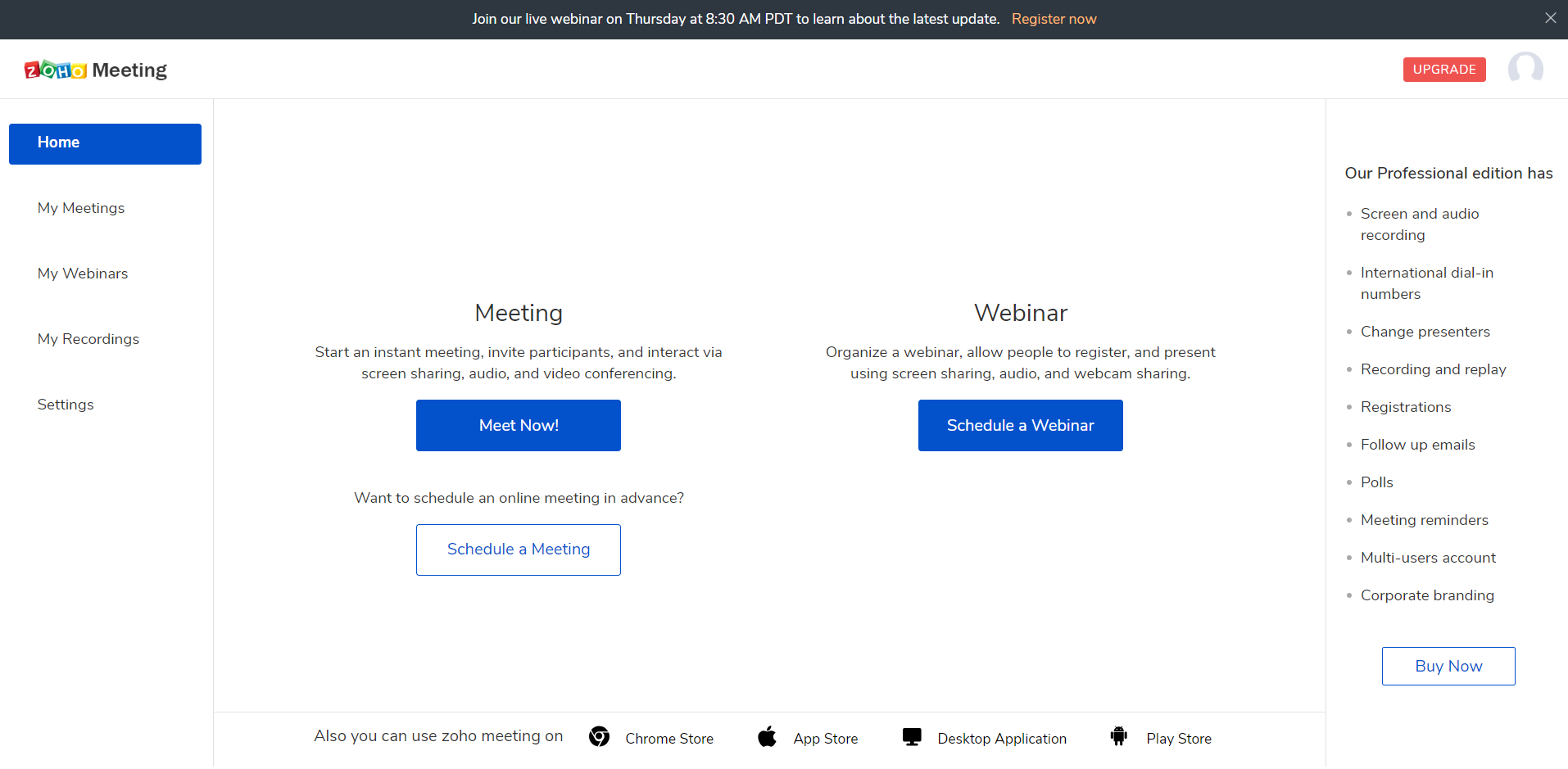
Zoho Meeting is an Indian tech giant that has been in the business of providing forward-looking business tools since 1996. It introduced Zoho Meeting in 2007 to bridge communication gaps by providing tools for web conferencing and screen-sharing. Zoho Meeting offers rich tools for webinars like webcam sharing, interactive polling, and analytics. It has a specialized lock tool for optimum security and privacy. It offers add-ons for advanced audio calls and additional storage.
Pro – Easy cross-platform deployment.
Con – Meetings via mobile devices can experience audio and video delays.
About Zoom

Zoom is the frontrunner in the video conferencing software industry. It was introduced four years after Zoho Meeting was introduced but it remarkably has more market share. Since 2011, it has been steadily gaining market share and clout in the tech industry. Peak growth happened in 2020 when it became the go-to video conferencing software during the onset of the COVID-19 pandemic. It received much fanfare because it has a robust free version that is easily accessible to users. Just like Zoho Meeting, Zoom offers add-ons for extra cloud storage and advanced features for audio calls.
Pro – It has a robust free version.
Con – Buggy security protocols.
Points of Comparison
The main points of difference between Zoho Meeting and Zoom are pricing, ease of use, capacity, webinar tools, and integrations. These factors are essential when it comes to the evaluation of communication software. These factors also happen to be where the two software diverge.
This Zoho Meeting vs Zoom comparison article will discuss and explain the importance and bearing of each factor.
1. Pricing
Pricing is an important factor because financial control and stability dictate the growth of any commercial endeavor. Apart from asking yourself if you have a budget to purchase software service, you also need to ask yourself if you have a strong financial foothold to maintain the investment. Zoho Meeting and Zoom provides premium tools and features for a fee every month or every year. Are you willing to spend on communication software? If yes, how much are you willing to spend?
Of the two, Zoom is the pricier option. Zoom offers three pricing plans to users: Pro, Business, and Enterprise. It’s Pro plan goes for $14.99 per host per month and it’s ideal for small teams. Its Business plan and Enterprise plan are equally priced at $19.99 per month per host with differences in the number of hosts allowed and added extra features.
Zoho Meeting offers two pricing plans to users: Meeting and Webinar. Its Meeting plan goes for $10 per host per month. Users that will opt for its Webinar plan will have four bundles to choose from: Webinar – 25, Webinar – 50, Webinar – 100, Webinar – 250. Webinar plans are named after the number of attendees that each plan can accommodate. Webinar – 25 is the most affordable Webinar bundle and it goes for $19. Per its namesake, Webinar – 25 can take on a maximum of 25 attendees in a webinar. Its priciest Webinar bundle is Webinar – 250 that can take on as much as 250 attendees; it goes for $79. Zoho Meeting is the more affordable choice between the two as a paid plan can be availed for as low as $10 per host per month. In comparison, Zoom’s most affordable plan goes for $14.99 per host per month.
If you’re not willing to spend on communication software, Zoho Meeting and Zoom are still good options for you. Both platforms have forever free versions that offer robust tools. If compared, Zoom’s forever free version is significantly better when it comes to online meetings as it allows a maximum of 100 participants in one video call at no cost. However, call durations are limited to only 40 minutes. If you run a business that follows strict policies when it comes to call durations, you should check out our list of top call tracking software. The list will give you an overview of new tools and features used for the management of calls.
2. Ease of Use
Zoho Meeting and Zoom are both user-friendly. Users don’t need technical skills to explore, navigate, and fully utilize both software. They only differ when it comes to deployment options.
Both can be deployed via the cloud and on-premise. Mobile apps are also available for the two. Zoho Meeting just has an edge when it comes to browser plugins. Apart from video and audio calls, Zoho Meeting’s browser plugin also allows for webinar sessions.
Zoom is very easy to use because users just need a link to access an ongoing call. It also has a browser plugin available but it is limited to audio and video calls.
3. Capacity
How many employees do you have? Do you have multiple teams? How many people do you need to connect with on a daily basis? If you have an enterprise, Zoom is a better option.
Zoho Meeting’s top plan can only handle a maximum of 250 attendees. This is very limited if be compared to Zoom. Zoom can take on as much as 1,000 participants. If you have a need for more than 250 people to be connected all at the same time, Zoom is the way to go.
When it comes to storage per se, Zoom offers the better bundle because its Enterprise plan allows for unlimited cloud storage. But when it comes to storing recordings, both platforms require additional fees. Zoho Meeting can store 25 meetings at most without the need for cloud storage add-on.
4. Webinar Tools
Zoom is a dedicated web conferencing software that is robust enough to allow for webinar functionalities. It has tools that allow for recording, transcripts, and scheduling. However, it does not have dedicated webinar tools like Zoho Meeting.
Zoho Meeting is a communication software with dedicated tools for webinars. It even offers four distinct webinar plans to users. Its webinar bundles offer specialized features for attendee registration, registration moderation, polling, analytics, and extensive branding. The only limit is in the number of attendees. Zoho Meeting can only take on a maximum of 250 attendees per seminar. This is where Zoom shines as it can support seminars with as much as 1,000 participants.
Check our list of outstanding webinar software if you’re mainly a content creator and you need specialized seminar tools for a huge number of attendees. You should check out your options because there are webinar software in the market that even allows for the monetization of your recorded webinars and online meetings, complete with integrations with payment platforms.
5. Integrations
Do you have a complete understanding of your workflow? Do you need multiple integrations with different third-party apps? Your communication software must be flexible and customizable enough to allow for third-party app integrations. The more open an app is to integrations, the more effective it becomes in streamlining and automating workflows.
Both Zoho Meeting and Zoom allows for third-party integrations. Zoho Meeting easily integrates with all Zoho products and services. It also has built-in integrations with Google Apps and Google Calendar. It does not provide an open API but it offers HTML code snippets for an easy program customization and scripting with third-party apps.
Zoom has built-in integrations with more than thirty third-party apps like Skype, Slack, Okta, Firefox, Facebook Centrify, Zapier, and Kubi. It provides an open API so it can easily be integrated into any third-party apps that need video and audio call functionalities.
What is the best communication software for you?
This Zoho Meeting vs Zoom comparison article will work best for you if you’d reflect on the following questions:
- How much am I willing to spend on communication software?
- How do I prefer to deploy my communication software?
- How many people do I need to connect to and interact with on a daily basis?
- Do I need dedicated tools for webinars?
- Do I need a communication software that integrates with numerous third-party apps?
Both software have forever free versions so deciding should not be extra challenging as users can always give each platform a try. Zoho Meeting’s free version only allows for a maximum of 10 participants in one video call so this makes Zoom the better free version when it comes to hosting capacity as it allows for as much as 100 participants in one video call. Zoho Meeting’s free version shines when it comes to dedicated webinar tools that are made available even to non-paying users.
On our end, Zoom is ultimately the better choice if you want a dedicated communication software. Its free version that allows for high-quality audio and video calls is robust enough for small businesses. However, if you need a communication software that can also cater to your webinar needs, Zoho Meeting is best for you. Zoho Meeting’s specialized tools for webinars are not available to Zoom users.
