Operations such as accounting are not directly related to revenue generation but integral in running a successful business. As such, it is important to subscribe to a solution that you can fully maximize. However, with their limited budgets, many businesses have to be mindful of paying for various tools that are often used for administrative tasks.
While browsing accounting software, you’ve probably heard of the Sage 50cloud and QuickBooks several times. After all, these two names are the key players in accounting solutions. Although there are thousands of other options in the market, these brands have the most vocal supporters and detractors.
If you are confused as to which accounting platform is right for you, this in-depth Sage 50cloud vs QuickBooks comparison will shine a light on their major strengths and weaknesses. We hope to help you find the right solution so you can focus better on running your company.
Why Do You Need an Accounting Software?
If you are an experienced entrepreneur, you are quite familiar with spreadsheets. These powerful tools, whether installed on your computer or accessible on the cloud, are perfect for managing all your financial transactions. So, if you can do accounting using a spreadsheet, why spend more for a dedicated software? Here are a few reasons:
- Reduced costs – Most accounting software includes a user-friendly interface that allows easier data entry. That means you can eliminate the need to hire a bookkeeper. Furthermore, the optimized workflow reduces the time that you spend on your books so you can focus on your products and services.
- Better reporting – Robust platforms such as QuickBooks and Sage 50cloud are developed by accounting experts. These perform the computations for you. Using spreadsheets to compute your financials are prone to errors. Such software also helps you with bank reconciliations, so you do not miss any deductions. With better reporting, you can easily see your business’ cash flow, expenses, and all money-related activities in your company.
- Less repetitive processes – Accounting involves repetitive tasks. For example, if you have regular customers or cyclical payments, accounting applications can take care of this without your intervention.
- Easier tax filing – A robust accounting software allows you to stay on top of your expenses and receivables. Some even include features that can organize your receipts and bank statements. Once tax filing season comes, all you need to do is generate the relevant reports and forms.
Before we take a closer look at our Sage 50cloud vs QuickBooks comparison, let’s explore their core features and benefits first.
Overview of Sage 50cloud
Sage 50cloud, formerly Sage 50, is a hybrid desktop and online accounting application that aims to simplify the entire accounting process. For starters, it improves accessibility to your financial data. It also includes powerful features such as robust payment tracking, secure online payments, purchase monitoring, and much more. Furthermore, it can consolidate your financial activities with the included bank feeds and mobile payment.
Once you connect your bank account with the platform, it can record receivables, sales, receipts, fund transfers, reconciliations, and deposits right in the application in real-time. What’s more, because it is a cloud-based software, the platform lets you access financial reports from any online device. Additionally, you can use Sage 50cloud to manage your entire business with powerful extensions such as payroll, EFT, automated tax computation, and even e-filing.
Lastly, it is also a great tool for inventory and stock management. You can automatically update stock levels and utilize audits and valuations to monitor your assets. Sage 50cloud also integrates with Office 365 for a more seamless administrative workflow.
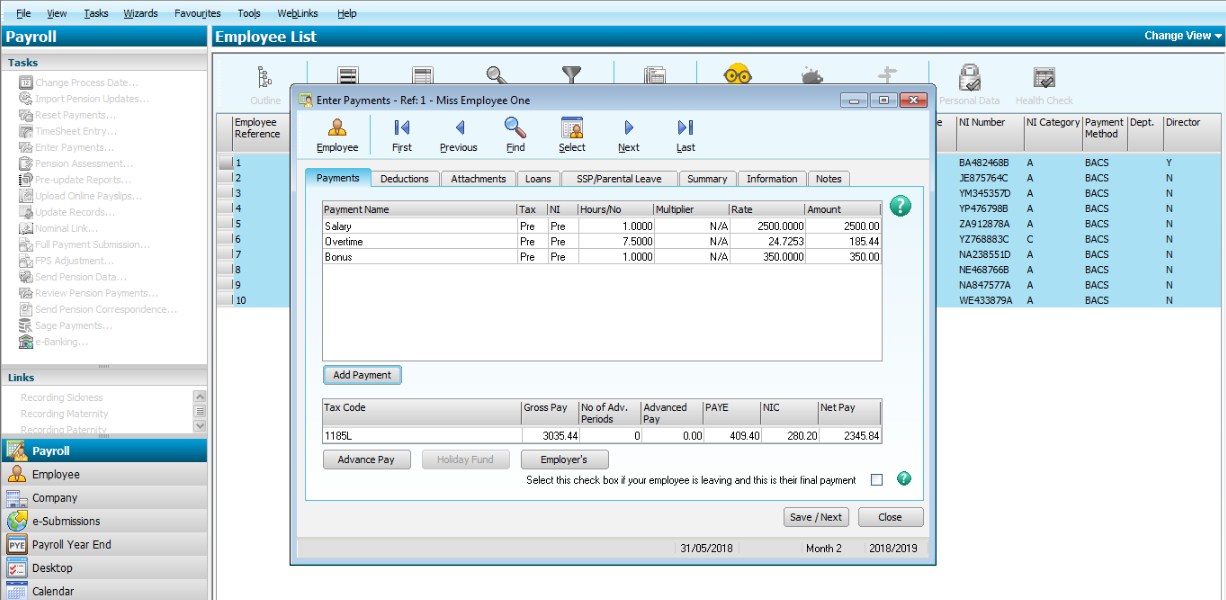
All features are just a few clicks away in the Sage 50cloud dashboard.
Overview of QuickBooks
Quickbooks is a well-known name in accounting and rightfully so. It has expanded into various versions from Quickbooks online to enterprise. The platform aims to improve your entire productivity by making it easy to track your project profitability with advanced reports. Moreover, it also lets you monitor bills, payments, invoices, income, and more in one place.
Additionally, you can manage contractors, view cash flow, and pay your staff without ever needing another application. It can even track your team’s work hours so you won’t have to deal with a third-party program. Furthermore, you can generate sales tax, estimates, and deductions without doing each manually.
Over the years, Quickbooks has improved its user interface for a more enhanced experience. So you can expect the new versions to have shorter onboarding times and lower learning curves. That means you can get started once your login. Each Quickbook version targets specific users with unique needs, so you know that it fits your goals.
To expand your options, be sure to check our Wave vs QuickBooks comparison guide.
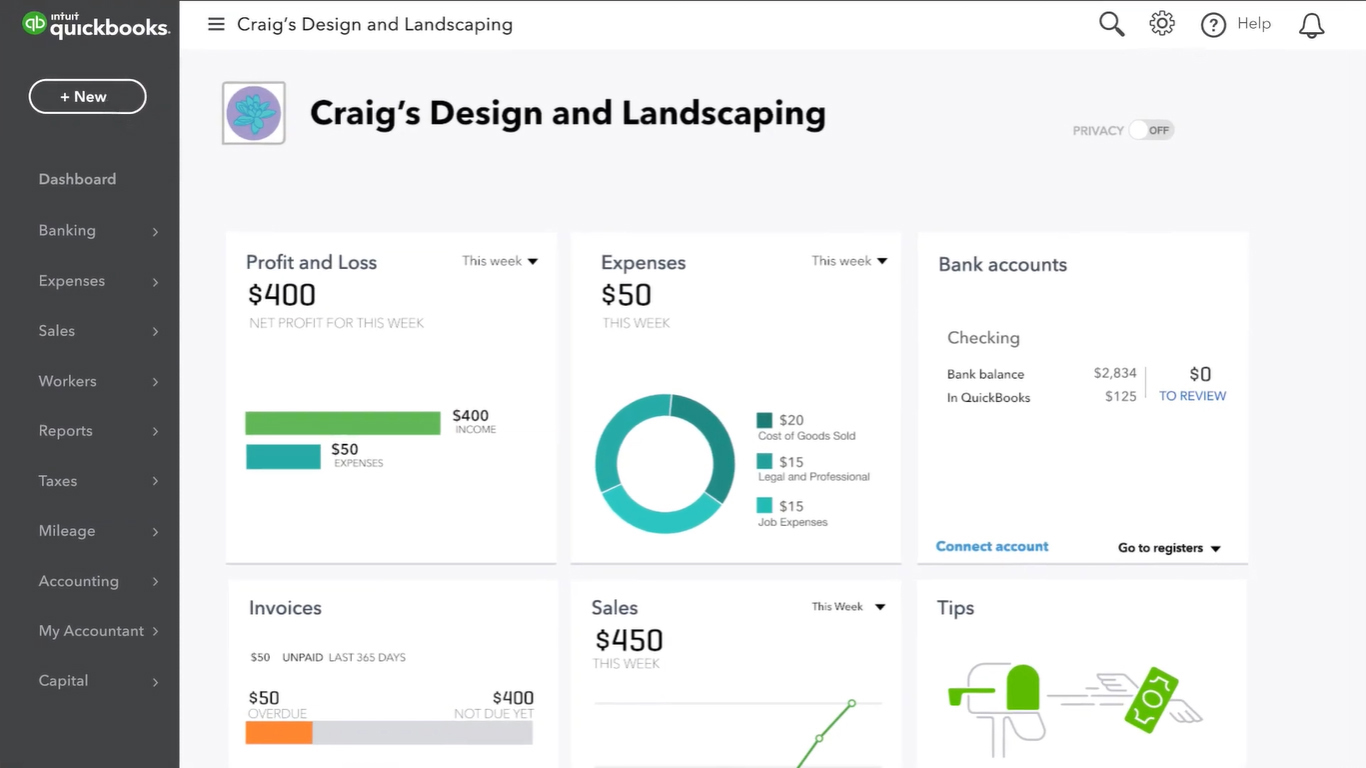
Quickbooks dashboard is easy-to-understand, which is perfect for novice users.
Sage 50cloud vs QuickBooks Comparison
Features and Functionalities
Both Sage50cloud and QuickBooks offer robust core functionalities and advanced features. However, they each have their own strengths. Sage 50cloud offers better consolidation of financials, business intelligence analytics, security options, and inventory management. Furthermore, its user-friendly reporting dashboard makes it easy to gain insights and monitor potential opportunities and threats to your financials.
On the other hand, QuickBooks leads in simplifying invoicing and billing processes, enhanced invoice creation, customizable reporting templates, and easy-to-understand interface. It also includes seamless app integrations so you can use it along with your current tools. Furthermore, QuickBooks has developed various versions of its popular accounting software to fully serve specific user groups such as QuickBooks Online, QuickBooks Desktop, QuickBooks Enterprise, and more. Its extended functionalities also include payroll, time tracking, bill management, and much more.
At this point, the Sage 50cloud vs QuickBooks comparison is still a toss-up as their features prove that both deserve to be in the top accounting software in the market.
Interface and Usability
QuickBooks remains to be one of the easiest accounting software to use due to its improved user interface. It was created for accounting beginners so users without accounting experience or extensive technical know-how can start using the platform right away. The simple forms and well-designed process flows make it the go-to accounting tool among entrepreneurs who are new to the entire process. What’s more, the vendor provides step-by-step guides and video tutorials for faster onboarding.
Meanwhile, because Sage 50cloud is a hybrid program, initial installation is required. This can intimidate users who are not used to configuring applications. You will need to set-up a few more settings that may require an IT professional if you are not used to doing so. However, once everything is installed properly, using the program is quite intuitive. It is reminiscent of many popular productivity applications where all your options are only within a few clicks away. But, you may need to go through the documentation and tutorials to ensure that you are not overwhelmed with the options available.
Third-Party Integrations
QuickBooks is one of the most extensible accounting platforms on the market as it includes a long list of add-ons. You can add many functionalities from inventory management to invoice creation. Additionally, it can integrate easily with third-party services, so you do not have to go out of the application to continue your work. Among the business apps it can work with are Quicken, TurboTax, and Lacerte Tax to name a few.
Sage 50cloud is also built for flexibility. After all, it is part of an entire family of business solutions, which means it readily works with Sage products such as HRMS, Payroll, and more. This is good news if you are already using other Sage solutions in your business. Additionally, it works well with other programs such as Avalara, Skynamo, Epos Now, and much more.
The tight integration capabilities offered by these two accounting platforms means you can even extend their functionalities similar to the best ERP software today. If you are planning to migrate your entire operation to one of these two or integrate them into your workflow, it is certainly possible and as easy as a few clicks.
Pricing Plans
As with any business solutions, pricing plans and the included features can help you decide which platform to use. Quickbooks, with their goal to serve SMBs, offer more flexible plans. A Simple Start plan costs $12 per month, which includes all basic accounting features that target smaller teams. You can easily upgrade to subsequent plans as your operation grows. These upgraded plans are Essentials, Plus, and Advanced. If you are a freelancer, Quickbooks also offers a Self-Employed plan at $7 per month with all the necessary tools sans the bells and whistles.
Sage 50cloud, on the other hand, seems to be targeting enterprise-level users or those who wish to use features at that level. Their Pro-Accounting plan costs $50.58 per month per user, which is steep compared to Quickbooks. Upgrades are also available with Premium Accounting and Quantum Accounting if you need advanced functionalities and more users.
Which Accounting Tool is Better: Sage 50Cloud or QuickBooks?
Our extensive accounting system research reveals no standout between the two. The Sage 50cloud vs QuickBooks comparison above shows that they have different strengths in terms of features, usability, and even pricing. While Quickbooks can definitely handle enterprise operations, its roots in serving growing businesses make it one of the most viable options for non-accountants. On the other hand, accountants and bookkeepers seem to prefer Sage 50cloud with its advanced features. While it might be pricey, the included functionalities and solutions provide value for your money.
