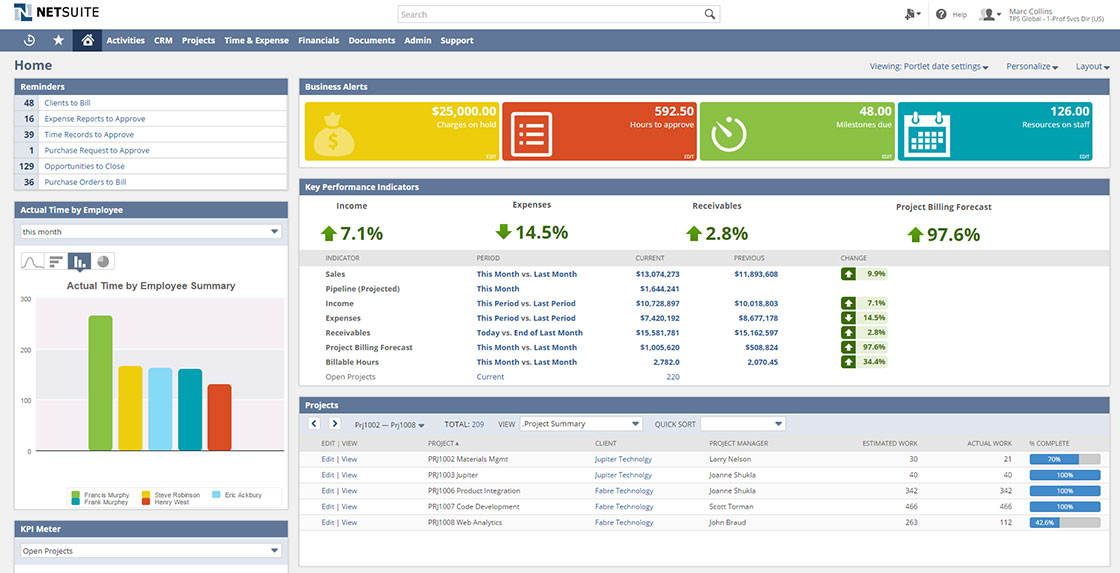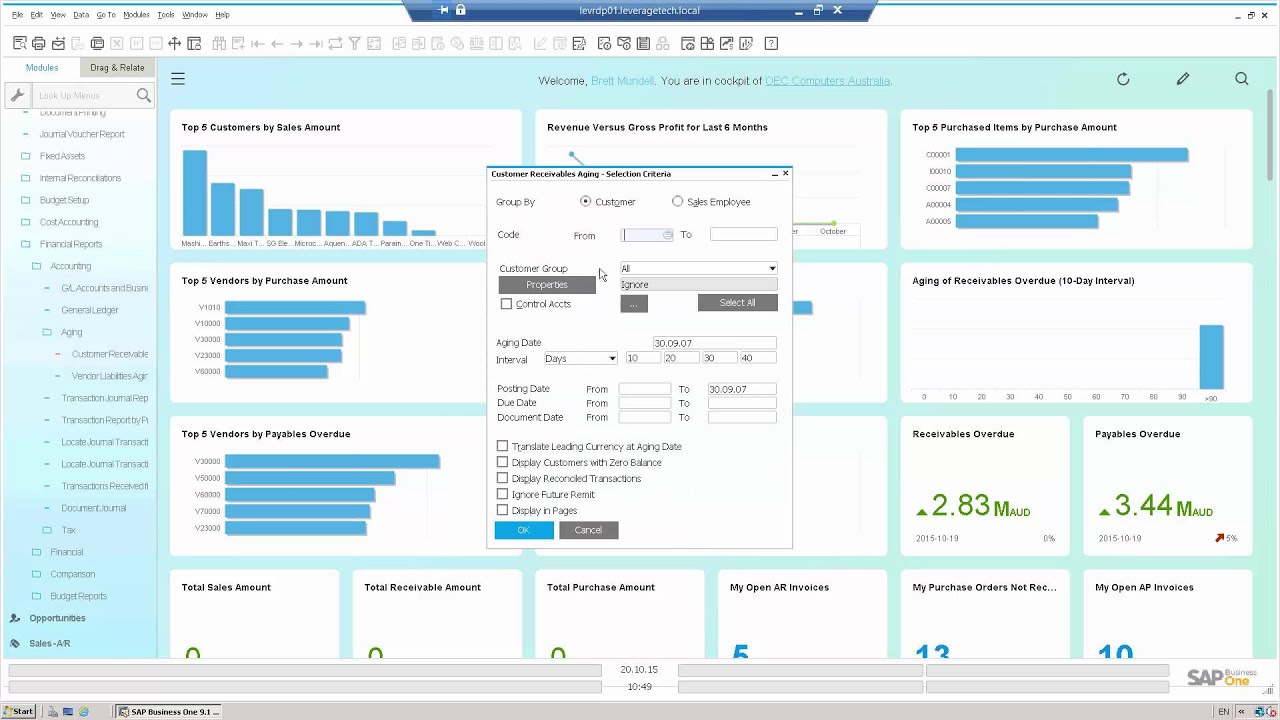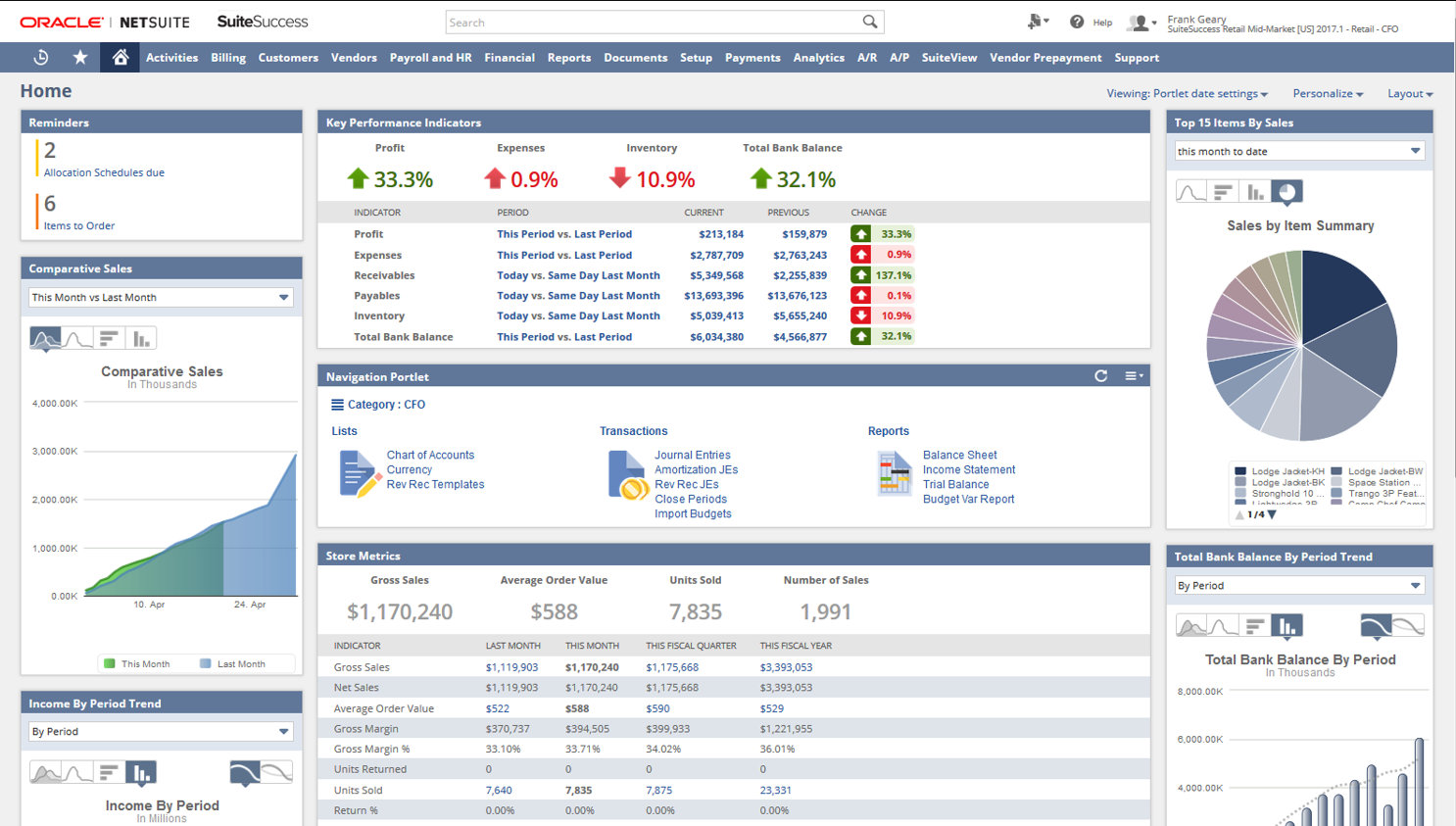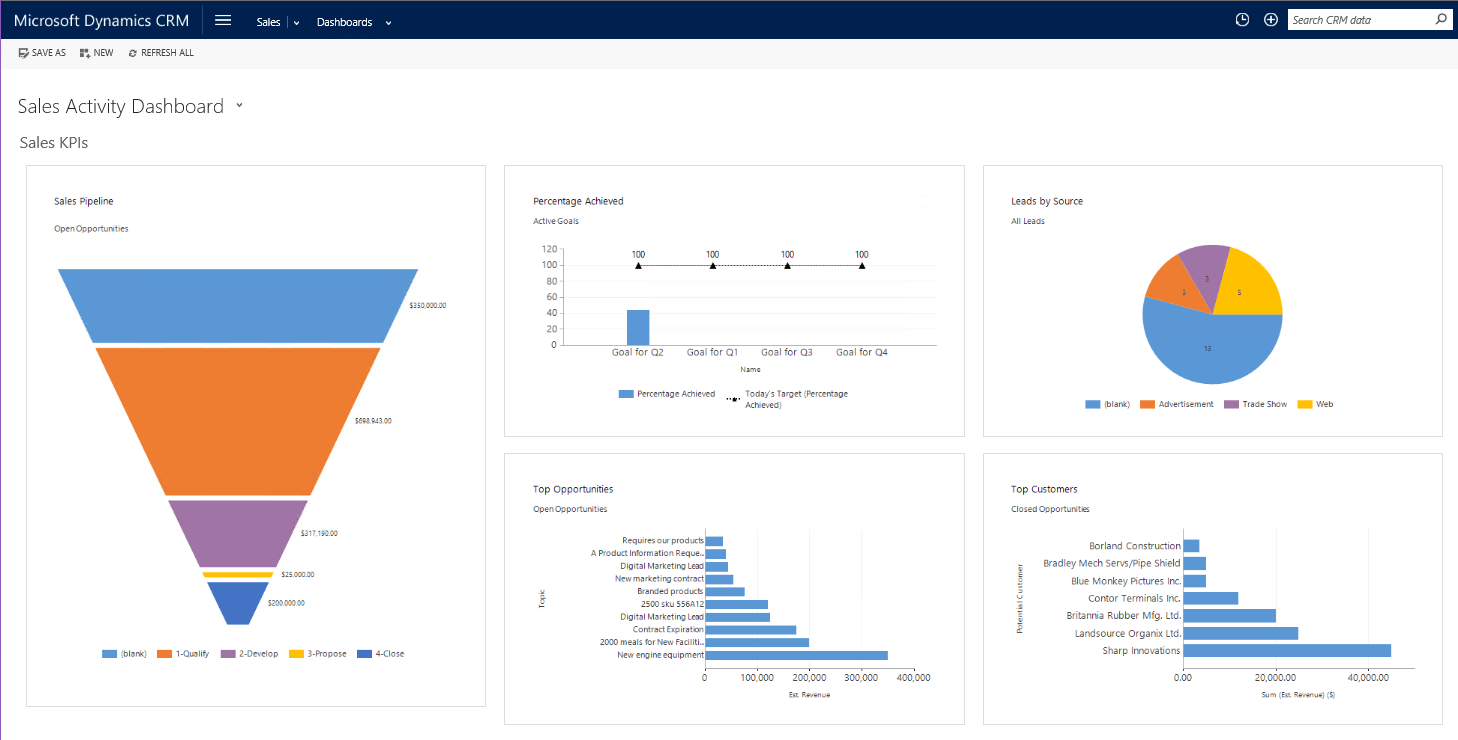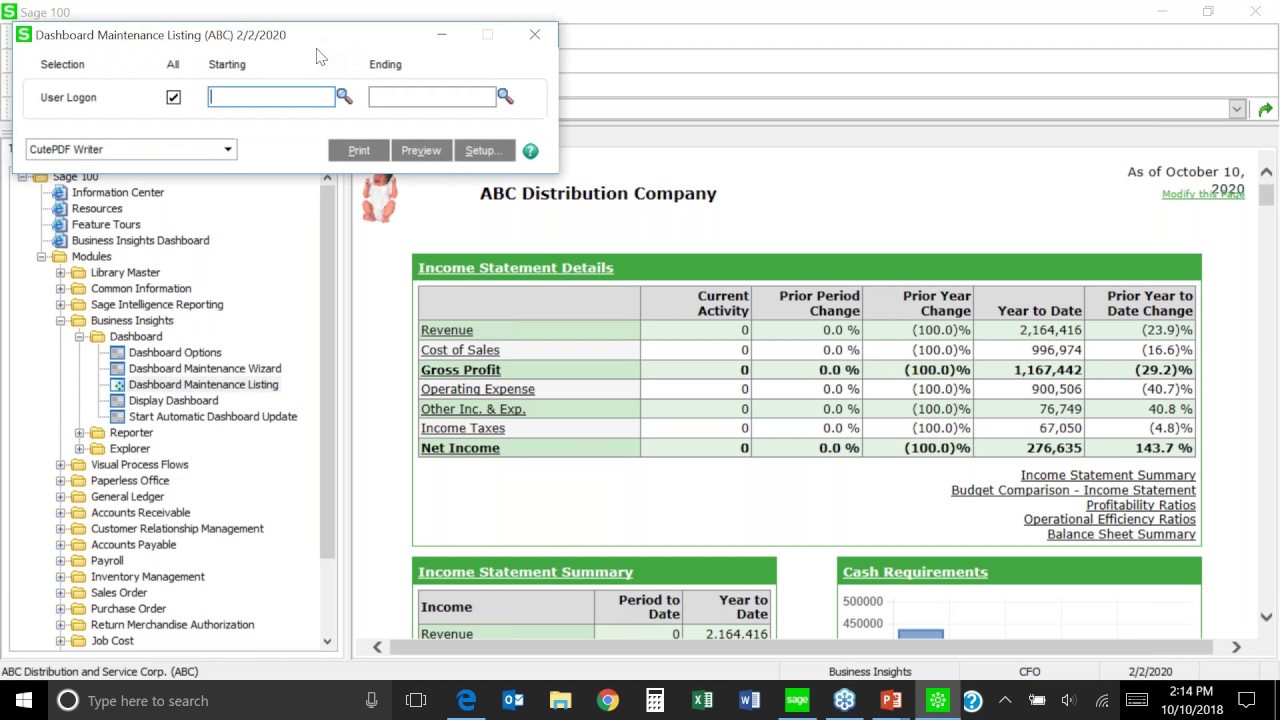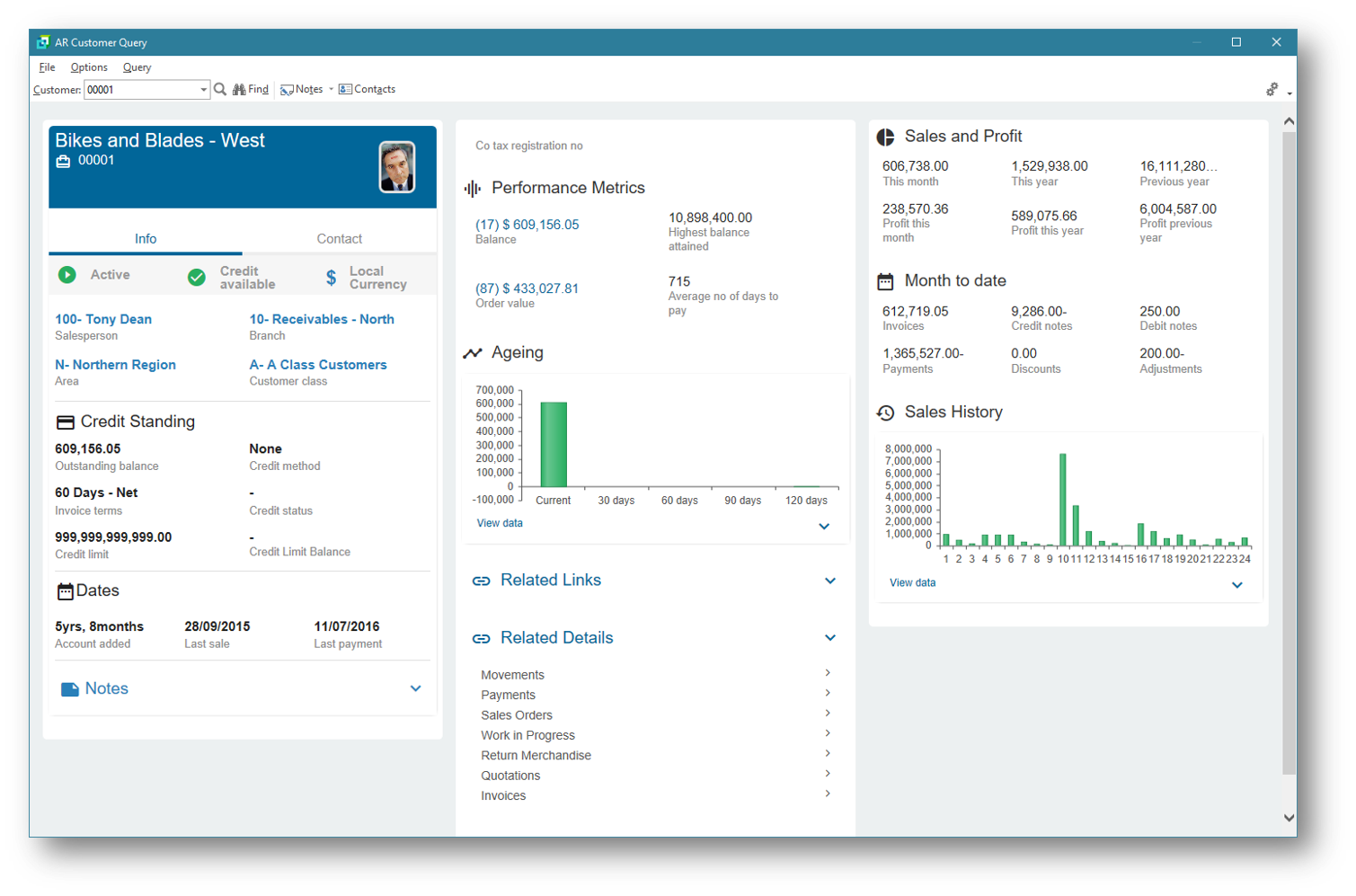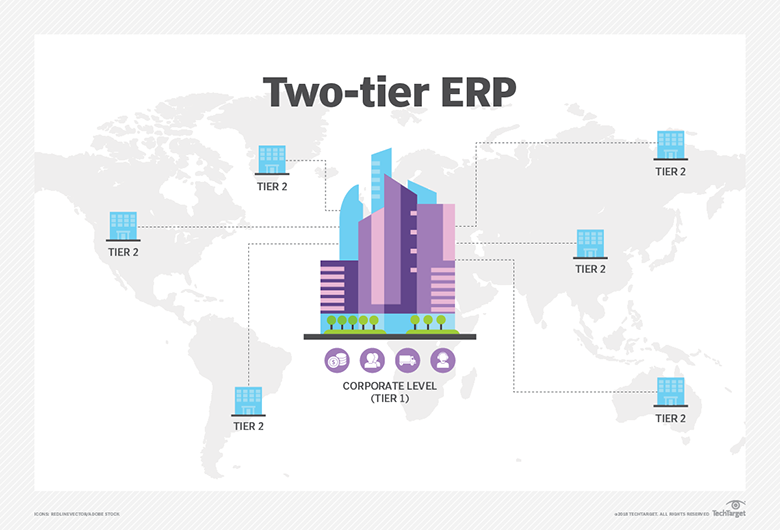When a business uses multiple non-integrated software systems, inefficiency becomes the order of the day. Apparently, with such systems in place, you’ve to extract data and upload it from one system to the other. This creates gaps in the data flow, which ultimately cripples the order-to-cash cycle.
When the order-to-cash cycle is slowed down, customers take longer to pay, and your cash flow is impaired. If left to run for long, this vicious cycle can spell doom for your business. You don’t have to grapple with this problem, thanks to Enterprise Resource Planning (ERP) technology.
ERP software integrates all the processes you need to manage your business with a single system. Besides, it can streamline the flow of data between processes and help derive insights that guide sound decision-making. Whether you are running a small business or a multinational enterprise, ERP can be as requisite to your success as the jet fuel that keeps an aircraft flying.
However, the success of an ERP system boils down to how effective its implementation is. In this article, we’ll reveal all the details you need to know about ERP software. The goal is to enlighten you about this software so you can make an informed decision when choosing one for your company. But first, let’s discuss what ERP software is.
What Is ERP Software?
ERP software helps businesses manage day-to-day activities like purchasing, inventory, human resources, finance, marketing, sales, CRM, and more in a single collaborative platform. In other words, ERP software ties together all the processes required to run a company with a single system.
In doing so, the platform streamlines the flow of data and makes it easy for businesses to harness transactional data from all sources. This way, it eliminates duplication of data while providing a single source of truth to enhance data integrity.
List Of Best ERP Software
There is no doubt, ERP platforms have come of age. They have evolved from legacy software systems that leveraged physical client-servers to SaaS tools that provide remote, cloud-based access. Today, ERP systems have become indispensable for managing businesses of all sizes in all verticals.
The best of modern ERP systems offer comprehensive feature sets and integrated interfaces. Moreover, these software solutions are easy to configure, plus they are scalable, which makes them aptly suited for small and large businesses alike. To give you a taste of what an ERP system looks like, we’ve prepared a list of top solutions in this category.
- SAP Business One: A robust ERP system built for small and medium-sized businesses. This is a comprehensive business management solution that caters to the needs of warehouse and distribution businesses, manufacturers, retail companies, and professional service businesses. Even more, SAP Business One is easy to implement, whether on-premise or in the cloud. In terms of capabilities, SAP Business One provides core accounting features like cash flow management, AP/AR, bank reconciliation, and fixed asset management. Moreover, the solution offers other powerful ERP features, including production planning, procurement, inventory, sales process, and warehouse management. SAP Business One offers a quote-based enterprise pricing. Feel free to contact the vendor for a detailed pricing quote. Luckily, if you are interested in the product, SAP Business One offers a free trial to help you learn more about the software.
- NetSuite ERP: A powerful cloud-based ERP software for small- and medium-sized businesses and enterprises in multiple industries, the platform’s strength lies in its all-round functionality and intuitive end-to-end workflow management capability. It also provides integrated systems for inventory management, CRM, order management, warehouse management, and financial management. Additionally, NetSuite ERP works with shipping carriers such as FedEx. In this way, it provides end-to-end processing-to-fulfillment order tracking. Even better, the solution streamlines other processes like revenue, human capital, and payroll management, and financial planning. Interestingly, NetSuite ERP offers a quote-based pricing scheme. Contact the company to get a detailed description of the product’s pricing. You can also get more details here.
- Microsoft Dynamics 365: Previously known as Microsoft Dynamics, this tool is an innovative software that combines powerful ERP and CRM solutions. Its core features include marketing, sales, customer service, field service, finance, commerce, human resources, and operations. These tools enable businesses to automate field service processes, reinforce marketing campaigns, track leads, drive sales, manage finances, and deliver exceptional customer experiences. Businesses can opt to deploy these solutions individually based on their needs. Alternatively, they can use a suite of solutions, working in unison or as part of a more extensive system. Better still, Microsoft Dynamics 365 includes a robust workflow engine that enables businesses to use third-party apps with ease. Moreover, the solution works seamlessly with other Microsoft apps, including Outlook, OneNote, and SharePoint. Microsoft Dynamics 365 prices its product differently. Generally, the price you pay depends on the business elements you are interested in.
- Sage: A software vendor renowned for powerful ERP solutions, such as Sage 100Cloud, Sage 300Cloud, and Sage X3. These software help businesses of different sizes to utilize in-depth insights to unlock potentials. They streamline and optimize processes, enabling users to take control of the complete business cycle from supply chain to sales. Besides, with real-time insights, businesses can pinpoint areas of improvement and arrive at financially sound decisions. Moreover, Sage ERP platforms give companies unprecedented flexibility and efficiency. Sage offers quote-based pricing plans for all its ERP solutions. Contact the vendor for a complete price quote.
- SYSPRO: A fully integrated enterprise resource planning solution designed primarily for distributors and manufacturers. Businesses in the automotive, food and beverage, industrial machinery, electronics, and packaging industries can rely on this solution to remain ahead of the technology curve. It is a highly scalable software that is deployable on-premise, in the cloud, or via a hybrid structure. Better still, the platform can be accessed from any device, including PCs, tablets, and mobile. Some of SYSPRO’s notable features include production management, order management, accounting, CRM, supply chain management, and warehouse management. Moreover, the platform provides actionable insights that empower businesses to make sound decisions, control costs, and improve productivity. The company doesn’t reveal SYSPRO pricing to the public. You can contact the vendor for a detailed price quote.
- Epicor ERP: A powerful and scalable enterprise resource planning or ERP software designed for businesses in retail, distribution, and manufacturing industries. Primarily, the platform provides robust tools to help businesses manage customer relations, inventory, accounting and finance, project management, supply chain, and HR management. It offers a swath of robust features that are aimed at streamlining processes, cutting costs, and enhancing customer responsiveness across the business. Epicor ERP pricing is not available to the general public. Contact the vendor for complete pricing information.
- Acumatica: An all-in-one, cloud-based ERP software designed to cater to the needs of businesses in industries, such as retail, commerce, distribution, manufacturing, service, telecommunication, and healthcare. The platform’s automation capability brings order to your business, allowing you to manage all processes from a single location. Some of its main features include accounting, inventory control, project management, advanced CRM, and reporting. The product pricing isn’t available to the general public. Contact the vendor for a comprehensive price description.
- Odoo: A comprehensive suite of solutions designed to streamlines processes across your business. The platform combines the power of multiple systems which include CRM, sales, manufacturing, accounting, inventory management, and project management. Odoo enables you to control all your functions from a single location, hence, you remain on top of everything that’s taking place within the organization. Odoo offers modular-based pricing, because of this, the pricing varies based on the number of apps you use. Besides, the vendor charges $8/user per month for all its modules/apps.
- Brightpearl: An intuitive ERP software that brings the power of sales order management, inventory management, shipping and fulfillment, warehouse management, returns management, and CRM. In addition, the solution supports real-time reporting to help businesses better understand their customers and monitor performance. Billed as a reliable omnichannel management platform, Brightpearl also integrates with ecommerce systems such as Magento, Shopify, BigCommerce and online marketplaces like Amazon and eBay.Brightpearl pricing is structured to suit mid-sized businesses and large enterprises. Contact the vendor to get a customized quote that meets your needs.
- IQMS: A robust manufacturing ERP software for manufacturing primarily designed to streamline all aspects of the factory operation. The platform caters to the needs of multiple industries, such as medical, aerospace, automotive, food and beverages, and steel industry. It provides tools that enable business owners to remain in control of every aspect of the manufacturing processes. Some of its main features include supply chain management, accounting, CRM, reporting, inventory forecasting, cost analysis, and maintenance schedules. IQMS pricing isn’t available to the general public. Contact the vendor for a comprehensive price quote.
- Oracle JD Edwards EnterpriseOne: A reliable ERP software that blends an array of functions aimed at medium-sized and large businesses. Particularly, the solution is designed for manufacturing, real estate, oil and gas, transportation, human capital, and more. Some of its notable features include financial management, project management, asset lifecycle management, order and manufacturing management, and powerful reporting. Oracle JD Edwards Enterprise One pricing is not available to the general public. Contact the vendor for complete pricing information.
- Infor ERP: A robust ERP solution designed for businesses that want to improve operational efficiency and boost productivity. The platform provides suitable solutions for manufacturing, healthcare, consumer goods, services, energy and resources, and public sectors. Its powerful tools enable business owners to manage operations with unprecedented visibility for better organization results. Some of its notable features include inventory management, supply chain management, warehouse management, CRM, sales services, and omnichannel transaction processing. Infor ERP pricing is not available to the general public. Contact the vendor for a customized price quote.
- WorkWise ERP: A reliable ERP software built primarily for medium-sized businesses in the manufacturing industry. This is an all-in-one solution that combines multiple business solutions to automate manufacturing operations and streamline financial management. Some of its notable features include account receivables, scheduling, standard costing, purchasing, Bill of Materials, and order processing. In addition, the system provides OnContact CRM software that is aptly designed for sales automation, contact management, opportunity management, and quotation management. WorkWise ERP pricing isn’t publicly available, contact the vendor for complete pricing information.
- Priority Software: A modular ERP software designed to improve customer experience and business efficiency. The platform provides end-to-end business solutions for organizations of different types and sizes. Some of its functional modules include supply chain management, financials, project management, delivery tracking, CRM, warehouse management, and human resource management.
- ERPNext: An open-source ERP software that provides an array of operational functions for businesses of different types and sizes. Primarily, the platform is designed for businesses in the distribution, manufacturing, retail, healthcare, and agriculture sectors. ERPNext comes with a variety of functional modules, which include HR and payroll, accounting, manufacturing, project management, CRM, sales and purchase, asset management, and help desk. ERPNext offers both subscription- and quote-based plans. Subscription prices start from $10 per user per month, all the way up to $25 per user per month.
What Does ERP Software Do?
Think of ERP software as the glue that binds together multiple computer systems for a large, multidepartmental business. With an ERP application, each department has a system that’s optimized to perform its specific tasks.
However, all the systems are easily accessible in a single interface. In other words, an ERP system connects the multiple technologies used by different departments of a business. The solution covers the following business processes:
Financial management
Modern ERP solutions come with a robust financial module. The module streamlines transactions using balance sheets, general ledgers, tax management tools, payment processors, and bank reconciliation systems. Additionally, these come with dashboards that provide a detailed overview of your finances. Thes can even provide real-time information regarding the capital inflow and outflow for different business units and departments.
Human resource management
Moreover, ERP systems provide reliable employee management tools like timesheet creation, time tracking, and payroll processing. The solutions help create an employee database where you can manage employee records, skills matrices, and job profiles. Besides, there are performance review tools that help you monitor employee performance. Even better, ERP systems allow you to pinpoint HR problems and solve them before they escalate.
Manufacturing
With an ERP solution, manufacturers can automate tasks like product planning, daily production planning, material sourcing, cost management, and product forecasting. The manufacturing module automates daily processes, streamlines communication, and enables manufacturers to leverage real-time data to manage resources and meet the needs of their customers.
Sales and marketing
Moreover, these solutions can manage the critical sales workflows from sales inquiries and sales orders to quotations and sales invoices. The cohort of advanced ERP software provides shipping tracker and taxation rules features.
Supply chain management
ERP systems automate critical supply chain processes, keeping the product flow in check from production to delivery. Also, in some unique cases, the software helps track product flow from the customer to the warehouse for recalls or returns. What’s striking is that data is automatically captured and entered into the system in real-time, thus, saving time and money.
Customer relationship management
What’s more, an ERP solution can help you optimize customer relationship management. These platforms often come with a powerful CRM module with features to automate prospect, opportunity, and issue management. Moreover, the module helps you maintain a centralized database of all customer information. The dashboard consolidates customer details, including social activities, past interactions, and purchase history. In this way, it gives you a 360-degree view of customer information, making it easy to deliver personalized experiences.
Inventory
Besides process automation, ERP software provides business intelligence and insights that help you get a handle on inventory management. You can easily standardize replenishment, measure stock targets, and accomplish other critical inventory goals. Even better, you can track and locate products in your organization using their serial numbers.
Purchasing
Lastly, ERP solutions offer a powerful purchasing module. The purpose of this module is to automate material procurement processes like quotation requests, supplier listing, stock updates, purchase order, and Good Receipt Notes. The module works in tandem with the inventory and supply chain modules.
What Are The Types Of ERP Software?
As you already know, ERP solutions help automate and integrate core business processes for effectiveness and simplified success. As such, the features and modules included in an ERP solution vary widely, and so do their core functions.
The diversity of ERP functions and capabilities makes it pretty difficult to classify them. But, generally, the solutions are classified by business size, functional levels, and deployment. Here are notable categories of ERP solutions:
Generalist ERP
Fundamentally, all cloud-based ERP solutions are generalists. This means that these solutions are designed to work across industries. However, to suit the unique needs of different industries, the solutions offer robust customization and integration capabilities.
Examples: Oracle NetSuite ERP, SAP Business One
Small business ERP
As the name suggests, this type of ERP solution is primarily designed to cater to the needs of small businesses. Also known as lightweight ERP tools, small business ERP systems take a SaaS model and include multiple modules to handle different business processes. In most cases, they include functions like accounting, manufacturing, business management, marketing, and sales.
Example: PeopleSoft ERP
Open-source ERP
Additionally, ERP solutions can be classified based on the accessibility of their source code. For example, open-source ERPs are platforms that make their source code publicly available. In doing so, the solution gives users the flexibility to tweak the platform and integrate third-party apps to extend its capability.
Example: Odoo
Vertical ERP
Also know as an industry-specific ERP solution, this type of software is designed for a specific industry like retail, fashion, construction, and distribution. The solutions are engineered by small companies or startups that want to focus on a single niche.
Examples: Epicor Retail, Microsoft Dynamics AX
Why Use ERP Software?
By now, you know what an ERP solution is, its purpose, and some of its leading examples. The information you have begs for one more question: what are the benefits of ERP software?
Fundamentally, an ERP solution improves business workflows and aligns disparate business departments. In doing so, it corrals processes and data from multiple sources into a single system. As a result, the solution boosts efficiency, simplifies processes, and fosters a culture of collaboration. Ultimately, it helps businesses to achieve improved productivity and significant bottom-line savings.
Here are the notable benefits of using ERP software:
Increased efficiency
Traditionally, business processes such as marketing, sales, accounting, inventory, and production were managed in disparate systems. As a result, the processes were plagued by repetitive tasks, inaccurate data entry, and manual tasks. However, since the inception of ERP systems, the impediments that used to cause bottlenecks have become a thing of the past.
ERP solutions eliminate repetitive tasks and significantly cut the need to enter data manually. They automate day-to-day activities, hence, freeing teams to focus on the critical revenue-generating tasks. It also aligns all activities across the organizations and enables businesses to enforce industry best practices. Ultimately, increased efficiency leads to better productivity, which, in turn, results in better profitability.
Increased data security
What happens when a business uses multiple dissimilar systems? One, there are multiple input systems, and two, it’s difficult to control who has access to what. Besides, sharing data across the functional silos, say between sales, marketing, and service departments, becomes a challenging undertaking. When these problems persist, vulnerabilities emerge, and data insecurity rears its ugly head.
Fortunately, data lies at the heart of the ERP software functional model. The solution breaks data silos within an organization and provides a single input system. In this way, it helps establish a uniform and systematic flow of data across departments. As a result, it is easy to optimize the consistency, accuracy, and security of an organization’s data.
Moreover, data is stored in a single repository. This way, it’s easy for businesses to enforce intrinsic data security control, which ultimately ensures a high degree of data security. Most importantly, ERP software vendors provide military-grade, round-the-clock security of data stored in their cloud servers.
Improved collaboration
As mentioned earlier, ERP systems break process gridlocks and data silos. As a result, it improves communication and access to data, two of the most important prerequisites for better collaboration. In the same sense, it boosts productivity and leads to increased profitability.
For example, ERP software enables effective collaboration between sales, marketing, and finance departments. As such, sales agents can access orders and shipping addresses and liaise with the finance department to understand the client’s payment history. This way, they can easily quantify the viability of each deal so they can pursue sales that will certainly be closed.
Improved regulatory compliance
Meeting compliance requirements with perfect accuracy isn’t easy. Luckily, ERP systems subscribe to multiple regulatory standards and compliance requirements. Many of these tools feature built-in compliance and regulatory reporting tools. As a result, its easy to meet different regulatory and compliance requirements as pertains to data security, product regulations, and accounting.
Accurate forecasts
This benefit stems from the fact that ERP systems pull data from different sources and stores them in a single repository. It’s a simple fact. It’s difficult to get a 360-degree view of your business when data is stored across multiple systems. In the same sense, it’s an arduous task to pinpoint which of your business areas is profitable or those that are problematic.
However, when data is consolidated within a single location, businesses can generate reports with speed, ease, and accuracy. Even better, ERP solutions come with powerful reporting tools featuring advanced analytics and filters. With these, you can generate reports for virtually any process and compare performance across departments. As a result, it’s easy to plan and forecast with speed and accuracy.
Increased operational flexibility
Businesses are not created equal, so no solution can claim to be one-size-fits-all. Instead, it’s the flexibility of a platform that enables it to serve different businesses. This is the case with modern ERP solutions.
These platforms are robust yet very flexible that they can be easily tailored to aptly suit the unique needs of your business. Besides, through third-party integrations and API, it’s easy to add more modules to extend the functionality of ERP systems. Most importantly, with an ERP solution, you can complete tasks anytime, anywhere, on any device, provided it’s connected to the internet.
Reduced operational cost
Additionally, leveraging ERP systems helps reduce operational costs. How? What you need to know is that when a company uses multiple systems to manage the process, IT management becomes a nightmare. It not only saps critical time, but it’s also costly and complex.
Fortunately, most SaaS ERP solutions vendors take care of the maintenance. In this case, they handle the patches, troubleshooting when technical hitches occur, and give regular updates to keep the system in top shape. Ultimately, this saves your business precious time and money.
What Are The Factors To Consider When Choosing ERP Software?
The rapid digital transformation has opened a new horizon for businesses to reap the benefits of sound ERP implementation. In fact, with increased efficiency, process automation, integrations, and many other notable benefits, the decision to leverage an ERP is a no-brainer.
However, picking an ERP solution these days is not easy, especially with the plethora of products on the market. There are numerous factors to keep in mind, including:
Upgrade vs. replacement
Before you make any move, you need to evaluate your needs. Do you need a new system or an upgrade? If most of your business processes are consolidated and are running smoothly, a new system may be a technology overkill. In this case, all you need is to integrate a module or two to add the missing function. In doing so, you’ll minimize costs and process disruptions.
However, if your existing ERP system is outdated, consider replacing it. A modern ERP software will bring scalability, mobility, integration, and a host of deployment options. Moreover, the enticement of advanced features like predictive analysis, machine learning, and advanced reporting can be too good to resist.
Software setup
Of what use is an innovative technology that’s not easy to implement? When it comes to ERP software, the saying “technology is only as good as its implementation” is true. As such, you need to determine which deployment options will work best for you. And then, lay down a proper plan to get the implementation done to fruition.
On-premise ERP systems require special IT skills to install. For this reason, it may be difficult to do it on your own, especially if you don’t have an in-house tech team. In this case, you will have to rely on the prowess of your ERP supplier. The vendor will charge an extra fee for the installation, but some companies provide all-in-one pricing plans.
On the other hand, if you choose to go the SaaS ERP way, then it should be easy to get your system up and running. In this case, the implementation is as easy as setting up your account to get access to the vendor’s cloud server.
Training
As you’ll notice, when it comes to the complexity of software systems, ERP solutions are top in the hierarchy. Because of this, it’s imperative that your team gets adequate training. So, it makes sense to find out if the vendor offers training and support services. Remember, any modern workforce spans three generations, each with a unique rate of learning and level of technological comfort.
As such, to achieve competency, the vendor should offer onsite training, online training, and ongoing support. This way, your employees can learn how to use the new ERP solution at their own pace. Ultimately, your business will optimize the benefits of the solution.
Customization
As we mentioned earlier, most ERP solutions are generalists. This means that the solutions are not designed for a specific industry, and you’ve to customize its functions to match your business workflows. For this reason, look for software with localized dashboards, customization tools, and configurable workflows. This way, the solution will enable your departments to function by the defined rules and configure the ERP based on the stipulated parameters.
Reporting and dashboard
Today’s ERP systems offer advanced reporting and analytics tools. It’s easy to get platforms that leverage real-time data, in-system queries, and smart filters to deliver comprehensive reports. You should also consider getting ERP platforms with agile and ad-hoc reporting tools. These tools enable you to quickly adjust to business disruptions and needs.
On the other hand, consider getting a solution that offers multiple dashboards. This way, it will be easy to consume quantitative and qualitative data at different levels. Ideally, a reliable ERP software should offer a standard dashboard function that displays core KPIs with a drill-down option.
Integration
You don’t want an ERP system that will look foreign to the underlying IT structure. A reliable solution should work flawlessly with the existing business applications. Some critical integration points to consider include module-to-system (e.g., Payroll module to HRMS), system-to-system (eg ERP to HRMS or CRM), and file transfer (does the solution support the exchange of popular file types DOC, JPG, PDF, and CSV?).
How Much Does ERP Software Cost?
Apart from the above-mentioned factors, you should consider the cost of the ERP solution. What you ought to know is that ERP vendors price systems by quotation because of their modular architecture. Moreover, the price may vary based on the modules, users, maintenance costs, add-ons, training, and support. Here are the pricing models of the popular ERP solutions on the market today.
SAP Business One is priced by quotation. This way, you can pay for the exact number of users per month and buy only the modules that your organization needs. Its modular structure means you can easily add more modules and users as your business grows.
NetSuite ERP offers pricing on a quote basis. The pricing varies based on the number of users per month, modules your business needs, and the addons.
Microsoft Dynamics 365 offers several pricing plans based on the module you are interested in. The pricing varies based on the number of users and usage of other Dynamics 365 applications. For example, if you want Microsoft Dynamics sales module and are not using any other Dynamics 365 app, the price is $65 per user/month. On the other hand, if you are using other Dynamics apps, the price for the same module is $20 per user/month.
Sage offers a quote-based pricing plan. The price may vary based on the product that you choose, Sage 100Cloud, Sage 300Cloud, or Sage X3. Contact the vendor for a detailed price quote.
SYSPRO is also available by quote. However, SYSPRO pricing varies based on the deployment option, the modules you select, and the number of users per month. Contact the vendor for a comprehensive price quote.
What Are The Potential Issues With ERP Software?
There is no doubt, ERP solutions help streamline business processes. While the benefits of using these solutions are there for the taking, you must painstakingly look into their potential issues before jumping into the bandwagon. This means you must take into account all the challenges associated with ERP solutions before implementing them. Here are some of the challenges you should consider.
One-size-fits-all solutions
Small businesses with a few departments and simple business processes can easily leverage off-the-shelf ERP solutions. However, such systems don’t cut it for large organizations with multiple departments and subsidiaries in different locations. In such cases, these organizations need to tweak the overarching infrastructure so it can aptly suit the policies, regulations, and culture.
Organizational complexity makes it difficult and expensive for large corporations to successfully implement ERP solutions. The inception of two-tier ERP implementation is a breath of fresh air for enterprises. Large businesses can now install a corporate ERP at their headquarters and other ERP systems at the departmental or subsidiary level.
Unsupported applications
What third-party productivity apps have you implemented? As mentioned earlier, a reliable ERP solution should work seamlessly with existing business applications. Many ERP tools live up to this expectation and will work with the underlying systems right off the shelf. However, the higher the number of existing third-party apps, the more difficult it is to find a quick-install ERP solution.
To find a solution that will easily integrate with the underlying application, you should take a meticulous approach in your selection. In other words, you have to dissect each solution and look at the finer details of its integration. Does the solution support all the applications that you use?
Hypothetically, you should get a solution that supports all the solutions that you use. However, the reality is that the ideally perfect software will not be compatible with one or two apps. In this case, check to see whether the platform has an open API structure. If it does, then it should be a breeze for your developer to configure the system to integrate with all your business apps.
Security risks
The centerpiece of ERP success is data and process consolidation. On the one hand, this lends to businesses an upper hand in managing operations, drives efficiency and lowers operational costs. On the other hand, the overarching infrastructure of ERPs can be a chink in your IT system’s armor.
This is because the solutions entice you into putting all your eggs in one basket. Moreover, with an ERP solution pulling strings, business owners offer access points for each department. These factors, combined, escalate the vulnerabilities of your system and exposes your business to cyber threats.
Luckily, robust ERP solutions offer stringent encryptions and firewalls to mitigate this risk. However, you’ve to be wary of poorly designed ERP systems as they heighten the security risk. The red flags to look out for include limited reporting that prompts users to import external files. Besides, old system versions or delayed updates can be warning signs.
Lack of compliance
Failing to adhere to industry standards and compliance requirements can put you on a collision course with relevant authorities. Luckily, many ERP solutions help meet multiple compliance requirements. For this reason, compliance problems don’t emanate as a result of a technical issue. Rather, compliance issues occur based on how the solution is implemented.
For example, without proper regulatory and auditing knowledge of a certified accountant, businesses can easily breach financial regulations. This the reason why it’s imperative to include a certified accountant in your ERP implementation team. The CPA will help you authenticate if the controls, configurations, and processes comply with the financial regulations.
What Are The Latest ERP Trends?
Owing to the benefits it brings to the table, ERP software remains one of the most sought after technologies. However, despite its relevance in the modern business landscape, ERP innovations continue to play catch up with other SaaS niches.
But make no mistake, this ERP niche has made tremendous strides, and new developments are surfacing more frequently. Some of the key ERP trends include:
Two-tier ERP systems
Traditionally, large multinationals implemented a single ERP software for all their subsidiaries and regional offices. However, the complexity and limitations of building a single system across multiple locations forced innovators to go back to the drawing board. Fueled by the desire to create a setup that could minimize costly errors, innovators hatched the two-tier ERP plan.
Two-tier ERP enables large corporations to create a setup that thrives within the regulatory, geopolitical, cultural, and market disparities. At the heart of this setup is a tier 1 system installed at the corporate level. Then, a tier 2 setup implemented at the regional offices and subsidiaries. Fundamentally, the second tier consists of ERP solutions that can be customized to perform specific functions.
According to sage, a two-tier ERP strategy offers multiple benefits, including diversity of functionality, flexibility and adaptability, and reduced costs. Enterprises are coming in droves to claim the benefits of this best-of-breed ERP strategy.
Embracing predictive intelligence
Business intelligence sits at the heart of ERP solutions. These platforms leverage data to help organizations improve productivity, increase operational efficiency, and boost sales. As a result, the use of predictive intelligence technology is gathering steam in the ERP arena. Advanced solutions now provide predictive intelligence capability to empower businesses to utilize data to augment human capability and enhance core business functions.
Personalization
Even better, modern ERP solutions are flexible and scalable. They enable users to integrate third-party apps and personalized user interfaces for exceptional experiences. This was a key trend in 2019, and it’s poised to persist in 2020 and the coming years.
Cloud ERP
There is no doubt, ERP has lagged behind other niches like HR and CRM in terms of cloud adoption. However, in recent years SMBs have prioritized the use of cloud-only or hybrid ERP solutions. The trend has been on the high gear in the last few years, mainly because of the cloud’s value propositions, namely: speed, lower costs, and ease of use.
Cloud ERP software remains the better choice for all businesses and large corporations as well. There will be a tremendous increase in the number of businesses that will rely on cloud ERP in 2020 and the years ahead.
How Can You Maximize Your ERP Software?
By now, you have all the details you need to know about ERP software. You know what an ERP software is, its benefits, the various types of ERP software, and above all, you know the factors to consider when buying one.
What you ought to know, however, is that while they deliver numerous benefits, ERP solutions are not the ultimate solution you need to optimize your business. Instead, these solutions are better when used to augment the underlying systems that are running your operations. As such, you’ll need to lay a firm foundation first for your business before implementing an ERP software. In other words, the following steps should take precedence when it comes to installing ERP software.
- Set your goals and KPIs
- Establish actionable workflows
- Stipulate project timelines.
With the foundation in place, you can now choose and implement a powerful ERP system to add an impetus to business success. Ideally, evaluate the top five ERP solutions and pick one that offers the exact features that you need.