The opportunities offered by the online world has inspired countless business owners and leaders to look at software and applications as solutions to various issues, such as low team productivity and even file management. Developers are tasked to continuously create innovative platforms that can meet the market’s needs. However, because the SaaS industry has grown to an unprecedented level in the past few years, the IT industry has had to face challenges like standing out against the competition.
For you and your team to achieve your goals despite competing in a saturated market, you will need an IT management system that helps you focus on creating and improving the apps you make. Fortunately, the SaaS industry offers numerous solutions to help you in this area. Specifically, two of the most popular options for IT management are Microsoft Access and Google App Engine.
In this Microsoft Access vs Google App Engine comparison, you will be able to pinpoint which of the platforms can meet your needs, whether in terms of database-specific features or app creation, among others.
Microsoft Access vs Google App Engine: Overview
The differences between Microsoft Access and Google App Engine are immediately apparent when it comes to these platforms’ focus and function. Microsoft Access emphasizes that its platform can help beginners within the IT industry achieve the level of app creation and development that veteran professionals can do. This platform also focuses on providing you and your team with data sources and is thus equipped with a long list of database integrations.
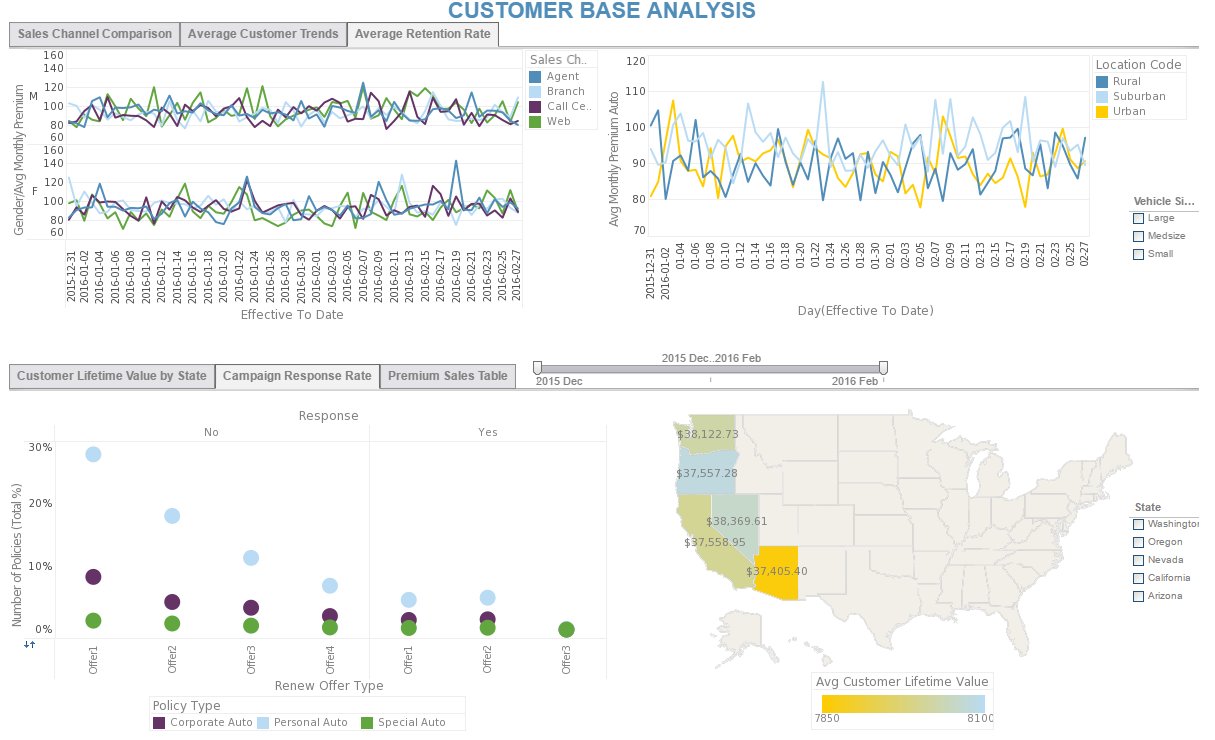
On the other hand, Google App Engine focuses on growth. This software is designed to help you and your team focus on app creation by offering a platform that is both scalable and serverless. As such, the environment and infrastructure that you’ll be relying on are fully-managed by Google, which inspires trust and productivity within you and your team. In line with its focus, the Google App Engine comes equipped with massive developer language support to ensure that you and your team can design apps no matter which code you want to use.
Microsoft Access vs Google App Engine: Features
Beyond the purpose of both platforms, this Microsoft Access vs Google App Engine comparison also deals with the individual features that you may need from an IT management software. If you take the time to read our research, you’ll know that collecting and analyzing data are core processes that define your company’s foundation. This category is where this article begins for the in-depth review of features.
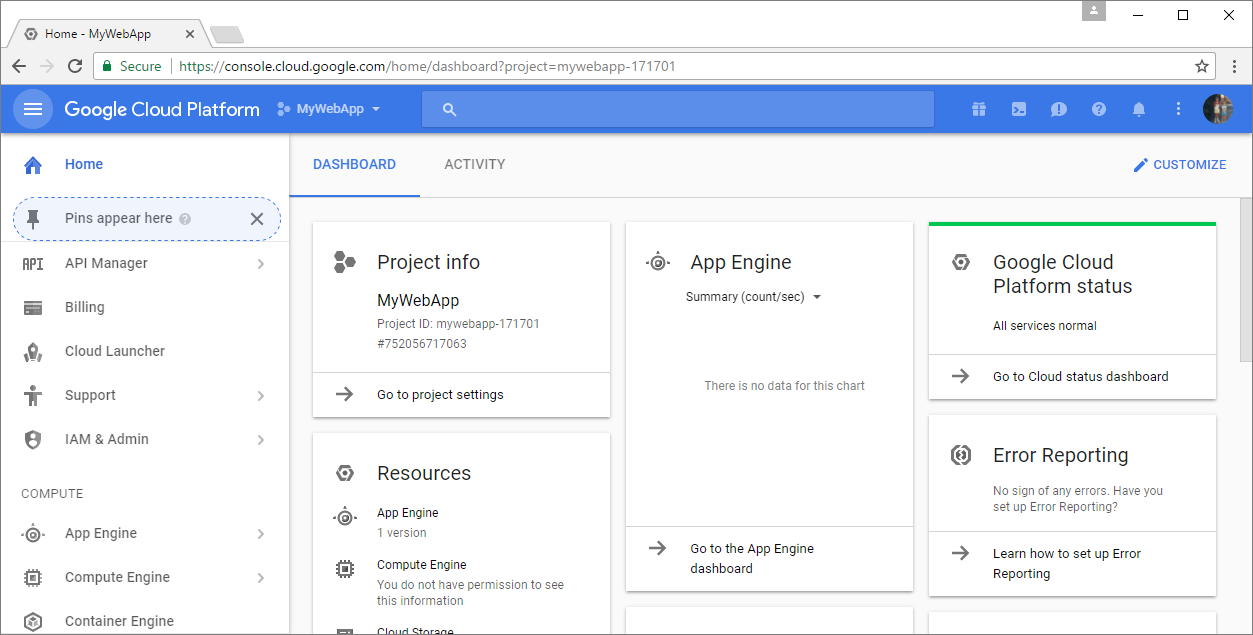
Database and Storage
Being able to both access and store data is essential for the IT industry. Both Microsoft Access and Google App Engine offers a solution to this category. Microsoft Access connects you and your team with databases to help you store, export, and share essential information that you need in building and creating your apps. It provides a platform wherein you can take advantage of relational SQL databases, which can streamline your app creation process.
On the other hand, Google App Engine manages a standard environment where you and your team can build and implement the apps you create without worrying about whether or not it’ll crash if your users task it to handle massive data-based activities. This platform also enables you to create apps that are equipped with data storage – a characteristic commonly found in Android mobile apps. Finally, Google App Engine comes equipped with a data store that you can utilize for things like backing up your progress or restoring lost data.
Application Development
Another category of features that you may want to consider before making a decision between Microsoft Access and Google App Engine is app development, which may be the main reason why you’re on the hunt for IT management software.
Microsoft Access caters to beginners and startups in the app development industry, and it does so by providing a platform that is user-friendly and intuitive. As you enter the platform, you will only need to select a template from the included library. App development starts when you take advantage of the design tools of this platform, which helps you create high-performance mobile, web, and desktop apps, among others.
Google App Engine takes a different approach. It caters to professional app developers and, as such, comes equipped with extensive coding and development language support. Among the programming languages, it supports are Java, Python, and PHP, to name a few. This platform also provides app diagnostic tools through the Cloud Monitoring and Logging features, which ensures that you and your team are able to identify bugs and issues on your apps as soon as it happens.
Community Support
For IT professionals and app developers, community support is essential not only in the production process but also in improving and versioning what you deploy to achieve better performance. In this area, Microsoft Access provides better community support in that it helps you connect with experts on the field. This connection is how you and your team can not only take advantage of the databases integrated within the platform but also create and customize apps in the way professionals do it.
Meanwhile, Google App Engine offers community support in such a way that you and your team can find APIs that you can add to any app that will support it. The combination of community and API support is how you’ll be able to develop both new and old apps to become capable of more. While it does fall behind Microsoft Access in this category, this platform makes up for it with flexibility and openness, which are necessary for continuous and reliable app development.
Deployment and Security
The final category that you’ll need to consider when looking for the perfect IT management platform for you and your company is deployment and security. Microsoft Access provides flexibility in your deployment options. You can choose to go for the on-premise or the cloud-based option, depending on your needs. Unfortunately, you can only use PC regardless of how you want to deploy the platform. In terms of security, Microsoft integrates with its in-house SQL.
Google App Engine provides a more flexible approach. As it is cloud-based, you can choose to deploy this platform on whichever device is convenient for you. Because security is a common concern in cloud-based apps, this platform prevents such breaches through firewalls, SSL/TLS certifications, and IAM rules. You can use these security methods not only within the platform but also for the apps that you create and implement.
Microsoft Access vs Google App Engine: Integrations
Integration is another factor that this Microsoft Access vs Google App Engine comparison considers essential. Without proper integrations, your IT management software can suffer from various areas such as workflow efficiency and team productivity.
Microsoft Access edges out its competition with the help of seamless integration with Microsoft Apps, which include Outlook, Word, and Excel, among others. Furthermore, this platform’s Zapier integration ensures that if, for example, you took the time to check this workflow software research, you can find the platform you want on Zapier and integrate it with Microsoft Access. Finally, this platform also integrates with databases like their SQL Server and Microsoft Azure SQL.
On the other hand, Google App Engine isn’t equipped with Zapier integration but does come with API and SDK capabilities. Similar to Microsoft’s platform, Google App Engine also integrates with Google Apps, such as Google Analytics. Moreover, this platform excels in communication integrations courtesy of its integration with Twilio. In terms of app development, Google App Engine provides Firebase integration, which is essential in creating scalable mobile apps.
Microsoft Access vs Google App Engine: Pricing
The final category that you need to consider before you decide to go for Microsoft Access and Google App Engine is pricing. Microsoft Access is offered through various pricing packages that include the full Office 365 suite. You can choose to either go for a personal or business plan. Alternatively, you can choose to only buy this platform for a one-time license fee of $139.99. Otherwise, the following are the pricing packages that can give you Microsoft Access:
- Microsoft 365 Family – $99.99 per year or $9.99 per month
- Microsoft 365 Personal – $69.99 per year or $6.99 per month
- Microsoft 365 Apps – $8.25 per user per month
- Microsoft 365 Business Standard – $12.50 per user per month
- Microsoft 365 Business Premium – $20 per user per month
Google App Engine offers a far different pricing matrix. Specifically, this platform is quote-based, and, as such, you’ll need to contact them and communicate what you need before you can be given a quotation. Compared to Microsoft Access, Google App Engine is thus more flexible in pricing packages as it allows you to customize and determine how much you’ll be paying. This pricing flexibility is particularly attractive to those who are looking for more than one software solution. As such, if you’re looking to other platforms like a good file management system or the best project tracking software, then you may want to go for Google App Engine.
Microsoft Access vs Google App Engine: Picking the Best
Given the many differences between Microsoft Access and Google App Engine, your decision will need to be based on what you and your team need. If you manage a small to a medium team or if you own a startup, then Microsoft Access is a better option because it introduces you to other Microsoft Apps that can further your workflow. This platform is also best for beginners within the IT industry.
On the other hand, you may want to for the Google App Engine if you manage a larger team. Growing businesses and professional app developers can also find this flexible and scalable platform to be a more cost-effective option compared to Microsoft Access. If you also prefer that your IT management software is deployed through the cloud, then Google App Engine is the better choice.
Regardless of which platform you choose, always ensure that your decision is based on which option best meets your needs, whether in terms of app development or database integration.
