Learning Management Systems (LMS) are software programs designed to deliver data that aims to inform and educate users, providing secure information in educational programs, crash learning, and development courses or formal training programs. Such systems allow you and your employee to experience face-to-face interaction with the use of technology.
Two of the most well-known LMS are Canvas LMS and Google Classroom. This Canvas LMS vs Google Classroom comparison will not only shell out a detailed comparison between its shared features but also focus on explaining each feature’s importance to help you understand each component’s role. Canvas LMS is a newcomer in the industry, while Google Classroom is a pioneer in information transfer and management.
About Canvas LMS
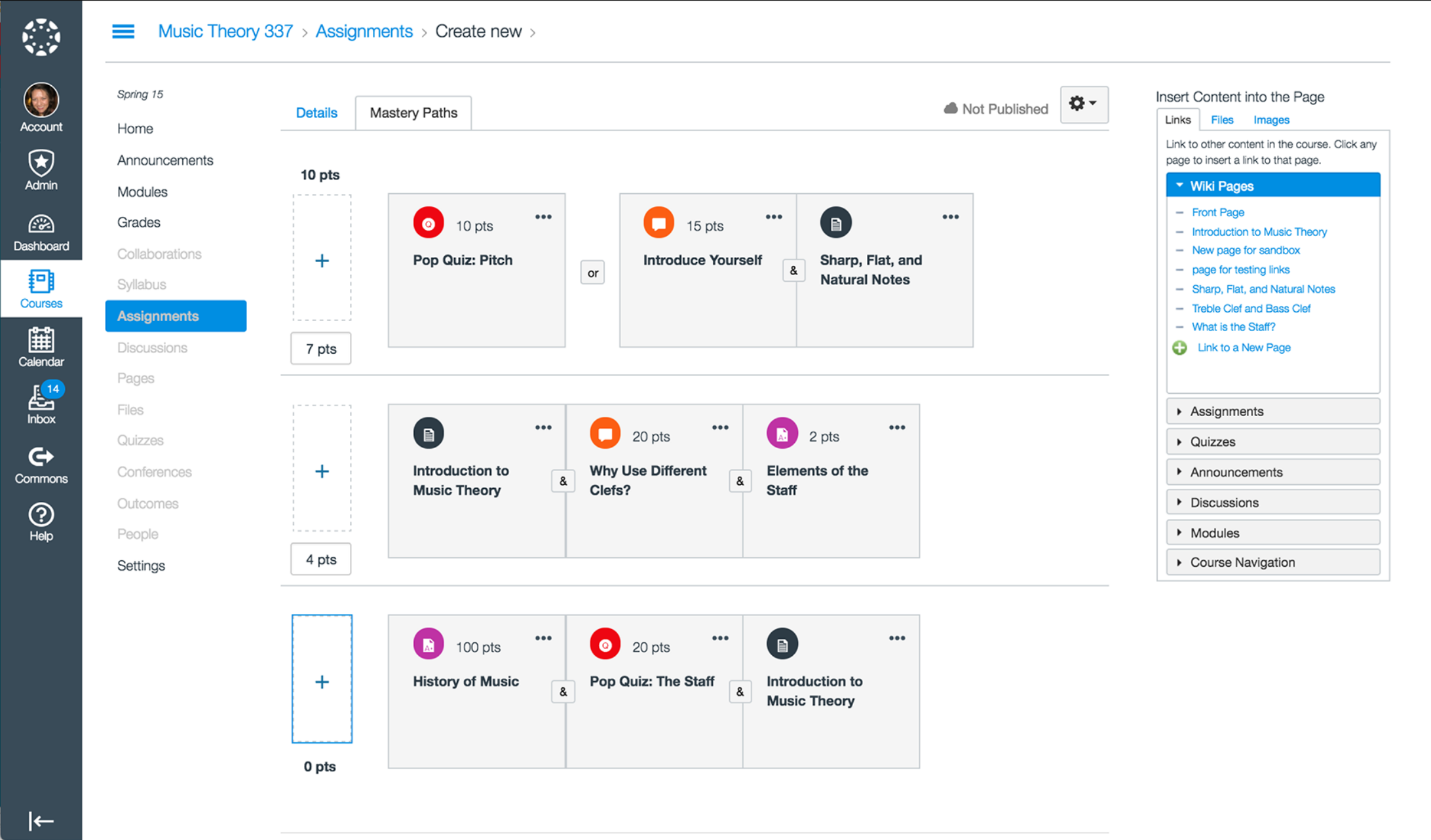
Canvas LMS is a user-friendly software that goes with an HTML Editor for users with existing knowledge of coding. You can also see an outline of the material or course given to help an individual align their learning fashion linearly. In terms of ability tracking, Canvas LMS employs the term “quiz” to evaluate learning progression at every end of the chapter, which can be treated as a filter to determine individuals with satisfactory marks. This feature allows users to train at their own pace.
Also, you can utilize gamification features such as mastery paths to encourage competitiveness among your employees. This way, they can view it as a “milestone” and an additional skill once they have finished the said material. Overall, Canvas LMS effectively integrates every learning management system feature in its dynamic design. Due to these functionalities, this platform is considered one of the best LMS applications. Check this article regarding compare LMS software to see the full list of top 15 learning programs for 2020. Hence, it is capable of catering medium to large-scale institutions.
About Google Classroom
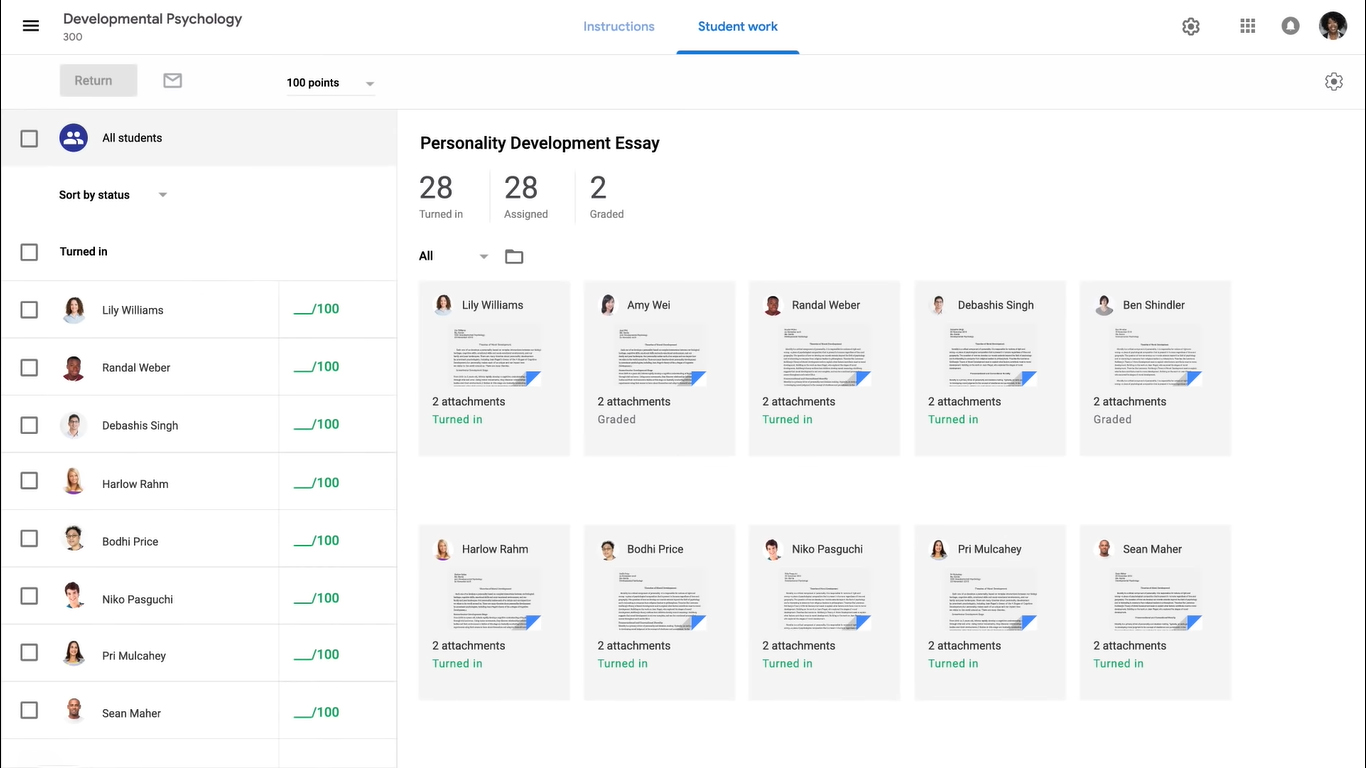
Google Classroom
Google Classroom offers advanced compartmentalization of different courses regulated by an administrator. It also uses a code system to effectively invite other users in the given course and a personalization feature to rebrand different courses using color palette and images. Like most learning management system software solutions, ability tracking was employed by file submission and task completion. With this, it can be observed that pacing can be affected throughout the course due to the absence of gamification features.
In terms of accessibility and remote learning, a mobile application can also be installed to monitor changes in the courses provided. Google Classroom is a go-to application for small-scale organizations due to the absence of a competitive and robust learning management system features that are present in other software programs.
Comparison of Features
This Canvas LMS vs Google Classroom comparison article evaluates both programs’ performance based on shared functionalities, such as content creation, ability tracking, gamification, accessibility, pacing, conferencing features, e-commerce, popularity, and communication features.
Both Canvas LMS and Google Classroom have a sleek design and exquisite interface equipped with excellent administrative and customer support features. However, it is crucial to fully examine their performance based on essential features.
Content Creation
Content or course creation is the software’s ability to accept transferred files from an administrator or creator. This feature will help you bring your ideas, modules, or materials on the table, any multimedia files you need and will also allow you to develop several folders that can compartmentalize each module in different parts. This feature is the most observed and determined in Canvas LMS vs Google Classroom comparison.
Also, this feature will give you the efficiency you need to manage materials easily. By creating your content, you can also control the flow of the course and the target individuals that will receive the information. You may also want to compile your learning materials when you build your website in the form of a knowledge base, with a few examples here.
Ability Tracking
Skill or ability tracking refers to the software’s ability to monitor the milestones presented by your content. This feature can help you determine the skills your employee has developed and helped you decide if the employee is ready for the work. Due to the government’s strict rules and policies, it can also certify your workers by completing several courses.
Canvas LMS utilize quizzes and tests to determine the amount of knowledge your employee has developed. If your team members do not meet the standard mark to proceed, your employees must retake the test until they reach the standard grade. In Google Classroom, tests are only limited to one trial and will immediately give you the evaluation of your employees.
If you want to give your team members multiple chances, you must consider Canvas LMS over its competitor. But if you only need a one-time evaluation per task, then Google Classroom is best for you.
Gamification
Nowadays, gamification is one of the trends in software development. Gamification refers to the capability to engage and enhance the learning ability of your employees, effectively making your modules more friendly and less boring to its target audience. This feature will also help you manage milestones and prerequisite modules to guide your employees.
Canvas LMS uses mastery paths and quiz-like questionnaires which engage an individual to better interpret the course. In Google Classroom, due to its classic design and classroom-like approach, the software is devoid of gamification features, which will put pressure on your target individual.
Hence, Canvas LMS poses a considerable advantage over Google Classroom when it comes to gamification.
Accessibility
Accessibility or ease of access not only pertains to the feature which will allow you to manage folders and let your employees browse through materials easily but also the feature which will allow your employees to utilize the software using a smartphone or tablet. This is one of the essential features to consider since not all individuals possess laptops or personal computers in their homes.
Both software programs have their mobile application, which will enable you to track changes and updates without needing to use your laptop or personal computer. Your employees can also easily browse through your uploaded contents and take written tests wherever they are. However, Canvas LMS wins in the category of multi-platform availability since it is also available for Linux users.
Pacing
Pacing plays a vital role in your employee’s knowledge retention. Correct pacing will help you identify the errors to be corrected, and it will allow you to easily switch from module-feeding to hands-on teaching and vice versa. Pacing also affects the likeness of your employee to understand a subject matter.
Canvas LMS gives administrators the freedom to upload all the materials at once and present its outline to the employee. That way, your employees can budget their time and plan how they will tackle the uploaded materials. Google Classroom also enables the administrator to upload all the documents, but no outline will be formed to guide them.
Video Conferencing and Message Board
A learning management system software must also have a video conferencing and message board feature, which will allow you to handle complicated and simple queries and help you carry on difficult conversations. This additional feature is significant to consider in software ranking and will help you save money and time to communicate with your employees.
Both programs can support live video presentations, webinars, and documentation by the use of your device’s camera and microphone. You can then guide your employee through a step-by-step process whenever there are difficulties. Google Classroom wins in this category because of its integration with Google Suite. Through this program connection, you can avail of advanced video conferencing features. Advanced video conferencing features include multiple webcams, unlimited recording, HD video, and screen sharing.
Integrations
Canvas LMS connects with applications like Microsoft, Facebook, Twitter, Linked In, Google Suites, TinyChat, Amazon S3, several videos and professional development platforms, assessment engines, calendar applications, and anti-plagiarism software tools. It also supports 13 languages and multiple devices, and operating systems like Microsoft, Linux, and macOS.
On the other hand, Google Classroom integrates with the Classroom Application programming interface (API) to connect and synchronize student information systems. This function enables users to view all courses and manage them. Since Google LLC develops Google Classroom, you can also integrate this platform with Google Suite.
Pricing Plans
Both applications require you to contact their sales representatives for their pricing options. However, Google Classroom can be used without applying for a subscription as long as you are applying as an institution focusing on education. Since both offer only quote-based plans, there is no way to decide which platform has better pricing plans.
Which Platform is Best for Your Business?
Both Canvas LMS and Google Classroom provide top-notch services in data transfer and management. However, due to the inability of Google Classroom to compete with robust LMS features, it can be used safely in small-scale businesses. Google Classroom can also be used in educational institutions, as they can obtain a free Google Suite that can be used by students.
On the other hand, due to Canvas’s ability to integrate the software in various third-party programs, the ability to display LMS features and operate in different languages can be used in medium to large-scale businesses. Also, virtual courses can be done in this software since Canvas LMS has a unique interface that allows fast user familiarization and easier accessibility.
