The anti-virus software industry amounts to more than $37 billion US dollars. With 350,000 pieces of malware detected on a daily basis, users find it necessary to spend good money on protection against cyberattacks, hackers, malware, and viruses. To fully enjoy all the benefits of the digital world, one’s computer security must be fully protected across all endpoints.
Two of today’s most outstanding IT security software are Avast and 360 Total Security. If you can’t decide which security software is better, then this article is perfect for you. This Avast vs 360 Total Security comparison article will help you determine which of the two software best suits your daily security concerns and needs.
Thoughts of Users
Avast and 360 Total Security are two of today’s most popular IT security software because users of both platforms feel satisfied and fully protected by their offered security toolset. Avast users commend how the software has a friendly and navigable UI. On the other hand, 360 Total Security users laud the software allows for smooth and seamless database updates.
About Avast
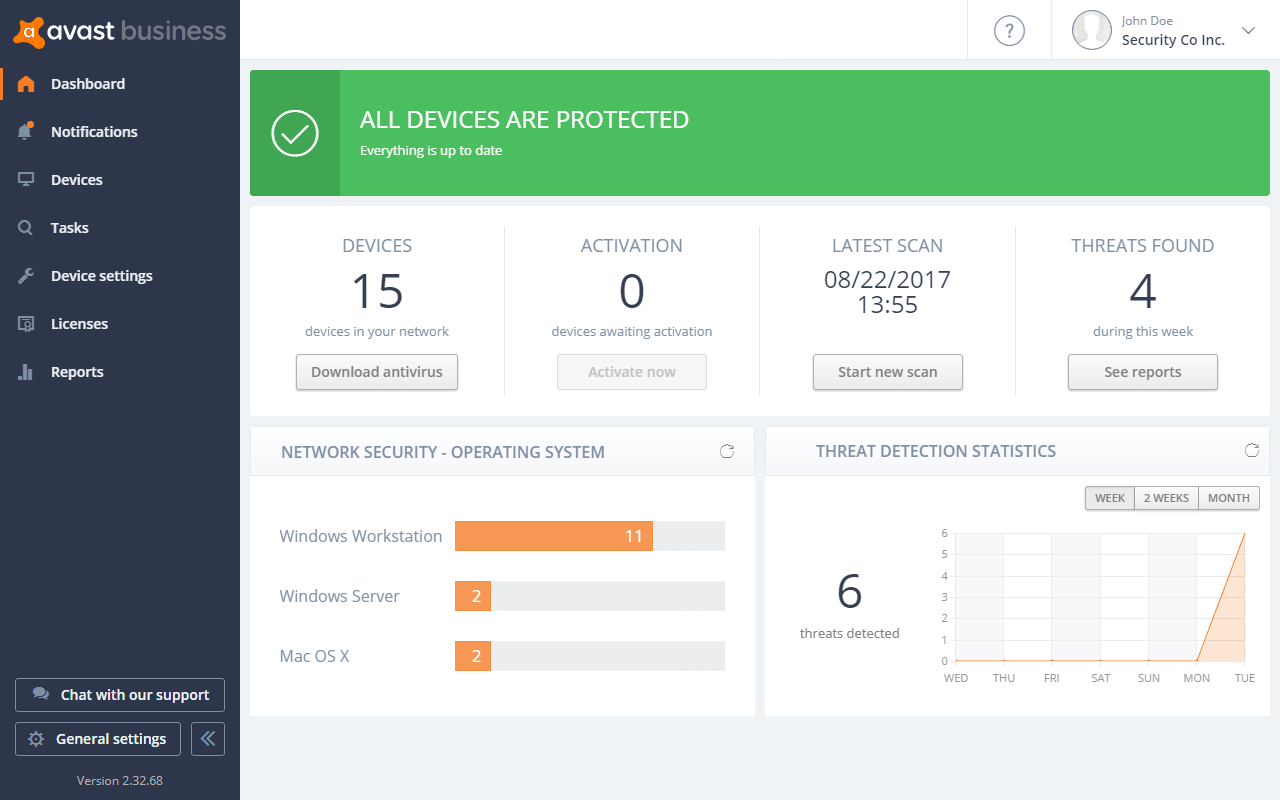
Avast is a giant industry player that has been in the business of offering IT security tools since 1995. The platform has more than 400 million users and it has been effectively helping people prevent 65 million security threats on a daily basis. Avast offers security products for Windows, Mac, iOS, and Android devices. It even offers tools for a VPN. VPN tools are in demand as more and more users are actively working remotely. Remote support is even becoming the new normal. For more information on this trending topic, check our list of top remote support software.
Pro – It offers a forever free version.
Con – Can slow down PC when automatic scanning starts.
About 360 Total Security
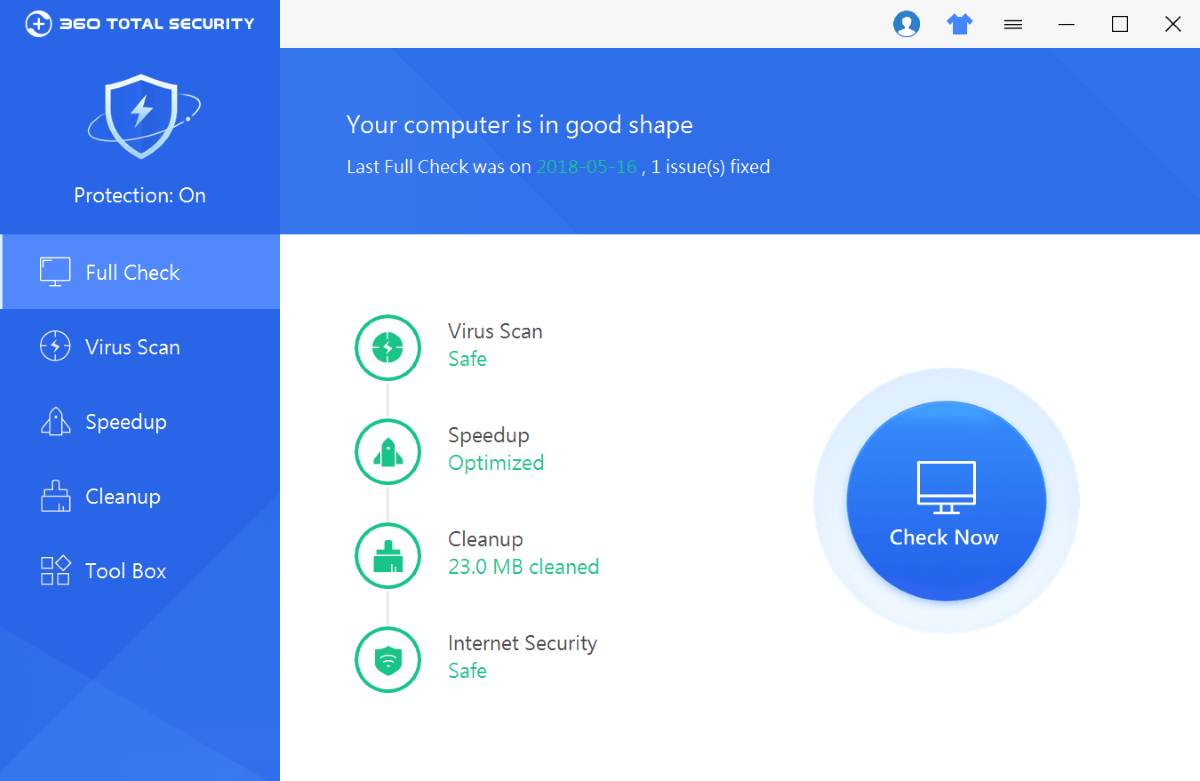
360 Total Security is relatively new in the game but its developer, Qihoo 360, has been advocating free internet security since 2005. Since its release in 2014, it has been actively joining movements and advocacies for the improvement of digital safety online. Even if it’s only been globally active for only six years, it already has more than 500 million users. It specialized security products for mobile protection has more than 460 million active users.
Pro – It offers a forever free version.
Con – Virus alarms can be sensitive.
Points of Comparison
Avast and 360 Total Security are significantly similar when it comes to features and devices that they provide security for. However, there are essential differences when it comes to pricing, covered threats, processing requirements, customer service, and compatibility. This Avast vs 360 Total Security comparison article will explain each essential point of comparison.
Pricing
For starters, both Avast and 360 Total Security offer a forever free version. So both software are perfect for users with a limited budget. The difference is ultimately in the pricing style. Avast offers pricing depending on features offered while 360 Total Security pricing is based on the number of active users. This means that all 360 Total Security users get the same amount of protection regardless of the plan that they prefer. This is not the case with Avast because premium protection features are only offered to users with top tier plans.
Avast offers three plans: Free Antivirus, Premium Security, and Ultimate. Its Premium Security plan goes for $89.99/year while its Ultimate plan is available for $119.00/year. Its Free Antivirus plan offer tools for blocking viruses and malware.
360 Total Security offers 3 plans depending on the number of users: 1 PC, 3 PCs, and 5PCs. Its 1 PC plan is available for $14.98/year while its 3PCs plan goes for $19.98/year. Its 5 PCs plan is its most expensive plan that goes for $26.98/year. Users across all three plans can also choose to have two-year and three-year plans. Fees get lower the longer the duration of a plan is. 360 Toal Security’s forever free version is better than Avast because it has tools for system optimization, threat isolation, application removal, and real-time protection apart from viruses.
Covered Threats
Both Avast and 360 Total Security offer tools for the blocking of viruses, malware, ransomware, and phishing sites. Tools for Wi-Fi network security and system cleanup are also offered by both platforms. The fact that the two software offers unique features is where the difference lies.
Avast has unique security features for emails and passwords. It also offers robust VPN features that allow for ultimate user privacy.
360 Total Security unique features zone in on system maintenance as it offers tools for system disk slimming, system speedup, disk cleanup, and driver updates.
You must be aware of your specific industry needs when it comes to IT security. Different industries require different kinds of securities and varying endpoints to protect. Medical industry practitioners will have different needs compared to users in the accounting industry. If you happen to be in the accounting industry, reading our CMMS software analysis will give you a better perspective as to the special software needs and demands of your profession.
Processing Requirements
The drawback of using IT security software is the fact that they can slow down computer systems. Both Avast and 360 Total Security claim to be lightweight. However, both can significantly consume CPU power. This is always an important factor to consider because users are conveniently convinced to forget this aspect. All IT security software will always cause extra processing power from all devices. Hence, users need to be fully aware of the systems that they use and their preferred way of usage. Do you have a significantly fast processor? Can you afford a system slow-down?
A plain comparison when it comes to file size will show that Avast takes up more storage and CPU space as its offline installer takes up 250 MB while its online installer takes up 7.05 MB. 360 Total Security only takes up 1.33 MB.
Per processing consumption, users report a significantly slower system whenever Avast would start scanning for viruses on the background.
If your system is outdated and significantly slower, do consider upgrading or actively backing up all essential files. If you’re looking for backup apps and tools, click here for our curated list of solid backup software.
Customer Support
Customer support is an important factor to consider because users need to be secured that skilled and expert agents can always attend to their needs and concerns whenever circumstance demands because IT security is a very serious business. Of the two, 360 Total Security provides better customer support.
Avast provides customer support but only through tickets. 360 Total Security has a stronger user support program because apart from tickets, it also offers technical guidance via phone and email.
Advanced and skilled users can opt for Avast as they would need less proactive support. However, users with no advanced IT skills should opt for 360 Total Security as the software provides aggressive means of support. Paying 360 Total Security users even have access to priority customer support response.
Compatibility
Of the two software, Avast is compatible with more systems and devices. This makes Avast the more scalable and flexible IT security software as it can work with devices that run on Windows, Android, iOS, and Mac. 360 Total Security does not work with iOS devices. 360 Total Security only works with devices that run on Windows, Android, and Mac.
Avast can be deployed via the cloud and on-premise. 360 Total Security can only be deployed on-premise.
Both Avast and 360 Total Security also offer tools for mobile security.
What is the best IT security software for you?
This Avast vs 360 Total Security comparison article will work best for you if you’re going to take note of the following points:
Avast will work best for you if:
- You prefer a pricing plan that is based on the number of active users.
- You put a prime on the security of your emails and password.
- You need VPN tools.
- You have a powerful processor.
- You don’t need customer support via phone and email.
- You have IT security needs for your iOS devices.
- You prefer options when it comes to app deployment. Avast can be cloud-hosted.
360 Total Security will work best for you if:
- You prefer a pricing plan that offers all premium tools across all plans.
- You put prime in system maintenance and processing speed.
- You don’t need VPN tools.
- You prefer lightweight IT security software.
- You don’t have an updated or significantly fast processor.
- You prefer customer support via phone and email.
- You don’t need security for iOS devices.
- You prefer an on-premise deployment.
If you’re choosing between the free versions, take note of the following points:
- Avast is better if you prefer tools against malware.
- 360 Total Security Software does not have tools for iOS devices and malware protection. However, it’s free version has more tools for system optimization and device clean-up.
On our end, we highly recommend Avast to users that need IT security for different devices. It is more scalable and flexible as it can work with more devices. However, access to premium tools requires higher fees. We highly recommend 360 Total Security to users that prefer a lightweight IT security software as it does not consume high amounts of processing power. It also has dedicated tools for system optimization.
