Azure DevOps Server Review
 OUR SCORE 98%
OUR SCORE 98%
- What is Azure DevOps Server
- Product Quality Score
- Main Features
- List of Benefits
- Technical Specifications
- Available Integrations
- Customer Support
- Pricing Plans
- Other Popular Software Reviews
What is Azure DevOps Server?
Azure DevOps Server is an Application Lifecycle Management tool created by Microsoft. Previously known as Team Foundation Server, it is useful for software development teams or companies that need code management. The vendor offers version control, project management, lab management, and release management. With these features, Azure DevOps Server can help you shorten the amount of time needed to develop an application so that your team is able to produce more software. It can also help you provide quality checks to make sure your developed software is of high quality. It can be deployed through the cloud, edge, or on-premise. The vendor also provides Azure Hybrid so you can use your existing Windows or SQL servers. This helps you save money when you have already paid for the licenses of your existing servers. Speaking of licenses, Azure DevOps Server is free to use for 5 users. For more than 5 users, pricing starts at $6 per user per month. You can also decide between monthly subscriptions or a 3-year license contract. As there are different plans, Azure DevOps Server is ideal for small to large enterprises. There is a 90-day free trial so you can test it out before making a commitment. You can even start with a free version good for 12 months or until you choose to upgrade. Microsoft also has virtual assistants who offer live support. The vendor provides phone and chat support when you encounter problems while using the software.Product Quality Score
Azure DevOps Server features
Main features of Azure DevOps Server are:
- Application Lifecycle Management
- Project Management
- Lab Management
- Testing
- Release Management
- Code Repository
- Hybrid Deployment
- API Integration
- Migration
- Extensions
Azure DevOps Server Benefits
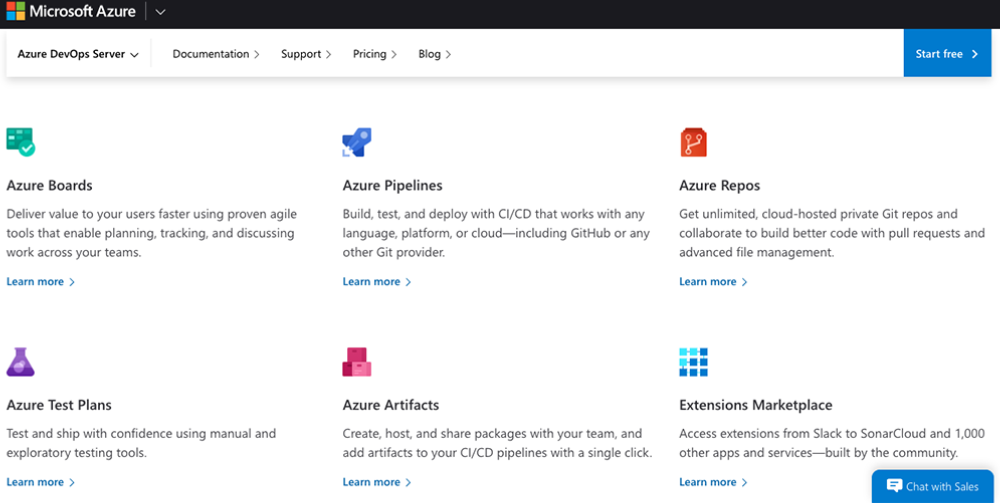
The main benefits of Azure DevOps Server are project management, code repository, data consistency, hybrid development, cognitive services, quality check, security, and continuous updates. Here are more details on Azure DevOps Server’s benefits:
Project Management
This helps software development faster and easier. You can use Azure DevOps Server from the start of the project (idea) to the creation (lab management, testing) and eventually to deployment (release management).
Code Repository
Because Azure DevOps Server has unlimited code repositories, you can store all of your codes in one software. You can collaborate with the rest of your team, and configure who can get access to different repositories.
Data Consistency
Having large amounts of code is confusing, it’s even worse when codes change or get erased when migrating your data. Azure DevOps Server can integrate with SQL or PostgreSQL in the cloud to ensure that you can get frictionless data migration. You can transfer your data and existing apps safely and without fear. Our guide on backup tools can also help if you need a solution for backing up your data.
Hybrid Deployment
Azure DevOps Server can be deployed either in the cloud, at the edge, or on-premise. You can take your pick whether you want your data stored in a remote server and access it using any device, locally on your device to create a centralized data center, or locally but in small data centers near the source to reduce traffic and delay.
Cognitive Services
This helps you build smart apps even without knowledge of machine-learning. Azure DevOps Server AI can help you speed up the process of building apps.
Quality Check
This helps you check for possible issues while still developing the software so you can save time while at the same time produce more high-quality applications.
Security
You can make access faster as well as make security stronger across different environments through Azure DevOps Server’s unified identity platform. This can protect you from 99.9% of cybersecurity hacking. You can apply single sign-on or multi-factor authentication to protect your data and choose who can access the database.
Continuous Updates
Since the software is getting updated regularly, you can be sure that Azure DevOps Server is future-proof. Having continuous updates also ensures that software bugs will be cleaned and that the software still supports the latest advancements in technology.
Technical Specifications
Devices Supported
- Web-based
- iOS
- Android
- Desktop
Customer types
- Small business
- Medium business
- Enterprise
Support Types
- Phone
- Online
Azure DevOps Server Integrations
The following Azure DevOps Server integrations are currently offered by the vendor:
- Alteryx
- Fivetran
- Infoworks
- StreamSets
- SQL Workbench/J
- Syncsort
- Looker
- Power BI
- Qlik
- Tableau
Video
Customer Support
Pricing Plans
Azure DevOps Server pricing is available in the following plans:





