Different projects have different specifications. They may also vary in level of intricacy and difficulty. But what every project has in common is that each has moving parts that need to be handled by specific members of your team. Those moving parts also need to be plotted and monitored effectively.
Yes, that’s what project management software are for. However, even the programs that fall under this category aren’t all the same. While each of them offers features designed to make project management more efficient, only a select few allow you to get around using them quickly. This is all thanks to the familiarity brought about by standard tools and applications that you might already be using right now.
You are likely to experience this kind of functional familiarity when you use top project management software in the likes of Smartsheet and Microsoft Project. Both can surely bring good things to the table, but if you want to know which exactly suits your needs, this Smartsheet vs. Microsoft Project comparison guide can help.
Smartsheet vs Microsoft Project: An Overview
Smartsheet and Microsoft Project have each garnered a pretty strong reputation in the project management software arena and for good reasons. Each offers a unique set of benefits and different interfaces, so one of them is bound to appeal to you more than the other. In the end, the two programs will prove capable of providing you with features and tools that will help your team accomplish tasks and complete projects that meet schedule, budget, and quality standards.
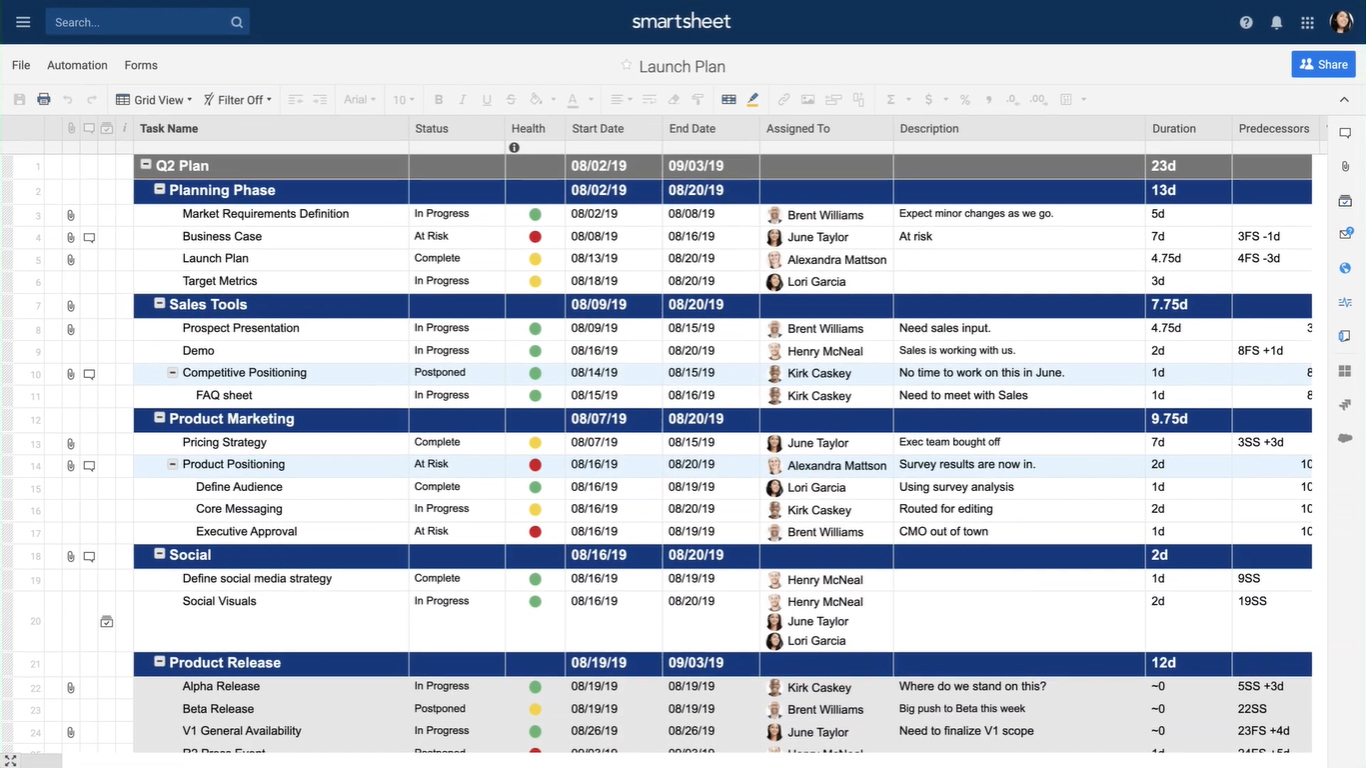
Smartsheet’s dashboard interface.
Smartsheet vs Microsoft Project: A Comparison
To effectively compare Smartsheet vs Microsoft Project, you have to look at their key benefits and see which of them delivers better concerning those very advantages.
Ease of Use
If your team is new to using an online project management tool to keep track of tasks and hit milestones, then it’s crucial that you have them use a program that is generally easy to use. If you use a complex program, it might take a while before your team can get the hang of using it. Usability should be one of your top priorities in productivity software analysis as it can save you valuable time, money, and effort.
In our Smartsheet vs. Microsoft Project comparison, both are viable solutions for companies and teams of any size. However, if it’s simplicity that you’re after, you may find Smartsheet to be more up your alley.
As a Microsoft product, Microsoft Project naturally takes after the commonly used Microsoft productivity tools. One can say that Microsoft took the best features from its office productivity tools, tweaked them to meet project management requirements, then put them into one program that is Microsoft Project. While this means that Microsoft Project promises a rich suite of features, it could also require a more intensive learning curve, especially from those who are totally new to such a tool.
Smartsheet, on the other hand, helps your team get started and get going rather quickly. It does so by providing a familiar spreadsheet interface. If your team has been using spreadsheets before trying out an actual project management software, then switching to Smartsheet could be a breeze. Smartsheet does what a spreadsheet can do, but with the addition of other features characteristic of project management software.
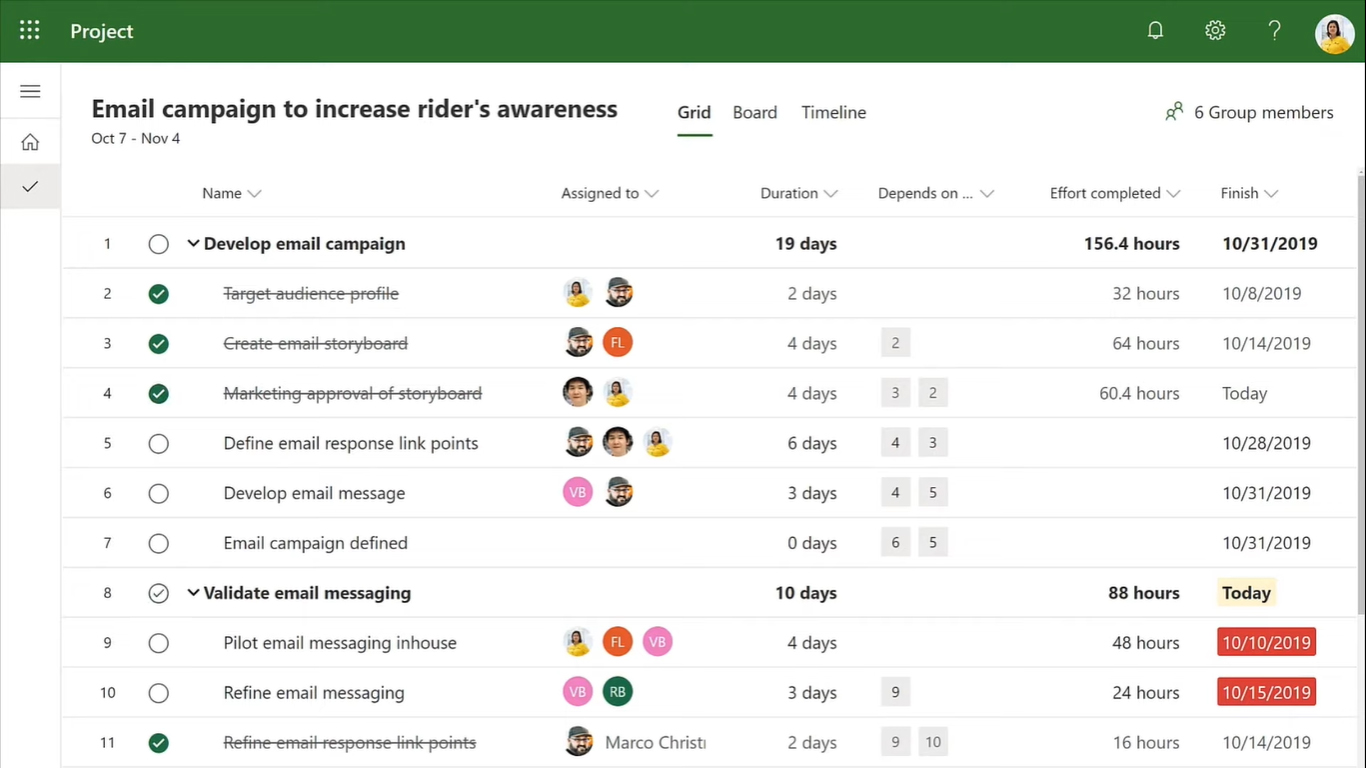
Microsoft Project’s neat and modern UI, a far cry from its early versions.
Integrations
One of the crucial aspects to consider when looking for project management software is how well a program integrates with others. However, you should note that when it comes to integrations, quality is better than quantity. After all, the only integrations you’ll probably ever need are those that you are already using and a few more popular systems that you might use in the future.
Programs that support integrations help you do more while using less time and effort because they allow you to perform your tasks without having to constantly switch from one program to another. If you’re using online tools for communication, finance, or marketing (which is highly likely), then you should go for a project management software that can be integrated with those tools.
Both Smartsheet and Microsoft Project support several integrations. Smartsheet can be integrated with Dropbox, AppSheet, Azuqua, App Guru, Backup Tool, Bitium, DocuSign, Evernote, MailChimp, and a whole lot of other programs. It can also be linked with Microsoft Azure AD, Excel, OneDrive, Outlook, and Power BI. Smartsheet also integrates with the Google suite of apps.
Meanwhile, Microsoft Project integrates with practically all Microsoft products. Aside from those, you can also integrate Microsoft Project with Procore, Wrike, SharePoint, Dynamics 365, ProjectManager.com, Easy Projects, Zoho Projects, among several others.
Setup
As a Microsoft product, Microsoft Project is generally easy to implement. The user interface is similar to that of other Microsoft applications for the most part. Furthermore, as it integrates with the Microsoft suite of applications very well, overall functionality can be commended.
However, some users report that the menus and other features take some getting used to, but it’s not something that can’t be solved by research and practice.
Smartsheet, on the other hand, is even easier to implement and adopt. Its simple spreadsheet-style interface generally only requires a few minutes of hands-on practice. It’s almost impossible to make a mistake, and even if you do, it’s equally easy to undo and fix it. Once you familiarize yourself with the functions and commands, you can continue using Smartsheet without much difficulty.
Cost
Our Smartsheet vs. Microsoft Project comparison wouldn’t be complete without discussing price. Microsoft Project’s cost starts at $7 per user per month for the basic Project Online Essentials plan. Smartsheet, on the other hand, starts at $14 per user per month for the Individual Plan. While this makes Microsoft Project look more affordable, you should note that the basic $7 plan offers limited functionality. If you want to be able to do more, you might need to opt for the next plan in the lineup, which is priced at $30 per user per month.
Microsoft Project is quite pricey mainly because it’s essentially an industry standard. It also comes with a wealth of features that bigger and more experienced teams are likely to maximize.
Meanwhile, small teams with less demanding projects might find that Smartsheet’s Individual Plan is already enough for their requirements. Upgrading to the business plan costs $25 per user per month.
In all, Microsoft Project may prove expensive for small teams. However, bigger enterprises may find the investment worth it, given the features and functions the system offers. Smartsheet, on the other hand, is a cost-effective solution, particularly for teams who only require basic workflow sheets, reports, and mobile collaboration.
Collaboration
Both Microsoft Project and Smartsheet support browser and mobile collaboration. You can update tasks using any device, as well as upload and share files.
However, some users report that Smartsheet performs better in terms of allowing multiple users access and update the same worksheet at once. Microsoft Project, on the other hand, has yet to allow seamless and real-time updating of tasks between multiple users.
Other Features
To help you better compare Smartsheet vs Microsoft Project, you should also look at the other notable features that the two solutions offer. Remember that you are looking for advanced functionalities that are not usually found even in the best task management software.
Microsoft Project can help your team work more efficiently with its advanced scheduling capabilities. The comprehensive reporting feature allows you to gauge project and team performance more effectively as well. It’s also worth noting that MS Project constantly receives valuable updates that make the system secure and efficient in general.
Meanwhile, Smartsheet features various sheet templates. You can surely find one that suits your team’s workflow needs. Smartsheet also helps simplify the creation, assigning, tracking, and monitoring of tasks and projects.
Smartsheet vs Microsoft Project: Which Is Better for Your Business Needs?
When comparing Smartsheet vs Microsoft Project, there are more aspects to consider other than cost. It’s also necessary to gauge your team’s capability to adopt a new program. If your team has ample experience in using online tools, then they probably won’t have a problem adopting Microsoft Project. They will possibly appreciate its robust suite of features, too.
Meanwhile, if your team is new to utilizing project management software, but you’d want them to get started quickly, then Smartsheet will prove a good option. Its user-friendly interface and dynamic collaboration capabilities can help your team adjust to the system faster.
