QuickMail Review
 OUR SCORE 89%
OUR SCORE 89%
- What is QuickMail
- Product Quality Score
- Main Features
- List of Benefits
- Technical Specifications
- Available Integrations
- Customer Support
- Pricing Plans
- Other Popular Software Reviews
What is QuickMail?
QuickMail is an intuitive cold email software that allows companies to reach out to individuals that could potentially become customers. Aside from that, the software allows companies to become engaged with their customers seamlessly. The features of QuickMail not only automates cold mail to hundreds of potential customers, but it also keeps track of them in a database so that companies can target the consumers a lot easier. This also helps them narrow down their targets. QuickMail balances a fine line between personalization and automation. In doing so, the cold email sent by the software doesn’t get sent directly to spam. This, of course, means better chances of engaging with the customer. It provides a centralized dashboard where you can manage all campaigns as a team.Product Quality Score
QuickMail features
Main features of QuickMail are:
- Contact management
- Additional inbox
- Drip email campaigns
- Auto follow-ups
- Open, click and reply detection
- Duplicate prevention
- Out-of-office & bounce detection
- Live notifications
- Support
- Conditions
- Deliverability report
QuickMail Benefits
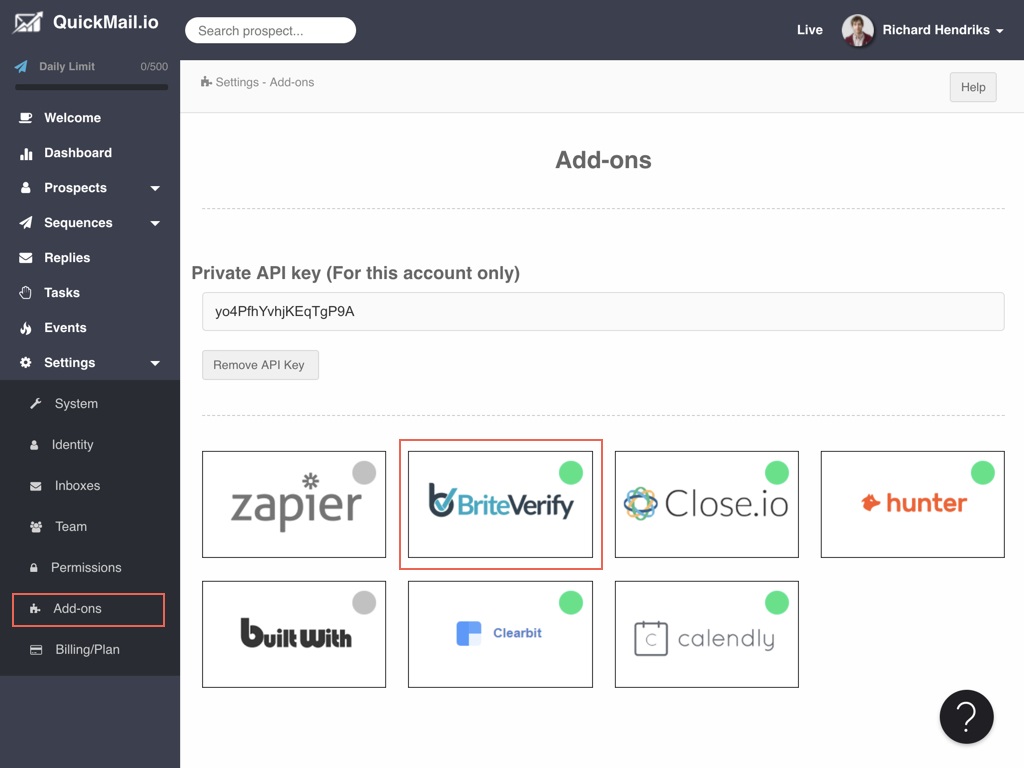
The main benefits of QuickMail are enhanced brand awareness, increased indirect accessibility, better email management, and cost-effective marketing
Enhance brand awareness
A single email sent to an individual could be a means for conversion. With a solution like QuickMail, companies are able to let their brands be known more easily. By sending out cold emails to specific targets, QuickMail lets its brand known a lot easier.
Increased indirect accessibility
Companies that use QuickMail are able to directly tap into the consumers they email. The progress doesn’t stop there as those that receive the email can spread the word about the product or service as well. Accessibility in QuickMail refers to how it reaches out to hundreds of potential customers and how they could reach out to other possible targets that share similar interests.
Better email management
Although the direct function of QuickMail is to send a cold email, it can still easily function as a means to manage email accounts. QuickMail also serves doubles as a management system for companies to manage and organize the emails they receive. This makes it easier to sort requests from concerns.
Cost-effective marketing
QuickMail also functions as a sales software. It removes the need for newsletters and other visual materials. By speaking to the customers directly, companies now have a cost-effective marketing means at their hands.
Technical Specifications
Devices Supported
- Web-based
- iOS
- Android
- Desktop
Customer types
- Small business
- Medium business
- Enterprise
Support Types
- Phone
- Online
QuickMail Integrations
The following QuickMail integrations are currently offered by the vendor:
- Gmail/GSuite
- Google Drive
- Zapier
- Outlook
- Calendly
- ZeroBounce
- NeverBounce
- Dropcontact
- BriteVerify
Video
Customer Support
Pricing Plans
QuickMail pricing is available in the following plans:





