Nowadays, many people choose to study and learn courses online, instead of enrolling themselves in face-to-face classes. Virtual classes have become a thing because most students want a flexible learning schedule and can be quite cheaper. However, virtual courses are not limited to students in higher education, but professionals can also use them to develop their knowledge and enhance their skills.
If you are one of the people who are looking for a platform where you can teach or learn online, there are several options available for you. You can check out our list of learning management systems to see a variety of choices. In the meantime, let’s take a look at two of the most commonly used learning management systems and compare them to see which can perform and deliver better.
This Google Classroom vs Blackboard Comparison will help you determine which platform provides better features and capabilities. By the end of this comparison, you will be able to decide which of the two is worth trying.
Overview of Google Classroom
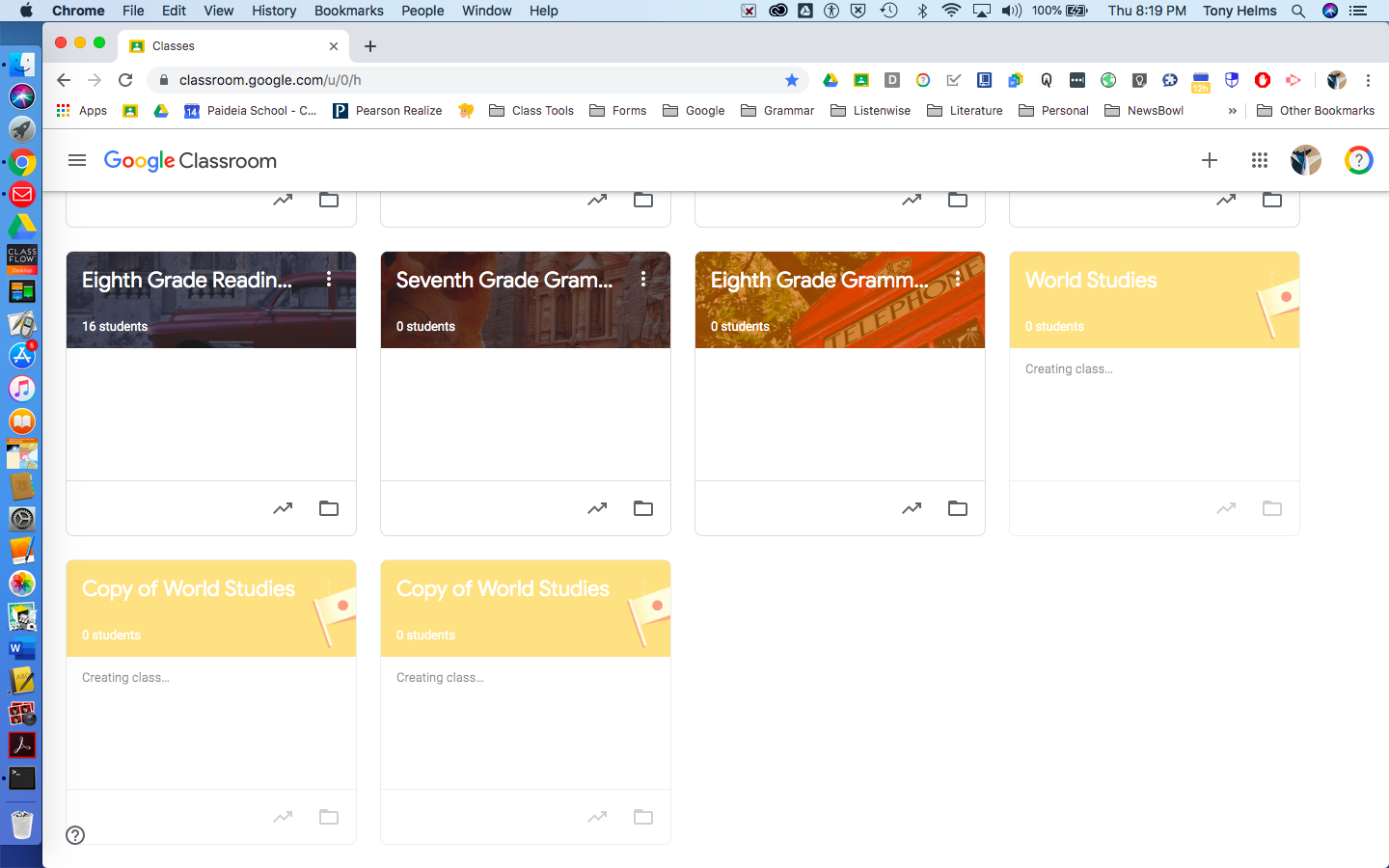
Google Classroom is a platform built by Google for its Google Apps to Education suite. It enhances the teaching and learning experience of its users. Also, Google Classroom is a free web-based application, which you can integrate with other Google suite applications such as Google Docs and Gmail.
Moreover, one of the primary objectives of this platform is to create paperless learning. By using Google Classroom, teachers can efficiently conduct classes and simplify creating assignments and grades. At the same time, students can quickly communicate, view each other’s works, and keep their files more organized.
However, Google Classroom is not supported by adept performance standards, which is essential to develop the teacher’s performance. Regardless of this, many are still using Google Classroom because of its straightforward interface and integration with other Google apps.
Pros:
- Accessible from all devices
- Effective platform from communication and file sharing
- Quickly finish assignment processes
- Anyone can use Google Classroom
- Intuitive interface
- Effective feedback
Cons:
- Does not provide access to multiple domains
- Integration options are limited
- No automated updates
- Learner sharing is difficult
- No automated quizzes and tests
- No integration with Google Hangouts
Overview of Blackboard
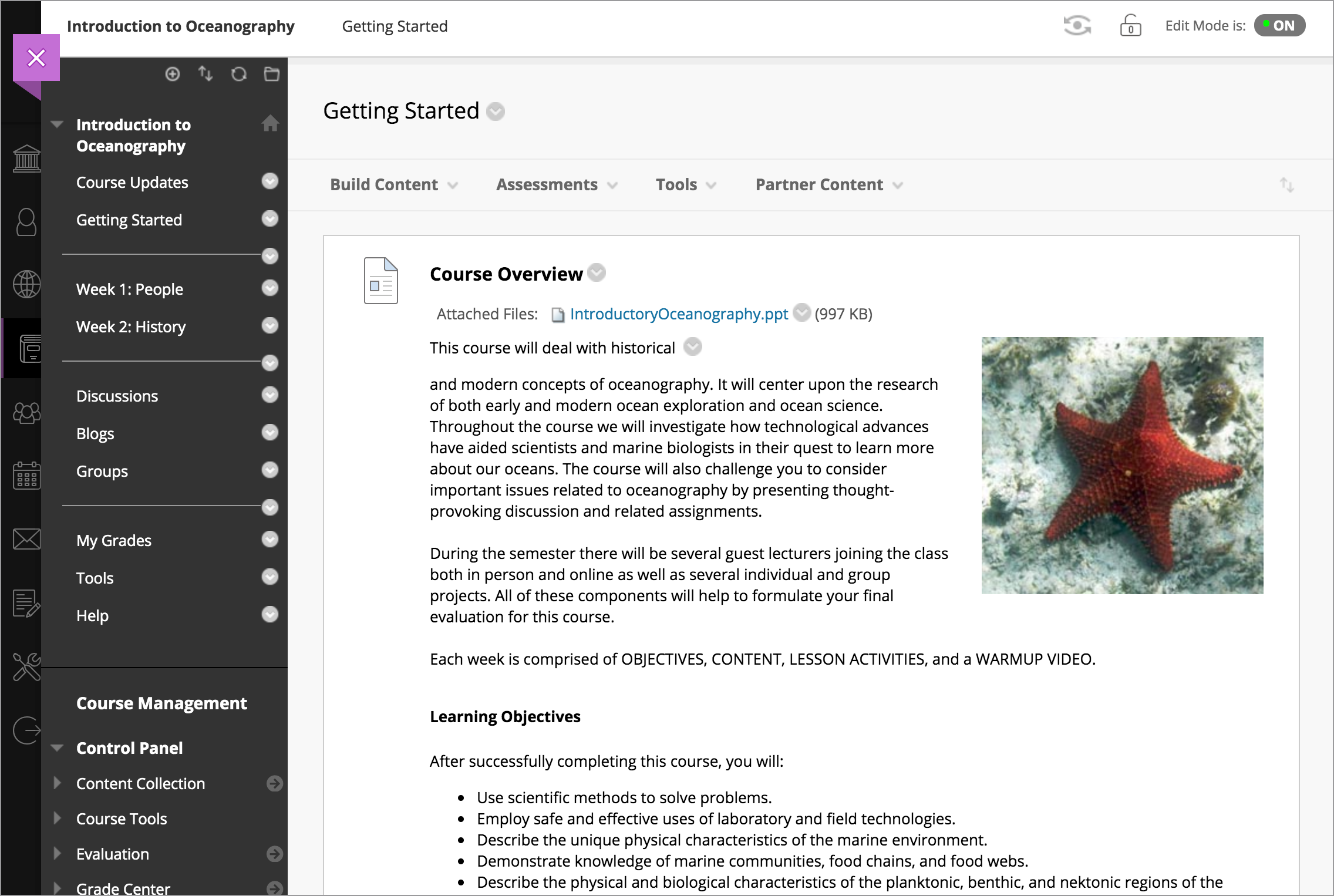
In contrary to Google Classroom, Blackboard is a full management system, and adept performance standards support it. Aside from this, Blackboard is also a web-based application, which allows students and teachers to conduct high-quality classes virtually. Alternatively, teachers can utilize the materials from Blackboard to enhance face-to-face courses with students.
Besides, Blackboard offers four plans that specialize in different learning demographics. These are K-12, Higher Education, Business, and Government. Blackboard can integrate easily with various business applications such as Moodle Learning Management System, Pearson LearningStudio, and many more.
Moreover, Blackboard is equipped with different course management systems that are flexible enough to encourage users to integrate the application with their data. Blackboard’s primary goal is to build and provide practical courses so users can learn virtually and minimize face-to-face meetings.
Pros:
- Provides multiple communication methods (such as email and live discussions)
- Can be accessed anytime and anywhere
- Excellent platform to take online quizzes and tests
- Supports various types of files
- Collaboration is made easier
- Automated scheduling of assignments and classes
Cons:
- The mobile app could use some improvement
- Chat features do not function well
- Lacks a migration pathway
- Should provide more walkthrough samples
- Some tools are not useful
- Paid subscriptions are quite expensive
Google Classroom Features
1. Class Calendar
Google Calendar can be utilized in Google Classroom to provide teachers and students a more convenient way of checking their due dates. With this integration, students can simply open their Google Calendar and determine whether their teachers added assignments or tests.
Additionally, Google Calendar is accessible in your computers and any mobile devices. This feature can be beneficial to students because they can avoid late submission of tasks.
2. Google Groups Invitations
It can be quite time-consuming for teachers to send class invitations to their students separately. Luckily, Google Classroom enables teachers to make use of Google Groups, where they can easily send class invitations by group.
Doing this is very simple and can be done in two ways. You can either send email invites; then, students can simply click on the Join button in the email. Alternatively, you can share your class code, then students who want to join your class can simply enter that code.
3. Single View
If you have a lot of students and worry about not focusing on each of your student’s work, Google Classroom has a great solution for you. Google Classroom’s single view feature enables teachers to oversee every completed task and progress of their students.
Also, a single page is dedicated to each student to ensure that teachers can monitor their every step. Moreover, both teachers and students can filter this page to view their assignments, test, and determine whether there are incomplete tasks.
4. Unicheck
It is essential to ensure that your students’ works are 100% original and that they did not copy it from the internet. However, most online teachers struggle in doing this because opening another application for plagiarism checking can be quite inconvenient. Fortunately, Google Classroom can provide a solution to this problem.
Google Classroom’s integration with Unicheck enables teachers to quickly know if their student’s work is free from any plagiarism. To add o this, Unicheck automatically identifies similar content from the internet without the need to check each of your student’s submissions.
When your student submits their work, you will receive a notification that already contains the similarities of each student’s work, their names, and their date of submission. This makes checking of papers straightforward and fast. What’s more, is that Unicheck offers a free plan so anyone can use this helpful tool.
On a different note, if you wish to publish your original content on the web, here is an article that you can read to help you.
5. Transfer Class Ownership
Transferring of class ownership can be more accessible in Google Classroom by using Classroom API. With this, teachers can transfer class ownership without having to recreate them. After moving of class ownership, the new teacher will be the owner of all materials, student works, and the class’s drive folder. On the other hand, the previous teacher can still keep deleted works and other materials.
Blackboard Features
1. Calendar
Like Google Classroom, Blackboard also has a calendar feature where you can view assignments and exam dues, projects, class sessions, and other necessary schedules. This calendar displays essential deadlines and dates, which you can modify later on.
Moreover, users can choose if they want to view their calendar by day, week, month, or year. You can also categorize past and upcoming events to give you a more unobstructed view of your tasks.
To access the calendar, just head to the Control Panel, click the Course Tools, and select the calendar. The calendar will appear on default and show you some details, such as your entries and institution-wide events.
2. Data and Analytics
With Blackboard’s data and analytics, it is easier to identify and overcome the barriers that prevent students from achieving success. Data and analytics can be very beneficial to provide students with quality education and optimize resources to give them a better learning experience.
Blackboard Analytics is a great tool that offers solutions and answers to common issues in education, like student experience, risk, and retention.
Moreover, there are several ways where you can identify practices that will lead you and your business to success. Take a look at this software ranking article if you want to know more about it.
3. Student Preview
Before you publish your course content to your students, teachers can view them first using the Student Preview functionality. This means that teachers can check their content from a student’s perspective to see whether it lacks specific functions or is not well-designed.
In the Student Preview, teachers can do student activities such as submitting assignments, taking tests, creating journals, and viewing other student tools.
4. Active Collaboration
Blackboard is a simple and powerful tool that enables teachers and students to collaborate, enhancing their learning experience. It also provides easy collaboration through video conferencing where users can actively interact and engage with each other by using the materials that Blackboard provides.
Aside from this, users are capable of sharing screens and applications. At the same time, Blackboard also provides interactive whiteboards, allowing you to enjoy collaboration in your desktops and mobile devices.
5. SafeAssign
If Google Classroom has Unicheck for checking plagiarisms, Blackboard, on the other hand, has SafeAssign to do the job. SafeAssign is a tool used by Blackboard for teachers to determine the originality of their student’s submissions. Both Unicheck and SafeAssign perform similarly by automatically scanning each student’s work and determining whether one work is identical to another.
Pricing
To complete this Google Classroom vs Blackboard Comparison, let’s discuss and take a look at the pricing of Google Classroom and Blackboard. Also, we’ll tackle the features included in each system’s subscription plans.
Google Classroom’s services are free for schools that are using Google Apps for Education. Aside from this, Google Classroom also offers a paid plan with additional features. This tier plan costs $4 per user per month, which provides advanced video conferencing capabilities and provides superior support and security.
On the other hand, Blackboard does not provide a free plan for its users. Meanwhile, its paid plans are quote-based, and the cost depends on the features and functionalities that the user needs.
Google Classroom vs Blackboard: Which learning management system performs better?
Both Google Classroom and Blackboard can be effective platforms for conducting virtual classes because of their same functional capabilities. Their most significant difference is that Blackboard is a full learning management system, while Google Classroom is not.
Although Google Classroom does not support adept performance standards, it’s simple interface makes it a favorite platform among instructors. On the other hand, students think that Blackboard is a better platform because it is less complicated in their perspective.
That sums up the Google Classroom vs Blackboard Comparison. Hopefully, by showing you their integral features, you can decide which of the two learning management systems can be more productive and attend to your needs better.
