When it comes to remote team communications, two brands seem always to stand out: Zoom and Skype.
Both solutions are among the most used by individuals and organizations across the world for communicating via chat, video calls, and hosting webinars or online meetings. And if you’re looking for a communications platform for your business, you can’t go wrong when you choose any of these two top solutions.
At one glance, these two top solutions seem to be very similar. However, once you factor in the specific communication needs of your business, their differences will likely become visible and compelling. And this is we’ve prepared this Zoom vs. Skype comparison because knowing their strengths and weaknesses will be crucial to your decision on which one to deploy for your operations.
Zoom and Skype Overview
Zoom is a leading cloud-based video communications solution for businesses. Its video and audio conferencing tools are easy to use, highly dependable, and accessible via virtual rooms, desktops, and mobile devices. It is among the top communications choice for SMBs, large enterprises, and educational institutions worldwide.
It is primarily designed to host and broadcast web conferences and online meetings. Zoom also offers collaborative tools, enabling remote teams to easily hold web-based meetings. It also supports the sharing of content using wireless systems.
Zoom is the pioneer in offering virtual conference room applications for various uses, including training, board meetings, conference, and huddle rooms. It also offers a cutting-edge phone system and multi-platform file sharing and messaging.
Next is Skype, one of the most popular and widely-used online communications solutions, helping individuals and organizations communicate more efficiently since 2003. Aside from providing instant messaging, it allows users to easily share text, audio, video, and image files.
Used by hundreds of millions worldwide, its continued popularity is mainly due to its highly functional free version and flexible pricing plans. It can support up to 250 business conference participants and has extensive integration with many productivity apps, especially Microsoft Office solutions.
What makes Skype unique is that it allows users to make rated yet inexpensive calls to landlines and mobile phones. Users can make such calls to up to 63 countries worldwide at very low rates.
Zoom Pros and Cons
Deciding which solution is the best for your needs will depend on one’s personal opinion. Both Skype and Zoom offer benefits and drawbacks that can make your teams more efficient or less productive. Ultimately, who wins in the Zoom vs. Skype comparison will boil down to which platform makes the best, compelling impression on the buyers.
Zoom Advantages
This is a widely-used platform for online meetings and web conferencing. As one of today’s top communication software, Zoom is utilized by more than one million users daily.
Here are Zoom’s main benefits:
- Host webinars and virtual meetings
- Use its on-screen whiteboard for richer brainstorming sessions
- Hold live video chat
- Teach online training and courses
- Provide video product demonstrations
- Collaborate with team members
- Communicate with customers and colleagues
- Record all sessions and save locally or via the cloud
On top of these, Zoom allows users to easily share their screens during a call. It also provides users with quick access to best-in-class customer support, including online chat, live help, video tutorials, help articles, phone support, and FAQs.
What’s more, it allows business users to easily access online meeting analytics and integrate with popular third-party apps like Zapier and Slack. Zoom’s smart recording capability lets users save any session for future use and reference.
Overall, Zoom is considered by many to offer one of the best quality in video, audio, and text communications. It can empower teams by helping them better collaborate and become more productive.
Check out our Zoom vs Google Hangouts comparison guide to expand your options.
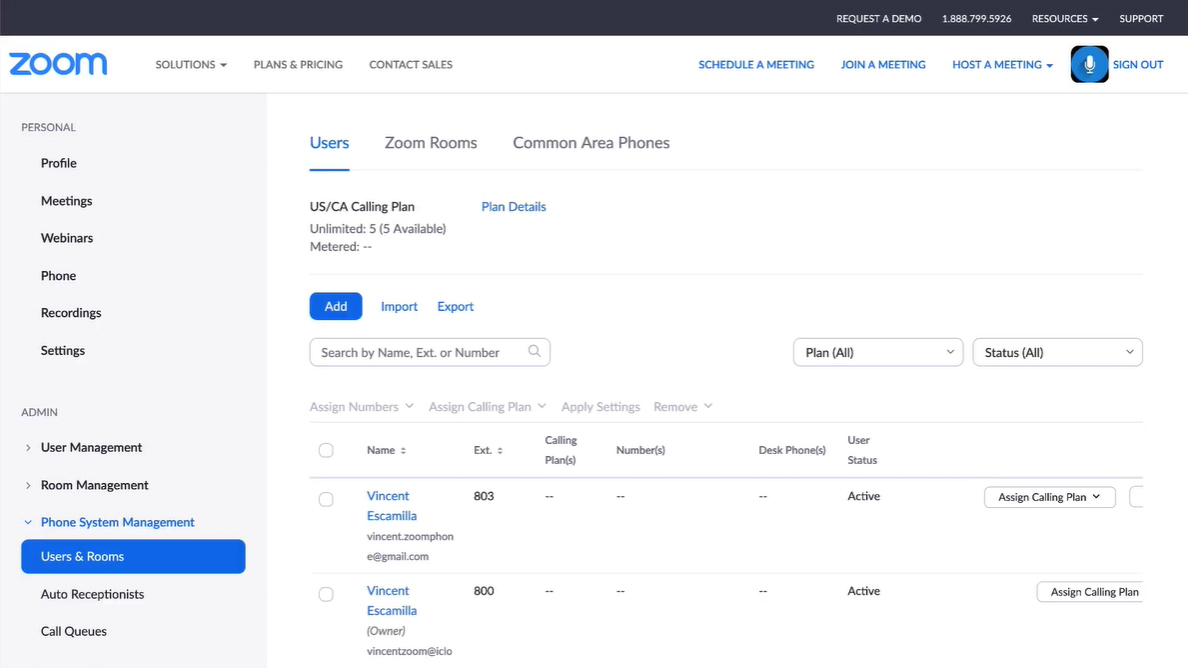
This User Room feature in Zoom is ideal for limited-participant videoconferencing for webinars and virtual meetings.
Zoom Disadvantages
As popular, innovative, and efficient it is, Zoom is far from being perfect. And if you intend to use it, you need to know some things before subscribing to it.
For instance, although Zoom has among the most advanced features like recording virtual meetings and white-boarding, users complain that the platform is complicated and hard to use.
There are times when some features tend to malfunction during a live meeting, such as some chat features. Likewise, video and audio quality tends to be erratic and deteriorates, even during important conferences. Finally, its cost can really go high for bigger, enterprise users and teams.
Zoom Pricing and Features
It offers a free trial so you can immediately start using the platform for free. Zoom also offers a free-forever plan, while its pro plans start at $14.99 per month per host, up to $19.99 per host per month.
- Simultaneous screen sharing
- Admin feature controls
- Group messaging
- HTTP access
- Hybrid cloud service
- Unlimited VoIP
- Join by Zoom Rooms
- HD video and HD voice
- Partner Integrations
- Full-screen view
- SSL encryption
- AES 256-bits encryption
- Toll-based options
- Whiteboarding
Skype Pros and Cons
Skype Advantages
There’s only one communication platform that pioneered the technology and stood the test of time, and that’s Skype. It’s one of the best then; it’s still one of the best now.
What’s probably unique about Skype is that it caters to the needs of both worlds—business and personal. It’s a go-to solution for businesses while at the same time, a popular choice when connecting with family and friends anywhere in the world.
At present, Skype continues to be one of the most popular web-based communications solutions that offer text, audio, and video chat. It offers a host of features, including one-on-one/group chat, video chat, video conferencing, and instant messaging, so it’s an important tool for collaboration for many businesses today.
It also offers cheap, long-distance calls for both mobile and landlines. Moreover, it supports various team collaboration functions, like document sharing and team communications.
Here are Skype’s main benefits:
- Continues to be a free communications service
- Make text, audio, and video chats
- Easily connect with fellow Skype users, even new contacts
- Make international and domestic calls
- Hold Q&A sessions
- Whiteboard and share documents and screens, even for large files
- Conduct online polls
- Forever free plan and flexible pricing schemes
On top of these, Skype and Skype for Business are already an integral part of Microsoft Office and Microsoft teams. This means every Windows user will instantly have access to this excellent tool, including integration with the tech giant’s various product offerings.
This integration with Microsoft further expands Skype’s already broad capabilities. For instance, if you subscribe to Office 365, you’ll get added features like Microsoft Excel, Powerpoint, and Word. You’ll also get built-in integrations with Microsoft Project, which is on our list of project management software that can help your business.
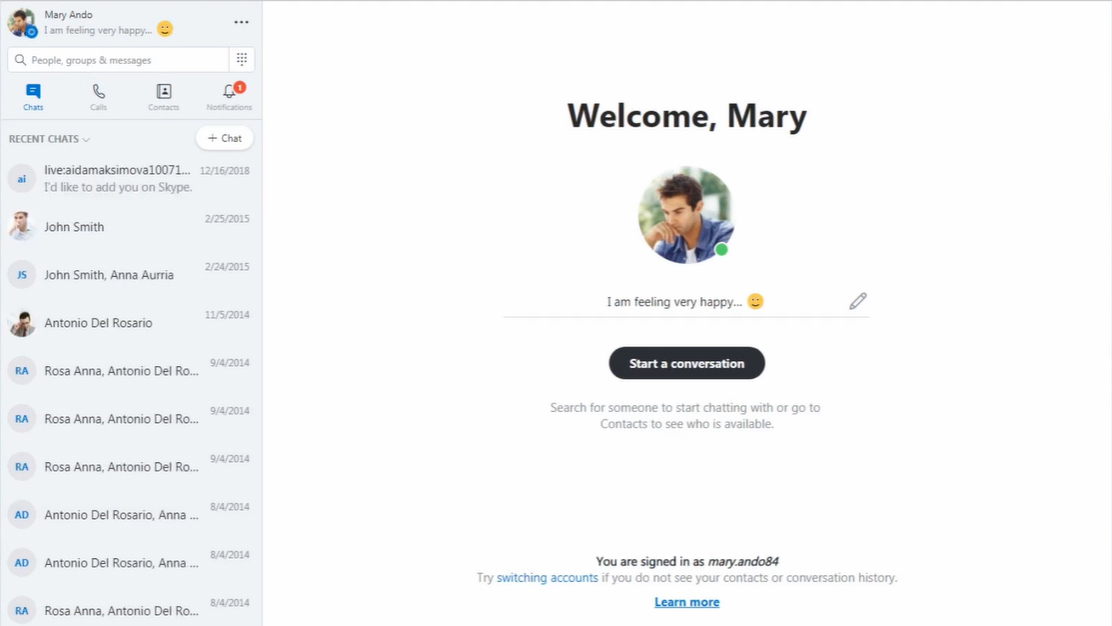
A veteran in messaging and videoconferencing technology, Skype remains a leader in this software category under Microsoft Corporation.
Skype Disadvantages
Being a mature technology doesn’t spare Skype from several issues.
For instance, users report that Skype tends to freeze many times, which makes the video call blurred and pixelized. This forces users to immediately end the call and make a new call. This has a considerable impact on user experience.
Likewise, Skype suffers from some technical glitches that restrain it from achieving its optimum capabilities. Although Skype is known to have better audio and video than Zoom, it has a known habit to freeze up.
What’s more, users say that it is hard to receive customer support form Skype reps. In addition, the platform continues to fail in the ease-of-use aspect, connectivity problems, and massive bandwidth requirement.
Skype Pricing and Features
Skype can be used for free, while those who want to avail of its premium features can first try it out without any cost. Paid plans start at $5.50 per user per month, and its Office 365 business plans are at $5.00/user/month (Essentials) and $12.50/user/month (Premium).
- Skype to Skype calls
- Calls to mobiles and landlines
- Forward calls
- Caller ID
- Group calls
- Skype Number
- Video messaging
- Instant messaging
- One-to-one video calls
- Group video calls
- Send texts (SMS)
- Voice messages
- Group screen sharing
- Send contacts
- Send files
- Screen sharing
So Which is Better for Team Communication?
We now have a better view of their differences in this Zoom vs. Skype comparison. Both solutions do offer some of the industry’s best features, tools, usability, and reliability. They offer a wide range of advantages, too.
Based on their strengths and features, it’s easy to conclude that Zoom is more suited for work or project teams that conduct video meetings and chats most of the time. Skype, on the other hand, is more fitting for teams needing a more comprehensive enterprise solution.
Neither solution, however, was designed to support remote work efficiently. Both require extensive help from third-party tools to achieve seamless remote work setup and transactions.
Nonetheless, if your business needs include more instant messaging, live online conferencing, brainstorming, and collaboration, well, you can’t get wrong with these solutions. Zoom vs. Skype?
