MailChimp Review
 OUR SCORE 90%
OUR SCORE 90%
- What is MailChimp
- Product Quality Score
- Main Features
- List of Benefits
- Technical Specifications
- Available Integrations
- Customer Support
- Pricing Plans
- Other Popular Software Reviews
What is MailChimp?
MailChimp is one of the most popular email marketing solutions used by businesses. It offers cost-effective subscription plans amiable for small and medium enterprises while having the ability to handle large volumes of campaigns for large scale businesses and organizations. Startups, too, have found MailChimp very ideal as analytical and technological tools come with its low-cost plans. This is especially important for users who want to connect with their prospects and clients for marketing and promotions using an online avenue. Users can easily build, deploy, and analyze email campaigns. MailChimp allows users to manage their subscribers, generate custom reports, view success and click-through rates, and track emails. This ensures transparency in all campaigns. These features make it easier to construct a sales pipeline from email blasts to targeted personal emails. In this way, users can translate their email campaigns into generating actual sales and returning customers. Emails are customizable, as they should be. There are pre-designed templates but users can tweak them to suit their needs. Startups and entrepreneurs with limited budgets can also use MailChimp’s freemium plan. This provides them with the ability to launch an email campaign with a monthly cap of 12,000 emails supporting up to 2,000 subscribers. This free package contains key features essential for easy ad campaigns complete with workflow automation. Furthermore, MailChimp is accessible via mobile so users can keep up with their campaigns anywhere with an internet connection.Product Quality Score
MailChimp features
Main features of MailChimp are:
- Email Designer
- Reports
- MailChimp Editor
- Social Sharing
- Custom Forms
- Email Client Testing
- Mobile Signup Forms
- RSS-to-Email
- MailChimp Mobile
- MailChimp Coupon Scanner
- Campaign Archives
- Merge Tags
- MailChimp Snap
- Automation
- Social Profiles
- Integrations
- MailChimp VIPs
- SMS for Events
- Geolocation
- Segmentation and Groups
- Multi-User Accounts
- A/B Testing
- Delivery by Time Zone
- Spam Filter Diagnostics
- Email Beamer
- Subscriber Profiles
- Email Delivery
- Email Templates
MailChimp Benefits
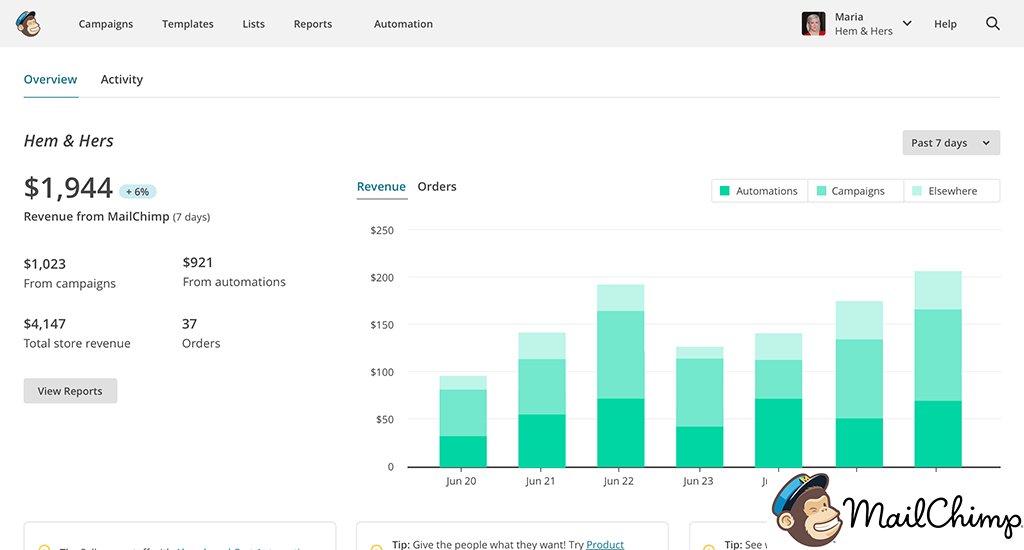
The main benefits of MailChimp are automation, custom forms, email blasts and targeted emails, and reports and analytics. Here’s an overview of the product’s advantages:
Automation
With MailChimp, you can automate tasks using the default marketing automation settings. This frees up your time so you can give your attention to marketing strategies and communication tactics for your campaigns. This will also give you a chance to enhance the actual content of your emails and personalize them.
Custom Forms
Sign-up forms are an important customer touch point. With MailChimp, you can customize these forms and add your organization’s logo. You can also add your social media handles on these forms. Furthermore, you can integrate your list of contacts from your mobile devices to your MailChimp list. Now, you can have your data up to date across your systems.
Email Blasts and Targeted Emails
With MailChimp, you can send an email blast to all your subscribers or you can group your subscribers into segments to target them better. Your targeting parameters can be set to geographical location or click/open history. MailChimp allows you to send emails via your set triggers with the RSS-to-email and automated workflow features.
Reports and Analytics
MailChimp also offers you a dashboard filled with easy-to-understand visual reports. You will be able to know who is interested in your emails via open, clicking, and reply rates. These reports can easily be viewed anywhere from your PC to your mobile device. This can also be shared with your team members. MailChimp also has Google Analytics integrated so you can better understand how your email campaigns affect your site traffic and, ultimately, your sales. Furthermore, there is a tweet trend feature so you will be updated on what your subscribers are talking about on Twitter.
Technical Specifications
Devices Supported
- Web-based
- iOS
- Android
- Desktop
Customer types
- Small business
- Medium business
- Enterprise
Support Types
- Phone
- Online
MailChimp Integrations
The following MailChimp integrations are currently offered by the vendor:
- Adobe Muse
- BatchBook
- BigCommerce
- CallLoop
- Chimpy
- CoffeCup
- Coming Soon Pro
- Drupal
- EA Pro Reports
- Etsy
- Gleam Capture
- Gmail
- Google Analytics
- Google Contacts
- Google Docs
- Insightly
- Instapage
- Join by Text
- Joomla
- Kickbox
- LeadPages
- Magento
- Mandrill
- Microsoft Dynamics CRM
- Nexmo
- Outlook
- PayPal
- Pipedrive
- Power BI
- PrestaShop
- ProsperWorks
- Salesforce
- Shopify
- Squarespace
- Tumblr
- Unbounce
- Weebly
- WisePops
- Wix
- WooCommerce
- WordPress
- Zapier
- Zendesk
- Zoho CRM
- and others
Video
Customer Support
Pricing Plans
MailChimp pricing is available in the following plans:





