Campaign Monitor Review
 OUR SCORE 83%
OUR SCORE 83%
- What is Campaign Monitor
- Product Quality Score
- Main Features
- List of Benefits
- Technical Specifications
- Available Integrations
- Customer Support
- Pricing Plans
- Other Popular Software Reviews
What is Campaign Monitor?
Campaign Monitor, an email marketing solution, is used by companies for quick and easy design of personalized messages to customers and subscribers. It also aids in the optimization of campaigns using detailed reports and advanced analytics. The system sports a drag-and-drop email builder for creating personalized and branded emails. Furthermore, it offers list management tools that can effectively aid users in building segmented lists, which utilize their own criteria as a basis. Also, it can automate campaigns while ensuring that the right customers receive the message intended for them at the right time. Design and automation aside, Campaign Monitor is equipped with optimization tools as well to aid users in tracking their email marketing campaign’s effectiveness in real-time. Through this, companies can see the individuals who opened and shared their emails as well as their comments about them to their friends.Product Quality Score
Campaign Monitor features
Main features of Campaign Monitor are:
- Content Customization
- Social Sharing
- Template Designer
- Mobile-Ready Templates
- Browser
- Dynamic Content
- Segmentation & Personalization
- Template Language
- A/B Testing
Campaign Monitor Benefits
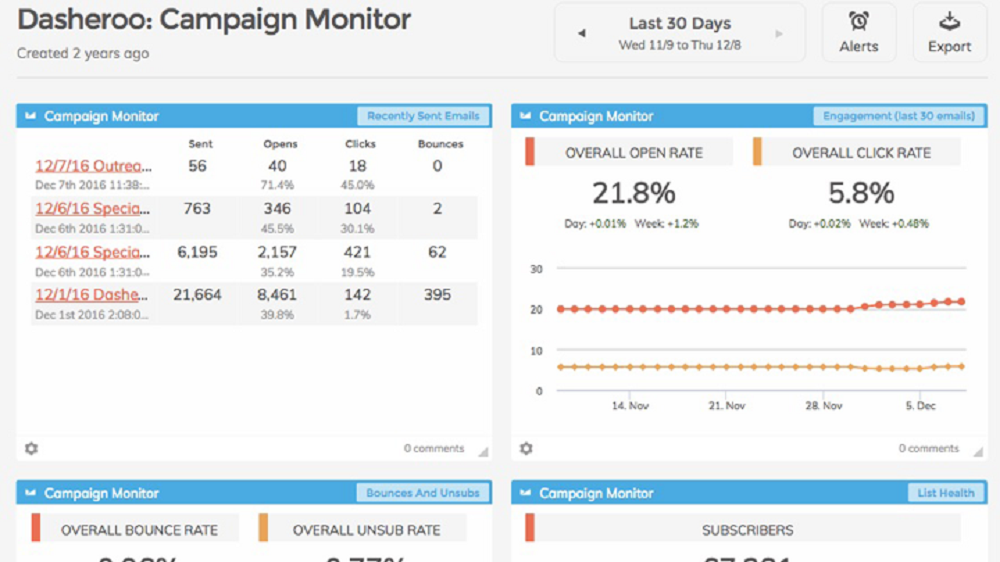
The main benefits of Campaign Monitor are its email builder for creating effective and beautiful campaigns, personalization features to make branded emails, automation of marketing campaigns, and monitoring capabilities for measuring emails’ effectiveness. Here are more details:
Stunning and effective campaigns
Campaign Monitor has an email builder tool that utilizes a drag-and-drop functionality in order to design professional-looking templates. Users can then use this to create their own unique, branded, and more importantly, responsive, emails. Its DIY builder is made to optimize all personalized emails for everyone, regardless if they’re viewing them on mobile devices or desktop.
Personalized email content
In order to make emails more powerful, users are given the option to personalize them with its easy-to-use tools that are robust enough for customization and segmentation of lists so that relevant messages are sent to the right people. The feature of list segmentation is for sending relevant messages to prospects who are most promising and have the highest chance of a conversion. Tools for list management are used for webhooks, triggered messaging, personalized content, and subscriber segmentation.
Campaign automation
Automated campaigns are effective in working in the background. All users have to do is import customer and subscriber information and set them up, then it is ready to go. They only have to sit back and wait since the app will send pre-designed emails at to the right people at proper times.
Monitoring of the campaign’s performance
With its interactive analysis, Campaign Monitor can provide users with insights regarding their email’s effectiveness in real-time. It provides information about how customers are sharing and engaging with the content as well as the effectivity of the call to actions attached to them. Moreover, users can utilize its reporting components and robust analytics in order to know who opened the email and which part was the most interesting to them. It even displays customers who shared the emails.
Technical Specifications
Devices Supported
- Web-based
- iOS
- Android
- Desktop
Customer types
- Small business
- Medium business
- Enterprise
Support Types
- Phone
- Online
Campaign Monitor Integrations
The following Campaign Monitor integrations are currently offered by the vendor:
- Zapier
- GetFeedBack
- MailSync
- Lytics
- Salesforce
- API Changelog
- Facebook Subscribe Form
- Campaignified for Shopify
Video
Customer Support
Pricing Plans
Campaign Monitor pricing is available in the following plans:





