Zoho Forms Review
 OUR SCORE 85%
OUR SCORE 85%
- What is Zoho Forms
- Product Quality Score
- Main Features
- List of Benefits
- Technical Specifications
- Available Integrations
- Customer Support
- Pricing Plans
- Other Popular Software Reviews
What is Zoho Forms?
Teams looking for a robust online-form builder might find that the tool they need is Zoho Forms. With the solution, they can create mobile-ready forms that are created or collected from mobile apps, platforms, and multiple systems, and one that even users on the go can access and share. Team members can share their forms with external collaborators or colleagues by simply attaching a public link to their forms and emailing it. Users can also be assured that their data is secured, stored, and well-organized. Whatever the size of the business, Zoho Forms can be an affordable, user-friendly, and practical solution tailored for them. Rather than save in local systems, Zoho Forms takes data and transfers it in the cloud. Global companies will also find that Zoho Forms saves them time and money as team members can access the data wherever they may be.Product Quality Score
Zoho Forms features
Main features of Zoho Forms are:
- Drag & Drop Elements
- Responsive Forms
- Team decisions
- Offline Sharing with QR codes
- Customization
- Integrations
- Sheets
- Record Summaries
- Approvals
- Sharing
- Email Campaigns
- Analytics
Zoho Forms Benefits
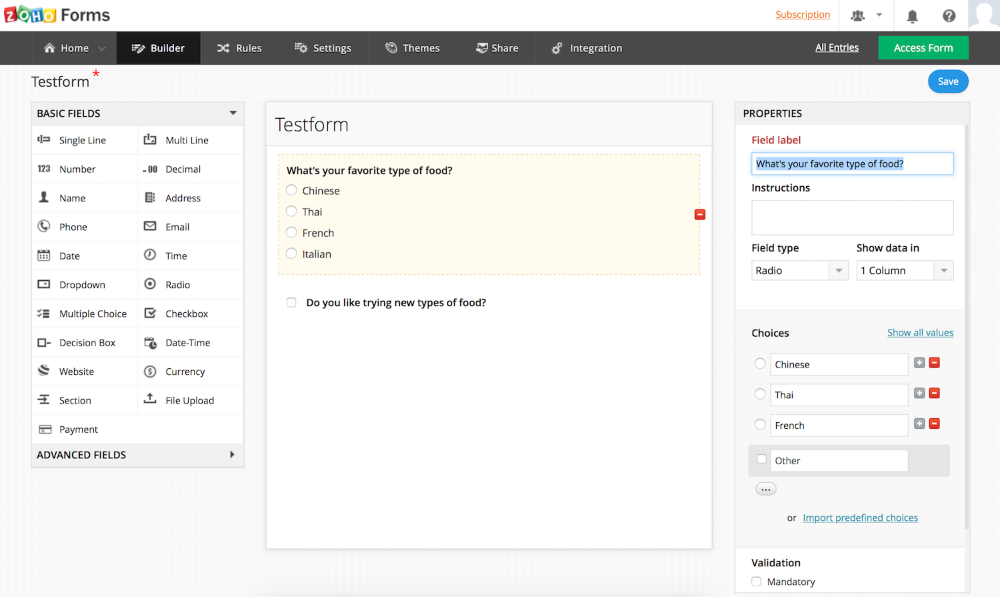
The main benefits of Zoho Forms are its flexibility, its customization options, and its collaborative features.
With Zoho Forms, documentation can be easily personalized thanks to its drag-and-drop functionality. Forms can be created easily, and fields can be moved and transformed with ease. Users of Zoho Forms can also access, share, and create content wherever they may be, thanks to the solution being mobile-friendly. Since team members can collaborate even when they are in different locations, this results in savings when it comes to communications expenses, something that global businesses will surely appreciate.
Aside from automatic validation, Zoho Forms users will also appreciate the solution’s customization options, which allow them to make up their own rules.
Paper trails and approvals can be enforced and brand awareness and credibility can be increased with Zoho Forms handling of digital signatures. Zoho Forms also result in a more collaborative workplace where information is shared on time and team members are connected. Lost data and missed deadlines are minimized, and potential misuse or intrusion is dealt with.
Technical Specifications
Devices Supported
- Web-based
- iOS
- Android
- Desktop
Customer types
- Small business
- Medium business
- Enterprise
Support Types
- Phone
- Online
Zoho Forms Integrations
The following Zoho Forms integrations are currently offered by the vendor:
- WordPress
- Zoho CRM
- Zoho Support
- Zoho People
- Google Docs
- Zoho Creator
- Zoho Recruit
- Zoho Docs
- Zoho Campaigns
- Zoho Books
- MailChimp
Video
Customer Support
Pricing Plans
Zoho Forms pricing is available in the following plans:





