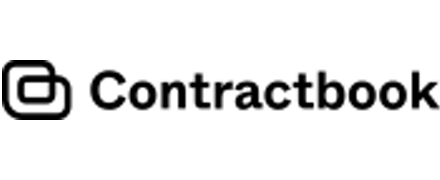OpenKM Review
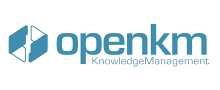 OUR SCORE 75%
OUR SCORE 75%
- What is OpenKM
- Product Quality Score
- Main Features
- List of Benefits
- Technical Specifications
- Available Integrations
- Customer Support
- Pricing Plans
- Other Popular Software Reviews
What is OpenKM?
OpenKM is a web-based document management software for SMB to large companies. The program’s primary responsibility includes records management. OpenKM enables businesses to store and manage their files and documents through archiving, indexing, and file sharing. This way, you can keep track of past and current data. OpenKM also allows you to share documents with individuals inside and outside of your organization. This feature eases the process of information exchange among related businesses. As a result, the software keeps you updated on continually changing business compliance. OpenKM also features collaboration tools to connect remote workers. This way, you can have seamless communication with your employees. The platform also sends notifications to involved team members. In effect, everyone is aware of their duties and project deadlines. Since OpenKM is a cloud-based program, it synchronizes with your other devices. Hence, you can access your files anytime and anywhere.Product Quality Score
OpenKM features
Main features of OpenKM are:
- Records Management
- Workflow Management
- Digital Asset Management
- Permission Management
- Task Automation
- Compliance Tracking
- Data Synchronization
OpenKM Benefits
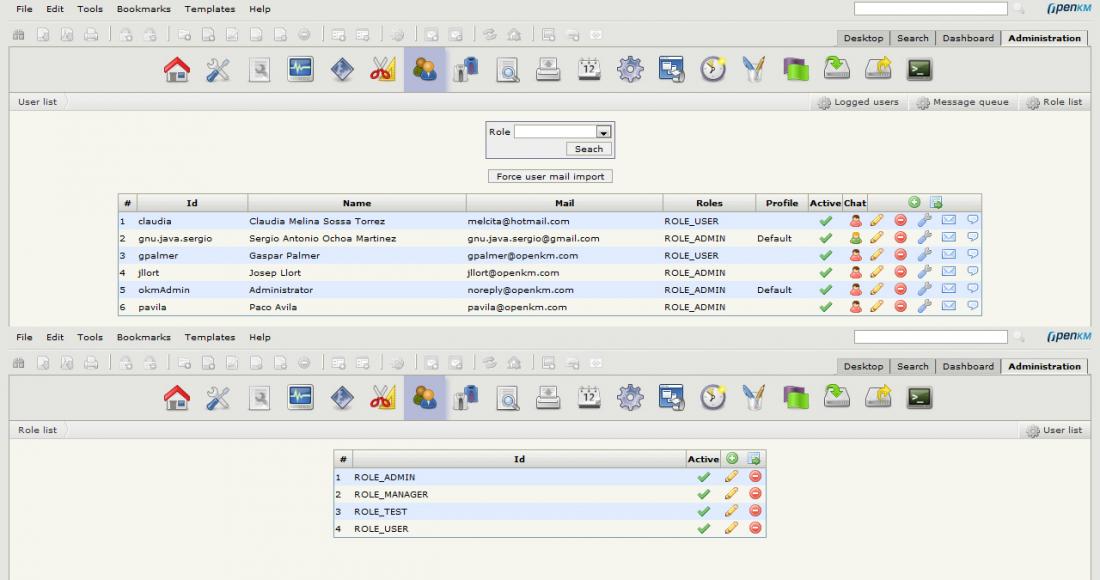
The main benefits of OpenKM are simplified business processes, increased productivity, and secured database.
Simplified business processes
OpenKM is a document management software that features task automation tools to help companies simplify their workflows. The software enables you to minimize tasks with improved efficiency. As a result, you can generate successful projects for a shorter period and with fewer expenses.
For instance, OpenKM automatically categorizes your business’ documents based on different classifications. This process eliminates the need to sort files manually. In effect, you can have organized data within seconds.
Increased productivity
This program allows collaboration among your employees. It enables comments and suggestions for current projects. The system also allows for a seamless file sharing among involved team members.
With OpenKM, you can easily assign tasks to employees. Moreover, the program enables real-time monitoring of duties, such as deadlines of to-do lists. Hence, OpenKM encourages accountability, which then increases productivity among your employees.
Secured database
This platform safely stores your documents in the cloud. With OpenKM, you don’t need to worry about security issues. The system even features different authorization levels, which let you control every employee’s access to documents. This way, your files are only available to directly involved groups and members. Thus, you can avoid both unintentional and intentional manipulation of data from uninvolved individuals.
Technical Specifications
Devices Supported
- Web-based
- iOS
- Android
- Desktop
Customer types
- Small business
- Medium business
- Enterprise
Support Types
- Phone
- Online
OpenKM Integrations
The following OpenKM integrations are currently offered by the vendor:
- Kofax
- Abby Flexicapture
- Cognitive Forms
- Flexibar
- Active Directory
- LDAP
- Canon IW DS
- Joomla
- WordPress
- MS Office
Video
Customer Support
Pricing Plans
OpenKM pricing is available in the following plans: