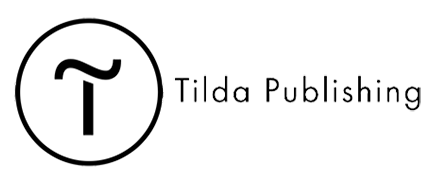OpenDocMan Review
 OUR SCORE 84%
OUR SCORE 84%
- What is OpenDocMan
- Product Quality Score
- Main Features
- List of Benefits
- Technical Specifications
- Available Integrations
- Customer Support
- Pricing Plans
- Other Popular Software Reviews
What is OpenDocMan?
OpenDocMan is a document management software that's open-sourced and written in PHP that provides a systematic way of managing files while accounting for the three basic concepts of document management systems (DMS): centralized document storage, limited access, and change tracking. Designed with compliance to ISO 17025 and OIE standards for DSM, the software features a strict access control to files, change tracking, and user and permissions management controls. Available for Linux, Unix, Mac Os X, Windows 2000, Windows XP, Windows 2003, Windows Vista, and Windows 7, OpenDocMan is a web-based tool developed under the open-source GPL license, which lets you use the program for free as well as modify it to suit your particular needs. However, the software also offers a paid enterprise version that offers more features and functionalities including one-click updates, snapshot backup/restore, performance dashboard, multi-host clustering and software audit trail. Installation of the software isn't your typical download and install, although you can make it run within any popular web server. Once it's up and running, you'll be able to manage your documents in a more systemic and orderly fashion.Product Quality Score
OpenDocMan features
Main features of OpenDocMan are:
- Check-out/check-in
- Automated file expiration process
- Revision history
- Automated document review process
- E-mail notification
- Quick search and full search options
- Multiple language support
- Security
OpenDocMan Benefits
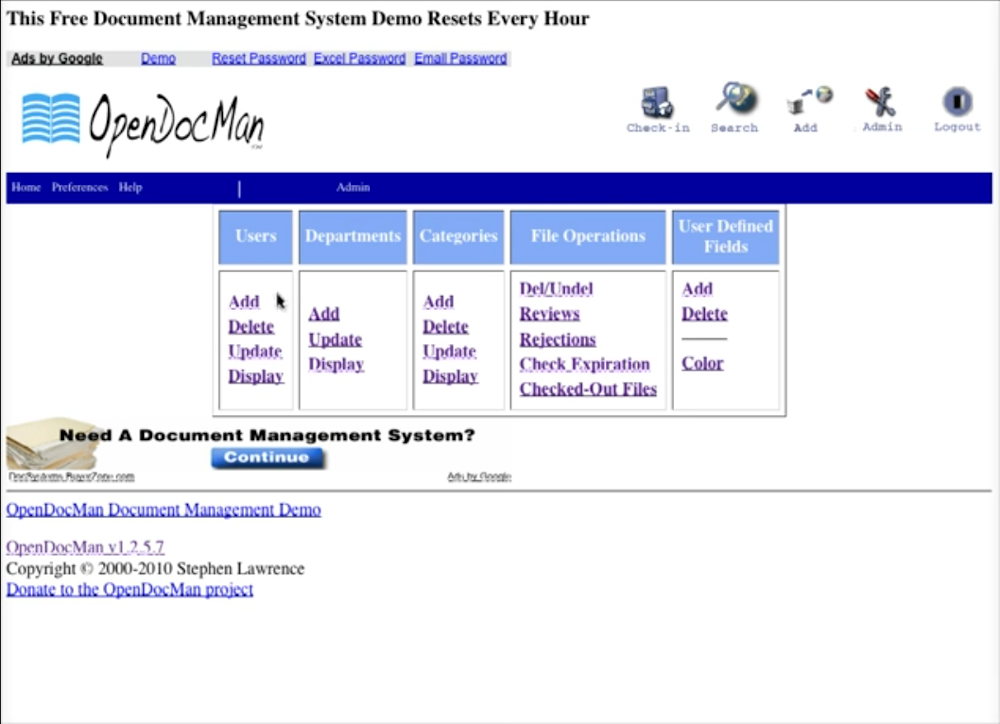
The main benefits of OpenDocMan are no changing of business rules required, easy to use and set up, robust user management, and multiple language support. Details of each benefit are as follows:
No Changing of Business Rules Required
OpenDocMan is a document management software that will not require a change in your business rules in order to manage documents, and instead will allow you to integrate current rules. This gives you the freedom to immediately focus on addressing on systematizing all your document types.
Easy To Use and Setup
While the installation process is more than the usual download and unpack/install, the automated installation process ensures a smooth integration of OpenDocMan into your servers. Meanwhile, the minimalist approach to the user interface provides an easier way to navigate through the software’s DMS functions.
Robust User Management
Administrators of the OpenDocMan software can assign access controls and levels to team members via user and group permissions with options for restrictive or permissive. This includes access types: User, Admin, and Super-Admin.
Multiple Language Support
OpenDocMan is available in a number of languages other than English. Currently, the software is available in Chinese, Croatian, Dutch, German, Portuguese, Turkish, and Spanish.
Technical Specifications
Devices Supported
- Web-based
- iOS
- Android
- Desktop
Customer types
- Small business
- Medium business
- Enterprise
Support Types
- Phone
- Online
OpenDocMan Integrations
The following OpenDocMan integrations are currently offered by the vendor:
No information available.
Video
Customer Support
Pricing Plans
OpenDocMan pricing is available in the following plans: