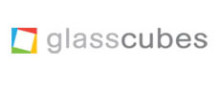PinPoint Review
 OUR SCORE 85%
OUR SCORE 85%
- What is PinPoint
- Product Quality Score
- Main Features
- List of Benefits
- Technical Specifications
- Available Integrations
- Customer Support
- Pricing Plans
- Other Popular Software Reviews
What is PinPoint?
PinPoint is a document management software wherein files can be organized, managed, and automated. This platform ensures that all your documents can be accessed anywhere, anytime and that it allows actions that are compliant and secure. This software is also meant for the use of individuals and teams who need a sophisticated document management solution. To achieve this goal, PinPoint is capable of scaling according to your company's growth. Security access for each of its users may also be controlled to improve compliance measures and prevent breaches. Aside from the previous features mentioned, PinPoint integrates with common programs to provide a better working experience. It takes file organization to the next level by automatically sorting the documents you place within the system and placing them into the appropriate cabinets.Product Quality Score
PinPoint features
Main features of PinPoint are:
- File Organization
- Scalability
- Mobile Access
- Company Collaboration
- Workflow Automation
- Filing Automation
- Compliance Standards
PinPoint Benefits
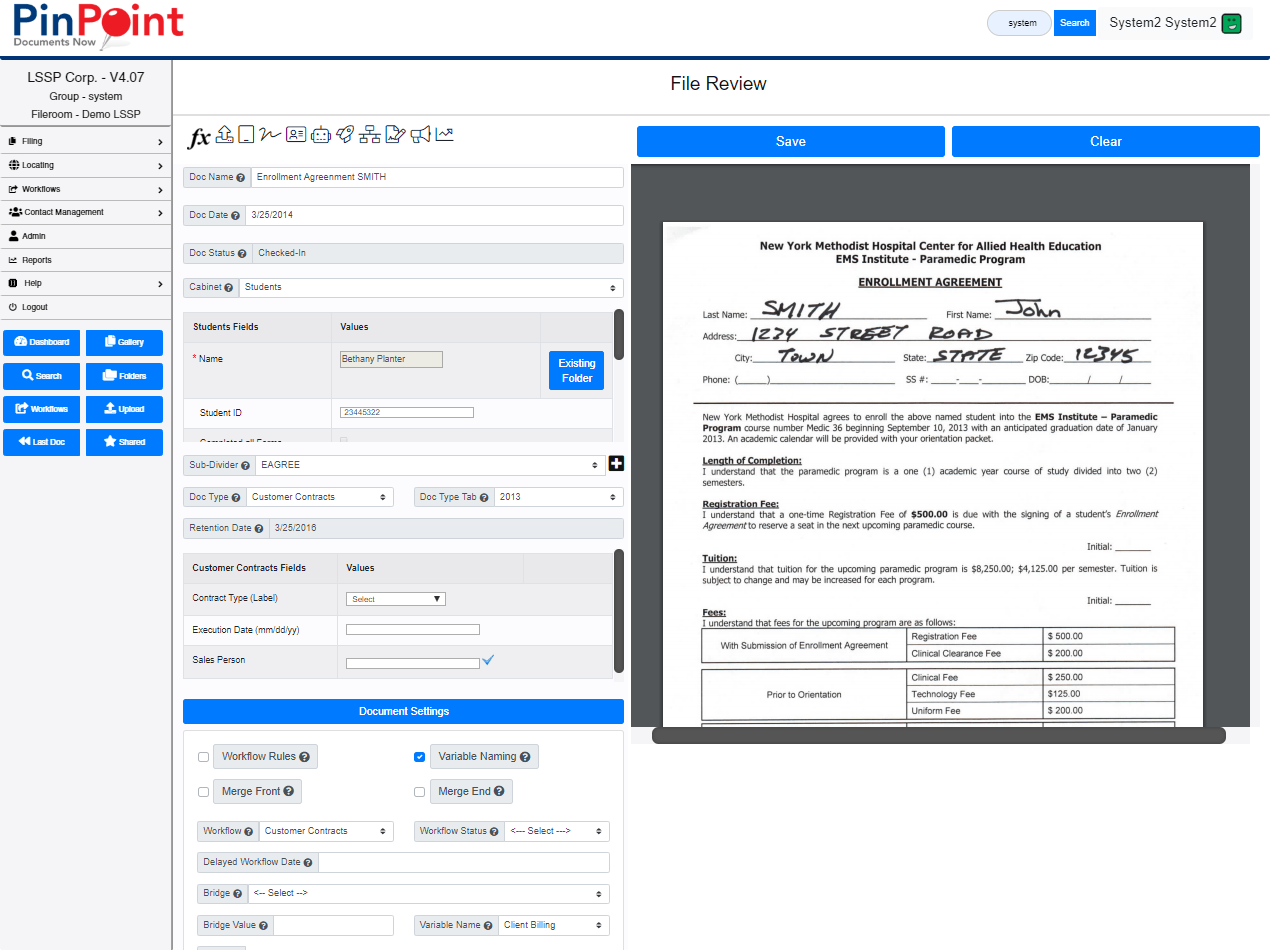
The main benefits of PinPoint are automated filed management and organization, built-in workflow management, flexible implementation options, and document security.
Automated File Management and Organization
To ensure that its goals as a document management software are met, PinPoint offers automated file management and organization. Based on your predefined cabinets and sub-dividers, this platform can take care of placing the files you upload in their rightful places. The file retrieval process is also streamlined in that you can find the files you need within seconds.
Built-in Workflow Management
Beyond file organization, PinPoint is also capable of automating workflow. Through this platform, you can create and assign tasks to individuals and teams. An automatic notification alert is sent to help you and your team keep track of everything you need to accomplish.
Flexible Implementation Options
Because it may function as the storage of numerous confidential files with sensitive information, PinPoint offers flexible implementation options. You can choose to have it cloud-hosted, which refers to how it functions within the vendor’s services, or on your own servers. This flexibility allows you to determine which option is the best based on the level of security you want to have.
Document Security
Your implementation decision is only the first part of this platform’s security measures. PinPoint’s vendor also provides document security by implementing compliance standards. You can also control who can access the folders and see the documents. Editing, deleting, and finalizing documents can also be controlled.
Technical Specifications
Devices Supported
- Web-based
- iOS
- Android
- Desktop
Customer types
- Small business
- Medium business
- Enterprise
Support Types
- Phone
- Online
PinPoint Integrations
The following PinPoint integrations are currently offered by the vendor:
- Microsoft Suite
- QuickBooks
- Salesforce
- Microsoft Dynamics GP
- API
Video
Customer Support
Pricing Plans
PinPoint pricing is available in the following plans: