FileHold Review
 OUR SCORE 80%
OUR SCORE 80%
- What is FileHold
- Product Quality Score
- Main Features
- List of Benefits
- Technical Specifications
- Available Integrations
- Customer Support
- Pricing Plans
- Other Popular Software Reviews
What is FileHold?
FileHold is a document storage and management system for businesses of all sizes. When all your files are in a centralized digital cabinet and easily retrievable with a search engine, it frees your team’s time to do other meaningful activities. This software has been developed with several features to set it above your everyday storage system. One strong selling point is that it offers users permission-based access, which allows you to securely store and compartmentalize your documents. Second, sharing and editing the same document at the same time is possible with cloud technology. When you’re done with work, all you need to do is save and close the file. The system will update itself automatically. FileHold has the potential to streamline your operations as well as cut back on time, money, and energy costs.Product Quality Score
FileHold features
Main features of FileHold are:
- Document Storage
- Document Management
- Document Linking
- Document Tagging
- Document Scanning
- User-Based Permission
- Audit Logging
- Calendar
- Eelectronic Forms
- Language Localization
FileHold Benefits
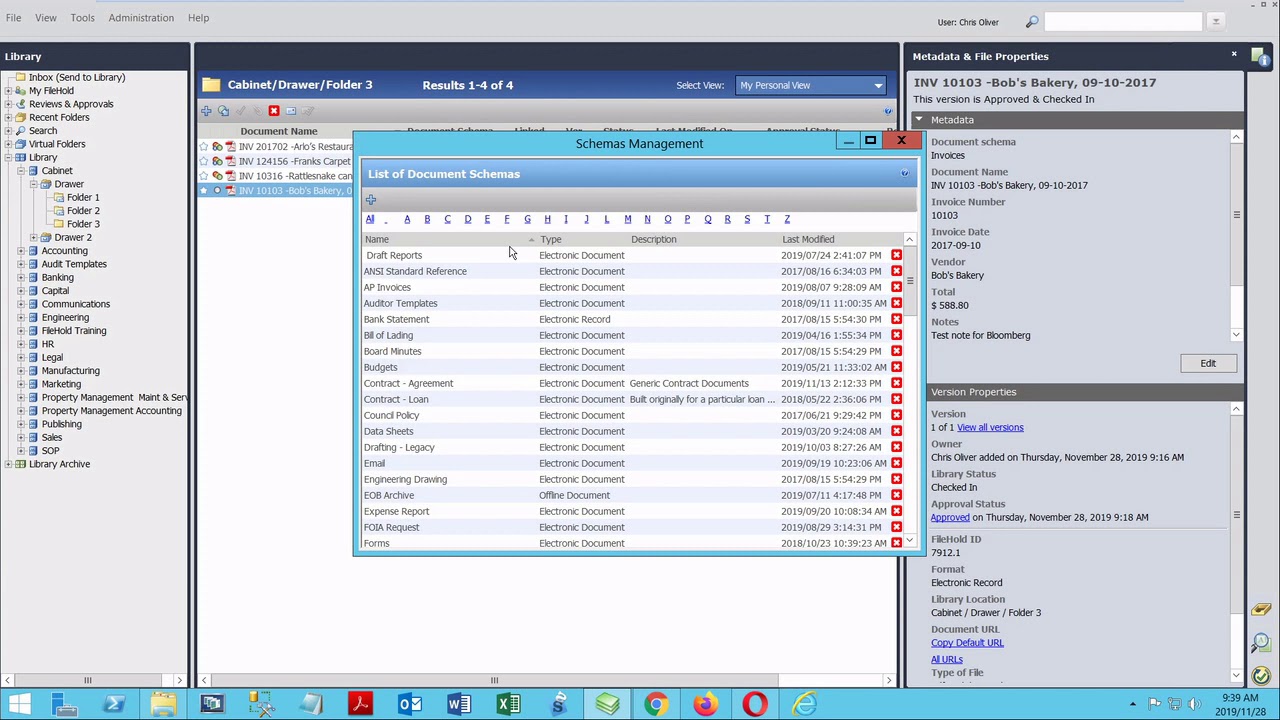
The main benefits of Filehold are its centralized storage system and enhanced collaboration capabilities. It is also environmentally friendly, helps you cut back on costs, and offers an easy onboarding process.
Centralized Storage
Filehold is a document management software that holds all the documents your company ever needs in one cloud storage system. With it, your files can be easily organized, and all you need to do is locate the file you need using the search bar.
Enhanced Collaboration
It’s easier to work with your team members when everything can be accessed electronically. Regardless of whether your teammates are out on the field, working from home, or just across the office, FileHold creates a bridge between everybody and their work.
Easy Onboarding
Filehold supports a variety of scanning and imaging software to help your team digitize all your important files. The integration simplifies the process of uploading your documents. Printed documents can also be processed through optical character recognition, tags, and index so that it is easy to locate individual documents regardless of where it has been sorted in the database.
Cut Back On Costs
It may not be clear from the get-go, but a lot of funds are funneled towards creating and maintaining paperwork. Purchasing printers, ink cartridges, stationeries, file cabinets–these are costs that add up eventually. In addition, paperwork also takes up a lot of office space and energy. With FileHold, all you need to worry about is uploading and maintaining files on the cloud.
Technical Specifications
Devices Supported
- Web-based
- iOS
- Android
- Desktop
Customer types
- Small business
- Medium business
- Enterprise
Support Types
- Phone
- Online
FileHold Integrations
The following FileHold integrations are currently offered by the vendor:
- Microsoft Sharepoint
- SAP CRM
Video
Customer Support
Pricing Plans
FileHold pricing is available in the following plans:





