GoToMeeting Review
 OUR SCORE 88%
OUR SCORE 88%
- What is GoToMeeting
- Product Quality Score
- Main Features
- List of Benefits
- Technical Specifications
- Available Integrations
- Customer Support
- Pricing Plans
- Other Popular Software Reviews
What is GoToMeeting?
GoToMeeting is a cloud-hosted web conferencing solution. It is packed with features and functionalities that make it an ultimate choice for companies operating in multiple locations, with staffs across the world, and with contracts with international partners and customers. This software has a user-friendly interface and helps users begin a meeting in just a matter of minutes. It also offers the same brilliant benefits in its pricing plans as well as in its third-party app integrations that includes support for Slack, Podio, Accord, Zapier, LMS, Microsoft Office 365, and much more. GoToMeeting is a unique solution for businesses that have expanded video and web conferencing tools. It serves as an alternative to some popular and widely used apps like Skype, Hangouts, and Facetime. The software is compatible with iOS, Macbook, PC, and Android mobile devices, offering users a wider range of flexibility to use the solution while letting them initiate and join online conferences from any gadget anytime, anywhere.Product Quality Score
GoToMeeting features
Main features of GoToMeeting are:
- Virtual Whiteboard
- Built-In Audio
- Meeting Scheduler
- Hand Over Control
- One-Click Recording
- Join via Mobile Options
- Desktop/Application Sharing
- Personal Meeting Room
- Drawing Tools
- Toll-Free Option
- One-Click Meetings
- HDFaces Video Conferencing
- Join via Desktop Options
- Call Me To Join Meeting
GoToMeeting Benefits
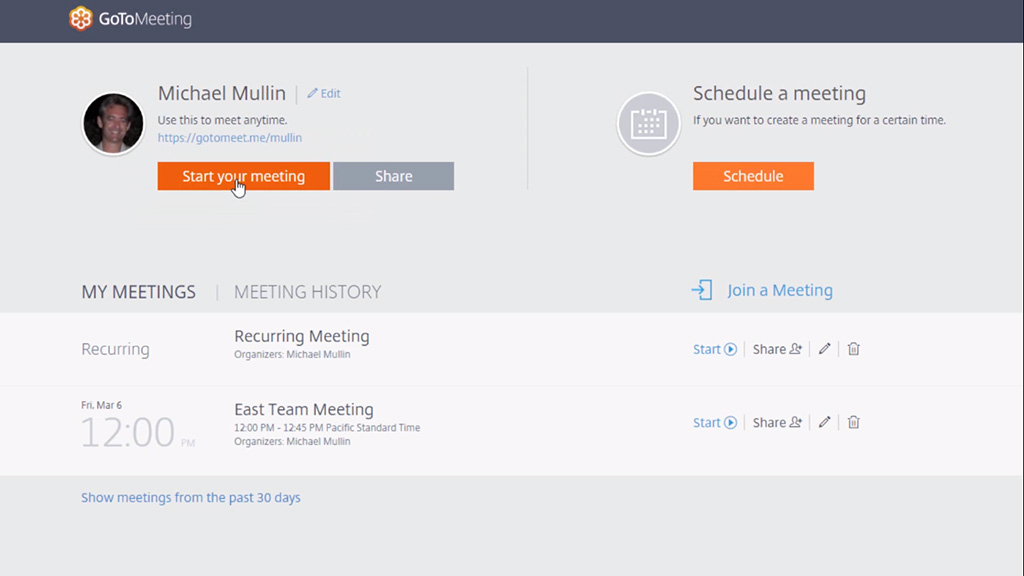
The main benefits of GoToMeeting are ease of use, affordability, user flexibility, and security. Businesses prefer using GoToMeeting for their web and video conferencing needs because of its affordability and robustness. It provides users with functionality and ease of use just like other software. However, it differs because of its reasonable price. When users think of creating or joining a meeting online, they can easily do it with this software. Just like other solutions from Citrix, this tool offers reliable client support and record uptime.
Users can seamlessly initiate an online conference using the software’s user-friendly interface. And with it, they can also provide participants with a customized URL so they can join the meeting. The software gives every user flexibility to access online conference rooms even if they are on the go. Apart from that, GoToMeeting can be accessed using different devices, including Android, iOS, Mac, and PC, meaning there’s no need for them to search for a specific and compatible device just to join meetings.
With features like multi-national toll-free numbers, this software is reliable in gathering international participants and tackling matters with them. It has PIN-based entry, making this software more secure. This PIN should be entered by the participants before they can join the meeting, something that is not available on many web conferencing software. This gives everyone a feeling of security when joining a meeting. Meanwhile, GoToMeeting also offers channels for support and learning materials, including training videos, PDF guides, live training, and training videos.
Technical Specifications
Devices Supported
- Web-based
- iOS
- Android
- Desktop
Customer types
- Small business
- Medium business
- Enterprise
Support Types
- Phone
- Online
GoToMeeting Integrations
The following GoToMeeting integrations are currently offered by the vendor:
- 1CRM
- Hatchbuck
- Salesforce Sales Cloud
- Acuity Scheduling
- Podio
- Microsoft Office 365
- Slack
- Zapier
- Accord LMS
Video
Customer Support
Pricing Plans
GoToMeeting pricing is available in the following plans:





